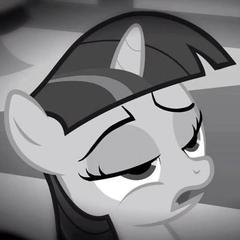-
Posts
33 -
Joined
-
Last visited
bigo93's Achievements
-
No I didnt. Reinstalled changing the setting to UEFI modes, even removed all other drives so just pcie nvme drive is in there. Still get the winload.efi missing error. And now cant seem to get rid of clover from my bios and boot options show 3 possible windows installs. One actual windows the other 2 with no volume locations Well tried this cos I was going to do a fresh reinstall anyway. So back to my normal SSD I guess --------EDIT------ So got it to work with a couple bugs. First dont use EasyUEFI, it messed up my bios and had to clear CMOS Downloaded BDU from https://iowin.net/en/bootdiskutility-en/ as main site download flags as a virus Created by boot usb with BDU, if you dont have a partition names CLOVER then you need to redo it. Copied NvmExpressDxe.efi from \EFI\CLOVER\drivers\off on the usb to \EFI\CLOVER\drivers\BIOS and \EFI\CLOVER\drivers\UEFI Then created a folder called drivers64uefi in \EFI\CLOVER\ then copied NvmExpressDxe.efi to both these folders. I removed ALL drives from my PC, even USB drives. Only had the pcie nvme and win10 installation usb. Cleared CMOS. Installed on nvme with all bios settings set to UEFI as mentioned by CoalitionGaming above. Removed win10 usb Booted with CLOVER usb to complete win10 installation on nvme drive. For some reason the windows installation took longer than normal, not sure why. Same when I did updates and a restart, took an awfully long time to complete. Not as long as the old windows 98 installation days though So Windows 10 loads from my pci nvme drive. I've attached all my old SSD and external drives again. However windows will only detect my external drive. None of the other SSDs are showing up even in disk management. Not sure why They do show up in the BIOS lists of drives though.... ---UPDATE--- SSDs not showing were due to assigned drive letter conflicts. Old Windows installs drive was C: which conflicts with new windows install which is also C: External enclosure worked to reset non-windows SSD Windows SSD I had to delete the partitions by running windows install usb again, luckily I didnt have data I needed on it. So backup if you do! And change drive letters to something else before installing windows on nvme, that should save you from this hassle I had.
-
Any noob tutorials out there? BDU is being flagged as containing a virus. Got the latest iso from the clover github. Used EasyUEFI to what look like adding clover as a boot option in the bios, not a bootable usb; but I still need the usb Installed windows on my pcie nvme. But when it restarts during installation I get the error that winload.efi is missing. Anyone know a fix? Even removing the usb stick wont let me load windows from my original ssd without this error showing up haivng to press F9 then select windows from there. I've removed the partitions from my nvme drive but its still showing up as an option to load windows from??? So am guessing I need to factory reset the bios to remove clover completely if I want it gone?
-
Oh no, that keyboard layout is atrocious. Would need to buy a cheap keyboard with similar layout to test the feel of it before I'd be willing to pay for a different than normal layout keyboard.
-
I have no idea which keyboard to buy. Seems they all have issues which puts me off. First of all I am an Arrow Key & Numpad player, not WASD; so needs a numpad Second no ghosting, I've bought keyboards which claim to be N-key rollover, but press 2 arrow keys and certain numpad buttons end up with ghosting. Wireless or wired, though I am thinking wireless to save on having too many cables now. Looking at a few other threads I get people suggesting Mouse: Logitech G502 or G305 Keyboard: Logitech G915, but I dont like the low profile caps, read they come off too easily. So I've been stuck buying crappy cheap keyboard and mice cos buying an expensive one and ending up not liking it is a big waste of money. So what can I buy that wont be too much of a disappointment?!
-
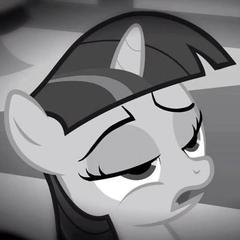
A How-To Guide: Building a Rudimentary Disk Enclosure
bigo93 replied to Windows7ge's topic in Guides and Tutorials
lol been waiting a year to see if HDD prices fell, they didnt. Got mine all set up now using a pci riser Question now is how do you power down the drives in the enclosure? My xpenology server just shuts down the ones in the microserver..... Do I need to change the sata controller from the internal one to the sas card?- 8 replies
-
- mass storage
- minisas
-
(and 1 more)
Tagged with:
-
@Electronics Wizardy Thanks for the tip, iSCSI worked like a charm! If anyone else want to video tutorial instead of readin stuff You dont need to the CHAP login setup if you dont want to, unless you dont want someone else accessing the drive.
-
Hmm, not firmiliar with iscsi Synology can enable it, using this guide https://www.synology.com/en-us/knowledgebase/DSM/tutorial/Virtualization/How_to_use_the_iSCSI_Target_service_on_Synology_NAS But it asks for Total Capacity. Now I already have a shared folder set up on my NAS Would this create a separate folder? And would setting this up take away the storage space from the rest of my NAS? Got 2 folders set up on my NAS Games Library and my NAS folder for media These occupy and share one volume I dont want to set this up and then find I have no space for more media. Or can I expand/shrink this after it has been set up?
-
Well even if the username is the same, the device name would be different, so it wont link the 2 together. I guess worth a try, but very much doubt it will work. ---Nope didnt work either.
-
Just mapped the server using the LAN port connected to my router, so the drive has the IP 192.168.0.20 Same error showing up, no permissions
-
Yup, Direct connection between PC and Server. In UK with Virgin Media, and their router is awful. It was doing transfers at 100MB/s, but suddenly it's capped it at 30MB/s max Tried a reboot, restore factory settings on router, but still capping at 30MB/s So decided direct connection to get back to 100MB/s transfers since server has 2 LAN ports.
-
idk, create your own VPN or domain. Or set up a DDNS?
-
Just expanded my xpenology (Synology) NAS so I can install my games on a network drive. Steam installs and Epic Games installs went fine. Ubisoft Connect says no Origin and Oculus Home let me select the network drive during install of the client, but when I try to install a game they refuse Oculus Home claims I dont have permission for that folder So I went into the mapped drive's properties and tried to see if I could add permissions. But it looks like I cant add users or groups from my PC to the network drive, only users and groups from the server As you can see in image, the Location is locked. Is there a way to change this Location to my PC to add groups from my PC or not? Or does anyone know a work around to install Oculus and Origin games on a NAS?
-
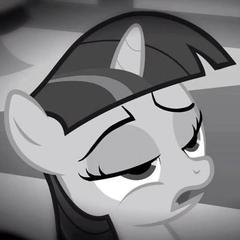
A How-To Guide: Building a Rudimentary Disk Enclosure
bigo93 replied to Windows7ge's topic in Guides and Tutorials
@Windows7ge Need to add the following, apparently most motherboards will not fully power the expander if they dont have a CPU installed Easy way to tell if the SAS Expander will work in your motherboard is: Turn it on. If LED R6 is remains Solid Green permanently then your motherboards isnt powering it up fully If LED R6 is Solid Green for a few seconds, then goes to a continuous blink, then it's powered up properly If you get a constant Solid Green LED then you will need to use a PCI-e Riser instead. LEDs R4 and R5 always seem to be off, idk why But you need R6, the top one in this photo to be blinking, otherwise the expander will not work.- 8 replies
-
- mass storage
- minisas
-
(and 1 more)
Tagged with:
-
FINALLY Got it working! Thanks to reddit user skels130 "According to my research, many, if not most, motherboards will not power a paid device without a CPU." Bought a PCI-e Riser Board that they use for bitcoin mining and the SAS expander finally worked and updated Easy way to tell if the SAS Expander will work in your motherboard is: Turn it on. If LED R6 is remains Solid Green permanently then your motherboards isnt powering it up fully If LED R6 is Solid Green for a few seconds, then goes to a continuous blink, then it's powered up properly Also fixed the 2 drive detected issue. Once detected by the SPP boot USB, it then shows the drives in the Smart Storage Administrator From there I cleared the current configuration and set each drive to a separate individual Raid 0 "Array" Now all external 3 drives connected to the expander are being detected by the server.
-
Well if anyone is following this thread Couldnt get the SAS Expander to work, got one more thing to try before I stick with the way below. So have managed to get my server to detect 4 extra drives by using one of these SFF 8088 Male to 4 x SATA cable https://www.ebay.co.uk/itm/Mini-SAS-SFF-8088-Male-To-4x-SATA-7Pin-Female-with-Latch-Mini-SAS-26PinHost-1M/143434494014?hash=item21655cb03e:g:pP8AAOSwP7xc5jyL So from HBA external port, directly to the SATA ports on the 4 drives. Pretty sure not the best option, but seem like the only option if I want to expand so far 8 extra drives, but would really love the 24 extra with the sas expander