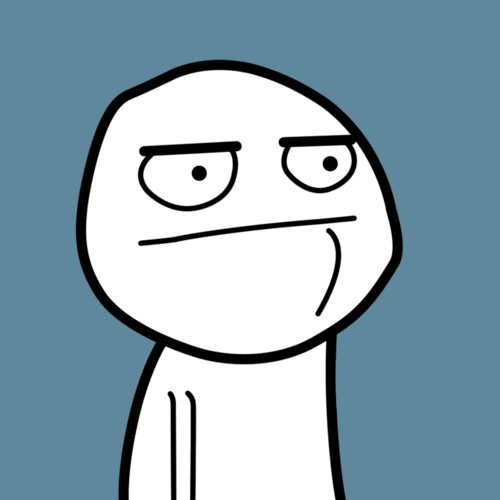Lost2Frostbite
-
Posts
209 -
Joined
-
Last visited
Reputation Activity
-

-
 Lost2Frostbite reacted to 4rtex in [Scratch Build] FPS-CASE1 rev2
Lost2Frostbite reacted to 4rtex in [Scratch Build] FPS-CASE1 rev2
Right, so I tested it. I came across few issues.
1) SFX power supply - cables are way too short for clean install. There are extensions available, which I will be trying in future, but even with these cables I wasn't able to plug my 780ti card as I was short of 1 x 6 pin connector and I didn't have any sort of SATA>PCIE adapter. I had to try my AX760i psu.
2) New PSU mount restricts some cable routing behind power supply, The shroud will have to be slightly redesigned so I can hide all cables behind it.
3) To put everything right I had to follow this fitting sequence: mount psu to bracket, mount psu in with bracket in place, plug extension cable, mount fan over psu, mount fan next to it. Nothing really wrong, but If you have to take something out, it may be a pain.
4) PCIE power cable could be A LOT shorter, like 1/4 of the length. I had to cram them behind GPU
5) As I lowered the PSU mount by literally 3mm down, it got really tight at the bottom and big cards like this kingpin struggle slightly for clearance, cables had to be bent.
Apart from these, I'm overall quite happy with how all of it went in. I will be looking out for even shorter PSU, like 150mm long for extra 10mm clearance which will help a lot. If I had thinner fans I could lift this PSU up by extra 10mm which would help - mounting points are there already.
Front USB ports work like a charm, VERY handy to have it
Performance wise - I have started this with 4 fans in total. I was expecting temps on GPU to be higher, but they weren't. Maxed Kingpin out at 74 degrees C in Valley. which isn't bad. I have noticed that it just takes longer to cool down. I also noticed that with Window panel, there is a lot more hot air coming through the top.
Checked Heaven benchmark and BF4 as well, Couldn't get GPU or CPU over 74 deg C.
While GPU maintains steady temp with window panel, CPU is higher than previously. Must me less cold air entering the case.
OK guys, I hope you enjoy couple of shots. I have to tidy up a bit in my room now.
-
 Lost2Frostbite reacted to 4rtex in [Scratch Build] FPS-CASE1 rev2
Lost2Frostbite reacted to 4rtex in [Scratch Build] FPS-CASE1 rev2
I will just drop these photos here in case someone is interested:
-
 Lost2Frostbite reacted to Albert1998 in Project Space Saver - a custom wooden scratch build
Lost2Frostbite reacted to Albert1998 in Project Space Saver - a custom wooden scratch build
"It's not about how many times you fell, it's about how many times you stood up."
- Albert de Vries, today
Today a lot of things didn't go according to the plan. Things like discovering that cutting table is a couple of millimeters off, and batteries dying without any reasons. Despite that, I still managed to do something. I finished parts 001-004, the fit perfectly and some extra cuts were made. I also started working on the panels that cover the frame, 005, 011 and 012. The three panels are equal in size, and cutting those is done. I started to work on 005, but then the battery of my drill died. I think I'll continue later this evening. After that, I have to draw all the cutting lines on the panels of 011 and 012, which will take a long time.
Cutting lines on 003
Done
Mounting spots on 002
Improved joints
Panels for 005, 011 and 012
Drawing cutting lines on 005
Working on 005
The frame atm
Progress on 005
All the cutting lines I have to draw on 011 and 012, I'll probably do this tomorrow morning
Bye!
-
 Lost2Frostbite reacted to Albert1998 in Project Space Saver - a custom wooden scratch build
Lost2Frostbite reacted to Albert1998 in Project Space Saver - a custom wooden scratch build
"It does not have to look perfect. It's not bad if it looks like you made it yourself."
- My dad, a long time ago
Today I started working on the wooden parts, starting with the frame. I don't have acces to a router or cnc machine, so I had to do it all by hand (and with that, I mean with a jig saw and dremel). Which takes a lot of time, but that is not a problem since I have vacation .
The drawings
Cutting the different parts to length
Done
Drawing part 001
Part 001 almost done
Drawing part 002
Working on part 002
And so on...
Part 002 almost done
Part 003 almost done
Drawing part 004
Working on part 004 with a dremel
Part 004 almost done
Jeez!
Tadaa! Some connections need a little bit of sanding to make them fit perfectly.
That connection though
Next update probably tomorrow, but could also be wednesday evening.
-
 Lost2Frostbite reacted to 4rtex in [Scratch Build] FPS-CASE1 rev2
Lost2Frostbite reacted to 4rtex in [Scratch Build] FPS-CASE1 rev2
Hi guys! I have decided to share my project with you, although it's already in advanced stage and it can be found elsewhere. I have been watching this forum for a while and there are some very impressive things to see here.
Long story short:
I came up with the idea of creating something of my own after buying Hadron Air. I loved that thing, but there just wasn't enough room. I made FPS-CASE1 rev1 at work:
Today FPS-CASE1 rev2 is meant to fit:
-mITX motherboard
-ATX power supply as well as SFX
-long and wide graphics cards
-2 x 240 mm radiators
-2 x 2.5" ssd/hdd drives
-5,25" single bay water pump/res combo
-4 x 120 mm fans
Case is made of 1.5 mm thick aluminium. It has a stainless steel front foot and trim. The rest is powder coated.
I have been working on rev2 since March. I'm currently in testing phase of primary frame components. This is briefly what it's supposed to look like:
I have good access to machinery at work, including lasers, CNC punch and press brakes, which definitely helps in prototyping phase:
Test fitting main frame parts and front USB 3.0 ports:
Test fitting motherboard and graphics card. Gpu mount on the back is bent wrong, so I have to correct this for the actual thing.
I'm currently also testing access panel mounting system. It's going to be ball stud and latch system. I have received some samples today.
A video of the latch in action:
Please comment guys
-
 Lost2Frostbite reacted to koehler in NCASE M1 Build with Custom Side Panel Window | Painted GTX 980 Reference
Lost2Frostbite reacted to koehler in NCASE M1 Build with Custom Side Panel Window | Painted GTX 980 Reference
Sharing my current build... :rolleyes:
PC Specs: > Intel Core i7-4790K (Devil's Canyon) Quad-Core 4.0GHz 8MB LGA1150 > Asus Maximus VII Impact Z97 > GeForce GTX 980 4GB GDDR5 Reference Card (Custom Painted with PlastiDip) > 16GB Corsair Dominator Platinum 2400MHz > 250GB Samsung 840 EVO (OS) > 2 x 5TB Seagate Desktop HDD (Storage) > Noctua NH-L9i Cooler with NF-B9 Fan > Silverstone SFX 600W 80Plus GOLD > NCASE M1 v1.0 mini-ITX Case (Custom Side Panel Window) > Generic RGB Lighting with Remote Control
Thanks for viewing...
-
 Lost2Frostbite reacted to _SpaVet_ in [Scratch Build] ----- Parvum Toxic - X99 -----
Lost2Frostbite reacted to _SpaVet_ in [Scratch Build] ----- Parvum Toxic - X99 -----
UPDATE #2
Hey guys! I know its been a while since I posted, but I've been busy with school and stuff. Despite the busy week I could still receive some packages :thumb:
Ooh and what was it fun to unpack these!! So what did I receive? The Plextor ssds, my X99 motherboard, the Ram that I bought, the processor and the fans.
Once again I would want to thank my sponsors for realizing this project!
The fans
These fans are just awesome, I'm currently using them in my pc and ooh man what a difference! They are extremely quiet in comparison with the H100i stock fans and they even perform better
Plextor ssds
I have them in raid 0. Read speed is +/- 950 MB/s and write speed is +/- 630 MB/s. I also like the design of these ssds.
Asus X99 Deluxe
About the motherboard: it's a very nice and beautiful motherboard but I just hate the AI Suite 3 software OMG. Anyway, I would love to have seen some LEDs between the covers and the motherboard itself because you can barely see it in a dark case.
I forgot to take some pictures of my processor and RAM as I needed them ASAP because I already sold my old processor ...
My processor runs stable at 4.6 Ghz @1.3V (I'm still fine-tuning the voltage to).
Some other great news
Parvum systems said that they're just finishing up on a big order and that they could start the 14th of May with my custom case
Can't wait ...
Ooh yeah, I could also mention that Parvum systems is running a limited 20% off sale on EVERYTHING. They ship worldwide!! www.parvumsystems.com/products
-
 Lost2Frostbite reacted to waggythegeek in [Build Log] **White Metropolis** A Water-Cooled Modular CaseLabs S5+Ped Build (Featured Build Log Winner, Possibly for Sale!)
Lost2Frostbite reacted to waggythegeek in [Build Log] **White Metropolis** A Water-Cooled Modular CaseLabs S5+Ped Build (Featured Build Log Winner, Possibly for Sale!)
How much will you sell her for? (the PC or the girl. Or both)
-
 Lost2Frostbite reacted to MrSuperb in Project Minivalidus an X99 NCASE Build.
Lost2Frostbite reacted to MrSuperb in Project Minivalidus an X99 NCASE Build.
that board is just a masterpiece ... so tightly packed ... no empty spots
look at the front audio
-
 Lost2Frostbite reacted to QinX in [Build Log] H2O-Micro (<3 Liter watercooled gaming system)
Lost2Frostbite reacted to QinX in [Build Log] H2O-Micro (<3 Liter watercooled gaming system)
Now with animated GIFs!
-
 Lost2Frostbite got a reaction from <boss2939> in [WIP] Frostbite’s Phanteks Evolv White-Out Version
Lost2Frostbite got a reaction from <boss2939> in [WIP] Frostbite’s Phanteks Evolv White-Out Version
10 Silverstone extension sleeved cables which I laced with thick Para-cord for a strong contrast.
11 The results are better than I expected.
12
13 These Phanteks fan tags are actually a small piece of metal with their emblem embossed.
14 A close up of the EVGA PSU.
15 Standing strong. Light emitted from the window on the left and the LEDs on the right
16 At night.
Thank You for reading, Frostbite.
-
 Lost2Frostbite got a reaction from Homicidium in [WIP] Frostbite’s Phanteks Evolv White-Out Version
Lost2Frostbite got a reaction from Homicidium in [WIP] Frostbite’s Phanteks Evolv White-Out Version
10 Silverstone extension sleeved cables which I laced with thick Para-cord for a strong contrast.
11 The results are better than I expected.
12
13 These Phanteks fan tags are actually a small piece of metal with their emblem embossed.
14 A close up of the EVGA PSU.
15 Standing strong. Light emitted from the window on the left and the LEDs on the right
16 At night.
Thank You for reading, Frostbite.
-
 Lost2Frostbite got a reaction from Ceatra in [WIP] Frostbite’s Phanteks Evolv White-Out Version
Lost2Frostbite got a reaction from Ceatra in [WIP] Frostbite’s Phanteks Evolv White-Out Version
I made the original one bigger and changed the window to clear acrylic.
-
 Lost2Frostbite reacted to guitarhero23 in [Build Log] **White Metropolis** A Water-Cooled Modular CaseLabs S5+Ped Build (Featured Build Log Winner, Possibly for Sale!)
Lost2Frostbite reacted to guitarhero23 in [Build Log] **White Metropolis** A Water-Cooled Modular CaseLabs S5+Ped Build (Featured Build Log Winner, Possibly for Sale!)
BIG Update:
Update Time Fella's.
So I got the cables from Ensourced yesterday as well as a small package from PPC's (they forgot to put something in it though . I'm being very particular about cable management and keeping everything as clean as possible so I spent a good amount of time figuring out where to run cables and what looks best and also takes up the least amount of room. I'm making it so clean I might have to order an XL window door for the PSU side too, it was originally going to be the side I could be messy.
Anyway lots of good things got done. See the pictures. I'm keeping a couple items secret until bending starts which "should" be tonight. I will say the mid-plate came out exactly as I hoped it would. I also bent the acrylic PSU cover I had laser cut.
Sleeved Darkside LED cables
Wasn't planning on sleeving these but I was in a good mood and this is probably the point when I decided to go overkill on details
Ensourced
Testing Where light shines, how it fits, and cable routing for them
Custom PSU Cover (I'm so glad I didn't mess this up while bending....)
]This acrylic sheet I made for the floor here is serving many purposes. Pump Mount, Cable Management, Fan Splitter Mount, Pass Through for cable to pedestal
Vinyl PSU (Sticker Replacement I'm doing today)
I can't wait to show you guys the midplate and the PSU cover fully completed with LED's and the safety paper off. Tube bending should start tonight. See you soon!
-
 Lost2Frostbite reacted to guitarhero23 in [Build Log] **White Metropolis** A Water-Cooled Modular CaseLabs S5+Ped Build (Featured Build Log Winner, Possibly for Sale!)
Lost2Frostbite reacted to guitarhero23 in [Build Log] **White Metropolis** A Water-Cooled Modular CaseLabs S5+Ped Build (Featured Build Log Winner, Possibly for Sale!)
Designed a sticker replacement for the HDD's and the PSU, neither of which will really be seen but I'm going for attention to detail here.
Gave my build an 80 PLUS BLUE rating , we will call it better than titanium rating?
-
 Lost2Frostbite reacted to X_Rated_Box in [WIP] Frostbite’s Phanteks Evolv White-Out Version
Lost2Frostbite reacted to X_Rated_Box in [WIP] Frostbite’s Phanteks Evolv White-Out Version
The custom cable mgnt things are looking fana stick
Could you make a tutorial on how to make those?
-
 Lost2Frostbite reacted to flibberdipper in [WIP] Frostbite’s Phanteks Evolv White-Out Version
Lost2Frostbite reacted to flibberdipper in [WIP] Frostbite’s Phanteks Evolv White-Out Version
That is pretty sweet.
-
 Lost2Frostbite reacted to don in [WIP] Frostbite’s Phanteks Evolv White-Out Version
Lost2Frostbite reacted to don in [WIP] Frostbite’s Phanteks Evolv White-Out Version
Very nice mad props.
-
 Lost2Frostbite reacted to 4rtex in [WIP] Frostbite’s Phanteks Evolv White-Out Version
Lost2Frostbite reacted to 4rtex in [WIP] Frostbite’s Phanteks Evolv White-Out Version
Great work! Looks so much better in white.
If I was ever going to buy a case, I would choose this one for sure.
-
 Lost2Frostbite reacted to Tobleh in [WIP] Frostbite’s Phanteks Evolv White-Out Version
Lost2Frostbite reacted to Tobleh in [WIP] Frostbite’s Phanteks Evolv White-Out Version
This is absolutely magnificent. Great work!
-
 Lost2Frostbite got a reaction from flibberdipper in [WIP] Frostbite’s Phanteks Evolv White-Out Version
Lost2Frostbite got a reaction from flibberdipper in [WIP] Frostbite’s Phanteks Evolv White-Out Version
10 Silverstone extension sleeved cables which I laced with thick Para-cord for a strong contrast.
11 The results are better than I expected.
12
13 These Phanteks fan tags are actually a small piece of metal with their emblem embossed.
14 A close up of the EVGA PSU.
15 Standing strong. Light emitted from the window on the left and the LEDs on the right
16 At night.
Thank You for reading, Frostbite.
-
 Lost2Frostbite got a reaction from flibberdipper in [WIP] Frostbite’s Phanteks Evolv White-Out Version
Lost2Frostbite got a reaction from flibberdipper in [WIP] Frostbite’s Phanteks Evolv White-Out Version
Frostbite’s Phanteks Evolv White-Out Version
Hello, I am Frostbite and this build is a case and mod update to my previous build which can be found here: http://linustechtips.com/main/topic/82921-wip-frostbites-blood-prodigy-m-r9-280x/ . I plan on water-cooling in the future and further improve this build with small mods here and there (currently in college so it may take a while). When I first saw this case and its build quality I could not resist getting it but Phanteks did not make their White version white inside and out. This was the first thing I did upon receiving the case, strip it down, scuff it, and paint it white. This build follows the Red and White color scheme which in my opinion is more of a challenge than your typical Black and Red pc build.
For the currents mods I will explain them picture by picture.
(Yes I do have two Kingston SSD in Raid 0 and I bought them over a year and half ago by now so I apologize in advance, if I knew I would be boycotting them too)
The only editing done to these pictures is the addition of a cool filter due to the fact that every picture came out with a warm tint caused by the lighting in the room. I had a friend of mine take pictures with his DSLR which outright destroys my IPhone pictures so enjoy them and feel free to ask me questions.
Frosbite
1 Front panel Off, filter On. The included filter is black but cannot be seen from the inside so there was no reason to replace or paint it. The lighting effect on the right is caused by the NZXT HUE RGB LEDs escaping the case by small hexagonal holes (A nice effect I decided to keep).
2 Front panel Off, filter Off. The guts, I had a hard time finding all white fans sold separately so I ended up buying these two fans that come included with the all-white Phanteks cooler (PH-TC12DX) on r/hardwareswap. The LED in the bottom right that lights up the light bar can be replaced; the case includes white, blue and green as well.
3 Side Window. Here is the second major mod after painting the insides white. I extended the size of the window to display the rest of the components and used clear acrylic-glass instead of the included smoked window. I opted for screws to hold the window in place, used double sided tape in my previous build and would rather have a solid looking window.
4 Dark here, this the same picture edited to show the EVGA logo on the PSU which was also painted. The LED strip ends in this corner and the intensity is higher here than anywhere else in the case.
5 Full view! First and foremost I despise the USB 3 cable, it’s a bigger connector with thicker wires and I am considering just switching the front panel connectors to USB 2.0. I did not paint the GPU shroud or backplate as I may upgrade to a 300 series card and sell this one to a friend, also only universal GPU waterblocks fit this card and I am looking for a full cover one.
6 Window Open. The back rim is the included padding for the side panel. The hole in the bottom right is to allow the screw that holds the window to keep the side panel closed. I may in the future paint over the rear panel screws that hold in place the fan hub, front audio and USB, straps and more.
7 The little wire sticking out is a thermal probe for the Motherboard; I use it for ambient temperature.
8 Up close and personal. The screws for the PCI brackets will be replaced with most likely red ones. The extra wires at the bottom are barely noticeable but will be sleeved one day. YES the GPU only requires a six pin connector on the right but I plan on upgrading to a more power hungry card so I laced both sleeved cables with the extra two pins.
9 Before even buying this case it never occurred to me that all my cooling was being handled by Phanteks Fan and Cooler.
-
 Lost2Frostbite reacted to mikeeginger in [WIP] Frostbite’s Phanteks Evolv White-Out Version
Lost2Frostbite reacted to mikeeginger in [WIP] Frostbite’s Phanteks Evolv White-Out Version
WOW just wow this makes me want to buy phantek products
This is a true master peace wow very very nice beast one I have seen for a while :lol:
-
 Lost2Frostbite got a reaction from mikeeginger in [WIP] Frostbite’s Phanteks Evolv White-Out Version
Lost2Frostbite got a reaction from mikeeginger in [WIP] Frostbite’s Phanteks Evolv White-Out Version
Frostbite’s Phanteks Evolv White-Out Version
Hello, I am Frostbite and this build is a case and mod update to my previous build which can be found here: http://linustechtips.com/main/topic/82921-wip-frostbites-blood-prodigy-m-r9-280x/ . I plan on water-cooling in the future and further improve this build with small mods here and there (currently in college so it may take a while). When I first saw this case and its build quality I could not resist getting it but Phanteks did not make their White version white inside and out. This was the first thing I did upon receiving the case, strip it down, scuff it, and paint it white. This build follows the Red and White color scheme which in my opinion is more of a challenge than your typical Black and Red pc build.
For the currents mods I will explain them picture by picture.
(Yes I do have two Kingston SSD in Raid 0 and I bought them over a year and half ago by now so I apologize in advance, if I knew I would be boycotting them too)
The only editing done to these pictures is the addition of a cool filter due to the fact that every picture came out with a warm tint caused by the lighting in the room. I had a friend of mine take pictures with his DSLR which outright destroys my IPhone pictures so enjoy them and feel free to ask me questions.
Frosbite
1 Front panel Off, filter On. The included filter is black but cannot be seen from the inside so there was no reason to replace or paint it. The lighting effect on the right is caused by the NZXT HUE RGB LEDs escaping the case by small hexagonal holes (A nice effect I decided to keep).
2 Front panel Off, filter Off. The guts, I had a hard time finding all white fans sold separately so I ended up buying these two fans that come included with the all-white Phanteks cooler (PH-TC12DX) on r/hardwareswap. The LED in the bottom right that lights up the light bar can be replaced; the case includes white, blue and green as well.
3 Side Window. Here is the second major mod after painting the insides white. I extended the size of the window to display the rest of the components and used clear acrylic-glass instead of the included smoked window. I opted for screws to hold the window in place, used double sided tape in my previous build and would rather have a solid looking window.
4 Dark here, this the same picture edited to show the EVGA logo on the PSU which was also painted. The LED strip ends in this corner and the intensity is higher here than anywhere else in the case.
5 Full view! First and foremost I despise the USB 3 cable, it’s a bigger connector with thicker wires and I am considering just switching the front panel connectors to USB 2.0. I did not paint the GPU shroud or backplate as I may upgrade to a 300 series card and sell this one to a friend, also only universal GPU waterblocks fit this card and I am looking for a full cover one.
6 Window Open. The back rim is the included padding for the side panel. The hole in the bottom right is to allow the screw that holds the window to keep the side panel closed. I may in the future paint over the rear panel screws that hold in place the fan hub, front audio and USB, straps and more.
7 The little wire sticking out is a thermal probe for the Motherboard; I use it for ambient temperature.
8 Up close and personal. The screws for the PCI brackets will be replaced with most likely red ones. The extra wires at the bottom are barely noticeable but will be sleeved one day. YES the GPU only requires a six pin connector on the right but I plan on upgrading to a more power hungry card so I laced both sleeved cables with the extra two pins.
9 Before even buying this case it never occurred to me that all my cooling was being handled by Phanteks Fan and Cooler.