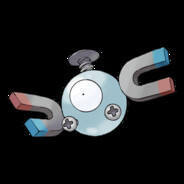-
Posts
312 -
Joined
-
Last visited
Awards
This user doesn't have any awards
Profile Information
-
Gender
Not Telling
Recent Profile Visitors
1,150 profile views
Snorlax's Achievements
-
I have a question about a similar product. My problem is, I have 3 monitors, keyboard, mouse etc. hooked up to my gaming PC, but I would also like to hook those up to my MacBook Pro M2 - hopefully using a single cable. If I just plug everything into a dock like the Lenovo 40AF (which uses DisplayLink), I'm guessing it works out of the box, however, DisplayLink is limited to 60 Hz or something like that, so that is not a good option. Then I saw the quad monitor KVM from Wendell.. but that's way over budget for something I am going to use 1-2 times per week. What other options do I have? I'm using a Gigabyte Z790 UD motherboard.
-
My dad has a weird issue with his MacBook Air M1. When his external monitor is connected, it goes to sleep when he closes the lid. However, he has two USB docks and it's only happening on one of them. The first dock is a Lenovo 40AF. It's wall powered, has multiple HDMI and DisplayPort ports, a bunch of USB ports, etc. It also uses DisplayLink instead of relying on the MacBook's internal display adapter. It can also charge the MacBook all via 1 cable. When he closes the lid, the external monitor stays on. The second dock is a cheap USB dock with just a few USB ports and HDMI. It relies on the MacBook's internal display adapter. It can also charge the MacBook all via 1 cable. When he closes the lid, the MacBook turns off. The only difference between his two setups is the dock. One keeps it awake, one makes it go to sleep. He has the Apple wireless keyboard attached via Bluetooth and also a mouse connected via USB, and the requirements according to this post is checked off. What are we doing wrong? The display works fine when the lid is open.
-
My PC's specs are quite moderate: i9 12900K RTX 3070 32GB 3600 MHz RAM 1TB Samsung 980 PRO 1440p 165 Hz monitor I also have a 1 gigabit connection with a measured 0.33 ping, I'm using a wired connection, and all my networking equipment is Ubiquiti devices. I am constantly playing at 170-200 FPS. The problem I'm having is insane stuttering. Every 1-3 seconds, the game freezes for a bit. When we race, my friends teleport in front of me (or I teleport behind them), and they can very well see that. Sometimes I teleport behind them and their car or motorcycle does a 180, because our vehicles touched each other. Here is a phone recorded video (so recording slowing down my PC is ruled out), showing the stuttering and teleporting happening, where you can clearly see they teleport in front or me/I teleport behind them in the first clips: https://www.youtube.com/watch?v=SCJqpeq3H1s I've tried everything I can think of: Uninstall the game Install the game on a different SSD Turn all the graphics down from very high/ultra to lowest possible Set the game to 60 Hz Turn on and off G-Sync Turn on and off VSync (in-game) I have latest GPU drivers, but I also tried older versions My CPU hits a maximum of 75 degrees. My GPU reaches a maximum of 65 degrees. My CPU is running at a constant 5 GHz stable overclock (4 GHz on E-Cores), but I did try disabling my OC profile. It's definitely worse on other parts of the map, but that might just be a coincidence. Desert/sand definitely feels a lot worse than downtown, where I feel basically no stuttering. At this point I have no clue what to do. What else can I troubleshoot at this point? I should note that GTA V is the ONLY game that stutters. Every other game runs perfectly.
-

Chromium animations causing YouTube videos to lag
Snorlax replied to Snorlax's topic in Troubleshooting
Installing an older version is not a fix, unfortunately -

Chromium animations causing YouTube videos to lag
Snorlax replied to Snorlax's topic in Troubleshooting
Did not work, unfortunately. 1080p 24/30 FPS videos seem to be "okay", but if I watch a 50 or 60 FPS video, or any 4K, it lags out immediately (just like my video shows). I forgot to mention that a new Chrome version was released, that started to cause this problem again, even with hardware acceleration disabled in Chrome. -
I have been experiencing some very, very odd issues with Chromium on Windows 10 and 11. I tried two different Chromium based browsers (Chrome and Brave), and they both do the same. A little about my setup: 1x 4K monitor, 1x 1440p monitor, 1x 1080p monitor, Ryzen 3900X, RTX 3070, and 32GB of RAM. All monitors are set to 100% DPI in Windows and they run at native resolution with latest Nvidia drivers as well. When a browser is maximized on my 1080p monitor and an animation is playing, such as Facebook's "someone is typing a comment" or just regular CSS animations, video playback on the 4K and 1440p monitors start to lag completely, resulting in the videos going stuck at some point (infinite buffering). The very second I switch tabs or the animations on the 1080p monitor stops, the video starts playing again. I originally had this problem in Windows 10, but I decided to completely wipe my SSD and install Windows 11. I installed Brave and decided not to import any settings from Chrome, so it was a perfect default installation. However, the exact same problem happens. If I turn off hardware acceleration in chrome://flags and restart the browsers, it works flawlessly. New Chrome update caused this problem to appear again, even after working for 6+ months. At this point I'm suspecting a couple of things could be wrong: Chromium (unlikely as nobody else has reported this problem afaik) Hardware (CPU, GPU, motherboard) I can eliminate bad drivers because I reinstalled Windows, as well as tried a couple of different Nvidia drivers. I think actual hardware is unlikely, as I only experience issues using Chromium. Here's a list of things I have tried: Different HDMI cable Different port on the GPU Swap the monitor with another 1080p monitor Reinstall Windows Change resolutions, refresh rate, etc. of all monitors To replicate the problem, I simply have to open this page (a square spinning using CSS animations) on my 1080p monitor and play any YouTube video on another monitor: https://codepen.io/teerapuch/pen/vLJXeR To see a recorded example using my phone (just to rule out any PC issues), here's a link: https://www.youtube.com/watch?v=ufsDsV6_HCg When the animation is playing, the video playback stops. When I switch to this post's tab (where there are no animations), it resumes the video playback. Where do I even begin to debug this behavior? There are no errors in the Event Viewer or anywhere else I've looked.
-

NUC + USB riser + PCIe network card = 2.5 or 5 GbE?
Snorlax replied to Snorlax's topic in Networking
Yeah I already use iperf3 to test connection speeds with. Works wonderfully! -

NUC + USB riser + PCIe network card = 2.5 or 5 GbE?
Snorlax replied to Snorlax's topic in Networking
I would too, if I had the equipment. I'll ask around at work and see if anyone has any hardware I can test with. Should be a fun project. -

NUC + USB riser + PCIe network card = 2.5 or 5 GbE?
Snorlax replied to Snorlax's topic in Networking
Over USB via the USB riser. Exactly like those mining risers, except they run on x1 via the motherboard. -
As many of you know, small Intel NUCs, Gigabyte Brix, and so on, don't come with additional PCIe ports that can be used for networking. And they don't come with 2.5, 5, or 10 GbE either. Would it theoretically be possible to hook up an USB 3.0 to PCIe riser card together with a 2.5, 5, or even 10 GbE PCIe card? I know there are 2.5 GbE and 5 GbE USB 3.0 and Type-C adapters out there, but this would probably be cheaper. Even at PCI 3.0 x1, which most of these run at afaik, we can expect up to 985 MB/s or about 7.8 gigabit. Way over 5 gigabit, which are relatively cheap. What do you think?