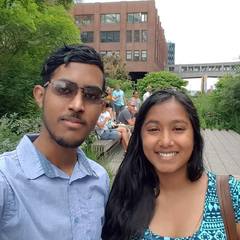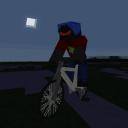-
Posts
22 -
Joined
-
Last visited
Reputation Activity
-
 Ifree2pay got a reaction from da na in Experiences with non-techies
Ifree2pay got a reaction from da na in Experiences with non-techies
Something I always had to deal with is explain to people the difference between someone who uses a computer vs an IT vs a programmer. In my community these are always meshed up together. It gets a mess when talking about jobs.
-
 Ifree2pay got a reaction from Handmeat in Ultimate Programming Resources Thread
Ifree2pay got a reaction from Handmeat in Ultimate Programming Resources Thread
If you take anymore suggestions Freecodecamp its a great resource to learn full stack javascript development through building projects and also helping with non-profit org projects. The tutorials are fully interactive.
-
 Ifree2pay got a reaction from Tamesh16 in Experiences with non-techies
Ifree2pay got a reaction from Tamesh16 in Experiences with non-techies
Something I always had to deal with is explain to people the difference between someone who uses a computer vs an IT vs a programmer. In my community these are always meshed up together. It gets a mess when talking about jobs.
-
 Ifree2pay got a reaction from DutchTexan in Ultimate Programming Resources Thread
Ifree2pay got a reaction from DutchTexan in Ultimate Programming Resources Thread
If you take anymore suggestions Freecodecamp its a great resource to learn full stack javascript development through building projects and also helping with non-profit org projects. The tutorials are fully interactive.
-
 Ifree2pay got a reaction from ClobberXD in Tips for learning c++
Ifree2pay got a reaction from ClobberXD in Tips for learning c++
Also What I would suggest for everyone in every programming language is, except for gathering resources and reading as much as you can, try to build something yourself. And by this I don't mean follow a tutorial. Get an idea for something fun to do. Start as simple as possible and to that. You will learn problem solving which is necessary in programming and when you are done after facing adversities, you will feel a great gratification. So find something fun to do, draw your inspiration online maybe and get programming
Edit: grammar
-
 Ifree2pay got a reaction from DigitalHermit in Experiences with non-techies
Ifree2pay got a reaction from DigitalHermit in Experiences with non-techies
Something I always had to deal with is explain to people the difference between someone who uses a computer vs an IT vs a programmer. In my community these are always meshed up together. It gets a mess when talking about jobs.
-
 Ifree2pay got a reaction from RahulR in Experiences with non-techies
Ifree2pay got a reaction from RahulR in Experiences with non-techies
Something I always had to deal with is explain to people the difference between someone who uses a computer vs an IT vs a programmer. In my community these are always meshed up together. It gets a mess when talking about jobs.
-
 Ifree2pay reacted to nicklmg in 3 MILLION SUBSCRIBER GIVEAWAY
Ifree2pay reacted to nicklmg in 3 MILLION SUBSCRIBER GIVEAWAY
THANK YOU ALL SO MUCH FOR BRINGING US TO 3 MILLION SUBSCRIBERS ON YOUTUBE!!
Y'all are bae. That's why we've partnered up with Razer to give away one NEW Razer Blade 14, and one NEW Razer Blade Stealth (full specs listed in the announcement video), with a custom graphic designed by our very own Edzel Yago .
RULES OF THE GIVEAWAY:
1. One entry per user. Duplicate posts and posts from duplicate accounts will be deleted before a winner is drawn, to leave one post per person.
2. Winners will have 72 hours to respond. If a winner does not respond within that time, a new winner will be drawn.
3. This is a worldwide giveaway with no age restrictions. Shipping costs will be covered by the shipper, but any duties/taxes/other fees upon delivery will be the sole responsibility of the winner.
Alright, now that we've got that out of the way, OMG THIS IS AWESOME HOW DO I WIN ONE???:
1. Comment below letting us know which Razer laptop you would prefer to win. Feel free to make it fun - what would you use it for? Why do you prefer the Blade or the Blade Stealth?
2. This is not a REQUIREMENT for entry, but you should definitely follow Razer on Twitter and subscribe to their YouTube page. In addition to providing the laptops for this awesome giveaway AND sponsoring our trip to PAX, they work with a plethora of other incredible creators in a number of spaces, and release cool content with some of them on a fairly regular basis. Please support them on social media and Tweet at them thanking them for this giveaway!!
3. Check back in one week. Entries for this giveaway will close on Monday, September 12, and winners will be chosen soon after. Winners will be messaged by me here on the forum. Do not accept any other form of communication as legitimate, and do not share personal information with anyone who asks for it unless you can confirm that they are a legitimate source.
That's it!! If I've missed anything, feel free to let me know.
GOOD LUCK TO EVERYONE ENTERING, AND THANK YOU SO MUCH FOR YOUR SUPPORT ON THIS CRAZY JOURNEY
EDIT:
Alright, we have selected our winners!!!
@Plavi and @willp3, you have 72 hours to respond to the DMs I am sending you right now. If we do not receive a reply in that time, new winners will be chosen! Since both said that the Blade would be their choice, it's on a "first replied first served" basis. (for clarity - what this means is that the first winner to reply will get their choice between the two laptops, and the second winner to reply will get the laptop that the first winner did not choose. This does not mean that we're only giving away one laptop...)
Thanks everyone.
EDIT2:
Alright, so @Plavi has officially claimed the New Blade! Congrats on winning
But, unfortunately for @willp3, he did not respond in time to claim his prize...
Our new Blade Stealth winner is @ted542! Check your inbox, you have 72 hours to reply
EDIT3:
Both laptops have now been claimed. Thanks for participating in this awesome giveaway, and please be sure to keep an eye out for giveaways in the future!
Please don't report posts in this topic - all duplicates will be handled before drawing, so if you have double posted, don't worry about it.
-
 Ifree2pay got a reaction from ClobberXD in Tips for learning c++
Ifree2pay got a reaction from ClobberXD in Tips for learning c++
I would also suggest you try the programming resources in our forum as they have quite interesting material. Here they are
-
.png) Ifree2pay reacted to Herman Mcpootis in Linux based office pc
Ifree2pay reacted to Herman Mcpootis in Linux based office pc
maybe an i3, pentium with the iGPU? it will do even better than the gt 710.
-
 Ifree2pay got a reaction from Anno_Nymous in Started using Kali, need helpful tips.
Ifree2pay got a reaction from Anno_Nymous in Started using Kali, need helpful tips.
I agree with @tlink . Even if you want to learn pentesting Kali is not the good platform to start because it has config and software modified to suit a pentester who knows its way around the system. So to use kali in the first place you have to know how to use linux. Starting with a friendlier distribution and learning your way with the OS its the first thing you need to do. And when you become good enough you technically don't even need kali to do pentesting you can use ubuntu or something, its just that kali has a lot of stuff preconfigured so you don't have to spend a day setting it up
P.s. Also for resources on learning linux http://www.ee.surrey.ac.uk/Teaching/Unix/ I found this thing online I dont know how good it is. But my main suggestion would be a book.
-
 Ifree2pay got a reaction from MarcoTexture in Chrome touch support in Linux mint
Ifree2pay got a reaction from MarcoTexture in Chrome touch support in Linux mint
Also I found this possible solution
-
 Ifree2pay got a reaction from Archetype117 in Tips for learning c++
Ifree2pay got a reaction from Archetype117 in Tips for learning c++
Also What I would suggest for everyone in every programming language is, except for gathering resources and reading as much as you can, try to build something yourself. And by this I don't mean follow a tutorial. Get an idea for something fun to do. Start as simple as possible and to that. You will learn problem solving which is necessary in programming and when you are done after facing adversities, you will feel a great gratification. So find something fun to do, draw your inspiration online maybe and get programming
Edit: grammar
-
 Ifree2pay reacted to Archetype117 in Tips for learning c++
Ifree2pay reacted to Archetype117 in Tips for learning c++
That's why I want to learn programing. You can literally make anything if you work with it hard enough
-
 Ifree2pay got a reaction from Archetype117 in Tips for learning c++
Ifree2pay got a reaction from Archetype117 in Tips for learning c++
I would also suggest you try the programming resources in our forum as they have quite interesting material. Here they are
-
 Ifree2pay got a reaction from CRSaka.. in Best linux distro for beginners
Ifree2pay got a reaction from CRSaka.. in Best linux distro for beginners
If I can jump in; What basically the installation of arch does is do every step that will create your operating system in theory from just a terminal. You start with configuring partitions then deciding what filesystem you will use on them and where to mount them, then install some basic packages, configure closest server to get updates, configure bootloader, the display manager and desktop environment etc etc .... All step which are done while you do a normal linux install but in the case of Ubuntu simplified to a few steps in a GUI. The difference is that since you are doing everything manually on Arch you can thoroughly understand your system also keep it very barebone and decide yourself what u want to install. All the knowledge needed to understand this fully is usually taken in an Operating Systems class or an Operating Systems book if u are a self learner. Of course resources like the Arch wiki installation guide are very useful.
-
 Ifree2pay got a reaction from CRSaka.. in Best linux distro for beginners
Ifree2pay got a reaction from CRSaka.. in Best linux distro for beginners
First of all I do not agree with the statement there are different distros for different purposes. While this is most certainly true, there are actually distros with very specific purposes, however the most popular distros out there(Ubuntu, Mint, Debian, OpenSuse, Fedora, Arch etc) do the freaking same thing just have differences in the way they are managed and the way software is distributed for them. As for a beginner I would suggest in staying in a user friendly environment until you your way around how linux works and also for your own convenience. I personally would suggest you try Ubuntu MATE. It is a flavor of ubuntu, using the same ecosystem and software but it is quite resource efficient and user friendly offering a very nice way to install software called the software boutique. (very user friendly especially in the linux world). I would not advise against arch but since it tends to be bleeding edge in terms of updates it can (although very rarely) cause the system to break. And although u might know how to fix it, sometimes it can just be an inconvenience. Anyway its hard to explain too much just in here. If u want more help shoot me a msg
-
 Ifree2pay got a reaction from MarcoTexture in Chrome touch support in Linux mint
Ifree2pay got a reaction from MarcoTexture in Chrome touch support in Linux mint
I do not know if this might help but there can be a solution like this in Chromium:
Insert these flags into /etc/chromium/default
CHROMIUM_FLAGS="--touch-devices=10 --enable-pinch"
and you have chromium touchscreen functionality including pinch to zoom and drag scrolling without the need for touchegg at all which eats ram. chromium works directly with the xf86-synaptics-driver to support multitouch in chromium! That is if linux mint uses synaptics and not libinput. I do not know much about mint but its an issue I never encountered with Chrome.