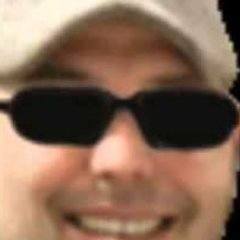-
Posts
170 -
Joined
-
Last visited
Awards
This user doesn't have any awards
About Doughmay
- Birthday October 8
Contact Methods
-
Steam
Doughmay
-
Origin
Cappy106
-
PlayStation Network
Doughmay12
-
Twitch.tv
jforkell
-
Twitter
@Doughmay
Profile Information
-
Gender
Male
-
Location
Lost in the amalgamations of my own mind
-
Interests
Building Computers
-
Occupation
Shhhh.........Move along.....
System
-
CPU
Ryzen 5 1600
-
Motherboard
ASUS ROG B350-F GAMING
-
RAM
Corsair vengeance LPX 16GB DD4 3000MHZ
-
GPU
Gigabyte Aorus Exteme Gaming 1060 6GB
-
Case
NZXT S340
-
Storage
Sandisk SSD Plus 120GB + WD BLUE 1TB
-
PSU
Evga Supernova g2 650w
-
Display(s)
HP 22'er 1080p
-
Cooling
4X 120mm NZXT FN V2
-
Keyboard
Corsair Raptor gaming keyboard
-
Mouse
Magence 2 Gaming mouse
-
Sound
Amazon Basics speakers
-
Operating System
Windows 10 Professional
Recent Profile Visitors
1,014 profile views
Doughmay's Achievements
-
Doughmay changed their profile photo
-
Announcing the completion of my new PC! Specs as followed AMD Ryzen 5 1600 Asus ROG B350-F Corsair vengeance LPX 3000MHZ DDR4 Gigabyte AORUS exterme gaming 1060 6GB Deepcool GAMMAX Gt 400 RGB CPU cooler. NZXT S340 EVGA SuperNova G2 650W Sandisk SSD plus 120GB WD Blue 1TB HDD So, here is the build log. Early this year I bought the Ryzen 5 1600, a few weeks after it came out. I also got the Asus PRime B350 Plus MOBO. (Stroy to tell about that part!) A few months go by and I scrape up enough cash to buy a high end GTX 1060 at 299.99. I also got ram that day too! (Corsair Vengeance LPX) In the beginning of October, I really sprulged on my PC parts. Getting the rest of the parts needed. Yesterday, October 21st 2017, Woke up early and began the build. Put the CPU in the socket, ya know how it goes. Then after I put the last component of the mobo, it was time to check for POST. Nothing. When the PSU tuned on only the LEDS lit up. No debug light or anything to tell you it got power other than those LEDS The CPU fan wasn't spinning. Maybe I needed to attach the power button. Plugged it in, pressed it, nothing. Unplugged it and plugged it back in. Nothing. Double checked the manual. Still didn't help as I had everything right. It was dead. Not even a sign of life other than lights came from that board. So I concluded it had died. I reluctantly reserved a new board from micro center and bought it. (Wasn't in the mood for spending more money) But I wanted this done today so time is money I guess. Put everything onto the new board, and it sprung to life immediately. POST went through very fast and the BIOS was fully functional. The ROG version looked like a masterpiece. Miles ahead of the prime, and at only 10$ more! I was pleased yet unsatisfied with my purchase. Pleased at the A E S T E T I C but not pleased about losing 100$ But ya know, life is life gotta move on. Now I proceeded to the usual things. Install windows, drivers, and games. The journey is over and I couldn't be happier. Here is some Potato quality pictures.
-
Well a GTX 1070 will do great on 144HZ and at 1080p. It is the sweet spot at 1440p. So a performance boost is likely turn settings up to high probably. So. If you want to I guess.
-
-

Is paying for AVG Antivirus worth it?
Doughmay replied to lazygood4notin's topic in Programs, Apps and Websites
I don't think AVG is necessary. MS security essentials should do fine for basic protection, and free Malwarebytes should do you good. -
Ryzen? After all z-170 and z-270 are probably out the door considering the new 8th gen will use 300 series IIRC
-

MacBook Pro 2012 SSD not working
Doughmay replied to Suhaelthind's topic in Linux, macOS and Everything Not-Windows
Sierra will be free. When you get to lion redownload sierra. -

Planning my Build....Thought of something important.
Doughmay replied to Doughmay's topic in New Builds and Planning
I am, I just want some feedback on what cards you have had good experiences with. -
So I was planning my build, (Nearly complete plan) However. I remembered, how am I going to access the internet? The Ethernet jacks in the wall no longer work, and the router is downstairs away from my PC, and I have Xfinity so it has to be near a coaxial access, which happens to be in the family room :/....So to access the internet on my current build I am using an Ethernet pass through on a wifi extender, it works but I have a new problem, my old build will replace my sisters laptop, as it is dying and she needs a new computer, I was planning on taking the wifi-extender but then how would she use the internet? Sorry for that long exposition.... Anyway, I have decided to add a PCi or PCi-e wifi card. Any recommendations?
-

Refurbished XPS 13 or Asus UX330UA
Doughmay replied to rogervn's topic in Laptops and Pre-Built Systems
The dell is probably the way to go, plus if you want to do gaming with thunderbolt 3 you can use an EGPU! Plus an infinity display! Which config of the xps would you consider? -

Hey I am building my first pc and I need help !
Doughmay replied to boredatwork's topic in Power Supplies
What is your PSU? -
Have you given the AMD Ryzen platform a loo, as an overcloced R5 1600 does very well, against a mid-range i5.
-
I don;t now if your able to purchase this in your region but here's a link to amazon, with a 40 inch TCL Roku TV smart TV: https://www.amazon.com/TCL-40S305-40-Inch-1080p-Smart/dp/B01N2UQ43P/ref=sr_1_2?ie=UTF8&qid=1496558554&sr=8-2&keywords=40+inch+tv+1080p
-
Interesting. I wonder how long this shortage will last :/. Good news for AMD, not so great for consumers.