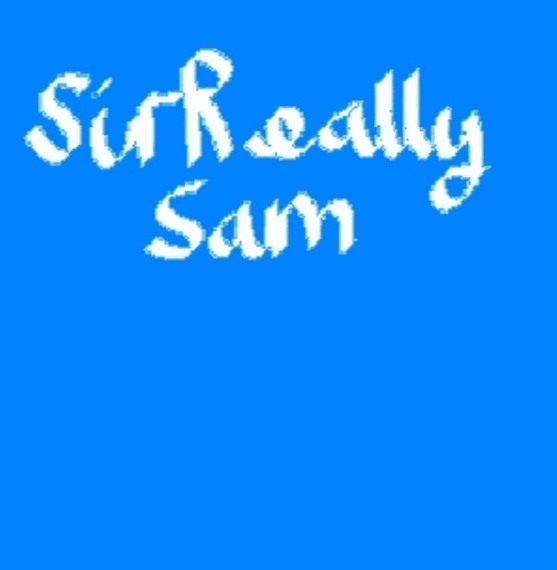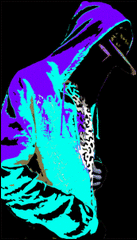BlackVirus
-
Posts
65 -
Joined
-
Last visited
Reputation Activity
-
 BlackVirus reacted to mariushm in Travel Adapters - Do they affect power delivery of fast chargers abroad?
BlackVirus reacted to mariushm in Travel Adapters - Do they affect power delivery of fast chargers abroad?
Look on your Anker charger, and see on the label if it supports wide input voltage or not. It should support something like 90v AC to 250v AC.
If it supports only 110v AC give or take some small range then you can only use it in 110v countries, or you would need to use a 220/230v to 110v converter to power your charger. That converter would need to be rated for at least around 150 watts (maximum output of your Anker plus around 20-30% of that so 120 + 120/4 =150 watts
If it supports the whole input voltage range, then you can use any adapter to convert the AC / input plug to that country's plug shape and the charger will be able to take as much power as it needs from the wall.
The output capability won't change no matter the input.
-
 BlackVirus reacted to Dedayog in Travel Adapters - Do they affect power delivery of fast chargers abroad?
BlackVirus reacted to Dedayog in Travel Adapters - Do they affect power delivery of fast chargers abroad?
That's the USB only. Adapters don't cut back power outside the outlets delivery, as they need to perform for the item being powered. Can you imagine nothing working if you took it abroad? No, that's not a thing.
For example, the power draw for a US outlet is lower so you may get slightly slower charging. Like how the OnePlus chargers in the US are different Wattage than Europe, etc.
-
 BlackVirus reacted to Eigenvektor in Travel Adapters - Do they affect power delivery of fast chargers abroad?
BlackVirus reacted to Eigenvektor in Travel Adapters - Do they affect power delivery of fast chargers abroad?
This limit applies to the adapter's built-in USB ports. If you plug your own charger into the wall (through the adapter), it will be able to deliver the same power as it does now.
The adapter has no way of knowing what type of device is plugged into it. So it wouldn't be able to specifically limit USB chargers.
Depending on the input voltage, the charger will likely be slightly less efficient, but its output voltage/current will not be affected.
-
 BlackVirus reacted to minibois in (De)Soldering for Beginners - Need help [Photos]
BlackVirus reacted to minibois in (De)Soldering for Beginners - Need help [Photos]
That's a great point to mention, this capacitor is connected to something (likely positive voltage), but also to ground (GND for short):
That might explain this point:
Simply put, a PCB consists of fibreglass, with layer(s) of copper adhered to it. This copper is removed in some places to make the traces, which connect the different components together. One of the most common connection point for these devices is ground (or GND for short). This capacitor is also connected to ground.
The copper on the board and the components attached to it act like a heatsink, soaking up the heat in the copper/components. A component that has a legs only attached to itself and maybe one/two other components heat up rather quickly, but a component attached to ground (or a similarly large area) will have a lot of copper on the PCB and components to soak up the heat from your soldering iron.
One of the legs of the capacitor - the ground leg - will be extremely difficult/time consuming to heat up entirely, because of all the heatsoak ability of the copper/rest of the components.
It might be easier to look for a component to desolder that isn't attached to ground; but those are rather uncommon. Ground connections can be recognized by the large connection points (the lighter blue) on the board. Large connection points could also be a positive voltage line though, which still have a large network attached; just often not as large as ground.
TL;DR: one of the legs on the capacitor has a lot of copper attached to it, so is difficult to heat up entirely.
While I agree this is a great idea for someone wanting to learn how to solder, these kits don't teach you how to desolder though, that is what donor boards are great for.
-
 BlackVirus reacted to Levent in (De)Soldering for Beginners - Need help [Photos]
BlackVirus reacted to Levent in (De)Soldering for Beginners - Need help [Photos]
Starting on a copper heavy consumer motherboard is not the correct way to go. These are not easy to desolder from. Dont waste any time and effort on this board, get DIY kits from ebay and start from basics.
-
 BlackVirus reacted to minibois in (De)Soldering for Beginners - Need help [Photos]
BlackVirus reacted to minibois in (De)Soldering for Beginners - Need help [Photos]
There are mainly two types of components in regards to soldering; SMD and THT. SMD or THT, which stand of surface mount device and through hole technology.
As the names imply, SMD are soldered to the surface of the board using pads, while THT components have legs that stick through the board and are soldered in place like that.
What you are trying to desolder is a capacitor indeed, of the THT variety. While desoldering braid works very well for SMD, THT is typically easier done with a desoldering pump like what @SorryClaireshowed.
You first heat the solder, then the pump sucks away the now liquid state solder, which can lead to very clean desolder jobs.
Due to various reasons (such as environmental reasons), most devices will use soldertin with no lead. Solder with lead is easier to work with*, due to its lower temperature of becoming liquid. If you have some leaded soldertin, it is usually recommended to heat up the solder joint and add some leaded soldertin, to make the entire joint turn liquid quicker.
So my general workflow with removing a THT component is:
1. Add some leaded solder
2. Heat the joint and suck away the soldertin using a pump
3. Repeat step 2. until the component is free to remove and move to the next leg(s)
*lead can be dangerous, just like the fumes that come free while soldering. Make sure you're in a well-ventilated area and clean your hands after soldering.
Soldering braid is a bunch of copper wires braided together, infused with some flux. The braid will make it so the soldertin has some place to infuse into the braid, while the flux aids in 'attracting' the tin. It often helps to add some flux to the board when desoldering, especially because the flux further down in the braid can be evaporated by the time you reach that part of the braid.
Usually it's recommend to add a bit of solder to the end of your iron's tip, that just aids in the efficient tranfers of heat between your iron and the braid.
So my basic use with soldering braid (which I mostly use for SMD, or removing some residual soldertin) involves:
1. Add some fresh leaded solder
2. Add some flux to the joint
3. Add some tin to the end of my soldering iron
4. touch the braid to the joint, then the "soldertin added side" of the iron's tip to the braid
These are just some general workflow patterns I prefer to use, feel free to experiment.
The temperature of your iron should honestly be fine for leaded solder or just soldering in general, but unleaded solder can just be a pain to work with.
Another general tip, if you're done soldering add a bunch of soldertin to your iron's tip, that adds a type of layer of 'coating' to the iron's tip, since the tip could either oxidize (rust) pretty quickly.
Hope some of these tips help you! Great idea of starting with a 'practice board', so you get the hang of soldering before attempting to work on other projects 🙂
-
 BlackVirus reacted to bmx6454 in (De)Soldering for Beginners - Need help [Photos]
BlackVirus reacted to bmx6454 in (De)Soldering for Beginners - Need help [Photos]
can be done with braid, but de soldering pen would be easier. sometimes adding a bit of fresh leaded solder to the joint will make it easier to melt and remove.
-
 BlackVirus reacted to SorryBella in (De)Soldering for Beginners - Need help [Photos]
BlackVirus reacted to SorryBella in (De)Soldering for Beginners - Need help [Photos]
No, you need an actual desoldering pen to do that.
-
 BlackVirus reacted to Kilrah in Show off your old and retro computer parts
BlackVirus reacted to Kilrah in Show off your old and retro computer parts
Might just be a scratchy vertical size pot if you're lucky...
Only got color models, 3 of them (got 2 of the Sony combos, the 2nd has yet to be restored but the plastics are in pretty bad shape and the VCRs aren't working anyway so i might extract just the monitor and make a 3D printed case for it or something if I can find a way to provide it the right signals).
The Roadstar one obviously has some geometry issues...
-
 BlackVirus reacted to lostboy in Show off your old and retro computer parts
BlackVirus reacted to lostboy in Show off your old and retro computer parts
Got this for free off the Buy/Sell last month. P3 833,had WinME, and 100% of the Dell paperwork from Dec 2000. Runs like a hot damn.
-
 BlackVirus reacted to ReHWolution in My plan - your opinion?
BlackVirus reacted to ReHWolution in My plan - your opinion?
A second drive with such a small SSD won't make it any different. Many 120 GB SSDs have poor performance, usually as fast as half the 240/480 models. I'd stick with a bigger SSD for your system, OCZs are freakin' cheap, you can grab a 480 GB Trion100 for few bucks, for example. I'd also switch to a bigger HDD in order to replace all of your HDDs in your system.
You'll absorb less power, datas will be more organized and you're gonna enjoy low noise operations since it's just 1 mechanical drive working.
-
 BlackVirus reacted to Pooherino ツ in My plan - your opinion?
BlackVirus reacted to Pooherino ツ in My plan - your opinion?
ssd doesnt affect gaming at all, just loading time. I would just buy another ssd, and run raid 0 but u would have to reinstall windows, thats is if u wanna save money. Otherwise, buy Samsung Evo 850, its more worth it than the Crucial.
-

-
 BlackVirus reacted to Captain_WD in My plan - your opinion?
BlackVirus reacted to Captain_WD in My plan - your opinion?
Hey there BlackVirus, Gaming generally relies on the storage's performance only for the loading times and autosaves. FPS and graphics stay unaffected as they are influenced solely bu the CPU, GPU and amount of memory in the computer. Only a few games need to load huge texture files while in-game (usually open-world games and MMOs) and thus the world around you would load faster and smoother. Generally, larger single SSDs perform better compared to smaller ones. I'd say a new larger one would be the better choice and keep the old one rather than get another identical one and form a RAID0. Captain_WD. -
 BlackVirus reacted to Nikeshp79 in Wifi Adapter can't connect to router
BlackVirus reacted to Nikeshp79 in Wifi Adapter can't connect to router
I'm not too good with networking, but sometimes there's a MAC address which you may have to "let your router know" about to accept your device on to your home network. It's a security feature on some networks (mine has it).
Your MAC address should be on one of the components of your computer if there is one, but I think it's unlikely the problem (still a possibility!).
If any of your other devices required the router to know the MAC address of them, then this may be the problem with your computer.
-
 BlackVirus got a reaction from Chevaishr in So apparently this is a thing... Goat Simulator is coming!
BlackVirus got a reaction from Chevaishr in So apparently this is a thing... Goat Simulator is coming!
Does it have Multi Player? I'd like to meet other goats from around the world
ps: The game mechanics reminds me of gta IV where just 1 small bump kicks you through the windscreen of a car + 10 galaxies further... lol
-
 BlackVirus reacted to mr moose in PC vs Mac
BlackVirus reacted to mr moose in PC vs Mac
I wouldn't go calling anyone uneducated with English like that. Especially when he only voiced how he feels about something and did not actually state anything that is untrue.
-

-

-
 BlackVirus reacted to LinusTech in Linus's cat may have been found!
BlackVirus reacted to LinusTech in Linus's cat may have been found!
Actually crying right now. Thanks for your support guys.
I've missed my baby.
-
 BlackVirus got a reaction from JAKEBAB in Future tech videos by me!
BlackVirus got a reaction from JAKEBAB in Future tech videos by me!
Have you done videos before? Maybe it'd be advisable to do the recommendations on a text based forum post and then go for the videos?
-
 BlackVirus reacted to LinusTech in The Faces of the LTT
BlackVirus reacted to LinusTech in The Faces of the LTT
Since we're all posting terrible pictures of ourselves (no offence y'all), here's one of me from high school.