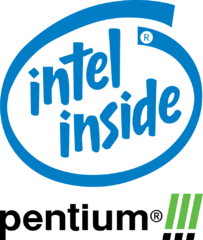-
Posts
65 -
Joined
-
Last visited
Awards
This user doesn't have any awards
Recent Profile Visitors
The recent visitors block is disabled and is not being shown to other users.
superpentium's Achievements
-
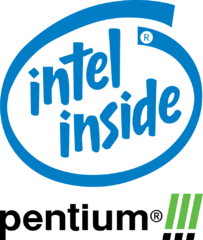
Issue with TridentZ on a B350 Mobo
superpentium replied to superpentium's topic in CPUs, Motherboards, and Memory
I ran memtest, it showed no errors. I ran the "good" dimm in all slots and the PC booted up just fine.- 2 replies
-
- ram
- 8gb reserved
- (and 4 more)
-
Hi everyone, So I am running 16GB of G.skill TridentZ RGB memory on an MSi B350 Tomahawk motherboard. Everything ran just fine until recently, I had them running in dual channel at 3000Mhz no problem. However around a week ago I noticed in task manager, I was only utilising 8GB, so I tried all of the fixes I could find online and none of it helped. Finally, I swapped the channels and it worked fine. However a few days ago, the issue popped up again, and I tried running the PC with just 1 stick at a time to see if one of them was faulty. It turned out that with 1 of them the computer refused to boot. So I decided that one of them was just faulty and that I'll RMA it however then I tried running each dimm in separate channel (next to each other) and it ran fine and the computer recognized all 16gbs. I ran a few memory tests and none found any issues. My question is, all things considered, is this truly a faulty dimm, and should I RMA it?
- 2 replies
-
- ram
- 8gb reserved
- (and 4 more)
-
Yes, but he's better off sticking to R5 if it's isn't just for gaming, perhaps get a 1400 instead but getting an R3 with Fast ram is gonna be a lot slower than an R5 with slow ram. Unless it's only for gaming.
-
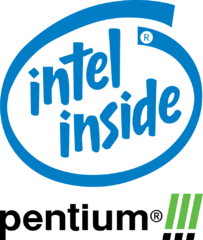
Which CPU is the best VALUE for 1080p gaming?
superpentium replied to dizmo's topic in CPUs, Motherboards, and Memory
Lol, yeah in gaming at extemely high framerates i5's beat the 1600, but in everything else, especially productivity and content creation the i5 is much weaker. -
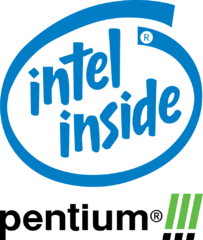
Which CPU is the best VALUE for 1080p gaming?
superpentium replied to dizmo's topic in CPUs, Motherboards, and Memory
Have fun maxing out your processor then. Ryzen is much better for productivity and content creation, not even gonna get into multitasking. While you're playing at 60FPS so you don't need extremely high single core performance. -
With that GPU, his memory speed will hardly be what's gonna be holding his performance back, getting a fast kit of RAM right now is comically overpriced tbh
-
Great build, except I'd say if you're trying to go for a gaming build and not a content creation build, to instead go with 8GB of RAM and get a better GPU (E.g. 1060, RX 570), RAM prices are horrible right now so 16gb seems overkill to me.
-
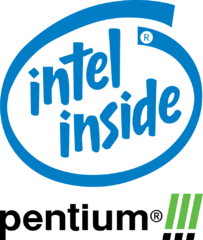
Which CPU is the best VALUE for 1080p gaming?
superpentium replied to dizmo's topic in CPUs, Motherboards, and Memory
Ryzen 5 seems like the best value for 1080P/60FPS, especially if you got the GPU to back it up, so I'd say don't waste your money on an overpriced Z370 board, just go Ryzen 5 1400 or higher. -
Hello, I really tried to look this up and found nothing, so I hope someone here can help me out. Up until now, I've been using the Deepcool RGB 350 LED strip kit, which is Aura sync supported but I use it with a little control box and remote that came with it, it has 2 magnetic LED strips and I was quite fond of it, unfortunately recently I ripped one of the strips in half, don't ask me how it happened. And while trying to find a solution, I came across Deepcool's RGB 100 strip, which is a single strip that plugs into molex power, it's advertised as RGB and Aura Sync, however the packaging says single color (e.g. red, white, blue etc.) and I was wondering is it RGB and is it compatible with the little control box I have? I am guessing what they mean by single color, is that it's set to the given color when powered by molex but is actually RGB (since it says Aura Sync and RGB) on the packaging the connector seems to be the same as the one on the 350 strips but the strip it self is slightly different. So can I just replace my broken strip with one of those or do I need a new set? Thanks in advance for any answers
-
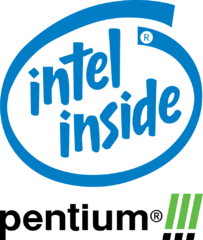
Why is it that Celerons are so cheap?
superpentium replied to superpentium's topic in CPUs, Motherboards, and Memory
I am well aware of that, but still, the same could have been said for really low end graphics cards a few years ago, think of something like the GT 520, it was only really viable for people who needed a really basic computer, yet the prices were awful.- 17 replies
-
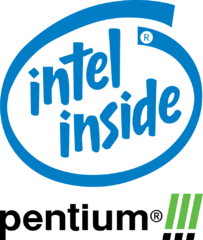
Why is it that Celerons are so cheap?
superpentium replied to superpentium's topic in CPUs, Motherboards, and Memory
Fair point!- 17 replies
-
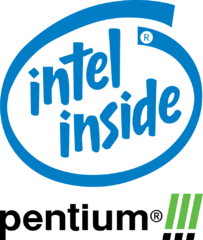
Why is it that Celerons are so cheap?
superpentium replied to superpentium's topic in CPUs, Motherboards, and Memory
That might be true, but if you bring graphics cards into the equation, you might realize that there, the lowest tier products are typically just as bad of a value as the higher end ones. I mean look at the GT 1030/RX 550. They are a joke in terms of performance per dollar, the situation however doesn't really reflect the CPU market however, cause the bottom tier CPUs are still competitively priced. Also I watched that video, and he went with an A320 board, which completely crippled the R3's performance, I know this is besides the point and I am digressing but for someone who use to constantly tell his viewers that overclocking is free performance he really dropped the ball in that video.- 17 replies
-
This post isn't a troll or anything but with Linus' recent video covering the law of diminishing return by comparing the G4560 to the 7820X, I came to a strange realisation. The Celerons, in terms of specifications, are actually the best value processors around. I mean think about it, 1/2 the cores of an i5, 1/2 the cache of an i5, with similar clockspeeds as lower end i5s like the 6400, but with a much lower price tag. I mean the G3930 is like $35. That is 5 times less expensive than an i5 6400, but just 1/2 the performance on paper. Am I missing something here? Can somebody explain why are they so freaking cheap? Just to be clear, I am not saying Celerons can do much, 2 cores are just inseffiecent in 2017, albeit, 2 strong cores. It's just really strange that, they're that cheap.
- 17 replies