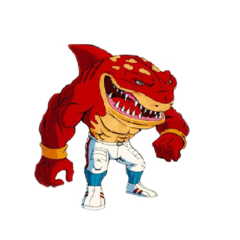-
Posts
997 -
Joined
-
Last visited
Reputation Activity
-
 Hikaru12 got a reaction from Ashot in Connecting two PCs together via Thunderbolt Networking
Hikaru12 got a reaction from Ashot in Connecting two PCs together via Thunderbolt Networking
Has anyone done this? It's hard to find setup information for this but there is a plethora of information on doing this between two Macs. My understanding is that I need to enable file sharing on one side of the PC, setup a manual IP address on the Thunderbolt Ethernet adapter and then do the same on the other PC and make sure the IP's are on the same subnet and then I should just be able to type in the IP address of any of the machines and start sharing. Does this sound correct? Thanks for any help!
-
 Hikaru12 reacted to DocSwag in Can you run a nvme off a M.2 SATA?
Hikaru12 reacted to DocSwag in Can you run a nvme off a M.2 SATA?
Derp, didn't see that part.
I think the one on the front is the one that's both and the one on the back is just pcie. If you look at the overview section on the Asus website that's what it looks like to me.
Whaaaaa
I always thought they had made it so the card won't output at all if it doesn't get 8 lanes. I guess it's actually that without 8 lanes it doesn't technically get supported by Nvidia. Interesting.
-

-
 Hikaru12 reacted to Enderman in Can you run a nvme off a M.2 SATA?
Hikaru12 reacted to Enderman in Can you run a nvme off a M.2 SATA?
A PCIe M.2 SSD (such as NVME) will not work at all in a sata M.2 slot.
-
 Hikaru12 reacted to JoostinOnline in Can you run a nvme off a M.2 SATA?
Hikaru12 reacted to JoostinOnline in Can you run a nvme off a M.2 SATA?
No, you can't. But two things:
NVMe rarely makes a difference unless you're managing huge files. Using an x16 slot doesn't mean it's using 16 lanes. It's probably only using around 4 at most, even if it's a 1080 Ti. Scratch that, forgot Nvidia requires 8 lanes. -
 Hikaru12 reacted to DocSwag in Can you run a nvme off a M.2 SATA?
Hikaru12 reacted to DocSwag in Can you run a nvme off a M.2 SATA?
The one on the back is also pcie capable so no worries. What are you planning on putting on the ssd? Chances are an NVMe drive won't even be worth it to you since they aren't really any better than sata SSDs when it comes to boot times and app launch times.
Kaby Lake CPUs only have 16 lanes from the CPU, plus another 24 from the chipset. 28 lanes from the CPU is for the 2 cheapest skylake x CPUs.
-
 Hikaru12 reacted to JoostinOnline in The real reason delidding improves CPU temperatures
Hikaru12 reacted to JoostinOnline in The real reason delidding improves CPU temperatures
There is a common misconception that the reason delidding a CPU and replacing the thermal paste is because Intel uses low quality TIM (thermal interface material). While there is some truth to it, the main reason for the temperature drops is the removal of the adhesive that holds the IHS (integrated heat spreader) and PCB together. Removing it reduces the gap between the IHS and the die itself, meaning heat doesn't have to transfer between such a thick layer of TIM, as shown in this diagram:
Credit to ekwb.com for the diagram
The thermal paste that Intel provides isn't actually that low quality. While it definitely doesn't perform as well as higher end thermal pastes or liquid metal (just replacing the pre-applied TIM with MX-4 on a 4790K got me a 7C drop), it lasts much longer. This is a very good trade-off. It would be very bad for Intel if the TIM wore off after a year or less.
In mid-2016, Linus did a delidding video that made many of his fans believe there was actually little benefit to delidding.
His tests showed almost only a 3C drop in temperatures after delidding. Some blamed it on the fact that he used cheap TIM (which must have contributed somewhat), but it doesn't explain why most people get around a 15-20C drop. The culprit can be found about 5 minutes into the video: the excess adhesive.
At no point after that does he properly remove the adhesive. This can be seen in later shots, although the images are less clear.. The gap remains between the CPU die and IHS, meaning the main problem isn't solved. When placing it back together, you can see a gap between the IHS and PCB, instead of sitting flush like it should:
When delidding, you will have to replace the TIM, as it's useless once you've separated the IHS and CPU. However, it is very important that you also remove the adhesive. This can safely be done with an old credit card, or your finger nails. Hopefully this clears up confusion, and lets you get the most success when delidding. If you apply new adhesive, I recommend putting the CPU back in the motherboard before it dries, to reduce the gap between the IHS and die as much as possible.
PS: I know it may appear that I am trying to speak ill of Linus, but I want to emphasize that I have great respect for him. I have learned a great deal from his videos. There was just a mistake in one of them that perpetuated a common misconception, and I wanted to clear things up.
-
 Hikaru12 reacted to Tim613 in The real reason delidding improves CPU temperatures
Hikaru12 reacted to Tim613 in The real reason delidding improves CPU temperatures
seems like delidding has done a great help for x299 form what i hear
-
 Hikaru12 reacted to Mira Yurizaki in Can you run a nvme off a M.2 SATA?
Hikaru12 reacted to Mira Yurizaki in Can you run a nvme off a M.2 SATA?
Only Intel's X series of processors (e.g., Skylake-X or Kabylake-X) have 28 PCIe lanes in some SKUs. The others have 40. Otherwise every other consumer desktop processor has 16 PCIe lanes.
Also any non-HEDT board routes NVMe based SSDs to the chipset or their own channel, not the CPU/Graphics' PCIe lanes.
-
 Hikaru12 reacted to Mira Yurizaki in Can you run a nvme off a M.2 SATA?
Hikaru12 reacted to Mira Yurizaki in Can you run a nvme off a M.2 SATA?
Yes and no, it depends on how the manufacturer distributed the lanes. See this diagram as an example of how Skylake's PCH could be distributed:
-
 Hikaru12 reacted to Mira Yurizaki in Can you run a nvme off a M.2 SATA?
Hikaru12 reacted to Mira Yurizaki in Can you run a nvme off a M.2 SATA?
I don't think NVIDIA actually requires 8 lanes, considering our favorite PCIe scaling article ran a GTX 1080 with four lanes by physically preventing their connection.
-
 Hikaru12 reacted to Limecat86 in 45mm 120 rad or 240mm rad
Hikaru12 reacted to Limecat86 in 45mm 120 rad or 240mm rad
Yes surface area matters more than thickness. I would go for the 240mm rad. 120mm rads are on par or even outperformed by high-end air coolers.
-
 Hikaru12 reacted to EunSoo in High Refresh rate or Freesync/Gsync?
Hikaru12 reacted to EunSoo in High Refresh rate or Freesync/Gsync?
screen tearing is less noticeable at high refresh rates.
-
 Hikaru12 reacted to SpriteNo5 in 60hz,75hz,100hz,120hz,144hz difference in gaming?
Hikaru12 reacted to SpriteNo5 in 60hz,75hz,100hz,120hz,144hz difference in gaming?
I was playing at 1440/144 for a good while, in reality I got around 70-90 in most modern games when maxed. I then went to an ultra wide (1440) at 75hz Max. I prefer games to look as good as possible and will accept games that dip below 60 if I get the looks.
ATM I'm playing Deus Ex MD, and it runs between 45 and 60 and prob averages mid 50s. It's perfectly fine and playable for me. As long as there's no skipping or stuttering I'm good.
The biggest difference I notice is when a game drops into the 30s, this is very visible to me. 60 to 75 I can't notice. I get some appreciation of 75 up to 100+. But it's not something that I really appreciate too much, I prefer a high resolution and settings and anything above 50 and I'm good.
-
 Hikaru12 reacted to DaftBehemoth in 21:9 closest to Acer X34
Hikaru12 reacted to DaftBehemoth in 21:9 closest to Acer X34
The Predator X34 won't look right if you lower the resolution to 1080p ultrawide (source: I own one). I wouldn't blow that much money on the monitor and then NOT use half the resolution.
LTT just put out a floatplane video on this: https://www.newegg.com/Product/Product.aspx?Item=N82E16824025121&nm_mc=AFC-C8Junction&cm_mmc=AFC-C8Junction-_-na-_-na-_-na&cm_sp=&AID=11552995&PID=1796839&SID=262247179
It's closer to your budget, but still pretty high. Unsure if you're going to hit your 100hz target at $800...
-
 Hikaru12 reacted to Damascus in 21:9 closest to Acer X34
Hikaru12 reacted to Damascus in 21:9 closest to Acer X34
You won't get bars, just lower ppi. Just get the x34 m8
-
 Hikaru12 reacted to DaftBehemoth in 21:9 closest to Acer X34
Hikaru12 reacted to DaftBehemoth in 21:9 closest to Acer X34
No black bars (assuming it supports 21:9 in the first place). It'll just stretch the image. And yeah, you don't really want to go below 90 PPI. 1080p ultrawide at 34" is like 81 (1440p is 109).
-
 Hikaru12 reacted to VVoltor in What should I sell my RX 480 for?
Hikaru12 reacted to VVoltor in What should I sell my RX 480 for?
Here in the UK the 4gb model goes for about 240-250 GBP, the 8gb ones for 300 GBP.
-
 Hikaru12 reacted to Jurrunio in What should I sell my RX 480 for?
Hikaru12 reacted to Jurrunio in What should I sell my RX 480 for?
I'll sell at $270 for 4G model, $290 fpr 8GB model, and back off at most $30.
-
 Hikaru12 reacted to Donut417 in Modem keeps restarting
Hikaru12 reacted to Donut417 in Modem keeps restarting
No, because all cable and internet service is run under 1Ghz with the exception of Docsis 3.1 service.
Check all of your connections to make sure they are tight. Make sure none of your connectors are corroded. What you can try to do is use two way splitters instead. Two way splitters will have less loss, 3.5 Db compared to 5. Your power levels can go up and down by 3 db during the day. Heat causes the issues. Going from 44 to 50 sounds like a big issue. You might need them to come out and check your line or the drop your connected to.
-
 Hikaru12 reacted to JakeNTech in Trying to decide on Ryzen 7 or 7700k
Hikaru12 reacted to JakeNTech in Trying to decide on Ryzen 7 or 7700k
It all just depends on how patient you I guess,lol. Spending the extra money on a i7 ,seems to me anyway, a bit of a waste.
-
 Hikaru12 got a reaction from TidaLWaveZ in Does anyone know what thickness radiator will fit in Elite 110?
Hikaru12 got a reaction from TidaLWaveZ in Does anyone know what thickness radiator will fit in Elite 110?
Well I was thinking of doing a Tee Valve, the Apogee and the radiator. Would be a tight fit but it should work if I keep to the same thicknesses as the AIOs.
-
 Hikaru12 reacted to Mooshi in Trying to decide on Ryzen 7 or 7700k
Hikaru12 reacted to Mooshi in Trying to decide on Ryzen 7 or 7700k
Haven't had an atx board in ages, was also disappointed with the lack of itx love on AMD's side. If you already have a board, grab a chip and call it a day.
-
 Hikaru12 reacted to anothertom in Ground Loop Issue
Hikaru12 reacted to anothertom in Ground Loop Issue
How far are you running the signal over a stereo 3.5mm connection? As an unbalanced signal it is inherently susceptible to interference.
Having verything powered from the same socket will reduce chances of any ground-loop but you need everything to be properly grounded, including sockets. (Which isn't as common in the US)
-