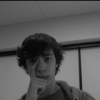-
Posts
27 -
Joined
-
Last visited
Awards
This user doesn't have any awards
Profile Information
-
Gender
Not Telling
-
Location
Ontario, Canada
-
Occupation
IT Infrastructure Support Analyst
Recent Profile Visitors
685 profile views
**JJ**'s Achievements
-
Hey I use to work with, and know a guy who has an Apple certified repair depot in ottawa. What makes him special, is that he’s an ex-employee of Apple and has all the certifications required for the weird stuff. I spoke with him about this, and he would need a serial number to even begin the process to order the hardware. Feel free to to reach out, JJ
-
The more Funny I.T. shirts I can wear to my I.T. job the better. (-no STAHP wins)
-
Well, Having faster memory does improve performance of the APUs. Since APUs have no detected VRAM they rely heavily on system memory. Its been proving that higher speed memory helps with APUs when rending frame, the only question now is. What bottleneck will hit first, The current generation of APUs or DDr3 itself?
-
Honestly, After playing with my cousins new Q10. I think Blackberry is on to something. That handset is fantastic. Any new products from them only excite my hope for this company.
-
I love the new south park season. But its like almost every episode ends before the story is finished.... (Canadians can watch it on
-
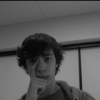
Computer Blue Screens when downloading a game
**JJ** replied to DanniMariePa's topic in Troubleshooting
Download a program (if on windows) called "blue screen view". That program will let you read the blue screen logs in "real people english"- 19 replies
-
- bluescreen steam game
- blue screen
-
(and 2 more)
Tagged with:
-
Well, The easy way is to put it the image in a MS word document,,,, Or use the windows print tool to select the size of the printed image. good luck
-
Hello. I know that ethernet is shielded and twisted to help reduce any interference over distance. I know that not all power lines are shielded or adapt the twist method. Because of this My assumption is that these devices will be able to push network over power lines, But you may need to add a rebroadcast point halfway down the length to keep up the signal strength. At this point I would just recommend getting a high gain wifi transmitter and making sure you have a high gain receiver. for 100ft that should be no problem for a decent access point. good luck
-
Old Dead Post, meh. Some enterprise access points have some awesome features that can detect rouge wifi points. Basically these broadcast points are able to detect any other wifi frequency in their range and flood the spectrum of the rouge broadcast in effort to try and jam their signal. Basically your devices should still work if your a good distance away from the access point and that the transmission of signal is extremely short (say 1-2 feet). so if you want to use your hotspot- use either a wired connection or have the phone sit right onto of the deceive.
-
huh, this might not be the 'popular' vote. but i just picked up a Logitech M500 mouse and love it.. its not "Gaming' but realistically it has a high enough dpi sensor for what most people need, (not what they think they need) the "Hyper-fast scrolling" is a lot nicer to have then i expected, not a bad mouse for 40$ (and the grip/size is super comfy) i would highly recommend this mouse. (and you can pick it up at your local bestbuy/staples type store.) http://www.newegg.ca/Product/Product.aspx?Item=N82E16826104328
-
just open task manager, check your processes and see whats up, Sort by memory used or CPU activity, that will give you a vague idea whats taking everything up. try updating you video drivers , some older Intel HD drivers don't play nice. check device manager and make sure that every device is recognized. sometimes if windows cant guess your hardware it will use a slow- 'backup' default driver.
-
Glass is a cool idea, People say you have to worry about shattering,, Yes but realistically unless your dropping bricks on it,, you'll be fine. but be warned, most cheep glass desks don't have any type of anti scratch coating. and yes,,, they do scratch. so get a mouse pad and little rubber feet for speakers and your keyboard.
-
I use to work at a place that sold computer desks, If you don't have a ton of room in your new place, go for something with layers, it will maximize the space. For the love of god if you go with a small desk stay away from cheep keyboard draws. Corner desks tend to work best with computers as it can maximize the distance between the monitor and you reducing eye strain. something like that with bottom shelf work to,, if your short on space (also nice to keep your system off the ground, especially if your in a basement or have carpet.) If you do have the space, this is my favorite setup (not my picture) One bid corner slab of desk "
-
oh sorry,, run those commands in a Command Prompt Start> CMD
- 15 replies
-
- hotspot shield
- hotspot
-
(and 8 more)
Tagged with: