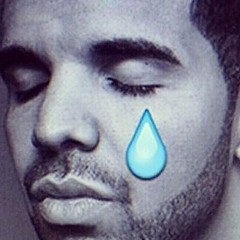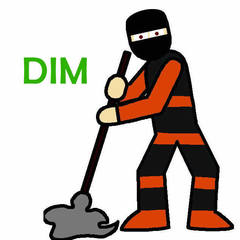-
Posts
27 -
Joined
-
Last visited
Awards
This user doesn't have any awards
Contact Methods
-
Steam
MEGAGOOMAN
-
Origin
MEGAGOOMAN
-
Twitter
Chris_Pate
- Website URL
Profile Information
-
Gender
Male
-
Location
Silicon Valley, CA
-
Interests
Gaming, obstacle course racing, high-speed driving, mountain biking, spreadsheets, and PowerPoint.
-
Biography
Started at Logitech in tech support in 1996. Worked my way through QA and marketing into a product management role, and I've been helping develop kick-ass gaming devices for the past 20+ years.
-
Occupation
Gaming product portfolio manager for Logitech G
System
-
CPU
Intel 7700K @ 4.2GHz
-
Motherboard
An MATX thing - Asus or MSI I forget
-
RAM
32 GB DDR4 @ 2600
-
GPU
MSI Seahawk GTX1080
-
Case
Corsair 350D
-
Storage
Like five SSDs ranging from 240GB to 1TB
-
PSU
A Corsair thing - AX850 maybe?
-
Display(s)
Asus 27" Gsync 1440P
-
Cooling
H110i
-
Keyboard
Logitech G PRO
-
Mouse
Logitech G703 and POWERPLAY charging system
-
Sound
Logitech G433
-
Operating System
Win10 Pro
Recent Profile Visitors
773 profile views
Chris_LogitechG's Achievements
-
Chris_LogitechG changed their profile photo
-
We recently switched our support backend systems so sometimes bad things like this are happening. Would you be able to try with a different email address?
-
I would recommend contacting customer care. Disassembling the mouse voids its warranty, so you probably want to get in touch with them first as that does not seem normal.
-
No Logitech hardware whatsoever is required for ARX Control to function. If you have the latest version of LGS installed, you can attach the app to it and see system information and so forth. You won't be able to see information about or configure non-Logitech keyboards mice or headsets using the app, though.
-
It is very similar, and that is how I use it. Heh - thanks for the help.
-
Sorry for going dark for a bit - I flew back to the US from Ireland yesterday and spent a while offline. EDIT: Also forgot to ask this but I assume that the G400s or something with the original design will always be kept in the product line for those loyal followers or am I wrong? With regard to the link, I'm not sure what you would want me to comment on except that there is no CPI doubling in the Proteus Core. Every CPI step is native on that sensor. The sensor did not have the ability to have more granular steps at the time. With Hyperion Fury, 80 CPI steps have been made available. Just like with the G400 or G400s, non-native steps for G602 in automatic game detection mode are calculated based on data from the next-higher step. So 600 is calculated down from 750, 800 is calculated down from 1000, etc. Hyperion Fury only has native values with 80 CPI steps. The power consumption of the G400s sensor is significantly higher than the G602 sensor. It would have a battery life that is lower than G700s. Beyond report rate, endurance mode also changes other internal tracking parameters of the sensor. The net result is less good performance than we can call "gaming". This is different from the G700/G700s because those sensors have far fewer variables that can be adjusted for power savings. They are very different products with very different components. G400s is being replaced by Hyperion Fury. Depends on your hand size, really. The lip on the top right side next to the RMB is about 5mm wide, so you can conceivably go 2.5 fingers up if you don't want to go 3 up with your middle finger on the wheel button. G400s has about 10mm of space there, so it will feel different. It's also rubber rather than plastic with soft touch paint that the G400s has. Hyperion Fury does remove the severe lip on the right side that totally prohibits some people from using it with two fingers on the side, though. Much like with G400s and G500s, there are features in Proteus Core that some people dislike, while other people like them greatly. If you want a reasonably weighty mouse with hyperfast scrolling and weight/surface tuning, and that is worth an additional $20 to you, then Proteus Core may be the mouse for you. If you prefer a lighter mouse with fewer features, Hyperion Fury could be a good choice. With the specific criteria you listed, I don't know that Proteus Core would be worth the additional money. I can't really make a strong recommendation either way with limited information, though. Glad you like the changes. As far as the weight goes - it is ~5g lighter than G400s, so not a huge amount of difference.
-
Thanks for the feedback. We'll take that into consideration for future product development.
-
Sorry... I just want to keep making stuff better.
-
I follow Linus on Facebook and I've been searching for coverage and conversation on this all day. I've only been on this board a few months (not many posts, as you can see) but I stop in from time to time because I like the community and being a mouse nerd. I'm not permitted to discuss future product development plans, but I'm sad that your speakers broke.
-
Hi, Product manager for Hyperion Fury here to answer some questions and such. It is on its way to our warehouses right now. First arrivals will be late August/early September but it's tough to pinpoint when it might be in any specific country. It could be as late as October for some. It uses an optical sensor combined with an accelerometer and a gyro. The accelerometer and gyro keep track of where the mouse is moving but do not do anything more unless the system detects the optical sensor is losing tracking data due to excessive speed. At that point the Fusion Engine kicks in and delivers tracking data to the system from the accelerometer/gyro combo until the optical sensor regains tracking capability. All this happens within <1ms of the optical sensor failing, so there's no delay at all during handover. It does not have a tilt wheel and the G logo is in cyan only. I'll take your request for different thumb buttons into consideration for future products. Thanks for loving the G602. Man that guy is awkward.
-

Logitech Gaming Software (LGS): How to Use
Chris_LogitechG replied to peaking duck's topic in Peripherals
You are not using LGS incorrectly, but LGS does not do what you want it to. Acceleration (aka Enhanced Pointer Precision) is an OS-level mouse setting that we expose in LGS in order to make it easier for gamers to disable acceleration. In onboard mode, there is no access to this setting as it is an OS setting, not a mouse setting. It is not possible to change this setting by switching onboard profiles - even with LGS still installed. -
Yes, we have heard this feedback.
-
G90 is an entry-level G100s variant that will only ship in China.
-
G400s does not have onboard memory, so default settings cannot be overwritten without the software running. You still get access to multiple DPI levels, etc, without software running, just no modifications to functionality (can't reassign a button to a keyboard keystroke, for example.)
-
The only differences between the G430 and the G230 are the USB adapter (which enables surround sound) and the colors of the earcups and audio cord.
-
As an update to that post, the NiMH batteries that I put in my G602 at the end of July finally died on November 7. I used it only in performance mode every day at the office - both for gaming and work.