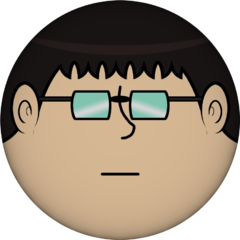-
Posts
306 -
Joined
-
Last visited
Content Type
Forums
Status Updates
Blogs
Events
Gallery
Downloads
Store Home
Everything posted by AlfaProto
-
Ah, my bad, I thought you were running two of them
- 14 replies
-
- windows 10
- graphics
-
(and 2 more)
Tagged with:
-
Picture of your 'Disk Management'?
-
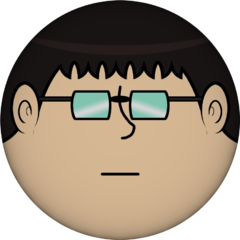
Desktop DDR4 2933MHz JEDEC doesn't exist?
AlfaProto replied to AlfaProto's topic in CPUs, Motherboards, and Memory
I could vomit blood since I have to repeat, in Powerpoint mode: I'm searching for JEDEC spec 2.933. I'm not running XMP, because 3 times already failed, leading to a failed RAM. 2 of system known to have XMP memory, but didn't run at XMP profile HAS ZERO, 0, NULL, issue(s). How is it a board problem when I switch out to other RAM (including a kit of unsupported XMP, which is not even on the Mem QVL) it ran fine (the one not on QVL ran on XMP few few days, since I had it on a loan)? Plus, the motherboard contains no logic for the RAM, only traces between the CPU-MC to the RAM slots. Why do you NOT ASSUMED that I didn't test those faulty sticks on another known working motherboard? We aren't even talking about Skylake/Kaby Lake platform that I'm running, I'm running an i9-10850K, which is a Comet Lake platform. The only reason you don't face any issues because you upgrade too quickly, and I don't. -
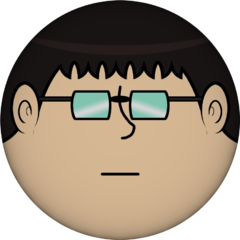
Desktop DDR4 2933MHz JEDEC doesn't exist?
AlfaProto replied to AlfaProto's topic in CPUs, Motherboards, and Memory
Doesn't mean it's on the spec sheet, doesn't mean it's stable on that. You think 2.8, 3, and 3.2 exist back when Skylake launched? -
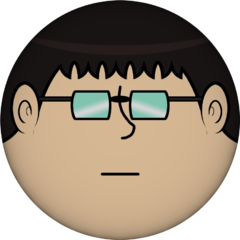
Desktop DDR4 2933MHz JEDEC doesn't exist?
AlfaProto replied to AlfaProto's topic in CPUs, Motherboards, and Memory
Bruh, 6700K kit back then were up to 2.666 on XMP. Late of 7700K introduced 3 GHz XMP, even back then, it was a waste of money to buy one. My cousin didn't buy 7700K pretty late, it was early, since he decided to splurge on upgrading his PC. Plus, you assumed that most board supported 3 GHz+ XMP, which wasn't. In fact, my MSI Z170 didn't support it, only it's Z270 board. Your history is incorrect. I beg to differ. I had two kits failed due to XMP, and fails to POST with stock. I cannot investigate this much, since I no longer own that kit. That was pretty much Coffee Lake era of memory kit. -
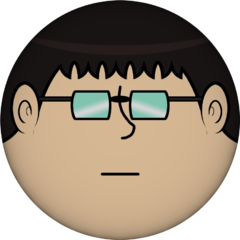
Desktop DDR4 2933MHz JEDEC doesn't exist?
AlfaProto replied to AlfaProto's topic in CPUs, Motherboards, and Memory
It's still running at 1.35V. My Crucial Ballistix for my 10850K is 2.666 base, I highly doubt they sell 2.933. Exception of the Z77, which was running an i5. The rest is running 6700K, my cousin's PC ran on 7700K. This is all assuming I can get a POST, and it's pretty stupid if 1.37 V works, but then, few months down the road, it fails, and i have to up to 1.39 V. It's also stupid when if BIOS update, or reset, I have to figure everything out again, not worth my time to tweak. Plus, it's unlike OCing your refresh rate at a certain resolution. No, based on my experience, it's preferred to run it at stock, and attempt to find the highest rated. Yeah, Kingston Value props up from my search but, most of them are discontinued or outside from my country. . . -
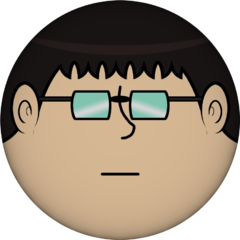
Desktop DDR4 2933MHz JEDEC doesn't exist?
AlfaProto posted a topic in CPUs, Motherboards, and Memory
Preface My 3 original configuration, Z77, Z170 and Z270, XMP fails after 2-3 years, requiring me to go JEDEC profile. I had a second PC (Z170), and re-build my cousin's PC (Z270), while using XMP capable RAM kit, I didn't opt for it, instead of ran JEDEC profile. Literally, zero issues, no BSOD, nor a stick of RAM outright fails. So XMP doesn't work for me at all. FYI JEDEC profile: It runs at that speed, timing and latency at 1.2V. XMP profile: It runs at that speed, timing and latency at 1.35V. Switch to MHz to GHz. No, most RAM uses the XMP speed on their spec sheet. Crucial, you're literally the first party, and I have no idea why doesn't list the base speed. https://www.crucial.com/memory/ddr4/cp2k32g4dfra32a Corsair is completely out of the list, most of their kit is the original JEDEC 2.133 GHz. https://www.corsair.com/us/en/p/memory/cmw64gx4m2e3200c16/vengeancea-rgb-pro-64gb-2-x-32gb-ddr4-dram-3200mhz-c16-memory-kit-a-black-cmw64gx4m2e3200c16#tab-techspecs https://www.corsair.com/us/en/p/memory/cmk64gx4m2d3000c16/vengeancea-lpx-64gb-2-x-32gb-ddr4-dram-3000mhz-c16-memory-kit-black-cmk64gx4m2d3000c16#tab-techspecs Nope, time again has proven Intel with XMP barely do any performance improvement, it's like 5%, unless it's really, really, really, memory speed and latency sensitive. Since, the MC is literally alongside the core itself, and not separated. The Topic So I'm planning to upgrade my second PC from 2x8GB to either 2x16GB or 2x32GB, because my sibling's activity nearly used 13 out of 16GB, running Firefox, Bluestack, and another Gacha games. I've decided to opt and find the highest rated speed that the 10700K could support: 2.933 GHz. Heck, even my 10850K support that speed, so there's literally ZERO issue, I don't even have 10th Core i3 or i5, which doesn't support 2.933 natively. I thought it's pretty late and 'EoL' for DDR4, so maybe 2.933 sticks are more readily available---but nope. Even when Coffee Lake/ Refresh was a thing, I thought higher JEDEC would appear right around the corner, but nope. I really don't mind those more pedestrian RAM and just buy some heat spreader. Yes, I've seen 2.933 DDR4 RAM, but they are ECC. -
It's probably the board. Even if the paste is dried to a crust, it will still be able to post, boot to Windows with poor thermals.
-
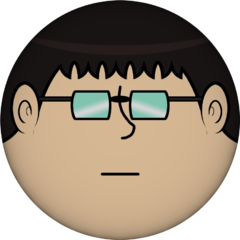
XMP not avaliable on mobo. What should i do?
AlfaProto replied to Matthewboi520's topic in Troubleshooting
I mean, yes, I did worked around when I paired with the wrong pair of memory, and in the BIOS (even if it's an Acer pre-built for the i3-530), I simply set the memory clock down, removed the 'slow' stick and it boots fine. OK, fair enough. I bought those DDR4 RAM from 'used' for dirt chip in 2018, however, doesn't look like used, since the seller claimed they have spare, and are selling off excess inventory. Plus, it was no name brand. Maybe that kit doesn't have lower JEDEC profile. Then again, since 9th gen, pretty much everything is thrown out of the whack, and those limitations that I faced before were removed or something else. I decided to play safe with the answers regarding RAM compatibility. That I could attest, 10850K with 4x32GB RAM works fine, no issues. -
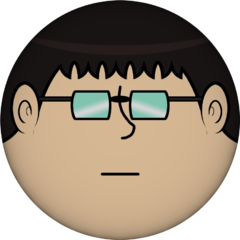
XMP not avaliable on mobo. What should i do?
AlfaProto replied to Matthewboi520's topic in Troubleshooting
OK fair enough. I thought you are confused by the chipset being tied to the RAM speed, which isn't. Unfortunately, OP has B460, so buying high JEDEC RAM will instantly fail to post. I tried using 1.333 DDR3 JEDEC on a i3-530 (max is 1.066), it fails to post. I tried using 2.4 DDR4 JEDEC on i7-6700K (max is 2.133), it fails to post. I mean, Linus had this issue when he scored those Xeon Plats and using higher speed, JEDEC, ECC memory, it fails to post until he swapped for 2.133 speeds. -
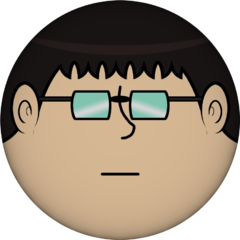
How do i overcome PC files and os corrosion?
AlfaProto replied to Blazepoint5's topic in Troubleshooting
You don't need an expensive $1K+ UPS, get a decent $300 UPS. You know what's the long term fix? Get an electrician and diagnose your house. -
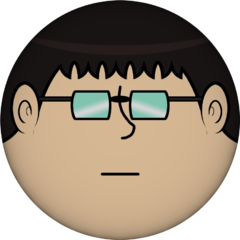
XMP not avaliable on mobo. What should i do?
AlfaProto replied to Matthewboi520's topic in Troubleshooting
Actually, the max speed it could go is via the processor support, i5 can go up to 2.666 GHz, while i7 and i9 can go up to 2.933. I mean, OP sticks are already running at JEDEC specs. Technically, all XMP kit has JEDEC profile for fallback. -
I'm pretty sure you can remove the mobo heatsink and just run like that. There's literally reviews of the 990 Pro with heatsink, or even other SSD with heatsink pre-attached, you must already know that it's NOT recommended to remove them, and you still bought them. No, there's little impact. Rather than running off the CPU PCIE lanes, it's running off chipset PCIE lanes, and there will be latency.
-
No, you probably have slow HDD (assuming that HDD is storing your games). Happened to me for Skyrim, though after switching to SATA SSD, that problem goes away. Other notes: Dump that dual 6600 XT for a single 4060. Multi-GPU is pretty much dead for games (not sure about other stuff). Pretty sure you can get 2x8GB DDR4, even the slowest one, used for cheap. I wouldn't recommend buying new DDR4, since most of them are catered for Coffee Lake and newer (their JEDEC based is 2.4 or 2.666 GHz). Skylake pretty much support 2.133 GHz. AFAIK, Corsair is the only one that their DDR4 JEDEC base is 2.133 GHz.
- 14 replies
-
- windows 10
- graphics
-
(and 2 more)
Tagged with:
-
What? Buys a SSD with heatsink and complains that it doesn't fit when there's a provided heatsink by the motherboard? If I knew the my mobo has built-in heatsink for the M.2, I would just bought 990 Pro without the heatsink.
-
Here's what a 4-pin fan header look like, it doesn't matter if its AMD or Intel, just the pin-out matters. 3-pin, the Control is missing. Some link(s) to read https://www.cgdirector.com/3-pin-vs-4-pin-pc-case-fans/ In layman terms: With 4-pin, there's a pulse (Control), which is turning your fan on/off very fast. The voltage supplied is still 12VDC. With 3-pin, there's no pulse (Control). Your fan is running at full speed. The voltage supplied is still 12VDC. However, some boards do have DC control mode for very specific fan header(s). This means there's a voltage regulator, if you wanna run your fan at lower speed, the voltage supplied will be lower, say 5V. This will lower the fan speed. I'm not sure about your fan hub. It looks like there are 2 connectors, likely one of them is 4-pin and the other is extra power supply.
-
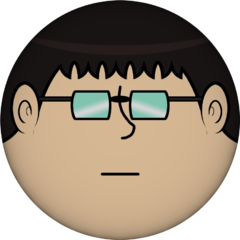
I9-11900KF thermal throttling to 2.5Ghz with 240 mm AIO
AlfaProto replied to zodern's topic in Troubleshooting
Have you checked the pump is in working condition or enough coolant inside the tube? -
Yes, the 4th pin is for control. However, the fan speed control is now DC powered.
-
Summary Nvidia App is basically a merge of GeForce Experience and a modernised Nvidia Control Panel all in one package. Quotes My thoughts Finally, after all these years, and maybe pressure from Nvidia users due to the fact that AMD has modernised their app, Nvidia decided to pull the trigger and modernised their Nvidia Control Panel. This new app is now 2-in-1 package, rather than having 2 different apps. Since this is in beta, there are some missing features. The entire Display section found in the Control Panel is missing. Plus, this basically upgrades the GeForce Experience app. Sources https://www.nvidia.com/en-my/geforce/news/nvidia-app-beta-download/ https://www.nvidia.com/en-my/software/nvidia-app/
- 63 replies
-
There's no issues. Delta case has 155mm CPU clearance in height. That tall DDR4 kit won't interfere with the CPU fan.
-
Ah, I thought it's a new build.
-
Actually, you are pairing 13th gen CPU with an initial 12th gen supported board. Rule of thumb: Assume that last gen chipset doesn't contain the latest BIOS. Unfortunately, your board doesn't have debugging LED that would be able to tell you that the board support 13th gen (due to 13th gen BIOS support, the LED would stuck at CPU).
-
Switch that 3050 for 4060. I would switch out that second storage for 2TB, assuming that this is for games. I wouldn't trust Gigabyte PSU, switch to more reputable Seasonic Focus GX750.
-
Full specs please.
-
https://www.amazon.com/NewHail-Infineon-Motherboard-Compatible-GC-TPM2-0_S/dp/B09PDG8FZJ/ref=sr_1_2?crid=2O36VA30GVZZ7&keywords=GC-TPM2.0_S&qid=1707812728&sprefix=gc-tpm2.0_s%2Caps%2C433&sr=8-2