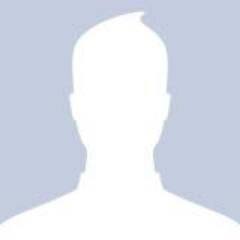-
Posts
12 -
Joined
-
Last visited
Awards
This user doesn't have any awards
Contact Methods
-
Twitter
raj47i
- Website URL
Profile Information
-
Gender
Male
-
Location
India
-
Occupation
Software Architect
System
-
CPU
4770K
-
Motherboard
Sabertooth Z87
-
RAM
4x Vengence 8GB
-
GPU
EVGA GTX 780 Ti SC
-
Case
Cosmos II
-
Storage
4x 256 Samsung 850 Pro SSD + WD Red RAID5 of 4x 3TBs
-
PSU
AX1200
-
Display(s)
2x Dell, Benq
-
Keyboard
Black Widow Ultimate Elite 2014
raj47i's Achievements
-
Purpose of the System: Always On NAS + Plex Server for home Operating System: Debian x64 Bit Here is the rest of the config: 1. Intel Core i3 with TDP of 35W (4130T / 4350T) 2. Gigabyte GA-H97N-WiFi (or Z97) 3. 6x WD Red 3TB 4. 1x OS Drive will be a 16GB USB3 Flash drive - May upgrade to PCIe SSD Bracket with 32GB SSD if Flash drive cannot cut it, but most like not. 5. 1x Fractal Design Node 304 Case 6. 1x Noctua NF-A14 PWM 140mm replaces node's exhaust fan 7. 2x Noctua NF-A9 PWM 92mm replaces node's front fans (will be connected to case fan header of MB with splitter) 8. 1x Noctua NH-L9I CPU Cooler (will be connected to CPU Header on MB splitting with Rear 140) I estimate the Wattage/Load as: 150W (CPU + Motherboard + USB Accesories) + 50W(SATA devices) < 200W So I would like to go with a PSU between 350W - 450W. And it should meet the following constraints: SILENT && SILENT Highly energy efficient Reliable for always on with long life span / warranty Semi-Modular Should be reasonably prized for what it features Available in India -- (I can do the research for this) I would really appreciate it if anyone can point me in the right direction. thanks Raj
-
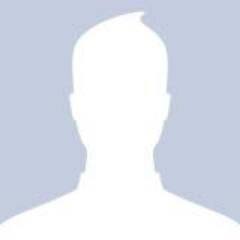
Shared Bandwidth in GA-H97N-Wifi & GA-H97N-Wifi
raj47i replied to raj47i's topic in CPUs, Motherboards, and Memory
Answering my own question; Based on my online research: I found that H97/Z97 chipsets supports a maximum of 6 SATA port and the PCIe. Unlike other motherboards in this category which offers mSATA / M.2 SATA ports along with 6 SATA ports, there should be no need for this board to share the SATA bandwidth. The mPCIe port in this board clearly is not mSATA compatible. So, if need to add an mSATA or M.2 SATA or more than 6 SATA devices, a PCI expansion card will be required. -
Anyone here has GA-H97N-Wifi or GA-Z97N-Wifi I am trying to find out if the 6 SATA ports / miniPCIe port share the bandwidth like most of the other boards in this segment? Can anyone help me here? I am interested to use 6 SATA III hard disks and then if possible an SSD by removing the WiFi module ! I want to make sure that all the ports can be used at once. thanks Raj
-
Answering my own question about H87 vs Z87: Z87 is useful when I am building a non-ITX gaming rig, etc or when I am overlocking. For my purpose H87 will suffice, and there is no problem with Z87 except that it will be costlier. Source: http://www.pugetsystems.com/labs/articles/Z87-H87-H81-Q87-Q85-B85-What-is-the-difference-473/and some other articles
-
Thank you. But do you know if M.2 port works when all 6 SATA ports are in use? Also whats the benefit of H87 over Z87?
-
I am building an Always on NAS+Plex Media Server. I am currently trying to decide on a Motherboard. Here is what I am looking for / my use cases Chasis is Node 304 so Mini-ITX only System will be Headless (no Monitors) and Always On 6 SATA III ports (Most Important) -- 6 HDDs will be used for RAID-6 No overclocking -- I might even under clock it to save some power For warranty reasons - I Prefer the motherboard to be available in india, preferably ( Online retailers are limited to: flipkart.com / amazon.in / ebay.in ) LGA 1150 preferred (Would be going for a low end i3) Gigabit LAN Would be nice if it has a 7th mSATA or M.2 port for a 7th hard disk for use as System Drive (Debian 64 bit) ,-) Not important, But would be cool if it does not have too many unnecessary ports like VGA / Audio / USB 2.0 etc. Is there any benefit in using H87 (or 97) over Z87 -- Are those chipsets more reliable for a Server(as I said, no over-clocking) I have found the following so far, However I am not sure if I can use all the 6 SATA ports at once or M.2 ports? i.e. If they share bandwidth, etc. Asus H87I-Plus ASRock Z87E-ITX Gigabyte GA-H97N-WiFi thanks in advance!
-
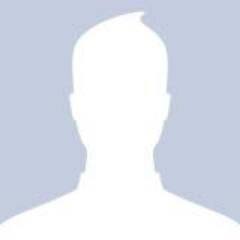
Mini ITX - Headless Home NAS - with FreeNAS, iTunes, Plex
raj47i replied to raj47i's topic in New Builds and Planning
Hm.. So I spend some time researching about ZFS, FreeNAS, XFS, BRFS, EXT4 today. And it seems like a Debian based NAS with SoftRaid6 will be much more cost efficient and reliable for me than a FreeNAS one. I also couldn't think of any reasons why I need ZFS, as I am mostly interested in the increased reliability of Raid 6. And debian's software Raid system seems to be much improved in the last 2 years. So, I am currently thinking about switching to the Debian route. -
Hey, I am building a NAS too. And currently doing the research for the same: http://linustechtips.com/main/topic/308058-mini-itx-headless-home-nas-with-freenas-itunes-plex/
-
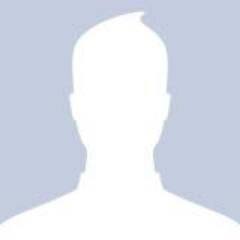
Mini ITX - Headless Home NAS - with FreeNAS, iTunes, Plex
raj47i replied to raj47i's topic in New Builds and Planning
thank you very much guys. @madcow yes I want to use ZFS. @yippy3000, I would be streaming plex to: Macbook Pro / Mackintosh / Fire TV & Fire TV Stick & iPhones (> 6) and I was hoping that I won't need and i3 for that. Can you tell me were I can find more about this? Also, I sure would be using a separate OS drive, but I was considering a USB Flash drive to start with and if its slower, would consider SSDs. -
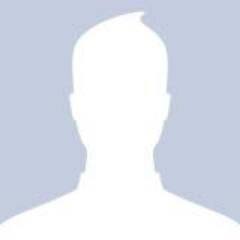
Mini ITX - Headless Home NAS - with FreeNAS, iTunes, Plex
raj47i replied to raj47i's topic in New Builds and Planning
@Rheinwasser, @yippy3000 - thank you for the input. + I can handle FreeNAS. + Budget is flexible, though I don't want it to be reasonable. + I was thinking Pentium / Celeron processors will be enough; Preferred intel over AMD thinking it would be more power efficient. Would I need i3 ? - Xeon is not an option - too expensive for the use case. - I guess SSD is probably not needed, Probably I could use a USB Flash Drive as the OS disk. - I didn't find much alternatives to Node304 -- considering my requirement of 6 HDDs and smaller size -
Hey all, I am planning to build an always on Home NAS with the following, and I would appreciate your comments to help me chose the right spec. FreeNAS(Debian is the only other thought I had) - I am thinking FreeNAS is there any reason why I should not? Mini ITX Motherboard - Yet to be decided RAM - Yet to be decided, Should it be ECC for FreeNAS ? Processor - Low Power, Cost Effective & Powerful enough for FeeBSD & Plex, etc. - Yet to be decided. 6 x 3.5" 3TB WD Red Hard Drive ( already have 4 in my Hackintosh/Gaming Build ) 1 x 30 GB SSD - For OS Installation Case: Fractal Design Node 304 -- Can anyone suggest any other similar case which can support 6 + 1 Hard disks 140mm AIO CPU Liquid Cooler - If it helps to have lower power consumption / life for the CPU? I have 2 spare Noctua NF-F12 PWM Fans that can go into this build PSU - Modular/Semi modular to avoid cable cluttering. Need to calculate and decide based on the spec. What I want from this? Reliable & Fast (As fast as possible) File Storage I am thinking RAID 6 Should last long LAN Plex media server with FreeNAS plugins iTunes Library with FreeNAS plugins Always On - So need lasting Hardware Silent - As silent as possible Power Savings - This is always on and electricity is costly. Budget - Reasonably flexible. I will not be using this for Gaming or Work because, I have a Massive CosmosII-4770K-Sabertooth-32GB-RAID0x4SSD-780TiSuperclocked-ish Hackintosh/PC and a Macbook for that. I will update the config I select here, based on my progress, so its useful for anyone else too. And if I missed to mention anything here, please let me know. EDIT: After my research and the feedback I got from @Rheinwasser, @yippy3000, @madcow I am changing my original plans to go with FreeNAS and ZFS. So I will be create a RAID-5 or 6 with mdadm @ Debian Raid 5(or 6) of 6 WD Red 3TB with Debian 7.x (no GNOME or KDE, only shell / webmin access) 1x Fractal Design Node 304 Black 6x Western Digital 3TB 1x USB Drive or M.2 SSD for OS Drive 1x PSU - 450/500W -- Need to decide between Corsair CS450/RM450 or CoolerMaster Equivalent 1x Motherboard from Asus / AsRock / Gigabyte - 6 SATA 3 ports / LAN & price would be the deciding factor 1x (or 2 to go 16 in dual channel) Standard 8GB RAM from Corsair / Kingston / Transcend / ADATA 1x Processor - Pentium / i3 -- will decide based on the price and performance requirement for madam & Plex media server 1x CPU Cooler -- Stock cooler for now (I have one unused intel cooler from 4770K) thanks & cheers Raj
-
I have been planning a new Workstation build for a while now. I want to use OS X(Hackintosh) as my main OS. I already have the following: > Sony 32EX520 LED Display (HDMI) > Cooler Master Cosmos II > Cooler Master Seidon 120M Liquid CPU Cooler > Corsair AX1200 Power Supply > Samsung 256GB SSD 540 Pro > Apple Wireless Keyboard > Apple Magic Trackpad > Apple Magic Mouse > ATi Radeon HD 4350 ( very low-end graphics card to begin with - I have made it work on Hackintosh before so no issues there ) I will be adding these later this year: + Areca ARC-1224-8i Areca 8-Ports PCI-E 2.0 (x8) 6GB/s SATA RAID Controller + Western Digital Red 3TB HDD x 8 in RAID 6 (SATA III) + Overclocking wi/ Custom Liquid Cooling I might be adding + GTX 7xx/Titan or Quadro 4000/5000 graphics card + Another LED Display I will be installing these Platforms in the build (different Hard disks (internal SSD or Hot-swap)): + OS X as main OS + VMWare vSphere Hypervisor ( for running my cloud development servers ) + Windows ( Absolutely games only ) + Processor - I am inclined to Core i7 4770K (Avoiding AMD FX 8350 only to achieve 100% hackintosh compatibility ) As I will be working with Virtual Machines alot, more CPU Cores means better performance for me - so if I could have a stable Hackintosh on AMD, I would opt for AMD FX 8350 in a second. + RAM - 32GB+ based on the motherboard ( Corsair / Gskill ) My question is what is the best Motherboard for this build? What I want from the motherboard is @ 100% compatibility for OS X @ Overclocking options @ PCIe 2.0/3.0 future expansion @ I will not need VGA / DVI / PS/2 ports so, but will prefer many USB 3.0 :-)