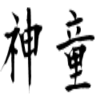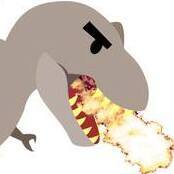-
Posts
954 -
Joined
-
Last visited
Awards
This user doesn't have any awards
About ThatSweetGamer
- Birthday Mar 18, 1997
Contact Methods
-
Steam
flappybob999
-
Origin
Flappybob999
-
Xbox Live
flappybob999
-
Twitter
ThatSweetGamer
Profile Information
-
Gender
Male
-
Location
Pennsylvania
-
Interests
Computers (Software and Hardware), video games, and sleeping.
-
Occupation
Student
-
Member title
Eric Frein, 2014 Hide and Seek champion!
System
-
CPU
Intel i7 4790K @4.0GHz
-
Motherboard
MSI Z97M Gaming
-
RAM
Corsair 16GB (2x8GB)
-
GPU
MSI Twin Frozr 780 (It's now dead...)
-
Case
Corsair 350D with Window
-
Storage
750GB Samsung Evo, PNY Optima 240GB SSD, 3TB Seagate HDD
-
PSU
Corsair AX860
-
Display(s)
Ben Q Monitor
-
Cooling
Corsair H100i
-
Keyboard
Razer
-
Mouse
Razer Deathadder
-
Sound
Onboard
-
Operating System
Windows 8.1
Recent Profile Visitors
ThatSweetGamer's Achievements
-

Build for my 10 y/o nephew under $1000 (USA)
ThatSweetGamer replied to ThatSweetGamer's topic in New Builds and Planning
Yeah, because it's 2 generations old and have no upgrade path. I think it's a better idea to stick to current gen processors for better upgrade paths and better performance. -

Build for my 10 y/o nephew under $1000 (USA)
ThatSweetGamer replied to ThatSweetGamer's topic in New Builds and Planning
PCPartPicker Part List: https://pcpartpicker.com/list/V4vvDZ CPU: AMD Ryzen 5 7600 3.8 GHz 6-Core Processor ($194.00 @ Amazon) CPU Cooler: Thermalright Assassin Spirit 120 EVO 68.9 CFM CPU Cooler ($21.90 @ Amazon) Motherboard: MSI PRO B650M-A WIFI Micro ATX AM5 Motherboard ($149.99 @ Newegg) Memory: Kingston FURY Beast RGB 16 GB (2 x 8 GB) DDR5-6000 CL40 Memory ($89.99 @ Newegg) Storage: Crucial P3 1 TB M.2-2280 PCIe 3.0 X4 NVME Solid State Drive ($53.99 @ Amazon) Video Card: Gigabyte WINDFORCE OC GeForce RTX 4060 8 GB Video Card ($299.99 @ Best Buy) Case: Fractal Design Pop Mini Air MicroATX Mid Tower Case ($89.99 @ B&H) Power Supply: Corsair RM750e (2023) 750 W 80+ Gold Certified Fully Modular ATX Power Supply ($99.99 @ Best Buy) Monitor: BenQ RL2455HM 24.0" 1920 x 1080 60 Hz Monitor (Purchased For $184.99) Total: $1184.83 Prices include shipping, taxes, and discounts when available Generated by PCPartPicker 2023-12-15 23:49 EST-0500 I think I found the perfect build for both looks and performance. I figured I'd just give him my old BenQ monitor to start with. Easier on the PC since it's 1080p/60Hz rather than 1080p/144Hz or 1440p/144Hz. Thanks for previous advice and I'm still open to more if need be. -

Build for my 10 y/o nephew under $1000 (USA)
ThatSweetGamer replied to ThatSweetGamer's topic in New Builds and Planning
I would like to clarify that there is a Micro Center about 2 hours from me. Thanks for the advice. -

Build for my 10 y/o nephew under $1000 (USA)
ThatSweetGamer replied to ThatSweetGamer's topic in New Builds and Planning
Just did it. -
Budget (including currency): $1000 Country: USA Games, programs or workloads that it will be used for: Games (GTA V, Roblox, Fortnite, ect.) Other details: I've been out of the game for a while so I could probably use some advice for a build. I have a build here: https://pcpartpicker.com/user/ThatSweetGamer/saved/w8Xs8d but it could possibly be improved. No need for mouse/keyboard and monitor as I'll just give him some hand me downs from my old setup. Target resolution/frames; either a 1080p 60fps or I might give him my 1440p 144Hz monitor, so I guess build as if it's a 1440p build.
-
I bought a Lenovo Slim 7 Pro X and I want to reinstall Windows but I can't find the activation code. I know it was easy to find on Windows 7, 8, and I think 10 but they really made it a struggle to try and find the code in Windows 11.
-

Gigabyte G1 Gaming GTX 980 Ti loose fans
ThatSweetGamer replied to ThatSweetGamer's topic in Graphics Cards
Is it difficult to change the fans? Am I gunna have to tear down the whole graphics card to replace them? -
I built a PC for my cousin about 2 years ago and I gave him my old 980 Ti. He called me a few days ago because he said the fans were making a grinding sound. I took the GPU out and looked at the fans and 2 of the 3 fans were wabbly and came out super easy. The third fan is still acting normal, not wabbly, and hard to take out. My question is how do I fix this? The fans are magnetic and I don't know if they just lost some of their polarity or whatever or if I need to buy new fans to install. Any help is appreciated.
-

Best Windows laptop under 4 lbs
ThatSweetGamer replied to ThatSweetGamer's topic in Laptops and Pre-Built Systems
bump -

Best Windows laptop under 4 lbs
ThatSweetGamer replied to ThatSweetGamer's topic in Laptops and Pre-Built Systems
I'm not looking for a laptop that prioritizes gaming but one that is capable of light gaming. I'm really looking for a laptop that prioritizes portability>power but also doesn't skimp completely on power. I forgot about the Flow x13. I like basically everything about it but the ROG XG Mobile Interface I/O port because I'm not gunna use the external GPU dock so that ends up wasting some I/O space. -

Best Windows laptop under 4 lbs
ThatSweetGamer replied to ThatSweetGamer's topic in Laptops and Pre-Built Systems
If I were to get that I'd like to get the OLED screen but I heard the OLED doesn't scale well in 16:10. Like the panel itself isn't 1:1 with 16:10. Although I think it may also be a little too heavy for my liking. I did see that Asus is coming out with a new Vivobook Pro 14 (M6400). That looks more my speed haha -

Best Windows laptop under 4 lbs
ThatSweetGamer replied to ThatSweetGamer's topic in Laptops and Pre-Built Systems
That doesn't have a discreet GPU. -
I had a MacBook Pro 13" for a few years but sold it to my sister because she wanted a newer MacBook than her 2012 MacBook. I loved how light and portable that thing was and I'd like a laptop just as light but I am looking for a laptop with a discreet GPU. I've been looking around and the Lenovo Slim 7/7i Pro X has caught my attention. I'm just wondering if there are any other laptops with similar specs and weight to the Slim 7 Pro X before I go buying it. I would like to use the laptop for light to moderate 1080p gaming and also to casually browse the web from my couch. Price isn't too much of an issue but I'd like to keep it under $2k. Any other recommendations?
-
-bump