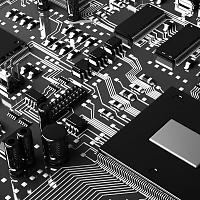-
Posts
26 -
Joined
-
Last visited
Awards
This user doesn't have any awards
About MrBlank
- Birthday June 25
Profile Information
-
Gender
Male
-
Location
Canberra
-
Occupation
Software Engineer
-
Member title
Junior Member
System
-
CPU
Intel Core i7 6700K
-
Motherboard
ASUS Z170 Deluxe
-
RAM
G.Skill TridentZ (4x8GB DDR4) 3200MHz
-
GPU
EVGA GeForce GTX 1070 Superclocked
-
Case
Fractal Design Define R5
-
Storage
2x 256GB SSD, 2x 480GB SSD
-
PSU
Corsair HX850i
-
Display(s)
3x Dell U2414H (24")
-
Cooling
Corsair H110i GT
-
Keyboard
Logitech G710+
-
Mouse
Gigabyte M8000X
-
Sound
ATH-M50X
-
Operating System
Windows 10 Pro / Kubuntu
MrBlank's Achievements
-
Yeah sounds like it. Thanks @awesomes8wc3 and @Beltboy for the help and suggestions. I guess I'll take this as an opportunity to do a clean install.
- 14 replies
-
- windows 8.1
- keyboard
-
(and 2 more)
Tagged with:
-
I've also now updated to the latest BIOS/UEFI which still achieves nothing.
- 14 replies
-
- windows 8.1
- keyboard
-
(and 2 more)
Tagged with:
-
I've tried plugging them into usb2 ports and waiting, no luck. I've cleared CMOS still nothing. One mouse got power in that the optics lights up but clicking or moving it does nothing.
- 14 replies
-
- windows 8.1
- keyboard
-
(and 2 more)
Tagged with:
-
long enough for my monitors to enter standby which should be 5-10 minutes. I'll retry with just keyboard and mouse in the usb 2 ports.
- 14 replies
-
- windows 8.1
- keyboard
-
(and 2 more)
Tagged with:
-
I got into safe mode by using my original windows 8 usb to get into a cmd prompt so I could run "bcdedit /set {default} bootmenupolicy legacy" which enabled me to get into safe mode by pressing shift + F8 once I restarted. In safe mode my keyboard and mouse still failed to work.
- 14 replies
-
- windows 8.1
- keyboard
-
(and 2 more)
Tagged with:
-
I rummaged around and managed to find a PS/2 adapter, but it still didn't work. I then was somehow able to get into system restore and restore from a restore point from earlier today. That also didn't help.
- 14 replies
-
- windows 8.1
- keyboard
-
(and 2 more)
Tagged with:
-
not in a way that I know of since i can't use the keyboard or mouse.
- 14 replies
-
- windows 8.1
- keyboard
-
(and 2 more)
Tagged with:
-
I don't have a ps/2 adapter.
- 14 replies
-
- windows 8.1
- keyboard
-
(and 2 more)
Tagged with:
-
Hi, OS: Windows 8.1 Pro 64bit PC: ASRock Z77 Extreme 4, UEFI Version: P1.30 P2.90 i5 3570K, SSD... Logitech G710+, Gigabyte M8000X Problem: I uninstalled two things since last boot (QT 5.5 an Razor core) which told me to reboot to finish uninstall. When I rebooted my PC I get to the windows logon screen but all usb devices including mouse and keyboard do not work (they power off when windows boots). I can get into UEFI by holding delete and my keyboard mouse do work. What I've tried: Turned PC off and on. Plugged and unplugged keyboard and mouse. Used another keyboard in different USB ports. I've disabled XHCI mode which made it worse since keyboard in usb 3 didn't work in BIOS (recommended in other threads). Similar to these threads: http://linustechtips.com/main/topic/67028-windows-81-usb-ports-dont-work/ http://www.tomshardware.com/answers/id-2271221/keyboards-mice-stopped-working-windows-log.html If anyone knows what I can do from here that would be helpful and appreciated. Thanks.
- 14 replies
-
- windows 8.1
- keyboard
-
(and 2 more)
Tagged with:
-
I'm wondering if anyone may be able to shed some light on this mystery. So I was upgrading my raspberry pi 2 (Running Raspbian) to a newer firmware and started with version 3.18.5-v7+ Then I ran > rpi-update *** Raspberry Pi firmware updater by Hexxeh, enhanced by AndrewS and Dom *** Performing self-update % Total % Received % Xferd Average Speed Time Time Time Current Dload Upload Total Spent Left Speed100 9823 100 9823 0 0 8348 0 0:00:01 0:00:01 --:--:-- 11382 *** Relaunching after update *** Raspberry Pi firmware updater by Hexxeh, enhanced by AndrewS and Dom *** We're running for the first time *** Backing up files (this will take a few minutes) *** Backing up firmware *** Backing up modules 3.18.5-v7+ *** Downloading specific firmware revision (this will take a few minutes) % Total % Received % Xferd Average Speed Time Time Time Current Dload Upload Total Spent Left Speed100 168 0 168 0 0 143 0 --:--:-- 0:00:01 --:--:-- 190100 46.1M 100 46.1M 0 0 651k 0 0:01:12 0:01:12 --:--:-- 681k *** Updating firmware *** Updating kernel modules *** depmod 3.18.12-v7+ *** depmod 3.18.12+ *** Updating VideoCore libraries *** Using HardFP libraries *** Updating SDK *** Running ldconfig *** Storing current firmware revision *** Deleting downloaded files *** Syncing changes to disk *** If no errors appeared, your firmware was successfully updated to a27aec9ee00bf033dad9ef08e07efc33aeeea297 *** A reboot is needed to activate the new firmware and rebooted Which gave me this version which is the latest at time of post. > uname -a> 3.18.12-v7+ #783 Then I did an apt-get update and upgrade and rebooted again. > apt-get update...> apt-get upgrade... Now I have this version > uname -a> 3.18.7-v7+ #755 Which is newer than what I started with but older than what I just had. and running > rpi-update> *** Your firmware is already up to date says that the firmware is up to date. So yeah... any ideas?
-
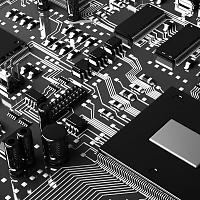
Help with working on same webproject on different machines
MrBlank replied to ibbadib's topic in Programming
+1 for version control. It's super useful to get into the habit of using version control for all of your projects. I recommend git. quick guide here: http://rogerdudler.github.io/git-guide/ and you can host repositories externally with free services such as bitbucket. -
There is also some software known as 'virtual routers' which basically do what wifi hot spots on mobile phones do. It's been a while since I've used them so I can't vouch for a specific one but they can be quite handy and much easier to use. This might be good to check out http://lifehacker.com/5983161/virtual-router-plus-turns-your-windows-8-pc-into-a-wi-fi-hotspot
-
My main issue with vessel is that you can't click on the video (annotated links) so really the experience is worse since all the videos are obviously designed to work with youtube and you lose that functionality. Also my subscriber feed is filling up with unwatched videos which may affect what youtube gives me?...
-
Honestly I would recommend the web app approach. Meteor allows you to very easily get a database and user accounts set up along with apps. Go through the tutorial and it will give you an idea of the things you can do and it sounds just fine for your use case. https://www.meteor.com/install
-
Story from the past: I and a few school friends were on a roadtrip for a robotics comp... anyway it was a 3 hour trip and we all had laptops so we set up an ad hoc network and played AoE II not sure if windows 8 supports ad hoc networks but windows 7, vista etc. did. http://windows.microsoft.com/en-au/windows/set-computer-to-computer-adhoc-network#1TC=windows-7 Otherwise if you have an Android phone then you can setup a wifi hotspot very easily just remember to turn off cellular data if that's going to be a problem.