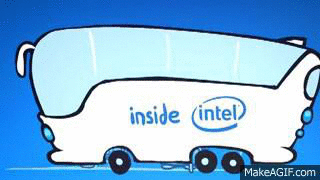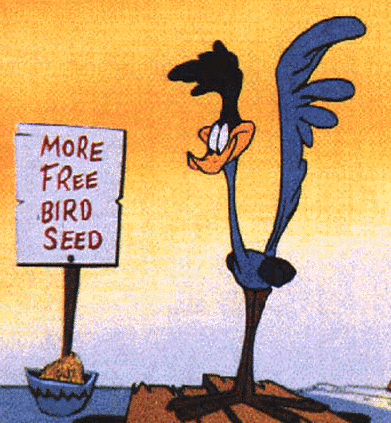-
Posts
142 -
Joined
-
Last visited
Reputation Activity
-
 CthulDude got a reaction from Jumper118 in Unigine Valley Benchmark Scores Thread + SUPERPOSITION ***Over 1000 Submissions!***
CthulDude got a reaction from Jumper118 in Unigine Valley Benchmark Scores Thread + SUPERPOSITION ***Over 1000 Submissions!***
Hey guys, long time.
My buddy got a Gigabyte GTX970 G1 a few days back so we had a Head to Head match yesterday. I wanted to see how my year old gtx780 would stack up.
Anyways here the screen shots of my 1080p and 1440p benchmarks and GPUz varifying the specs.
CPU : Intel i7 4770k @ 4.5Ghz
GPU: Asus GTX780 DCUII @ 1228Mhz core & 1683mhz mem, 110% power, +37mV.
Score : 1080p - 3056 1440p - 1855
Settings : Extreme HD 1080p & Ultra 1440p, 8x
-
 CthulDude got a reaction from JackSpar in Corsair SP 120 vs. Noctua NF-F12
CthulDude got a reaction from JackSpar in Corsair SP 120 vs. Noctua NF-F12
I haven't gotten the chance to test the sp120 quiet ed. I have however tested both sp/af120 performance ed's and corsair understate their cfm/static pressure performance on their spec sheet. So, i would hope that their spec sheet for the quiet editions to be the same. The Noctua NF f12 is a very quiet fan at 7v, i will try to test it sometime today at 7v to tell you its performance. At 12v it has an audible whine. Based on it's specs and the smoke machine testing i have done with it i think it's a perfect case fan, because it is able to channel the air quite well whereas most fans make a mess, particularly near the sides of the fan. Here are the nf f12(12v) specs that i have recorded 52.8CFM and 1.95mmH2O at full blockage. I would be willing to bet that the corsair sp120 quiet ed are quieter than the NF F12 when theyre both at 12v, because i wouldn't really call the nf f12 at 12v quiet. If you look at the spec sheets linus did a while back it shows how close their performance is. Clearly the noctua is better at 7v, but at 12v, things are closer.
https://docs.google.com/file/d/0B1PSGh26Ne0XcG01LU5LaU9XX2M/edit?usp=sharing
-
 CthulDude got a reaction from ProKoN in Post your Cinebench R20+15+R11.5+2003 Scores **Don't Read The OP PLZ**
CthulDude got a reaction from ProKoN in Post your Cinebench R20+15+R11.5+2003 Scores **Don't Read The OP PLZ**
I highly doubt i could take the multiplier any higher. Maybe a slight base clock boost, but i doubt anything over 105BCLK. I like my 1.2v 4.5GHz 24/7 OC, though. At Idle i only consume 73w, which makes me happier than most overclocks.
-
 CthulDude got a reaction from ProKoN in Post your Cinebench R20+15+R11.5+2003 Scores **Don't Read The OP PLZ**
CthulDude got a reaction from ProKoN in Post your Cinebench R20+15+R11.5+2003 Scores **Don't Read The OP PLZ**
I wasn't planning on doing them since it's not the "new" version. You just want to beat me again.
-
 CthulDude got a reaction from ProKoN in Post your Cinebench R20+15+R11.5+2003 Scores **Don't Read The OP PLZ**
CthulDude got a reaction from ProKoN in Post your Cinebench R20+15+R11.5+2003 Scores **Don't Read The OP PLZ**
Just saw the new version of cinebench. I will bench it when i get home later today. o/
-
 CthulDude got a reaction from hassanul in 5v Fan Adapter
CthulDude got a reaction from hassanul in 5v Fan Adapter
Corsair cliams it can only go down to 7v, but I just tested a new sp120 I had lying around and it runs at 28.6CFM and 0.761mmH20 at 5v. Not bad.
-
 CthulDude got a reaction from BigAl Tech in Have I just found the best fan ever? - And its not a Nocuta.
CthulDude got a reaction from BigAl Tech in Have I just found the best fan ever? - And its not a Nocuta.
I have taken both CFM and static pressure readings from both fans. The spectre pro is quieter, but underwhelming in performance. Infact, they're the quietest fan i have tested. Both fans channel air fairly well because of the design of the exhaust side of the fan housing. The NF F12 is a lot sturdier and uses .6w, whereas the spectre pro uses 2.16w. The spectre pro at 12v, 9v, 7v performs like a NF F12 at 9v, 7v, 5v. So if you were planning on running the NF F12 at 9v or lower than their performance is comparable and so is the noise level at each respective voltage.
Noctua NF F12 - Airflow: 51.61CFM(12v) 39.64CFM(9v) 31.05CFM(7v) 21.94CFM(5v). Static Pressure:1.95mmH2O(12v) 1.19mmH2O(9v) 0.71mmH2O(7v) 0.35mmH2O(5v) (note: needs to be spun to start at 5v)
Bitfenix Spectre Pro - Airflow: 37.20CFM(12v) 28.40CFM(9v) 23.32CFM(7v) 18.02CFM(5v) Static Pressure: 1.19mmH2O(12v) 0.73mmH2O(9v) 0.50mmH2O(7v) 0.25mmH2O(5v)
If you want a fan that has nearly the same CFM and static pressure as the NF F12, look into the Xigmatek XLF. Their performance is very close, but the NF F12 channels air a lot better and once again uses better parts while using just a fraction of the wattage.
Xigmatek XLF-F1253 - Airflow: 54.47CFM(12v) 44.83CFM(9v) 35.82CFM(7v) 26.18CFM(5v) Static Pressure: 2.03mmH2O(12v) 1.29mmH2O(9v) 0.83mmH2O(7v) 0.43mmH2O(5v)
-
 CthulDude got a reaction from flibberdipper in Best Model 780
CthulDude got a reaction from flibberdipper in Best Model 780
If you ever plan on putting a water block on it go with EVGA or ASUS.
-
 CthulDude got a reaction from Fly in Intel i7 4770k, i5 4670k and FX-8350
CthulDude got a reaction from Fly in Intel i7 4770k, i5 4670k and FX-8350
BF4 seems to benefit from higher bandwidth ram.
-
 CthulDude got a reaction from Vitalius in Asrock mobos trustable?
CthulDude got a reaction from Vitalius in Asrock mobos trustable?
Both companies you run the risk of getting a defective part, but as far as longevity they both should last under normal use. I will say that Asus SupremeFX is pretty nice for an onboard audio. Plus, Intel's gigabit LAN is awesome.
-
 CthulDude got a reaction from flibberdipper in sp120 vs. nff12
CthulDude got a reaction from flibberdipper in sp120 vs. nff12
Which version of the SP120's are we talking about? Cause the sp120 performance editions will perform better than the nf f12, but are louder. The sp120 quiet editions perform worse than the nf f12, but are quieter. Here are my readings that I have taken from the SP120 performance edition and the Noctua NF f12. The NF F12 definitely channels air better, but the SP120 creates a lot more static pressure which is what your radiator needs. This reading was taken from one fan of each make, but each company gives a +/- 10% variable. Hope it helps.
SP120 - Air Flow: 65.28CFM(12v) 49.70CFM(9v) 39.95CFM(7v) 26.60CFM(5v). Static Pressure: 3.75mmH2O(12v) 2.26mmH2O(9v) 1.37mmH2O(7v) 0.66mmH2O(5v).
NF F12 - Air Flow: 51.61CFM(12v) 39.64CFM(9v) 31.05CFM(7v) 21.94CFM(5v). Static Pressure: 1.95mmH2O(12v) 1.19mmH2O(9v) 0.71mmH2O(7v) 0.35mmH2O(5v). (note: NF F12 has to be spun to start up at 5v)
-
 CthulDude got a reaction from FrozenFlame in Anti vibration fan mounts
CthulDude got a reaction from FrozenFlame in Anti vibration fan mounts
Most hardware stores have rubber washers and if not that most auto stores have small rubber grommets. Could save a few bucks. GL
-
 CthulDude got a reaction from Jumper118 in Post your Cinebench R20+15+R11.5+2003 Scores **Don't Read The OP PLZ**
CthulDude got a reaction from Jumper118 in Post your Cinebench R20+15+R11.5+2003 Scores **Don't Read The OP PLZ**
Couldn't get my ring bus above 4.0GHz without it shitting itself. Bench @4.9GHz all 4 cores. @ProKoN
-
 CthulDude got a reaction from ProKoN in Post your Cinebench R20+15+R11.5+2003 Scores **Don't Read The OP PLZ**
CthulDude got a reaction from ProKoN in Post your Cinebench R20+15+R11.5+2003 Scores **Don't Read The OP PLZ**
Couldn't get my ring bus above 4.0GHz without it shitting itself. Bench @4.9GHz all 4 cores. @ProKoN
-
 CthulDude got a reaction from hehehehhehehehe in Post your Cinebench R20+15+R11.5+2003 Scores **Don't Read The OP PLZ**
CthulDude got a reaction from hehehehhehehehe in Post your Cinebench R20+15+R11.5+2003 Scores **Don't Read The OP PLZ**
So awesome! Congratz, man. I would say you achieved your goals.
-
 CthulDude got a reaction from ProKoN in Post your Cinebench R20+15+R11.5+2003 Scores **Don't Read The OP PLZ**
CthulDude got a reaction from ProKoN in Post your Cinebench R20+15+R11.5+2003 Scores **Don't Read The OP PLZ**
So awesome! Congratz, man. I would say you achieved your goals.
-
 CthulDude got a reaction from xxx_skywalker_xxx in Best 140mm fan; for pulling air into a Corsair 540 Air?
CthulDude got a reaction from xxx_skywalker_xxx in Best 140mm fan; for pulling air into a Corsair 540 Air?
http://www.amazon.com/Computer-Splitter-Connector-Sleeved-Adapter/dp/B00DYQSZ68/ref=sr_1_4?ie=UTF8&qid=1382199771&sr=8-4&keywords=3+pin+splitter
Or you can take the pins out of any 4 or 3 pin plug by pushing the tiny metal tab down that's located on top of each pin. I use sewing needles to do it. This way you can convert any 3 pin to a 4 pin without the PWM.
-
 CthulDude got a reaction from maddogl in fx 6300 overclocking with 212 evo.
CthulDude got a reaction from maddogl in fx 6300 overclocking with 212 evo.
You should be able to get around 4GHz without increasing voltage. See how far you can take the multiplier on stock volts(1.3v), then increase the voltages by +.05 increments while increasing the multiplier by 1. Keep the vcore under 1.45v. Once you find a stable multiplier overclock try lowering the voltages by .01v until it gets unstable and then roll it back the last known stable overclock. To get a quick idea of stability use intel burn test at 20 passes. Just insure that your core temps arent going over 60c while stress testing for lengevity. Once you hone in your final overclock use p95 or occt for 4+ hours. Also, use cpuz to confirm the VID you set in bios matches the vcore you're actually getting. GL
Edit: Your mobo has a 4+1 power phase so i suggest you keep it under 1.4vcore for longevity. You should be able to get 4.3-4.4Ghz.
-
 CthulDude got a reaction from maddogl in fx 6300 overclocking with 212 evo.
CthulDude got a reaction from maddogl in fx 6300 overclocking with 212 evo.
You could try to see what voltage it takes for 4.4GHz to be stable. I wouldn't go above 1.45v, though. If it boots, stress test it and touch your vrm heatsink. If its blazing hot, dial the voltage back and go for a lower overclock. A 4+1 power phase doesn't mean it wont overclock well, it moreso means that they will get hotter and possible have more vdroop, cause of the greater burden. Adjustments to LLC can aid if you see vdroop.
As far as stress testing goes, run IBT on max and prime 95 on blend. Seems like you're temps are good. Keep in mind if you live in a climate that gets hot in the summer you may need to tone down your overclock when the ambient temps go up. GL
-
 CthulDude got a reaction from rhyseyness in 4770k, Maximus VI Gene CPU Heat Confusion HELP!
CthulDude got a reaction from rhyseyness in 4770k, Maximus VI Gene CPU Heat Confusion HELP!
You should consider delidding and using coolabratory liquid pro/ultra. You will see an 18c-24c drop in delta temps.
-
 CthulDude got a reaction from epkoc in what power phase does my mobo have
CthulDude got a reaction from epkoc in what power phase does my mobo have
4+1 with only three pairs(high/low) of the cpu mosfet being cooled by the heatsink. Poor other pair and memory mosfet.
Hope this helps.
-
 CthulDude reacted to Saladin in Is it worth getting the 212 EVO?
CthulDude reacted to Saladin in Is it worth getting the 212 EVO?
212 is a good cooler but the stock fans are loud. Also if you have high profile memory you will have clearance issues in a push pull configuration.
-
 CthulDude got a reaction from olivergoldvalente in GPU & CPU Balance?
CthulDude got a reaction from olivergoldvalente in GPU & CPU Balance?
Newegg has them listed. They should be released on the 11th.
-
 CthulDude reacted to SkulD in GPU & CPU Balance?
CthulDude reacted to SkulD in GPU & CPU Balance?
I'll have to disagree with the CPU load on BF4, with my FX8350 I had around 70+ CPU load on all cores, sometimes less sometimes more.
https://docs.google.com/spreadsheet/ccc?key=0AkGpBmjPAK5edDByNVpSclZJbGhpZTA4SkJZeTY4QkE&usp=sharing
check that link and you'll see the CPU load.
I am not saying that the FX6300 wouldn't be a smart buy, but under BF4 the load on all cores should be higher.
-
 CthulDude got a reaction from hehehehhehehehe in Post your Cinebench R20+15+R11.5+2003 Scores **Don't Read The OP PLZ**
CthulDude got a reaction from hehehehhehehehe in Post your Cinebench R20+15+R11.5+2003 Scores **Don't Read The OP PLZ**
I agree, great score! You've made me revisit my attempt. I believe i must've had other crap going on in the background on my first bench cause even my stock clock scores were higher this time around @140.94. So, i decided to turn hyper threading off and overclock again to give it the best shot at overtaking your awesome 156.72fps. Heres the results @ 1320MHz core & 7806MHz mem.
Close, but nope. Awesome score again, Madspec.