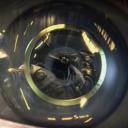-
Posts
23 -
Joined
-
Last visited
Hara-K1ri's Achievements
-
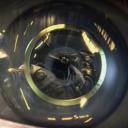
error code 0xc0000005 constantly interrupting my pc experience
Hara-K1ri replied to Hara-K1ri's topic in Troubleshooting
Apologies, I should've specified. I generally meant that windows itself is not giving me problems, but as soon as I start loading up my commonly used software, I get error messages. Software like Corsair Link gives me errors, Plex Media Server, Razer Synapse, Geforce Experience, MSI Afterburner, RocketDock, ... These aren't standard programs, but some are quite necessary for my personal experience. These are a handful, but software like steam and blizzard also crash. Can't really play my games if I can't install those applications. CPU stresstest is a good idea, I'll see if I still have AIDA64 installed. Otherwise, there's a good chance I just won't be able to install it (some software works, but a lot of .exe files just fail to start properly). I could do a system restore, but what's the point if the problems also occur on a fresh install of windows? That makes me believe the problem isn't some update that happened on the background that messed things up. I can always give it a shot. EDIT: used AIDA to stresstest cpu. From the moment I started it up, I started getting errors, but the test ran fine for about 5 minutes, than AIDA shut down. max temp was 82 degrees, no throttling. Not sure what I can conclude from this. -
Hello Long story short: Sunday, during the afternoon, several programs that always run randomly started crashing or just shutting down. Error messages started popping up (a small collection is linked below on imgur). The one constant is the error code 0xc0000005. Sometimes programs start, sometimes they don't. I can perfectly use Chrome, play some games (Destiny 2 atm), but the game platforms do crash constantly (Steam, Blizzard, GOG,...). I can't play anything through WMP for more than a few seconds, VLC crashes on startup, but iTunes has no problem. I can't really install software, nor can I install Nvidia drivers (but Windows update can install a driver version). Specs below and several "solutions" I attempted. These are my specs. I have a 700W powersupply, it's salvaged from a previous build, ocz modxstream pro 700w. CPU isn't overclocked, GPU has a moderate overclock, but seeing as MSI Afterburner crashes on startup, it's not active at the moment. I disabled the XMP profile for now, but it's 3.000MHz memory (CMR16GX4M2C3000C15). Solutions (and attempts to find faulty hardware) I tried: rebooting system reinstalling Windows (on the 250gb ssd) as soon as I install software that caused issues on my previous install, errors occurred again sfc /scannow during normal operation, safe mode and the recovery mode remove one of the memory modules and play around with their positioning position didn't matter, nor did the DIMM I used. errors were consistently occurring. remove Nvidia drivers (DDU) and unplug my gpu update bios Windows Memory Diagnostic Tool no errors, but I don't really trust it Memtest86 for approx 5-6 hours 4 passes, 0 errors Shout at my pc bash my table in frustration Nothing helped. I think I did the most common attempts to solve it when searching the internet, circumventing some with a clean install. The only thing I haven't tried (as I don't have spare parts) is just removing my memory completely and using a different DIMM. But I would find it quite unlikely that both sticks fail at the same moment as I tried them separately. Any other solutions I could try, or issues? My biggest fear is that my motherboard is going to sh*t right now, as that would leave me without a computer for some time while I wait for the warranty repair/replacement. RAM is less of an issue, I can get some shipped tomorrow. But I don't want to spend a ton of money for RAM I don't need, especially if it won't fix the problem. error album
-
i5 6470k Issues with AMD in the past that influence my bias now. Dead gpu twice in a row (I know that's not a cpu, it's still a processing unit), not the results I expected, to the point I gave up, sold it and went back to the slightly more expensive competition. But the fact that the reviews haven't sold me on the Ryzen chip. For my purposes (gaming/general workstation), intel still scores better, so I see no point in changing sides. For longevity purposes though, it does appeal (extra cores, after years and years of quad cores), but that's also the reason why I'm asking the question, with coffee lake probably bringing 6c cpu's.
-
These last weeks, my pc has been acting up. Random crashes during the night. Right when I started this topic, I also had a blue screen, which really pissed me off. Long story short, I'm getting critical errors according to my event viewer, the source is Kernel-Power, Id 41, task category 63. Looked it up, obviously found a plethora of possible reasons, the most promiment I read were driver issues, especially audio drivers. I have up-to-date drivers, so those can't be it. I've been thinking of upgrading, and with the recent issues with my current rig, I want to fully upgrade (except gpu and maybe psu). I wanted to gradually upgrade my current rig, but I never really did. Bought a GTX970 as gpu upgrade, and added 16GB of RAM to my system, as I got a HyperX dual kit for free thanks to a contest. So all my components are about 4 years old, not that old, but comparing them to my stepdad's new rig, I do see a lot of differences (Skylake build with an i7 6700k). Now, the biggest question I have is this... should I try to keep up with the current rig, until the release of coffee lake and the 6 core mainstream cpu? I'll try and see if a fresh install of Windows might help some issues, but I got a database management and a programming exam in 2 weeks, as well as several tasks for work (I'm a school teacher). So the fresh install will have to wait until July. Even if my pc is on the fritz, it's better than not having anything at my disposal for a day until it's set up properly. Or should I bite the bullet and order the system I had in mind with Kaby Lake architecture? I'm still in doubt between micro-ATX and ATX, ATX slightly in favour because of better looking boards (I like looks as well), and upgrade capabilities... but I didn't use those capabilities with my previous rig anyway. I'm not interested in Ryzen. AMD hasn't convinced me enough to give them a shot again. So my question to the community is this: can you offer me some input? What would you do? I know this is a bit of an annoying question, there's no clear answer, and I'll hear a lot of different versions, but extra input is always welcome. Also, I'm very sleepy, so if there are inconsistencies or mistakes in the text, I'll correct them in the morning when I revisit this topic.
-
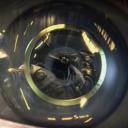
LG PF1000U Ultra Short Throw Projector Giveaway
Hara-K1ri replied to CPotter's topic in LTT Releases
This seems an amazing, small projector. Thanks for the giveaway and good luck everyone! -
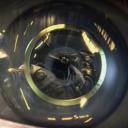
Windows stuck in infinite automatic repair loop
Hara-K1ri replied to Hara-K1ri's topic in Troubleshooting
Oh great, thanks, that'll make it easy. -
Hello I purchased a decent second hand mini-itx pc for my sister. She's turning 12 soon and my parents wanted to give her her own computer. We always planned on making a mini-itx for her, but seeing a decent one-year old system with no flaws (we checked it out), just lacking a hard drive and graphics card (and peripherals, but we had those around). Anyway, the previous owner had W10 installed and cleaned the system, but his settings were still in the system, so we wanted to wipe it (using the built-in reset function). All went well, until the system decided to call it a day at 66% and show an error saying it couldn't complete the reset. Then we got into a boot loop. Just 'normal', as in, pc boots, tries to load windows, fails, reboot, tries again,... I then powered down the machine, got my W10 usb installer, plugged it in an ran repair, after which I could just go for a reset again. It went to 66% again, decided to stop progressing, gave the same error and then the automatic repair loop started. I tried everything I could think of, I did the bootrec fixes in cmd, tried to run several repairs (all of which wouldn't work, no system recovery, failing to initialize,...). I used cmd to check, the file structure is still there, but I fear the registry is fucked. Anything I can still do to fix this (would like to recover the key just to be safe)?
-
Just my two cents... This isn't something new. The only country I know about that had the cable included with the 3DS XL was the US. Mostly because there were big complaints, people freaked out et cetera because they were, well, quite frankly, too dumb to read the box. The box CLEARLY stated that the cable was NOT included. People got home with a gift, but couldn't charge it, only because people selling the console didn't point this out, or they didn't read the box. Other countries didn't really have that much issue with it. Anyway, it's not fun to get home and see the cable isn't in the box, I completely understand. But I somewhat like their policy. I already had a DSi charger here at home (my sister has one), and there were two extra chargers included with the accessory pack my parents bought, one wall plug, the other was a car charger. I was glad to not have an extra cable lying around, and just being able to use hers. Eventually I bought two cables from China to charge my 3DS XL using USB, 2 because it was a pack of two cables for about €1,50. The second cable is in a box filled with micro-USB cables and useless USB wall plugs, taking up space and dust. Maybe the last line already shows why I like the policy. Everything you buy gets a micro-usb cable jammed in the box, a lot of the times you even get a usb wall-plug,... Okay, this is an exception because it's proprietary, but it's better to have a choice, than having an extra cable that's just useless if you already have one. Just suck it up, read the box and buy a cable if you don't have one, don't buy a cable if you do have one. Problem solved.
-
Can't be considered for this, living in the EU. Just have to say, good luck to everyone joining in the giveaway, it's amazing that this company made these kits, and it's a shame they got screwed over. Future winners, enjoy building your own mineral oil rig!
- 1,001 replies
-
- mineral oil
- pc
- (and 8 more)
-
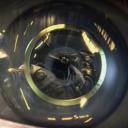
What OS should I get for a laptop media center/streamer?
Hara-K1ri replied to Hara-K1ri's topic in Operating Systems
Don't really have a favorite. going to try with ubuntu or bodhi, seeing as mint doesn't want to open network -.- -
Hello! So I recently got an old full hd flat screen in my room (50 inch, living room upgraded to 55 LED smart tv). So yea, big ass tv, but it's nice to relax and watch a movie in a quiet place. Anyway, that's not really the point, I have an old Acer laptop (Aspire 8930g) which I barely use. I used it for school purposes in the past, but that's not the case anymore. It started out as a vista laptop, but is now running W8.1. It's got 4GB DDR3, I think Intel Core 2 Duo T6400, but should have to check up on the number. gfx card is nvidia 9600M with 1GB of memory. Anyway, I have an issue with it. I can use it as a media center without much problem. Well, 'media center'. I just go to my network, open the shared folder on my computer or connect to my server and open the file. Not much media center to it. The issue is that it's so... damn.... slow... I know it can't be compared to my desktop at all, that's not the problem. But it tends to freeze at times, especially when starting a file, or even just shut down without reason (yes, settings are correct when it comes to sleep mode/hibernate/...). And that's something that bugs me. I've been thinking of a complete reinstall, but I'd like to install it with as little extras as possible, my hdmi port working and network, so to have as little interference between programs and the startup going smooth. The other possibility is installing another OS, a free one. I've tried XBMCbuntu, but the problem here is that, even though after much trouble, I was able to figure out how to connect to my desktop and the shared folder, there was not a single file to be found, so couldn't play anything. I installed Linux Mint, and this one just closed down my explorer when I clicked network, so couldn't even attempt to connect. I do have to say Mint worked extremely well on the laptop, very fast and responsive. Any other possibilities out there? Hints on how to either improve my W8.1 experience (or downgrade windows? doubt it'll help), or what OS I could get? Most important thing for me is easy navigation, fast response and all the codecs to play whatever the hell I want. And well, a decent player, but I think that one was obvious. A webbrowser is a big plus, and maybe some small extra programs, although that's not necessary. Also, it's been a really long time since I used Linux, and that was only as a virtual OS, never really used it as a main os.
-
The thing I like most about the Z2 is the waterproof build. Don't get me wrong, specs are great, pricing is a bit high, but so are most flagships. Next to that, front-facing speakers. Damn YES! dbrand is lovely. Someone bought me a skin for my Nexus 5, absolutely love it. Just a standard skin, not a custom one, but it's a very nice fit and has a great feeling to it. Didn't put on the front skin for the glass, because I'm using a glass protector. Also heard their customer service is very helpful, which is always a good thing to have.
-
Love this phone. Would be a welcome upgrade to my mess of an Acer smartphone. Had to bring it in for repairs twice, new motherboard, and it still crashes from time to time. Anyway, clicked the link, good luck to everyone!
-
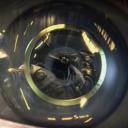
Gaming Image Quality Showdown - PS4, Xbox One, Xbox 360 & PC
Hara-K1ri replied to LinusTech's topic in LTT Releases
All the consoles that were shown require a special (paid) account to go online. Either Xbox Live Gold, or Playstation Plus.