-
Posts
27,483 -
Joined
-
Last visited
Profile Information
-
Gender
Not Telling
-
Member title
Technology = Lifeblood
System
-
CPU
Intel 4790K @ 4.8GHz
-
Motherboard
Asus Z97-Pro
-
RAM
16GB Kingston Fury 1866MHz
-
GPU
Gigabyte G1 GTX 970 OC'ed
-
Case
Modified Corsair Obsidian 650D
-
Storage
120GB Samsung 840 Pro & 3TB Seagate Barracuda
-
PSU
Corsair AX760
-
Display(s)
Dual Dell P2311H
-
Cooling
Custom Watercooling Loop
-
Keyboard
Corsair K70
-
Mouse
Corsair M60
Recent Profile Visitors
24,479 profile views
W-L's Achievements
-
Personally I'd go for the AC unit as it's a bit more directional compared to the Unifi 6 Mesh units which has a more uniform spread, at that distance you are more likely to be using 2.4Ghz. Not to mention the U6 mesh units run really warm if in direct sunlight, had one recently go out on me but this in unrelated. https://help.ui.com/hc/en-us/articles/115005212927-UniFi-Network-AP-Antenna-Radiation-Patterns
-
It's just bolted into the clear acrylic or the waterblock, may be a bit stuck on there with the o-ring seal so you might need to use a bit for force to bump the two pieces apart. here is a sped up version of the teardown:
-
The irony of checking when you last visited because I hadn't seen your name in a while and seeing "Just now"
- TVwazhere, TopHatProductions115, Cyberspirit and 1 other
-
 1
1
-
 1
1
-
.png) 1
1
-
 1
1
-

[Ender3] first layer looks like a topographic map
W-L replied to Takumidesh's topic in Hobby Electronics
That's actually etched but they painted the glass, I've not seen the black paint come off before with alcohol but if it's happened then definitely go with something like glass cleaner, or a <50% isopropyl so it's less agressive. -

[Ender3] first layer looks like a topographic map
W-L replied to Takumidesh's topic in Hobby Electronics
Their glass is just textured they added a coating now on their new units? -

[Ender3] first layer looks like a topographic map
W-L replied to Takumidesh's topic in Hobby Electronics
Normally this is the height as others have said, of course make sure to clean the glass off really well with isopropyl but that propagation across the print happens when a little filament oozes around the nozzle and it progressively gets worst. It doesn't need much try adjusting the offset by 0.05mm or so that should help. -
You will need to verify on your specific laptop and what the USB C port is capable of but you could get a USB C to hub converter with extra IO connectors and have power for the laptop come in through that single USB C. https://www.amazon.com/dp/B087QZVQJX/ref=emc_b_5_i It will still need a second HDMI to the laptop as long as your laptop can support both display output through the HDMI out and the USB C thunderbolt simultaneously. Most hubs I'm seeing that are able to do USB C out with dual HDMI are limited to 30Hz or some display only units to 60Hz. https://www.amazon.com/StarTech-com-Thunderbolt-Mini-Dock-USB/dp/B08KJJG7SZ/
-
For HMDMI this one is 4K at 60Hz, dual monitor KVM's are usually pretty pricey. I've used some lower end 1080p versions before and they are still pushing about $75-100. https://www.tesmart.com/collections/dual-monitor/products/2-port-dual-monitor-kvm-switch-hdmi-4k60hz-with-usb-hub For 4K 144Hz looks like most are DP: https://www.rextron.com/product-2-Ports-Dual-Monitor-8K-DisplayPort-1-4-KVM-Switch-With-USB-3-2-Gen-2,-Audio,-Hotkey-Control-PAAG-ET3122B.html Shouldn't be an issue with USB C to HDMI for laptop and a HDMI out long as the laptop itself supports two display outputs at once.
-
For long distances you will want to buy the SFP transceiver and separate optical cables that you can carefully run across the home. In general however if you are not going past 10gbe CAT6 or CAT6A would suffice https://www.amazon.com/Cable-Matters-1000BASE-SX-Transceiver-Supermicro/dp/B07TYSVP3R/ref=sr_1_3 https://www.amazon.com/dp/B07TTKHG6T/ref=emc_b_5_t https://www.amazon.com/Fiber-Patch-Multimode-Duplex-30-Meter/dp/B01CX3UWSG/ref=sr_1_3?crid=Y0O673S2IJGA https://www.amazon.com/10G-SFP-AOC-Cable-SFP-10G-AOC-20M/dp/B08TTLTZR3/ref=sr_1_3?crid=1H3NIKQ0I4XGK
-
As suggested water jet or laser cutting will yield a cleaner result. I believe there are aftermarket options that you can buy cut by a third party. https://twitter.com/modmymods/status/1140701567798173696?s=21&t=TSGUGNZpCPfEV7sJ2a6qtA
-
+1 for backing it with a piece of wood to drill through also for the cut edge use something like a paint marker to touch up the silver metal to have it match the current paint. this is assuming you are using a bi metal hole saw if you are drilled smaller openings then use a stepped drill bit this tend to give you better results.
-

Reliable. not messy and not too costly solution for the following house?
W-L replied to Filingo's topic in Networking
If you have the ability to run ethernet to each room I would configure an AP in the most used areas of the home. One AP to route around the corner to cover the living room area and the space to the left and two more let's say in room 1 and then room 3 if the signal in room 2 is still extremely poor then added an addition unit would be a good option. If you want to look at Ubiquiti they make the In wall HD or the wifi 6 in wall version for early access which are both an access point and a 4 port switch for wired devices. https://store.ui.com/products/unifi-in-wall-hd -
It uses your electrical wiring in the home, so the base unit takes the Ethernet from your router/modem and sends the signal down the power wires. The unit on the other end receives the signal and has both the output for ethernet jacks and wifi hotspot. However the quality of the signal on the output side depends heavily on the wiring in your home. If you have an older house with old wiring it will degrade the signal on the receiver. It's hard to determine what the quality will be for sure but main thing is you want solid copper wiring and ensure you have an update fuse box that uses interrupters or breakers which should help. This is however an extremely general guideline.
-
You're gonna be pretty limited with that budget, but if you want both an AP and wired ethernet connection a powerline kit may be a good option. They makes ones that will have a secondary access point including a couple of extra ethernet jacks for direct connection. Here is an example: https://www.tp-link.com/us/home-networking/powerline/tl-wpa4530-kit/
-
The shielding is good for noise or RF environments mainly industrial environements. For exterior if it's being mounted on an aerial for sure you will want shielded cable for lighting protection or grounding but as this is being put on a structure itself I would be less worried as if lighting struck the structure itself there would be much larger issues than with just the ethernet devices being fried. There isn't really an easy way to test but depends on how old the home is and if the wiring has been upgraded. If the electrical panel has been upgraded at some point with breakers or fault interrupts over glass fuses I would bet a good bit has been redone in the home. If cost is an issue and wiring a hassle I would first try a powerline solution before spending a lot more time and work having to get cable installed and mounted on the side of the building.










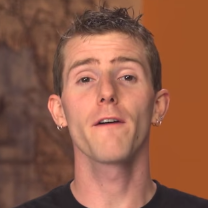





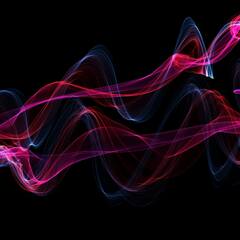




.png)
