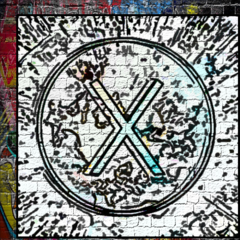-
Posts
206 -
Joined
-
Last visited
Awards
This user doesn't have any awards
Profile Information
-
Gender
Not Telling
System
-
CPU
Intel Core i7 3770k
-
Motherboard
MSI Z77 MPOWER
-
RAM
32GB Corsair CML32GX3M4A1600C10
-
GPU
EVGA GeForce GTX 1080Ti FTW3
-
Case
Fractal Design Define R4
-
Storage
512GB SSD (OCZ Agility 4), 1TB SSD (San Disk), 1TB HDD Samsung Spin Point F1
-
PSU
Cougar GX 600W
-
Display(s)
Samsung SyncMaster BX2450L (2x)
-
Cooling
Noctua NH-D14
-
Keyboard
Sharkoon Pure Writer (blue switches)
-
Mouse
Logitech G600
-
Sound
On Board
-
Operating System
Windows 7 64Bit
Recent Profile Visitors
norritt's Achievements
-

Recommendations for Mainboard/PSU
norritt replied to norritt's topic in CPUs, Motherboards, and Memory
Oh and BTW - PSU-wise I currently consider the "750 Watt Seasonic Focus PX Modular 80+ Platinum" -

Recommendations for Mainboard/PSU
norritt replied to norritt's topic in CPUs, Motherboards, and Memory
Mostly I want to be able to run at least 4 M.2 SSDs, and maybe an additonal storage controller for SATA drives so the additional PCIe 4 Lanes are nice. Yeah the "MEG X570S UNIFY-X MAX" is not optimal, as mentioned it only comes close to my requirements. However I found the MSI MEG X570s ACE MAX and that looks even better, what do you think? I'm located in germany two well known webshops around here are alternate and mindfactory. -

Recommendations for Mainboard/PSU
norritt replied to norritt's topic in CPUs, Motherboards, and Memory
The closest I found matching my requirements seems to be the MEG X570S UNIFY-X MAX, however it has only two DIMM slots. The MEG X570S UNIFY-X MAX has 4 DIMM slots, but paying a markup of 100€ for flashy lights and 4 DIMM slots (which should be the standard) seems a bit steep. If anyone has better suggestions please let me know. -

Recommendations for Mainboard/PSU
norritt replied to norritt's topic in CPUs, Motherboards, and Memory
GPU is a 1080Ti FTW3 -
Hey everyone, I think about replacing my current PC with a Ryzen 5950X, and would like to hear what Mainboards/PSUs you'd recommend given the following requirements: PSU: - 600-750W - high build quality, efficiency, protection - fully modular Mainboard: - X570 - high efficiency (aka. relatively low power consumption) - no RGB - good VRM - ECC support - At least 2 M.2 Slots - lots of PCIe slots - No chipset fan - No ASUS products
-

Energy efficient GPU for transcoding/watching streams
norritt replied to norritt's topic in Graphics Cards
Thanks for the suggestions, also the support matrix link is *really* helpful. I guess then it is gonna be either a 750, 950 or 1030 depending on which is the cheapest available. -

Energy efficient GPU for transcoding/watching streams
norritt replied to norritt's topic in Graphics Cards
This is one of the options that comes to mind but what would be the advantage of a 750 Ti over a GT 710 for instance? I'm especially considering the GT 1030 because it has hardware support for VP9 encoding. But I'm not sure if there is another VP9-capable card that is suited better for my build. -
I'm planning a NAS/VM Host/Plex server build based on an AMD platform. Currently I ponder about what would be the best GPU choice, the CPU will have at least 8 cores that means iGPUs are off the table. I will attach a TV or monitor directly to the server via HDMI or DP for TV/Movie steaming only. There will be absolutely no gaming or video editing going on on that machine. So basically the GPU needs to excel in the following areas: Very low power consumption (especially when idle) H.264, VP-9, WMV tanscoding capabilites (for Plex) in expensive (this will be a low end GPU so it should not come in at a premium price tag, everything I can save on the GPU will go towards more and/or faster storage)
-
You can easily run a 1080Ti with 450W. If the powersupply is not faulty that is not your problem.
- 10 replies
-
- power
- graphics cards
-
(and 1 more)
Tagged with:
-
I don't think it will bottleneck in any significant way. You can probably pair that CPU with a 1080Ti and you will have to look very hard for a game that will run into a cpu bottleneck. And even if you find such a game it will still run so fast that it doesn't matter.
-
I'd say hate is the wrong word. I'd say i just don't care about apple at all, I'm not interested into having any business with this company whatsoever. In a nutshell because Apple sells overpriced garbage and treats their customers like slaves. Even pondering really hard, I can't think of a single positive thing to say about Apple. Since I can get a better and most likely even less expensive alternative for anything that Apple could offer me from another manufacturer/brand, Apple could disappear tomorrow or stay for another 100 years. It wouldn't change anything, Apple is just one of the least important companies in IT history.
-
Well your BIOS update did clearly work otherwise the PC wouldn't even boot. The machine check exception points at faulty hardware. It could be anything from mainboard to CPU to RAM, a Storage Drive, SATA-cable or PSU. Since you didn't post many system details is is hard to give specific advice. Shut down your PC and remove everything non essential. All memory modules except one, the GFX card if you have an iGPU, all drives except the one the OS is installed on. Reboot see if the problem reproduces. If not likely one of the components you removed is at fault. Add them back in 1 by 1 and retest till the fault reproduces. If the error shows up even with only non essential components switch your only memory module with another one see if it helps. If it doesn't, swap the data cable of your OS drive with a new one, make a backup of your OS drive and make a clean reinstall. If it doesn't fix the issue try another drive to install the OS on. If all of that doesn't help you need to find replacements for CPU, PSU to continue investigating. At this point if I had to guess I'd suspect the mainboard to be faulty, simply based on the fact that I've seen more faulty mainboards than CPUs or PSUs - especially Asus mainboards.
- 12 replies
-
- bios
- motherboard
-
(and 4 more)
Tagged with:
-

Only have half of my RAM is usable, the rest is in
norritt replied to Zakkypoo's topic in CPUs, Motherboards, and Memory
Yep sounds like thats the case. RAM usally has pretty long warranty. Before you buy replacement try to find out if you are able to RMA your faulty stick via the vendor website. -

Only have half of my RAM is usable, the rest is in
norritt replied to Zakkypoo's topic in CPUs, Motherboards, and Memory
Okay usually I'd suspect one module being faulty, however this usually means that it would not be detected at all. Still just to rule out some weird case where the module is detected but not working properly: Shutdown the PC remove one module see if the system boots and reports the full 4GB then. If it does repeat with the other module. If the PC boots in both cases and shows the full amount of RAM I'd rule out a faulty module for now. -

Only have half of my RAM is usable, the rest is in
norritt replied to Zakkypoo's topic in CPUs, Motherboards, and Memory
Okay Windows agrees with No Man's Sky. My first guess was you might have installed a 32Bit version of Windows which you clearly didn't. Since even Windows recognizes the full RAM it is inserted but unusable. My best guess is that you did not use the correct slot configuration. So I'd agree with lewdicrous' proposal. Get your manual (or download it from the internet and print the relevant page), shut down your pc, disconnect power. Open it and double-check you're using the correct slots (usally they are numbered on the mainboard). Make sure the orientation of the mainboard matches the orientation of the schematic in your manual. Even If you're currently using the correct slots remove both RAM modules and reinsert them - just to make sure they are both seated properly. Triple-check you used the correct slots as described in the manual again reboot and see if Win+Pause now shows 8/8 GB usable.