-
Posts
548 -
Joined
-
Last visited
Content Type
Forums
Status Updates
Blogs
Events
Gallery
Downloads
Store Home
Everything posted by Ex0Thermic
-
Cheap PSU's tend to not give enough stable power when you pc needs it...... you might be doing something that makes you cpu hit 70% or higher and your processes might crash out or pc blue screens/locks up. and I have seen cheaps psu go pop (loud bang and sparks shoot out of psu) when you graphics card is under load. But I myself have not seen a cheap damage any other pc components. most modern components have some sort of surge protection, that older parts might not have. I tend to recommend name brand psu's for these reasons. and you can get good coolermaster and evga psu's pretty cheaply.
-
Use a network cable try making sure no cable are blocking the antennas direct line of sight to the router. failing that try using another/new wireless adapted (or better yet use a ethernet cable)
-
Is it removable storage like a memory card or is it fixed internal storage ?
-
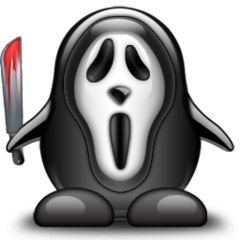
What linux version should i use
Ex0Thermic replied to Twist3relelelele's topic in Linux, macOS and Everything Not-Windows
hp compaq will use F10 or Esc key. (F9 or Esc Key for boot menu too) it should flash up on the screen when you first power on -
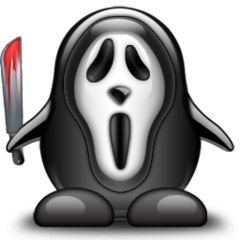
What linux version should i use
Ex0Thermic replied to Twist3relelelele's topic in Linux, macOS and Everything Not-Windows
Ubuntu with Gnome GUI or Debian with Gnome GUI are my go too's for linux as for accessing the bios normal buttons are F1, F2 or Del Key. but it changes depending on the make and model of your computer. Also if you have a modern pc you may need to turn off Secure Boot in the bios/uefi -
Not bad, just needs a case I would also recommend getting a larger ssd or second storage drive. But for $200 that a nice pc
-
think they are a number off things in windows that will wake a pc from sleep. think yu need to check wake from usb, anti virus and your scheduled tasks too
-
That does sound like you graphics card is faulty. only way to double check would be try and new/different psu and maybe a fresh install off windows. also have you tried reinstalling the display drivers ? might be worth using DDU (Display Drive Uninstaller) to fully remove all nvidia software and the reinstall the lastest drivers ??
-
i had the same problem. i just downloaded the update manually and installed it that way. thin it was about a 430mb download and i had to use IE too
-
An SSD would help and would be you best bang for bunk upgrade. (you would also be able to reuse it in your next pc). but if I was in you shoes I would try and save up and build a new computer as you will notice a very big big improvement
-
Good speakers and a mini fridge Oh can't forget the custom rgb lighting
-
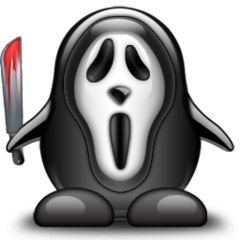
PC randomly "green-screening" while playing videos
Ex0Thermic replied to Lolucoca's topic in Troubleshooting
remove the overclock for now even if it's only while your testing to find out what the fault is. try reinstalling with the lastest drivers. When you go to install them, do a custom installation and tick the box for Perform A Clean Installation. also try replacing the display cable in case it has gone faulty. and lastly trying running 1 screen at a time or making a different screen you main display to rule out that it could be a faulty monitor. -
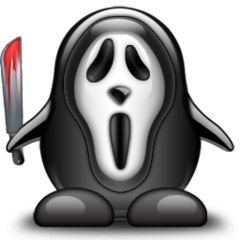
Gaming Machine Build - Halp!
Ex0Thermic replied to MajesticFudgie's topic in New Builds and Planning
I'm not to sure how you would go about lighting up the vents. from the reviews I have seen, you'll mostly block or restrict the air flow through the vents... I've not build in a H440 myself so I'm just guessing; but maybe light up fans might be the way to go unless you want RGB ?? -
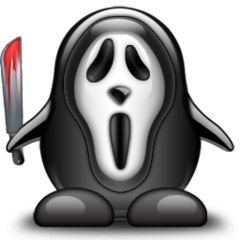
Gaming Machine Build - Halp!
Ex0Thermic replied to MajesticFudgie's topic in New Builds and Planning
Both the Corsair 750D and NZXT H440 are great cases. Both case will take a 240 rad/all in one water cooler with no problems I'm using the 350D myself which is the 750D's little brother and i have a h100i in it. if you google these cases you will see people have put some really nice builds in them -
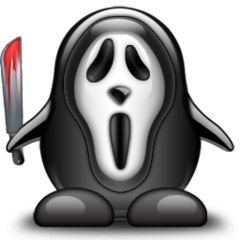
Gaming Machine Build - Halp!
Ex0Thermic replied to MajesticFudgie's topic in New Builds and Planning
Here is what i would aim for myself you need to add windows 10 pro on to this http://uk.pcpartpicker.com/p/P3QCf7 if you want rgb lighting you can get a cheap kit of ebay or get something like a NZXT Hue like this https://www.scan.co.uk/products/nzxt-hueplus-advanced-pc-illumination-rgb-led-controller-in-matte-black-525-bay-1x-sata-power-with-n as for a monitor those ultrawide's are about £700 plus from what I have seen you might want to get a nice gaming monitor to pair with your tv. you can some nice 144hz 24" monitors from £180ish -
your motherboard has a creative audio chip here is a link from evga driver download page for the lastest sound drivers http://cdn.evga.com/driver/Z97/Creative.zip also if you need to get any other driver for your motherboard click this link http://www.evga.com/support/download/
-
oh is it the onboard audio then ? if so what motherboard do you have ?
-
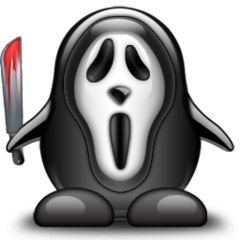
H220x 2 in fractal design s window
Ex0Thermic replied to Deadpool2onBlu-Ray's topic in Custom Loop and Exotic Cooling
you will have NO problems front mounting any rad -
Think this should be the correct link for your sound card http://support.creative.com/Products/ProductDetails.aspx?catID=1&CatName=Sound+Blaster&prodID=20885&prodName=Sound+Blaster+Recon3D+PCIe
-
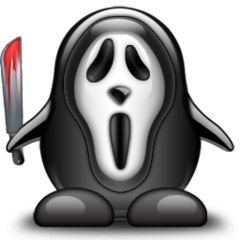
H220x 2 in fractal design s window
Ex0Thermic replied to Deadpool2onBlu-Ray's topic in Custom Loop and Exotic Cooling
Look like it should work. but not 100% sure due to the reservoir it has. -
I had a similar problem with my onboard supremefx audio. the sound/audio would be incomplete (can't think how else to describe it) and would play louder through the left speaker too. I have gotten round it by using an external usb dac/amp. have you tried reinstalling lastest driver software ?
-
Yes they work I'm using about 6 off them in my house atm. You plug the into you wall power outlet. they work best if you have them running on the same circuit (fuse/trip in your fuse board).
-
Looks interesting. not sure if it's a Surface killer.
- 3 replies
-
- teclast x3 pro
- teclast x3 pro ultra
-
(and 1 more)
Tagged with:
-
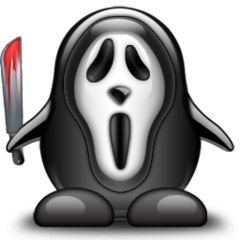
Need help with installing Microsoft .NET Framework 4.0
Ex0Thermic replied to IloveMLP's topic in Programs, Apps and Websites
looks like something might be corrupt. you might want to try running framework removal tool or using the Windows repair tool (by tweaking.com) http://www.majorgeeks.com/files/details/tweaking_com_windows_repair_portable.html if you still get issues you may need to reinstall windows -
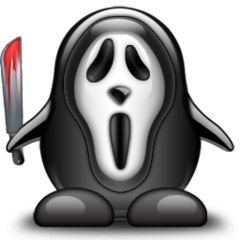
Need help with installing Microsoft .NET Framework 4.0
Ex0Thermic replied to IloveMLP's topic in Programs, Apps and Websites
try using ninite.com to install 4.6 or do windows updates


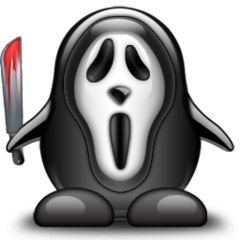

.png)
