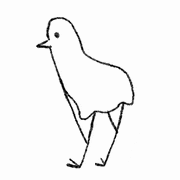-
Posts
13,629 -
Joined
-
Last visited
Reputation Activity
-
 SSL got a reaction from andris2112 for a blog entry, Over-Ear Headphones
SSL got a reaction from andris2112 for a blog entry, Over-Ear Headphones
How to Allocate a Budget
Under $200: Get the headphone you want.
Under $1000: Get the headphone you want and an amp.
$1000 and up: Get the headphone you want and split the difference between an amp and DAC.
If on a tight budget: only buy a DAC if your onboard has issues; only buy a soundcard if you want the software features.
Make Any Headphone Into a Headset
One of the most popular options is the Antlion Modmic. This will work with any headphones, but, they run about 50$, and can create messy cable set ups. Avalible with or without a mic mute switch.
http://www.amazon.com/Antlion-Audio-ModMic-Attachable-Microphone/dp/B00T6XUL8S/ref=sr_1_6?ie=UTF8&qid=1454077901&sr=8-6&keywords=boompro
Another great option is the V-Moda BoomPro Mic. This one is only 30$, and only has one cable to the headphones. However, it will only work out of the box on headphones with a removable 3.5mm cable. It also has an in line volume control pod and mic mute switch. 3.5mm to 2.5mm TRRS adapters are available to expand compatibility options.
http://www.amazon.com/V-MODA-BoomPro-Gaming-Headset-Headphone/dp/B00BJ17WKK/ref=sr_1_1?ie=UTF8&qid=1454077901&sr=8-1&keywords=boompro
Finally, some headphone can be converted into a fully wirless headset using the BTunes BlueTooth headset adapter. A model compatible with the popular Sennheiser HD5x8 family of headphones is available.
$50
$100
$300
$500
$1000
-
 SSL got a reaction from ShearMe for a blog entry, Audio Interference Troubleshooting Guide
SSL got a reaction from ShearMe for a blog entry, Audio Interference Troubleshooting Guide
Introduction
Audio interference (as defined below under "Symptoms") is a defect in a system due to hardware, software or firmware problems. It is not an inevitable consequence of using an integrated audio codec or sound card.
Purchase of a sound card or external DAC is not necessary to fix this issue in most cases.
STEP 1: Sanity Check (START HERE FIRST)
Before diving into an exhaustive troubleshooting process, do some basic pre-checks:
Ensure that audio connectors are inserted into the correct jack (headphones in headphone jack, speakers in line-out) Ensure that audio connectors have the right wiring for the given jack (e.g. 3-pin plug to 3-pin jack, 4-pin to 4-pin, etc) Ensure audio connectors are fully and firmly inserted into audio jacks Ensure that software or drivers are properly configured (headphone mode for headphones, speaker mode for speakers) IMPORTANT NOTE: Make sure that your system supports the type of device you are using. If you are using headphones, make sure that your audio source supports headphones and is CONFIGURED to support headphones. A "tinny" sound may mean that you are trying to use headphones while your audio is in speaker mode.
Symptoms
Audio interference manifests as any of the following sounds coming through speakers, headphones, or other audio recording and playback equipment. Coil whine coming directly from a power supply, GPU, or motherboard capacitor is not audio interference, although it may be related.
Continuous static, clicks, crackles, or pops; Rice Crispy sounds Static or buzzing when moving the mouse, typing on the keyboard, or accessing physical drives Static, buzzing, or crackling when in a game or during other heavy 3D workloads Continuous hum or buzz around 60Hz and/or its harmonics Intermittent buzzing that may follow a regular pattern Possible Causes
The canned solution to audio interference is to get an external DAC or soundcard. This advice frequently results in needless expenditure and may not even address the underlying problem.
STEP 2: Diagnostic Process
As audio interference may be caused by an enormous range of problems, the purpose of diagnostics is to narrow down the proximate cause in as systematic fashion as possible. At this point do not directly attempt to solve the problem.
Perform each check in the following list. If the audio interference issue goes away, you have likely identified the cause. In some cases, no further steps may be required. If the troubleshooting step fixes the issue but is not practical for normal use (such as booting in Windows Safe Mode or disabling an overclock), consult the corresponding Solutions and Workarounds section below. FIRST STEPS:
Test different headphones/speakers on the system AND test the same headphones/speakers on a different system This will determine if the problem is related to your system or your headphones/speakers Test all audio jacks/USB ports, both on the case and on the rear motherboard IO panel A jack or port may be bad Reduce system master volume and/or game master volume from 100% to 75-80% For microphones: reduce volume and turn down gain/boost if available Disable all audio effects in the Windows Sound and Audio Devices Properties Audio effects in the Windows mixer reduce quality and can cause interference Check for Driver and Software Issues:
Try different settings in the audio drivers control panel or system audio settings Ensure that if you are using headphones that your audio is in headphone mode Ensure that if your audio settings have an impedance or gain setting that it is not too high or too low Boot Windows in Safe Mode; if the interference stops it is likely caused by a driver On Windows 7, 8, or 10, install LatencyMon to determine the responsible driver On Windows XP or Vista, install DPC Latency Checker. You will need to systematically disable devices in hardware manager to narrow down the cause. Disable unused audio devices in the Windows Device Manager Check Task Manager for resource hogs and real-time priority processes Perform a full virus scan Check for Power Management Issues:
Disable C1E (Enhanced halt state) and EIST (Intel SpeedStep) in BIOS Set Windows Power Plan to Power Saver or High Performance Disable all overclocks (CPU, GPU, RAM, etc) Check for Hardware Issues:
Disable unused/non-essential motherboard components at the BIOS level, such as NICs or RAID/SATA controllers Disconnect ALL non-audio peripherals (including mouse, keyboard, and display) Disconnect front audio header and use motherboard rear-panel or sound card; if you are already using rear-panel audio, try front-panel instead Remove discrete graphics cards Remove discrete soundcard Check for Electrical Shorts and Grounding Issues:
Remove case side panels; check for unwanted electrical contact between components such as wires and electrical contacts Disconnect front audio header Verify that the motherboard is firmly secured. Standoffs and screws should be firm. Ensure the motherboard is firmly seated in the IO plate, and that the IO plate is firmly seated in the case. Verify that the power supply is properly secured in the case and that it is connected to a grounded (3-prong) outlet Check for Wireless Interference:
Relocate possible sources of EMI/RFI interference away from the computer and audio equipment (wireless access points, wireless peripherals, mobile phones, microwave ovens, etc) Unplug other appliances that may be source of interference over AC power This includes but is not limited to: household appliances, dimmer light switches, and other computers Connect the system a different AC wall socket, preferably on a different circuit breaker Check External Cabling:
Try switching out audio signal or data transmission cables for working spares If experiencing interference in only one channel of a multi-channel system, swap the channel cables Move AC power cables as far away as possible from audio and digital cables, and eliminate parallel runs where possible Swap compatible AC power cables or switch them out for a working spare Check Electrical Wiring:
Obtain and use an AC wall socket tester (usually available for less than $10); if issues are found, try a different outlet or re-wire If you do not have a socket tester, try plugging your system into another outlet, preferably a kitchen or bathroom GFCI outlet, which are generally required to be grounded by code STEP 3: Solutions and Workarounds
Audio Settings:
Disable microphone gain or effects in the Windows Sound and Audio Devices Properties Test different sampling rates in the Windows Sound and Audio Devices Properties; for example 16 vs 24 bit, 44.1kHz vs 192kHz. Audio Device Conflict:
Disable unused audio devices in the Windows Sound and Audio Devices Properties OR Windows Device Manager
This includes the HDMI audio output included on many GPUs Disable unused recording devices in the Windows Sound and Audio Devices Properties OR Windows Device Manager Peripherals:
Try peripherals in different USB ports Add-on Cards:
Move add-on cards, including GPU, and ensure they are properly seated Re-seat auxiliary power cables Use different power harness combinations if available from power supply Ensure that motherboard and IO plate are properly seated (grounded) Disable SLI and remove one card; re-boot and re-enable SLI Software:
Disable unnecessary startup programs and services, especially those that are audio-related
Exercise caution; some startup items might be essential to the proper function of your computer Drivers/BIOS:
Flashing the BIOS or changing the CMOS can cause the memory and PCI performance to improve. Occasionally, this can cause performance to degrade. For more information about specific versions or for information about updates, please contact your motherboard manufacturer.
Download and install latest audio drivers from motherboard manufacturer website
You may need to use a beta driver or even downgrade in some situations Download and install latest graphics drivers from GPU manufacturer website
You may need to use a beta driver or even downgrade in some situations Remove and reinstall default Windows audio drivers (uninstall device and scan for hardware changes in Windows Device Manager) Update other device drivers from motherboard manufacturer website
For unused devices (SATA controllers, etc): Uninstall driver and disable device in BIOS or Windows Device Manager Update motherboard BIOS using latest downlaod from motherboard manufacturer website (use caution) Ensure that SATA devices are not conflicting with PCI memory resources. Changing to a different controller may help. Internal Cabling:
Re-route AND/OR add shielding to the front audio header cable Try different power harness combinations from the power supply: for example, if using two PCIe power cables for a GPU, try a single cable with a splitter (if available) External Cabling:
Move audio signal and data cables away from power cables and AC lines and/or ensure they intersect at 90 degree angles Use properly shielded 2.0 spec USB cables for audio: Tripp Lite USB 2.0 Hi-Speed A/B Cable with Ferrite Chokes Belkin Gold Series USB A to B Cable Replace defective AC power cables Tripp Lite Heavy Duty Computer Power Cord 14AWG 15A Verify that all wall-powered peripherals are plugged into the same outlet via an EMI/RFI filtered power strip See below under "Electrical wiring/Ground loop" for a more robust line filtering solution Electrical Wiring/Ground Loop:
Verify that all wall-powered peripherals are plugged into the same outlet via an EMI/RFI filtered power strip: For more robust AC line filtering: Tripp Lite LC1200 Line Conditioner 1200W Purchase a ground loop isolator of the type appropriate for the audio connection that is causing the issue: PAC SNI-1 RCA Noise Isolator PAC SNI-1/3.5 3.5-mm Noise Isolator HifimeDIY USB Isolator Mpow Ground Loop Noise Isolator If your electrical wiring is a fault, you may need to have it fixed by a qualified electrician Sources and References
Creative Worldwide Support PS Audio: How to find and fix hum in 3 easy steps -
 SSL got a reaction from Cyberspirit for a blog entry, Audio Interference Troubleshooting Guide
SSL got a reaction from Cyberspirit for a blog entry, Audio Interference Troubleshooting Guide
Introduction
Audio interference (as defined below under "Symptoms") is a defect in a system due to hardware, software or firmware problems. It is not an inevitable consequence of using an integrated audio codec or sound card.
Purchase of a sound card or external DAC is not necessary to fix this issue in most cases.
STEP 1: Sanity Check (START HERE FIRST)
Before diving into an exhaustive troubleshooting process, do some basic pre-checks:
Ensure that audio connectors are inserted into the correct jack (headphones in headphone jack, speakers in line-out) Ensure that audio connectors have the right wiring for the given jack (e.g. 3-pin plug to 3-pin jack, 4-pin to 4-pin, etc) Ensure audio connectors are fully and firmly inserted into audio jacks Ensure that software or drivers are properly configured (headphone mode for headphones, speaker mode for speakers) IMPORTANT NOTE: Make sure that your system supports the type of device you are using. If you are using headphones, make sure that your audio source supports headphones and is CONFIGURED to support headphones. A "tinny" sound may mean that you are trying to use headphones while your audio is in speaker mode.
Symptoms
Audio interference manifests as any of the following sounds coming through speakers, headphones, or other audio recording and playback equipment. Coil whine coming directly from a power supply, GPU, or motherboard capacitor is not audio interference, although it may be related.
Continuous static, clicks, crackles, or pops; Rice Crispy sounds Static or buzzing when moving the mouse, typing on the keyboard, or accessing physical drives Static, buzzing, or crackling when in a game or during other heavy 3D workloads Continuous hum or buzz around 60Hz and/or its harmonics Intermittent buzzing that may follow a regular pattern Possible Causes
The canned solution to audio interference is to get an external DAC or soundcard. This advice frequently results in needless expenditure and may not even address the underlying problem.
STEP 2: Diagnostic Process
As audio interference may be caused by an enormous range of problems, the purpose of diagnostics is to narrow down the proximate cause in as systematic fashion as possible. At this point do not directly attempt to solve the problem.
Perform each check in the following list. If the audio interference issue goes away, you have likely identified the cause. In some cases, no further steps may be required. If the troubleshooting step fixes the issue but is not practical for normal use (such as booting in Windows Safe Mode or disabling an overclock), consult the corresponding Solutions and Workarounds section below. FIRST STEPS:
Test different headphones/speakers on the system AND test the same headphones/speakers on a different system This will determine if the problem is related to your system or your headphones/speakers Test all audio jacks/USB ports, both on the case and on the rear motherboard IO panel A jack or port may be bad Reduce system master volume and/or game master volume from 100% to 75-80% For microphones: reduce volume and turn down gain/boost if available Disable all audio effects in the Windows Sound and Audio Devices Properties Audio effects in the Windows mixer reduce quality and can cause interference Check for Driver and Software Issues:
Try different settings in the audio drivers control panel or system audio settings Ensure that if you are using headphones that your audio is in headphone mode Ensure that if your audio settings have an impedance or gain setting that it is not too high or too low Boot Windows in Safe Mode; if the interference stops it is likely caused by a driver On Windows 7, 8, or 10, install LatencyMon to determine the responsible driver On Windows XP or Vista, install DPC Latency Checker. You will need to systematically disable devices in hardware manager to narrow down the cause. Disable unused audio devices in the Windows Device Manager Check Task Manager for resource hogs and real-time priority processes Perform a full virus scan Check for Power Management Issues:
Disable C1E (Enhanced halt state) and EIST (Intel SpeedStep) in BIOS Set Windows Power Plan to Power Saver or High Performance Disable all overclocks (CPU, GPU, RAM, etc) Check for Hardware Issues:
Disable unused/non-essential motherboard components at the BIOS level, such as NICs or RAID/SATA controllers Disconnect ALL non-audio peripherals (including mouse, keyboard, and display) Disconnect front audio header and use motherboard rear-panel or sound card; if you are already using rear-panel audio, try front-panel instead Remove discrete graphics cards Remove discrete soundcard Check for Electrical Shorts and Grounding Issues:
Remove case side panels; check for unwanted electrical contact between components such as wires and electrical contacts Disconnect front audio header Verify that the motherboard is firmly secured. Standoffs and screws should be firm. Ensure the motherboard is firmly seated in the IO plate, and that the IO plate is firmly seated in the case. Verify that the power supply is properly secured in the case and that it is connected to a grounded (3-prong) outlet Check for Wireless Interference:
Relocate possible sources of EMI/RFI interference away from the computer and audio equipment (wireless access points, wireless peripherals, mobile phones, microwave ovens, etc) Unplug other appliances that may be source of interference over AC power This includes but is not limited to: household appliances, dimmer light switches, and other computers Connect the system a different AC wall socket, preferably on a different circuit breaker Check External Cabling:
Try switching out audio signal or data transmission cables for working spares If experiencing interference in only one channel of a multi-channel system, swap the channel cables Move AC power cables as far away as possible from audio and digital cables, and eliminate parallel runs where possible Swap compatible AC power cables or switch them out for a working spare Check Electrical Wiring:
Obtain and use an AC wall socket tester (usually available for less than $10); if issues are found, try a different outlet or re-wire If you do not have a socket tester, try plugging your system into another outlet, preferably a kitchen or bathroom GFCI outlet, which are generally required to be grounded by code STEP 3: Solutions and Workarounds
Audio Settings:
Disable microphone gain or effects in the Windows Sound and Audio Devices Properties Test different sampling rates in the Windows Sound and Audio Devices Properties; for example 16 vs 24 bit, 44.1kHz vs 192kHz. Audio Device Conflict:
Disable unused audio devices in the Windows Sound and Audio Devices Properties OR Windows Device Manager
This includes the HDMI audio output included on many GPUs Disable unused recording devices in the Windows Sound and Audio Devices Properties OR Windows Device Manager Peripherals:
Try peripherals in different USB ports Add-on Cards:
Move add-on cards, including GPU, and ensure they are properly seated Re-seat auxiliary power cables Use different power harness combinations if available from power supply Ensure that motherboard and IO plate are properly seated (grounded) Disable SLI and remove one card; re-boot and re-enable SLI Software:
Disable unnecessary startup programs and services, especially those that are audio-related
Exercise caution; some startup items might be essential to the proper function of your computer Drivers/BIOS:
Flashing the BIOS or changing the CMOS can cause the memory and PCI performance to improve. Occasionally, this can cause performance to degrade. For more information about specific versions or for information about updates, please contact your motherboard manufacturer.
Download and install latest audio drivers from motherboard manufacturer website
You may need to use a beta driver or even downgrade in some situations Download and install latest graphics drivers from GPU manufacturer website
You may need to use a beta driver or even downgrade in some situations Remove and reinstall default Windows audio drivers (uninstall device and scan for hardware changes in Windows Device Manager) Update other device drivers from motherboard manufacturer website
For unused devices (SATA controllers, etc): Uninstall driver and disable device in BIOS or Windows Device Manager Update motherboard BIOS using latest downlaod from motherboard manufacturer website (use caution) Ensure that SATA devices are not conflicting with PCI memory resources. Changing to a different controller may help. Internal Cabling:
Re-route AND/OR add shielding to the front audio header cable Try different power harness combinations from the power supply: for example, if using two PCIe power cables for a GPU, try a single cable with a splitter (if available) External Cabling:
Move audio signal and data cables away from power cables and AC lines and/or ensure they intersect at 90 degree angles Use properly shielded 2.0 spec USB cables for audio: Tripp Lite USB 2.0 Hi-Speed A/B Cable with Ferrite Chokes Belkin Gold Series USB A to B Cable Replace defective AC power cables Tripp Lite Heavy Duty Computer Power Cord 14AWG 15A Verify that all wall-powered peripherals are plugged into the same outlet via an EMI/RFI filtered power strip See below under "Electrical wiring/Ground loop" for a more robust line filtering solution Electrical Wiring/Ground Loop:
Verify that all wall-powered peripherals are plugged into the same outlet via an EMI/RFI filtered power strip: For more robust AC line filtering: Tripp Lite LC1200 Line Conditioner 1200W Purchase a ground loop isolator of the type appropriate for the audio connection that is causing the issue: PAC SNI-1 RCA Noise Isolator PAC SNI-1/3.5 3.5-mm Noise Isolator HifimeDIY USB Isolator Mpow Ground Loop Noise Isolator If your electrical wiring is a fault, you may need to have it fixed by a qualified electrician Sources and References
Creative Worldwide Support PS Audio: How to find and fix hum in 3 easy steps -
 SSL got a reaction from lewdicrous for a blog entry, Audio Interference Troubleshooting Guide
SSL got a reaction from lewdicrous for a blog entry, Audio Interference Troubleshooting Guide
Introduction
Audio interference (as defined below under "Symptoms") is a defect in a system due to hardware, software or firmware problems. It is not an inevitable consequence of using an integrated audio codec or sound card.
Purchase of a sound card or external DAC is not necessary to fix this issue in most cases.
STEP 1: Sanity Check (START HERE FIRST)
Before diving into an exhaustive troubleshooting process, do some basic pre-checks:
Ensure that audio connectors are inserted into the correct jack (headphones in headphone jack, speakers in line-out) Ensure that audio connectors have the right wiring for the given jack (e.g. 3-pin plug to 3-pin jack, 4-pin to 4-pin, etc) Ensure audio connectors are fully and firmly inserted into audio jacks Ensure that software or drivers are properly configured (headphone mode for headphones, speaker mode for speakers) IMPORTANT NOTE: Make sure that your system supports the type of device you are using. If you are using headphones, make sure that your audio source supports headphones and is CONFIGURED to support headphones. A "tinny" sound may mean that you are trying to use headphones while your audio is in speaker mode.
Symptoms
Audio interference manifests as any of the following sounds coming through speakers, headphones, or other audio recording and playback equipment. Coil whine coming directly from a power supply, GPU, or motherboard capacitor is not audio interference, although it may be related.
Continuous static, clicks, crackles, or pops; Rice Crispy sounds Static or buzzing when moving the mouse, typing on the keyboard, or accessing physical drives Static, buzzing, or crackling when in a game or during other heavy 3D workloads Continuous hum or buzz around 60Hz and/or its harmonics Intermittent buzzing that may follow a regular pattern Possible Causes
The canned solution to audio interference is to get an external DAC or soundcard. This advice frequently results in needless expenditure and may not even address the underlying problem.
STEP 2: Diagnostic Process
As audio interference may be caused by an enormous range of problems, the purpose of diagnostics is to narrow down the proximate cause in as systematic fashion as possible. At this point do not directly attempt to solve the problem.
Perform each check in the following list. If the audio interference issue goes away, you have likely identified the cause. In some cases, no further steps may be required. If the troubleshooting step fixes the issue but is not practical for normal use (such as booting in Windows Safe Mode or disabling an overclock), consult the corresponding Solutions and Workarounds section below. FIRST STEPS:
Test different headphones/speakers on the system AND test the same headphones/speakers on a different system This will determine if the problem is related to your system or your headphones/speakers Test all audio jacks/USB ports, both on the case and on the rear motherboard IO panel A jack or port may be bad Reduce system master volume and/or game master volume from 100% to 75-80% For microphones: reduce volume and turn down gain/boost if available Disable all audio effects in the Windows Sound and Audio Devices Properties Audio effects in the Windows mixer reduce quality and can cause interference Check for Driver and Software Issues:
Try different settings in the audio drivers control panel or system audio settings Ensure that if you are using headphones that your audio is in headphone mode Ensure that if your audio settings have an impedance or gain setting that it is not too high or too low Boot Windows in Safe Mode; if the interference stops it is likely caused by a driver On Windows 7, 8, or 10, install LatencyMon to determine the responsible driver On Windows XP or Vista, install DPC Latency Checker. You will need to systematically disable devices in hardware manager to narrow down the cause. Disable unused audio devices in the Windows Device Manager Check Task Manager for resource hogs and real-time priority processes Perform a full virus scan Check for Power Management Issues:
Disable C1E (Enhanced halt state) and EIST (Intel SpeedStep) in BIOS Set Windows Power Plan to Power Saver or High Performance Disable all overclocks (CPU, GPU, RAM, etc) Check for Hardware Issues:
Disable unused/non-essential motherboard components at the BIOS level, such as NICs or RAID/SATA controllers Disconnect ALL non-audio peripherals (including mouse, keyboard, and display) Disconnect front audio header and use motherboard rear-panel or sound card; if you are already using rear-panel audio, try front-panel instead Remove discrete graphics cards Remove discrete soundcard Check for Electrical Shorts and Grounding Issues:
Remove case side panels; check for unwanted electrical contact between components such as wires and electrical contacts Disconnect front audio header Verify that the motherboard is firmly secured. Standoffs and screws should be firm. Ensure the motherboard is firmly seated in the IO plate, and that the IO plate is firmly seated in the case. Verify that the power supply is properly secured in the case and that it is connected to a grounded (3-prong) outlet Check for Wireless Interference:
Relocate possible sources of EMI/RFI interference away from the computer and audio equipment (wireless access points, wireless peripherals, mobile phones, microwave ovens, etc) Unplug other appliances that may be source of interference over AC power This includes but is not limited to: household appliances, dimmer light switches, and other computers Connect the system a different AC wall socket, preferably on a different circuit breaker Check External Cabling:
Try switching out audio signal or data transmission cables for working spares If experiencing interference in only one channel of a multi-channel system, swap the channel cables Move AC power cables as far away as possible from audio and digital cables, and eliminate parallel runs where possible Swap compatible AC power cables or switch them out for a working spare Check Electrical Wiring:
Obtain and use an AC wall socket tester (usually available for less than $10); if issues are found, try a different outlet or re-wire If you do not have a socket tester, try plugging your system into another outlet, preferably a kitchen or bathroom GFCI outlet, which are generally required to be grounded by code STEP 3: Solutions and Workarounds
Audio Settings:
Disable microphone gain or effects in the Windows Sound and Audio Devices Properties Test different sampling rates in the Windows Sound and Audio Devices Properties; for example 16 vs 24 bit, 44.1kHz vs 192kHz. Audio Device Conflict:
Disable unused audio devices in the Windows Sound and Audio Devices Properties OR Windows Device Manager
This includes the HDMI audio output included on many GPUs Disable unused recording devices in the Windows Sound and Audio Devices Properties OR Windows Device Manager Peripherals:
Try peripherals in different USB ports Add-on Cards:
Move add-on cards, including GPU, and ensure they are properly seated Re-seat auxiliary power cables Use different power harness combinations if available from power supply Ensure that motherboard and IO plate are properly seated (grounded) Disable SLI and remove one card; re-boot and re-enable SLI Software:
Disable unnecessary startup programs and services, especially those that are audio-related
Exercise caution; some startup items might be essential to the proper function of your computer Drivers/BIOS:
Flashing the BIOS or changing the CMOS can cause the memory and PCI performance to improve. Occasionally, this can cause performance to degrade. For more information about specific versions or for information about updates, please contact your motherboard manufacturer.
Download and install latest audio drivers from motherboard manufacturer website
You may need to use a beta driver or even downgrade in some situations Download and install latest graphics drivers from GPU manufacturer website
You may need to use a beta driver or even downgrade in some situations Remove and reinstall default Windows audio drivers (uninstall device and scan for hardware changes in Windows Device Manager) Update other device drivers from motherboard manufacturer website
For unused devices (SATA controllers, etc): Uninstall driver and disable device in BIOS or Windows Device Manager Update motherboard BIOS using latest downlaod from motherboard manufacturer website (use caution) Ensure that SATA devices are not conflicting with PCI memory resources. Changing to a different controller may help. Internal Cabling:
Re-route AND/OR add shielding to the front audio header cable Try different power harness combinations from the power supply: for example, if using two PCIe power cables for a GPU, try a single cable with a splitter (if available) External Cabling:
Move audio signal and data cables away from power cables and AC lines and/or ensure they intersect at 90 degree angles Use properly shielded 2.0 spec USB cables for audio: Tripp Lite USB 2.0 Hi-Speed A/B Cable with Ferrite Chokes Belkin Gold Series USB A to B Cable Replace defective AC power cables Tripp Lite Heavy Duty Computer Power Cord 14AWG 15A Verify that all wall-powered peripherals are plugged into the same outlet via an EMI/RFI filtered power strip See below under "Electrical wiring/Ground loop" for a more robust line filtering solution Electrical Wiring/Ground Loop:
Verify that all wall-powered peripherals are plugged into the same outlet via an EMI/RFI filtered power strip: For more robust AC line filtering: Tripp Lite LC1200 Line Conditioner 1200W Purchase a ground loop isolator of the type appropriate for the audio connection that is causing the issue: PAC SNI-1 RCA Noise Isolator PAC SNI-1/3.5 3.5-mm Noise Isolator HifimeDIY USB Isolator Mpow Ground Loop Noise Isolator If your electrical wiring is a fault, you may need to have it fixed by a qualified electrician Sources and References
Creative Worldwide Support PS Audio: How to find and fix hum in 3 easy steps -
 SSL got a reaction from stconquest for a blog entry, Audio Reference
SSL got a reaction from stconquest for a blog entry, Audio Reference
Start here:
The Audio Board's Frequently Asked Questions → 7.1 Headphones? →
Links in bold text indicate recommended places to start reading (in no particular order).
Please report broken links by leaving a comment or sending me a pm.
Books
Loudspeaker and Headphone Handbook (pdf) The Audio Expert: Everything You Need to Know About Audio Spatial Hearing - Revised Edition: The Psychophysics of Human Sound Localization Principles of Digital Audio
Glossaries
Glossary | headphone.com Describing Sound - A Glossary Learn the Language of Good Sound Understanding Frequencies
Ear Training
Phillips Golden Ear Challenge
Measurements
Headphone Data Sheet Downloads | Innerfidelity HeadRoom: Build a Graph Golden Ears DIY-Audio Heaven SuperBestAudioFriends Measurements Forum
Headphones & Loudspeakers
Overview
Headphone Technology Guide (Dynamic vs Planar vs Electrostatic) Inside Headphones with Yuri Shulman, Shure Engineer Headphones: Comparison Buying Guide Headphone Fundamentals (pdf) How to Evaluate Loudspeaker Sound and Accuracy The Engineering and Art of Headphone Design Headphones, Mixers and Headphone Amplifiers Open Or Closed Headphones
Impedance & Sensitivity
NwAvGuy: Headphone Impedance Explained Headphone Impedance and Sensitivity - Benchmark Media Systems Understanding Impedance Curves & Phase Angles Understanding Loudspeaker Sensitivity Sensitivity vs Efficiency
Transducer Characteristics
Headphone Measurements Explained - Frequency Response Part 1 Headphone Measurements Explained - Frequency Response Part 2 Headphone Measurements Explained - Square Wave Response How to Interpret Graphs HT Measurements Explained: We've Got Some Explaining To Do Understanding Frequency Response, Part 1 Understanding Frequency Response, Part 2 Testing Loudspeakers, Part 1 (pdf) Testing Loudspeakers, Part 2 (pdf) Square Wave & Frequency Response Ups and Downs of Square Waves Waveform Analysis Beyond Frequency Response: A New Approach to Audio Measurements via Wavelets What Makes a Speaker Sound Good? Effect of Acoustic Impedance on Headphones Is transient response a problem with headphones? What is the effect of impedance on headphone sound quality?
Soundstage and Stereo Imaging
Directivity in Loudspeaker Systems Directional Hearing: How to Listen to Stereo
Amps & DACs
Overview
NwAvGuy: Headphone Amps/DACs Explained NwAvGuy: Headphone & Amp Impedance Headphone Amplifiers - Part 1 - Benchmark Media Systems, Inc. Headphone Amplifiers - Part 2 - Benchmark Media Systems, Inc. How Audio Amps Work Audio Amplifiers 10 Things about Audio Amplifiers You've Always Wanted to Know Introduction to the Amplifier an Amplifier Tutorial The Differences Between a Power Amplifier and a Voltage Amplifier A Discussion Of Power Amplifier Specifications Amplifier Sound Amplifier Input and Output Impedance Amplifier Classes
Power
NwAvGuy: More Power? NwAvGuy: All About Gain Audiobot 9000 (Headphone amp matching) How Much Power (pdf) Headphone Power Calculator Amplifier Sensitivity, Decibels, and You! The Interrelationship of Speakers and Amplifiers Understanding Amplifier Power Specifications How can I tell if I don't have enough power for my headphones? Questions about voltage/current headphone requirements Can speakers be protected from amplifier damage? How do amps work? Headphone & Amp Impedance Questions? Effect of more powerful amp on subwoofer
Audio Science
Science in the Service of Art (pdf)
Sound Characteristics
Frequency, Amplitude & dB NwAvGuy: Music vs Sine Waves Fourier Analysis (pdf) Using the Equalizer Effectively (pdf) Impulse Responses Sound Radiation Patterns
Sound Perception
NwAvGuy: What We Hear Why We Hear What We Hear - 4 part series Is Sound An Illusion?
Electrical Engineering Principles
Ohm's Law Calculator Voltage, Current, Resistance, and Ohm's Law Capacitance in AC Circuit and Capacitive Reactance Square Wave Testing for Frequency Response of Amplifiers (pdf) Distortion & Negative Feedback Phase Angle vs. Transistor Dissipation Impedance Matching of Audio Components Op-Amp Working Voltage Considerations Slew Rate Explained
Distortion
Headphone Measurements Explained - Total Harmonic Distortion Plus Noise Part 1 Headphone Measurements Explained - Total Harmonic Distortion Plus Noise Part 2 Understanding Audio Distortion Linear Distortion Non-Linear Distortion Intermodulation Distortion The Sound of the Machine Phase, Time and Distortion in Loudspeakers Jitter and its Effects Clipping Revisited Music Clipping: How To Avoid It Audio Distortion Measurements Nonlinear distortion testing of loudspeaker driver units Power Amplifier Clipping
Digital Audio & Digital Signal Processing
The Science of Sample Rates (When Higher Is Better — And When It Isn’t) How Surround Sound for Headphones Works The Importance of Mono in a Stereo Mix Perceptual Coding - Shrinking Your Audio Traditionally, bass is usually in mono... What is Joint Stereo? What is dither? Mp3 conversion causes clipping? Linear vs. Minimum Phase Upsampling Filters Test Brickwall Filtering and Multibit
Acoustics
Acoustical Concepts for Home Theater
Audio Myths
Subjective vs. Objective Debate Why We Remember So Many Things Wrong Science and Subjectivism in Audio Dispelling Popular Audio Myths Common Amplifier Myths SoundStage! Max dB - Fast Bass, Slow Bass - Myth vs. Fact Audio Myths Busted! Audiophoolery Bass Myths Balacned vs Unbalanced Headphone Amps 24/192 Music Downloads are Very Silly Indeed Why Too Little Power will NOT blow Your Speakers Valve Myths Op Amps: Myths & Facts The Truth About Cables Speaker Cables: Science or Snake Oil White Paper on Speaker Cables and Interconnects The High-End Mythology of the Toroidal Power Transformer Measurements: USB cables for Audio DACs Review of Audioquest Jitterbug and Uptone Regen USB Conditioners
Diagrams
Human Ear
Instrument Frequencies and Sound Terminology
Sealed vs Ported Subwoofer
-
 SSL got a reaction from LAwLz for a blog entry, Audio Reference
SSL got a reaction from LAwLz for a blog entry, Audio Reference
Start here:
The Audio Board's Frequently Asked Questions → 7.1 Headphones? →
Links in bold text indicate recommended places to start reading (in no particular order).
Please report broken links by leaving a comment or sending me a pm.
Books
Loudspeaker and Headphone Handbook (pdf) The Audio Expert: Everything You Need to Know About Audio Spatial Hearing - Revised Edition: The Psychophysics of Human Sound Localization Principles of Digital Audio
Glossaries
Glossary | headphone.com Describing Sound - A Glossary Learn the Language of Good Sound Understanding Frequencies
Ear Training
Phillips Golden Ear Challenge
Measurements
Headphone Data Sheet Downloads | Innerfidelity HeadRoom: Build a Graph Golden Ears DIY-Audio Heaven SuperBestAudioFriends Measurements Forum
Headphones & Loudspeakers
Overview
Headphone Technology Guide (Dynamic vs Planar vs Electrostatic) Inside Headphones with Yuri Shulman, Shure Engineer Headphones: Comparison Buying Guide Headphone Fundamentals (pdf) How to Evaluate Loudspeaker Sound and Accuracy The Engineering and Art of Headphone Design Headphones, Mixers and Headphone Amplifiers Open Or Closed Headphones
Impedance & Sensitivity
NwAvGuy: Headphone Impedance Explained Headphone Impedance and Sensitivity - Benchmark Media Systems Understanding Impedance Curves & Phase Angles Understanding Loudspeaker Sensitivity Sensitivity vs Efficiency
Transducer Characteristics
Headphone Measurements Explained - Frequency Response Part 1 Headphone Measurements Explained - Frequency Response Part 2 Headphone Measurements Explained - Square Wave Response How to Interpret Graphs HT Measurements Explained: We've Got Some Explaining To Do Understanding Frequency Response, Part 1 Understanding Frequency Response, Part 2 Testing Loudspeakers, Part 1 (pdf) Testing Loudspeakers, Part 2 (pdf) Square Wave & Frequency Response Ups and Downs of Square Waves Waveform Analysis Beyond Frequency Response: A New Approach to Audio Measurements via Wavelets What Makes a Speaker Sound Good? Effect of Acoustic Impedance on Headphones Is transient response a problem with headphones? What is the effect of impedance on headphone sound quality?
Soundstage and Stereo Imaging
Directivity in Loudspeaker Systems Directional Hearing: How to Listen to Stereo
Amps & DACs
Overview
NwAvGuy: Headphone Amps/DACs Explained NwAvGuy: Headphone & Amp Impedance Headphone Amplifiers - Part 1 - Benchmark Media Systems, Inc. Headphone Amplifiers - Part 2 - Benchmark Media Systems, Inc. How Audio Amps Work Audio Amplifiers 10 Things about Audio Amplifiers You've Always Wanted to Know Introduction to the Amplifier an Amplifier Tutorial The Differences Between a Power Amplifier and a Voltage Amplifier A Discussion Of Power Amplifier Specifications Amplifier Sound Amplifier Input and Output Impedance Amplifier Classes
Power
NwAvGuy: More Power? NwAvGuy: All About Gain Audiobot 9000 (Headphone amp matching) How Much Power (pdf) Headphone Power Calculator Amplifier Sensitivity, Decibels, and You! The Interrelationship of Speakers and Amplifiers Understanding Amplifier Power Specifications How can I tell if I don't have enough power for my headphones? Questions about voltage/current headphone requirements Can speakers be protected from amplifier damage? How do amps work? Headphone & Amp Impedance Questions? Effect of more powerful amp on subwoofer
Audio Science
Science in the Service of Art (pdf)
Sound Characteristics
Frequency, Amplitude & dB NwAvGuy: Music vs Sine Waves Fourier Analysis (pdf) Using the Equalizer Effectively (pdf) Impulse Responses Sound Radiation Patterns
Sound Perception
NwAvGuy: What We Hear Why We Hear What We Hear - 4 part series Is Sound An Illusion?
Electrical Engineering Principles
Ohm's Law Calculator Voltage, Current, Resistance, and Ohm's Law Capacitance in AC Circuit and Capacitive Reactance Square Wave Testing for Frequency Response of Amplifiers (pdf) Distortion & Negative Feedback Phase Angle vs. Transistor Dissipation Impedance Matching of Audio Components Op-Amp Working Voltage Considerations Slew Rate Explained
Distortion
Headphone Measurements Explained - Total Harmonic Distortion Plus Noise Part 1 Headphone Measurements Explained - Total Harmonic Distortion Plus Noise Part 2 Understanding Audio Distortion Linear Distortion Non-Linear Distortion Intermodulation Distortion The Sound of the Machine Phase, Time and Distortion in Loudspeakers Jitter and its Effects Clipping Revisited Music Clipping: How To Avoid It Audio Distortion Measurements Nonlinear distortion testing of loudspeaker driver units Power Amplifier Clipping
Digital Audio & Digital Signal Processing
The Science of Sample Rates (When Higher Is Better — And When It Isn’t) How Surround Sound for Headphones Works The Importance of Mono in a Stereo Mix Perceptual Coding - Shrinking Your Audio Traditionally, bass is usually in mono... What is Joint Stereo? What is dither? Mp3 conversion causes clipping? Linear vs. Minimum Phase Upsampling Filters Test Brickwall Filtering and Multibit
Acoustics
Acoustical Concepts for Home Theater
Audio Myths
Subjective vs. Objective Debate Why We Remember So Many Things Wrong Science and Subjectivism in Audio Dispelling Popular Audio Myths Common Amplifier Myths SoundStage! Max dB - Fast Bass, Slow Bass - Myth vs. Fact Audio Myths Busted! Audiophoolery Bass Myths Balacned vs Unbalanced Headphone Amps 24/192 Music Downloads are Very Silly Indeed Why Too Little Power will NOT blow Your Speakers Valve Myths Op Amps: Myths & Facts The Truth About Cables Speaker Cables: Science or Snake Oil White Paper on Speaker Cables and Interconnects The High-End Mythology of the Toroidal Power Transformer Measurements: USB cables for Audio DACs Review of Audioquest Jitterbug and Uptone Regen USB Conditioners
Diagrams
Human Ear
Instrument Frequencies and Sound Terminology
Sealed vs Ported Subwoofer
-
 SSL got a reaction from ICantThinkOfAnyGoodName for a blog entry, Audio Reference
SSL got a reaction from ICantThinkOfAnyGoodName for a blog entry, Audio Reference
Start here:
The Audio Board's Frequently Asked Questions → 7.1 Headphones? →
Links in bold text indicate recommended places to start reading (in no particular order).
Please report broken links by leaving a comment or sending me a pm.
Books
Loudspeaker and Headphone Handbook (pdf) The Audio Expert: Everything You Need to Know About Audio Spatial Hearing - Revised Edition: The Psychophysics of Human Sound Localization Principles of Digital Audio
Glossaries
Glossary | headphone.com Describing Sound - A Glossary Learn the Language of Good Sound Understanding Frequencies
Ear Training
Phillips Golden Ear Challenge
Measurements
Headphone Data Sheet Downloads | Innerfidelity HeadRoom: Build a Graph Golden Ears DIY-Audio Heaven SuperBestAudioFriends Measurements Forum
Headphones & Loudspeakers
Overview
Headphone Technology Guide (Dynamic vs Planar vs Electrostatic) Inside Headphones with Yuri Shulman, Shure Engineer Headphones: Comparison Buying Guide Headphone Fundamentals (pdf) How to Evaluate Loudspeaker Sound and Accuracy The Engineering and Art of Headphone Design Headphones, Mixers and Headphone Amplifiers Open Or Closed Headphones
Impedance & Sensitivity
NwAvGuy: Headphone Impedance Explained Headphone Impedance and Sensitivity - Benchmark Media Systems Understanding Impedance Curves & Phase Angles Understanding Loudspeaker Sensitivity Sensitivity vs Efficiency
Transducer Characteristics
Headphone Measurements Explained - Frequency Response Part 1 Headphone Measurements Explained - Frequency Response Part 2 Headphone Measurements Explained - Square Wave Response How to Interpret Graphs HT Measurements Explained: We've Got Some Explaining To Do Understanding Frequency Response, Part 1 Understanding Frequency Response, Part 2 Testing Loudspeakers, Part 1 (pdf) Testing Loudspeakers, Part 2 (pdf) Square Wave & Frequency Response Ups and Downs of Square Waves Waveform Analysis Beyond Frequency Response: A New Approach to Audio Measurements via Wavelets What Makes a Speaker Sound Good? Effect of Acoustic Impedance on Headphones Is transient response a problem with headphones? What is the effect of impedance on headphone sound quality?
Soundstage and Stereo Imaging
Directivity in Loudspeaker Systems Directional Hearing: How to Listen to Stereo
Amps & DACs
Overview
NwAvGuy: Headphone Amps/DACs Explained NwAvGuy: Headphone & Amp Impedance Headphone Amplifiers - Part 1 - Benchmark Media Systems, Inc. Headphone Amplifiers - Part 2 - Benchmark Media Systems, Inc. How Audio Amps Work Audio Amplifiers 10 Things about Audio Amplifiers You've Always Wanted to Know Introduction to the Amplifier an Amplifier Tutorial The Differences Between a Power Amplifier and a Voltage Amplifier A Discussion Of Power Amplifier Specifications Amplifier Sound Amplifier Input and Output Impedance Amplifier Classes
Power
NwAvGuy: More Power? NwAvGuy: All About Gain Audiobot 9000 (Headphone amp matching) How Much Power (pdf) Headphone Power Calculator Amplifier Sensitivity, Decibels, and You! The Interrelationship of Speakers and Amplifiers Understanding Amplifier Power Specifications How can I tell if I don't have enough power for my headphones? Questions about voltage/current headphone requirements Can speakers be protected from amplifier damage? How do amps work? Headphone & Amp Impedance Questions? Effect of more powerful amp on subwoofer
Audio Science
Science in the Service of Art (pdf)
Sound Characteristics
Frequency, Amplitude & dB NwAvGuy: Music vs Sine Waves Fourier Analysis (pdf) Using the Equalizer Effectively (pdf) Impulse Responses Sound Radiation Patterns
Sound Perception
NwAvGuy: What We Hear Why We Hear What We Hear - 4 part series Is Sound An Illusion?
Electrical Engineering Principles
Ohm's Law Calculator Voltage, Current, Resistance, and Ohm's Law Capacitance in AC Circuit and Capacitive Reactance Square Wave Testing for Frequency Response of Amplifiers (pdf) Distortion & Negative Feedback Phase Angle vs. Transistor Dissipation Impedance Matching of Audio Components Op-Amp Working Voltage Considerations Slew Rate Explained
Distortion
Headphone Measurements Explained - Total Harmonic Distortion Plus Noise Part 1 Headphone Measurements Explained - Total Harmonic Distortion Plus Noise Part 2 Understanding Audio Distortion Linear Distortion Non-Linear Distortion Intermodulation Distortion The Sound of the Machine Phase, Time and Distortion in Loudspeakers Jitter and its Effects Clipping Revisited Music Clipping: How To Avoid It Audio Distortion Measurements Nonlinear distortion testing of loudspeaker driver units Power Amplifier Clipping
Digital Audio & Digital Signal Processing
The Science of Sample Rates (When Higher Is Better — And When It Isn’t) How Surround Sound for Headphones Works The Importance of Mono in a Stereo Mix Perceptual Coding - Shrinking Your Audio Traditionally, bass is usually in mono... What is Joint Stereo? What is dither? Mp3 conversion causes clipping? Linear vs. Minimum Phase Upsampling Filters Test Brickwall Filtering and Multibit
Acoustics
Acoustical Concepts for Home Theater
Audio Myths
Subjective vs. Objective Debate Why We Remember So Many Things Wrong Science and Subjectivism in Audio Dispelling Popular Audio Myths Common Amplifier Myths SoundStage! Max dB - Fast Bass, Slow Bass - Myth vs. Fact Audio Myths Busted! Audiophoolery Bass Myths Balacned vs Unbalanced Headphone Amps 24/192 Music Downloads are Very Silly Indeed Why Too Little Power will NOT blow Your Speakers Valve Myths Op Amps: Myths & Facts The Truth About Cables Speaker Cables: Science or Snake Oil White Paper on Speaker Cables and Interconnects The High-End Mythology of the Toroidal Power Transformer Measurements: USB cables for Audio DACs Review of Audioquest Jitterbug and Uptone Regen USB Conditioners
Diagrams
Human Ear
Instrument Frequencies and Sound Terminology
Sealed vs Ported Subwoofer
-
 SSL got a reaction from The Pizza Thief for a blog entry, Audio Reference
SSL got a reaction from The Pizza Thief for a blog entry, Audio Reference
Start here:
The Audio Board's Frequently Asked Questions → 7.1 Headphones? →
Links in bold text indicate recommended places to start reading (in no particular order).
Please report broken links by leaving a comment or sending me a pm.
Books
Loudspeaker and Headphone Handbook (pdf) The Audio Expert: Everything You Need to Know About Audio Spatial Hearing - Revised Edition: The Psychophysics of Human Sound Localization Principles of Digital Audio
Glossaries
Glossary | headphone.com Describing Sound - A Glossary Learn the Language of Good Sound Understanding Frequencies
Ear Training
Phillips Golden Ear Challenge
Measurements
Headphone Data Sheet Downloads | Innerfidelity HeadRoom: Build a Graph Golden Ears DIY-Audio Heaven SuperBestAudioFriends Measurements Forum
Headphones & Loudspeakers
Overview
Headphone Technology Guide (Dynamic vs Planar vs Electrostatic) Inside Headphones with Yuri Shulman, Shure Engineer Headphones: Comparison Buying Guide Headphone Fundamentals (pdf) How to Evaluate Loudspeaker Sound and Accuracy The Engineering and Art of Headphone Design Headphones, Mixers and Headphone Amplifiers Open Or Closed Headphones
Impedance & Sensitivity
NwAvGuy: Headphone Impedance Explained Headphone Impedance and Sensitivity - Benchmark Media Systems Understanding Impedance Curves & Phase Angles Understanding Loudspeaker Sensitivity Sensitivity vs Efficiency
Transducer Characteristics
Headphone Measurements Explained - Frequency Response Part 1 Headphone Measurements Explained - Frequency Response Part 2 Headphone Measurements Explained - Square Wave Response How to Interpret Graphs HT Measurements Explained: We've Got Some Explaining To Do Understanding Frequency Response, Part 1 Understanding Frequency Response, Part 2 Testing Loudspeakers, Part 1 (pdf) Testing Loudspeakers, Part 2 (pdf) Square Wave & Frequency Response Ups and Downs of Square Waves Waveform Analysis Beyond Frequency Response: A New Approach to Audio Measurements via Wavelets What Makes a Speaker Sound Good? Effect of Acoustic Impedance on Headphones Is transient response a problem with headphones? What is the effect of impedance on headphone sound quality?
Soundstage and Stereo Imaging
Directivity in Loudspeaker Systems Directional Hearing: How to Listen to Stereo
Amps & DACs
Overview
NwAvGuy: Headphone Amps/DACs Explained NwAvGuy: Headphone & Amp Impedance Headphone Amplifiers - Part 1 - Benchmark Media Systems, Inc. Headphone Amplifiers - Part 2 - Benchmark Media Systems, Inc. How Audio Amps Work Audio Amplifiers 10 Things about Audio Amplifiers You've Always Wanted to Know Introduction to the Amplifier an Amplifier Tutorial The Differences Between a Power Amplifier and a Voltage Amplifier A Discussion Of Power Amplifier Specifications Amplifier Sound Amplifier Input and Output Impedance Amplifier Classes
Power
NwAvGuy: More Power? NwAvGuy: All About Gain Audiobot 9000 (Headphone amp matching) How Much Power (pdf) Headphone Power Calculator Amplifier Sensitivity, Decibels, and You! The Interrelationship of Speakers and Amplifiers Understanding Amplifier Power Specifications How can I tell if I don't have enough power for my headphones? Questions about voltage/current headphone requirements Can speakers be protected from amplifier damage? How do amps work? Headphone & Amp Impedance Questions? Effect of more powerful amp on subwoofer
Audio Science
Science in the Service of Art (pdf)
Sound Characteristics
Frequency, Amplitude & dB NwAvGuy: Music vs Sine Waves Fourier Analysis (pdf) Using the Equalizer Effectively (pdf) Impulse Responses Sound Radiation Patterns
Sound Perception
NwAvGuy: What We Hear Why We Hear What We Hear - 4 part series Is Sound An Illusion?
Electrical Engineering Principles
Ohm's Law Calculator Voltage, Current, Resistance, and Ohm's Law Capacitance in AC Circuit and Capacitive Reactance Square Wave Testing for Frequency Response of Amplifiers (pdf) Distortion & Negative Feedback Phase Angle vs. Transistor Dissipation Impedance Matching of Audio Components Op-Amp Working Voltage Considerations Slew Rate Explained
Distortion
Headphone Measurements Explained - Total Harmonic Distortion Plus Noise Part 1 Headphone Measurements Explained - Total Harmonic Distortion Plus Noise Part 2 Understanding Audio Distortion Linear Distortion Non-Linear Distortion Intermodulation Distortion The Sound of the Machine Phase, Time and Distortion in Loudspeakers Jitter and its Effects Clipping Revisited Music Clipping: How To Avoid It Audio Distortion Measurements Nonlinear distortion testing of loudspeaker driver units Power Amplifier Clipping
Digital Audio & Digital Signal Processing
The Science of Sample Rates (When Higher Is Better — And When It Isn’t) How Surround Sound for Headphones Works The Importance of Mono in a Stereo Mix Perceptual Coding - Shrinking Your Audio Traditionally, bass is usually in mono... What is Joint Stereo? What is dither? Mp3 conversion causes clipping? Linear vs. Minimum Phase Upsampling Filters Test Brickwall Filtering and Multibit
Acoustics
Acoustical Concepts for Home Theater
Audio Myths
Subjective vs. Objective Debate Why We Remember So Many Things Wrong Science and Subjectivism in Audio Dispelling Popular Audio Myths Common Amplifier Myths SoundStage! Max dB - Fast Bass, Slow Bass - Myth vs. Fact Audio Myths Busted! Audiophoolery Bass Myths Balacned vs Unbalanced Headphone Amps 24/192 Music Downloads are Very Silly Indeed Why Too Little Power will NOT blow Your Speakers Valve Myths Op Amps: Myths & Facts The Truth About Cables Speaker Cables: Science or Snake Oil White Paper on Speaker Cables and Interconnects The High-End Mythology of the Toroidal Power Transformer Measurements: USB cables for Audio DACs Review of Audioquest Jitterbug and Uptone Regen USB Conditioners
Diagrams
Human Ear
Instrument Frequencies and Sound Terminology
Sealed vs Ported Subwoofer
-
 SSL got a reaction from DWN for a blog entry, Audio Reference
SSL got a reaction from DWN for a blog entry, Audio Reference
Start here:
The Audio Board's Frequently Asked Questions → 7.1 Headphones? →
Links in bold text indicate recommended places to start reading (in no particular order).
Please report broken links by leaving a comment or sending me a pm.
Books
Loudspeaker and Headphone Handbook (pdf) The Audio Expert: Everything You Need to Know About Audio Spatial Hearing - Revised Edition: The Psychophysics of Human Sound Localization Principles of Digital Audio
Glossaries
Glossary | headphone.com Describing Sound - A Glossary Learn the Language of Good Sound Understanding Frequencies
Ear Training
Phillips Golden Ear Challenge
Measurements
Headphone Data Sheet Downloads | Innerfidelity HeadRoom: Build a Graph Golden Ears DIY-Audio Heaven SuperBestAudioFriends Measurements Forum
Headphones & Loudspeakers
Overview
Headphone Technology Guide (Dynamic vs Planar vs Electrostatic) Inside Headphones with Yuri Shulman, Shure Engineer Headphones: Comparison Buying Guide Headphone Fundamentals (pdf) How to Evaluate Loudspeaker Sound and Accuracy The Engineering and Art of Headphone Design Headphones, Mixers and Headphone Amplifiers Open Or Closed Headphones
Impedance & Sensitivity
NwAvGuy: Headphone Impedance Explained Headphone Impedance and Sensitivity - Benchmark Media Systems Understanding Impedance Curves & Phase Angles Understanding Loudspeaker Sensitivity Sensitivity vs Efficiency
Transducer Characteristics
Headphone Measurements Explained - Frequency Response Part 1 Headphone Measurements Explained - Frequency Response Part 2 Headphone Measurements Explained - Square Wave Response How to Interpret Graphs HT Measurements Explained: We've Got Some Explaining To Do Understanding Frequency Response, Part 1 Understanding Frequency Response, Part 2 Testing Loudspeakers, Part 1 (pdf) Testing Loudspeakers, Part 2 (pdf) Square Wave & Frequency Response Ups and Downs of Square Waves Waveform Analysis Beyond Frequency Response: A New Approach to Audio Measurements via Wavelets What Makes a Speaker Sound Good? Effect of Acoustic Impedance on Headphones Is transient response a problem with headphones? What is the effect of impedance on headphone sound quality?
Soundstage and Stereo Imaging
Directivity in Loudspeaker Systems Directional Hearing: How to Listen to Stereo
Amps & DACs
Overview
NwAvGuy: Headphone Amps/DACs Explained NwAvGuy: Headphone & Amp Impedance Headphone Amplifiers - Part 1 - Benchmark Media Systems, Inc. Headphone Amplifiers - Part 2 - Benchmark Media Systems, Inc. How Audio Amps Work Audio Amplifiers 10 Things about Audio Amplifiers You've Always Wanted to Know Introduction to the Amplifier an Amplifier Tutorial The Differences Between a Power Amplifier and a Voltage Amplifier A Discussion Of Power Amplifier Specifications Amplifier Sound Amplifier Input and Output Impedance Amplifier Classes
Power
NwAvGuy: More Power? NwAvGuy: All About Gain Audiobot 9000 (Headphone amp matching) How Much Power (pdf) Headphone Power Calculator Amplifier Sensitivity, Decibels, and You! The Interrelationship of Speakers and Amplifiers Understanding Amplifier Power Specifications How can I tell if I don't have enough power for my headphones? Questions about voltage/current headphone requirements Can speakers be protected from amplifier damage? How do amps work? Headphone & Amp Impedance Questions? Effect of more powerful amp on subwoofer
Audio Science
Science in the Service of Art (pdf)
Sound Characteristics
Frequency, Amplitude & dB NwAvGuy: Music vs Sine Waves Fourier Analysis (pdf) Using the Equalizer Effectively (pdf) Impulse Responses Sound Radiation Patterns
Sound Perception
NwAvGuy: What We Hear Why We Hear What We Hear - 4 part series Is Sound An Illusion?
Electrical Engineering Principles
Ohm's Law Calculator Voltage, Current, Resistance, and Ohm's Law Capacitance in AC Circuit and Capacitive Reactance Square Wave Testing for Frequency Response of Amplifiers (pdf) Distortion & Negative Feedback Phase Angle vs. Transistor Dissipation Impedance Matching of Audio Components Op-Amp Working Voltage Considerations Slew Rate Explained
Distortion
Headphone Measurements Explained - Total Harmonic Distortion Plus Noise Part 1 Headphone Measurements Explained - Total Harmonic Distortion Plus Noise Part 2 Understanding Audio Distortion Linear Distortion Non-Linear Distortion Intermodulation Distortion The Sound of the Machine Phase, Time and Distortion in Loudspeakers Jitter and its Effects Clipping Revisited Music Clipping: How To Avoid It Audio Distortion Measurements Nonlinear distortion testing of loudspeaker driver units Power Amplifier Clipping
Digital Audio & Digital Signal Processing
The Science of Sample Rates (When Higher Is Better — And When It Isn’t) How Surround Sound for Headphones Works The Importance of Mono in a Stereo Mix Perceptual Coding - Shrinking Your Audio Traditionally, bass is usually in mono... What is Joint Stereo? What is dither? Mp3 conversion causes clipping? Linear vs. Minimum Phase Upsampling Filters Test Brickwall Filtering and Multibit
Acoustics
Acoustical Concepts for Home Theater
Audio Myths
Subjective vs. Objective Debate Why We Remember So Many Things Wrong Science and Subjectivism in Audio Dispelling Popular Audio Myths Common Amplifier Myths SoundStage! Max dB - Fast Bass, Slow Bass - Myth vs. Fact Audio Myths Busted! Audiophoolery Bass Myths Balacned vs Unbalanced Headphone Amps 24/192 Music Downloads are Very Silly Indeed Why Too Little Power will NOT blow Your Speakers Valve Myths Op Amps: Myths & Facts The Truth About Cables Speaker Cables: Science or Snake Oil White Paper on Speaker Cables and Interconnects The High-End Mythology of the Toroidal Power Transformer Measurements: USB cables for Audio DACs Review of Audioquest Jitterbug and Uptone Regen USB Conditioners
Diagrams
Human Ear
Instrument Frequencies and Sound Terminology
Sealed vs Ported Subwoofer
-
 SSL got a reaction from A.D.A.M for a blog entry, Audio Reference
SSL got a reaction from A.D.A.M for a blog entry, Audio Reference
Start here:
The Audio Board's Frequently Asked Questions → 7.1 Headphones? →
Links in bold text indicate recommended places to start reading (in no particular order).
Please report broken links by leaving a comment or sending me a pm.
Books
Loudspeaker and Headphone Handbook (pdf) The Audio Expert: Everything You Need to Know About Audio Spatial Hearing - Revised Edition: The Psychophysics of Human Sound Localization Principles of Digital Audio
Glossaries
Glossary | headphone.com Describing Sound - A Glossary Learn the Language of Good Sound Understanding Frequencies
Ear Training
Phillips Golden Ear Challenge
Measurements
Headphone Data Sheet Downloads | Innerfidelity HeadRoom: Build a Graph Golden Ears DIY-Audio Heaven SuperBestAudioFriends Measurements Forum
Headphones & Loudspeakers
Overview
Headphone Technology Guide (Dynamic vs Planar vs Electrostatic) Inside Headphones with Yuri Shulman, Shure Engineer Headphones: Comparison Buying Guide Headphone Fundamentals (pdf) How to Evaluate Loudspeaker Sound and Accuracy The Engineering and Art of Headphone Design Headphones, Mixers and Headphone Amplifiers Open Or Closed Headphones
Impedance & Sensitivity
NwAvGuy: Headphone Impedance Explained Headphone Impedance and Sensitivity - Benchmark Media Systems Understanding Impedance Curves & Phase Angles Understanding Loudspeaker Sensitivity Sensitivity vs Efficiency
Transducer Characteristics
Headphone Measurements Explained - Frequency Response Part 1 Headphone Measurements Explained - Frequency Response Part 2 Headphone Measurements Explained - Square Wave Response How to Interpret Graphs HT Measurements Explained: We've Got Some Explaining To Do Understanding Frequency Response, Part 1 Understanding Frequency Response, Part 2 Testing Loudspeakers, Part 1 (pdf) Testing Loudspeakers, Part 2 (pdf) Square Wave & Frequency Response Ups and Downs of Square Waves Waveform Analysis Beyond Frequency Response: A New Approach to Audio Measurements via Wavelets What Makes a Speaker Sound Good? Effect of Acoustic Impedance on Headphones Is transient response a problem with headphones? What is the effect of impedance on headphone sound quality?
Soundstage and Stereo Imaging
Directivity in Loudspeaker Systems Directional Hearing: How to Listen to Stereo
Amps & DACs
Overview
NwAvGuy: Headphone Amps/DACs Explained NwAvGuy: Headphone & Amp Impedance Headphone Amplifiers - Part 1 - Benchmark Media Systems, Inc. Headphone Amplifiers - Part 2 - Benchmark Media Systems, Inc. How Audio Amps Work Audio Amplifiers 10 Things about Audio Amplifiers You've Always Wanted to Know Introduction to the Amplifier an Amplifier Tutorial The Differences Between a Power Amplifier and a Voltage Amplifier A Discussion Of Power Amplifier Specifications Amplifier Sound Amplifier Input and Output Impedance Amplifier Classes
Power
NwAvGuy: More Power? NwAvGuy: All About Gain Audiobot 9000 (Headphone amp matching) How Much Power (pdf) Headphone Power Calculator Amplifier Sensitivity, Decibels, and You! The Interrelationship of Speakers and Amplifiers Understanding Amplifier Power Specifications How can I tell if I don't have enough power for my headphones? Questions about voltage/current headphone requirements Can speakers be protected from amplifier damage? How do amps work? Headphone & Amp Impedance Questions? Effect of more powerful amp on subwoofer
Audio Science
Science in the Service of Art (pdf)
Sound Characteristics
Frequency, Amplitude & dB NwAvGuy: Music vs Sine Waves Fourier Analysis (pdf) Using the Equalizer Effectively (pdf) Impulse Responses Sound Radiation Patterns
Sound Perception
NwAvGuy: What We Hear Why We Hear What We Hear - 4 part series Is Sound An Illusion?
Electrical Engineering Principles
Ohm's Law Calculator Voltage, Current, Resistance, and Ohm's Law Capacitance in AC Circuit and Capacitive Reactance Square Wave Testing for Frequency Response of Amplifiers (pdf) Distortion & Negative Feedback Phase Angle vs. Transistor Dissipation Impedance Matching of Audio Components Op-Amp Working Voltage Considerations Slew Rate Explained
Distortion
Headphone Measurements Explained - Total Harmonic Distortion Plus Noise Part 1 Headphone Measurements Explained - Total Harmonic Distortion Plus Noise Part 2 Understanding Audio Distortion Linear Distortion Non-Linear Distortion Intermodulation Distortion The Sound of the Machine Phase, Time and Distortion in Loudspeakers Jitter and its Effects Clipping Revisited Music Clipping: How To Avoid It Audio Distortion Measurements Nonlinear distortion testing of loudspeaker driver units Power Amplifier Clipping
Digital Audio & Digital Signal Processing
The Science of Sample Rates (When Higher Is Better — And When It Isn’t) How Surround Sound for Headphones Works The Importance of Mono in a Stereo Mix Perceptual Coding - Shrinking Your Audio Traditionally, bass is usually in mono... What is Joint Stereo? What is dither? Mp3 conversion causes clipping? Linear vs. Minimum Phase Upsampling Filters Test Brickwall Filtering and Multibit
Acoustics
Acoustical Concepts for Home Theater
Audio Myths
Subjective vs. Objective Debate Why We Remember So Many Things Wrong Science and Subjectivism in Audio Dispelling Popular Audio Myths Common Amplifier Myths SoundStage! Max dB - Fast Bass, Slow Bass - Myth vs. Fact Audio Myths Busted! Audiophoolery Bass Myths Balacned vs Unbalanced Headphone Amps 24/192 Music Downloads are Very Silly Indeed Why Too Little Power will NOT blow Your Speakers Valve Myths Op Amps: Myths & Facts The Truth About Cables Speaker Cables: Science or Snake Oil White Paper on Speaker Cables and Interconnects The High-End Mythology of the Toroidal Power Transformer Measurements: USB cables for Audio DACs Review of Audioquest Jitterbug and Uptone Regen USB Conditioners
Diagrams
Human Ear
Instrument Frequencies and Sound Terminology
Sealed vs Ported Subwoofer
-
 SSL got a reaction from theodoro for a blog entry, Audio Reference
SSL got a reaction from theodoro for a blog entry, Audio Reference
Start here:
The Audio Board's Frequently Asked Questions → 7.1 Headphones? →
Links in bold text indicate recommended places to start reading (in no particular order).
Please report broken links by leaving a comment or sending me a pm.
Books
Loudspeaker and Headphone Handbook (pdf) The Audio Expert: Everything You Need to Know About Audio Spatial Hearing - Revised Edition: The Psychophysics of Human Sound Localization Principles of Digital Audio
Glossaries
Glossary | headphone.com Describing Sound - A Glossary Learn the Language of Good Sound Understanding Frequencies
Ear Training
Phillips Golden Ear Challenge
Measurements
Headphone Data Sheet Downloads | Innerfidelity HeadRoom: Build a Graph Golden Ears DIY-Audio Heaven SuperBestAudioFriends Measurements Forum
Headphones & Loudspeakers
Overview
Headphone Technology Guide (Dynamic vs Planar vs Electrostatic) Inside Headphones with Yuri Shulman, Shure Engineer Headphones: Comparison Buying Guide Headphone Fundamentals (pdf) How to Evaluate Loudspeaker Sound and Accuracy The Engineering and Art of Headphone Design Headphones, Mixers and Headphone Amplifiers Open Or Closed Headphones
Impedance & Sensitivity
NwAvGuy: Headphone Impedance Explained Headphone Impedance and Sensitivity - Benchmark Media Systems Understanding Impedance Curves & Phase Angles Understanding Loudspeaker Sensitivity Sensitivity vs Efficiency
Transducer Characteristics
Headphone Measurements Explained - Frequency Response Part 1 Headphone Measurements Explained - Frequency Response Part 2 Headphone Measurements Explained - Square Wave Response How to Interpret Graphs HT Measurements Explained: We've Got Some Explaining To Do Understanding Frequency Response, Part 1 Understanding Frequency Response, Part 2 Testing Loudspeakers, Part 1 (pdf) Testing Loudspeakers, Part 2 (pdf) Square Wave & Frequency Response Ups and Downs of Square Waves Waveform Analysis Beyond Frequency Response: A New Approach to Audio Measurements via Wavelets What Makes a Speaker Sound Good? Effect of Acoustic Impedance on Headphones Is transient response a problem with headphones? What is the effect of impedance on headphone sound quality?
Soundstage and Stereo Imaging
Directivity in Loudspeaker Systems Directional Hearing: How to Listen to Stereo
Amps & DACs
Overview
NwAvGuy: Headphone Amps/DACs Explained NwAvGuy: Headphone & Amp Impedance Headphone Amplifiers - Part 1 - Benchmark Media Systems, Inc. Headphone Amplifiers - Part 2 - Benchmark Media Systems, Inc. How Audio Amps Work Audio Amplifiers 10 Things about Audio Amplifiers You've Always Wanted to Know Introduction to the Amplifier an Amplifier Tutorial The Differences Between a Power Amplifier and a Voltage Amplifier A Discussion Of Power Amplifier Specifications Amplifier Sound Amplifier Input and Output Impedance Amplifier Classes
Power
NwAvGuy: More Power? NwAvGuy: All About Gain Audiobot 9000 (Headphone amp matching) How Much Power (pdf) Headphone Power Calculator Amplifier Sensitivity, Decibels, and You! The Interrelationship of Speakers and Amplifiers Understanding Amplifier Power Specifications How can I tell if I don't have enough power for my headphones? Questions about voltage/current headphone requirements Can speakers be protected from amplifier damage? How do amps work? Headphone & Amp Impedance Questions? Effect of more powerful amp on subwoofer
Audio Science
Science in the Service of Art (pdf)
Sound Characteristics
Frequency, Amplitude & dB NwAvGuy: Music vs Sine Waves Fourier Analysis (pdf) Using the Equalizer Effectively (pdf) Impulse Responses Sound Radiation Patterns
Sound Perception
NwAvGuy: What We Hear Why We Hear What We Hear - 4 part series Is Sound An Illusion?
Electrical Engineering Principles
Ohm's Law Calculator Voltage, Current, Resistance, and Ohm's Law Capacitance in AC Circuit and Capacitive Reactance Square Wave Testing for Frequency Response of Amplifiers (pdf) Distortion & Negative Feedback Phase Angle vs. Transistor Dissipation Impedance Matching of Audio Components Op-Amp Working Voltage Considerations Slew Rate Explained
Distortion
Headphone Measurements Explained - Total Harmonic Distortion Plus Noise Part 1 Headphone Measurements Explained - Total Harmonic Distortion Plus Noise Part 2 Understanding Audio Distortion Linear Distortion Non-Linear Distortion Intermodulation Distortion The Sound of the Machine Phase, Time and Distortion in Loudspeakers Jitter and its Effects Clipping Revisited Music Clipping: How To Avoid It Audio Distortion Measurements Nonlinear distortion testing of loudspeaker driver units Power Amplifier Clipping
Digital Audio & Digital Signal Processing
The Science of Sample Rates (When Higher Is Better — And When It Isn’t) How Surround Sound for Headphones Works The Importance of Mono in a Stereo Mix Perceptual Coding - Shrinking Your Audio Traditionally, bass is usually in mono... What is Joint Stereo? What is dither? Mp3 conversion causes clipping? Linear vs. Minimum Phase Upsampling Filters Test Brickwall Filtering and Multibit
Acoustics
Acoustical Concepts for Home Theater
Audio Myths
Subjective vs. Objective Debate Why We Remember So Many Things Wrong Science and Subjectivism in Audio Dispelling Popular Audio Myths Common Amplifier Myths SoundStage! Max dB - Fast Bass, Slow Bass - Myth vs. Fact Audio Myths Busted! Audiophoolery Bass Myths Balacned vs Unbalanced Headphone Amps 24/192 Music Downloads are Very Silly Indeed Why Too Little Power will NOT blow Your Speakers Valve Myths Op Amps: Myths & Facts The Truth About Cables Speaker Cables: Science or Snake Oil White Paper on Speaker Cables and Interconnects The High-End Mythology of the Toroidal Power Transformer Measurements: USB cables for Audio DACs Review of Audioquest Jitterbug and Uptone Regen USB Conditioners
Diagrams
Human Ear
Instrument Frequencies and Sound Terminology
Sealed vs Ported Subwoofer