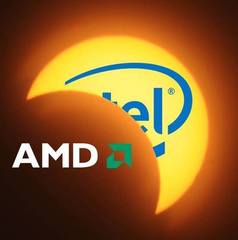MadOver
-
Posts
136 -
Joined
-
Last visited
Reputation Activity
-
 MadOver got a reaction from Tarun10 in Best B350 Mobo for 1600X?
MadOver got a reaction from Tarun10 in Best B350 Mobo for 1600X?
For the B350's theres a video on them..
-
 MadOver reacted to Streetguru in $1750 Aud Gaming Build for a Friend
MadOver reacted to Streetguru in $1750 Aud Gaming Build for a Friend
Should just get an APU build while GPU pricing is insane
You should either get 75Hz IPS or 144hz TN for free-sync
no reason to get a 75Hz TN display when you could just get a non free-sync 60hz IPS display instead
could easily add an SSD and maybe a basic 120mm tower cooler.
the case you have looks like it has no air flow.
Get a better wireless card if he has to use wireless
and get a USB DVD Drive if the one there isn't already USB.
PCPartPicker part list: https://au.pcpartpicker.com/list/WVxNGG
Price breakdown by merchant: https://au.pcpartpicker.com/list/WVxNGG/by_merchant/
CPU: AMD - Ryzen 5 2400G 3.6GHz Quad-Core Processor ($229.00 @ Storm Computers)
Motherboard: ASRock - AB350M Pro4 Micro ATX AM4 Motherboard ($89.00 @ Shopping Express)
Memory: Team - Vulcan 8GB (2 x 4GB) DDR4-3000 Memory ($129.00 @ Umart)
Storage: Western Digital - Caviar Blue 1TB 3.5" 7200RPM Internal Hard Drive ($59.00 @ Mwave Australia)
Case: Cooler Master - N200 MicroATX Mini Tower Case ($58.00 @ Shopping Express)
Power Supply: Cooler Master - MasterWatt 550W 80+ Bronze Certified Semi-Modular ATX Power Supply ($89.00 @ PCCaseGear)
Monitor: AOC - G2460PF 24.0" 1920x1080 144Hz Monitor ($337.00 @ Shopping Express)
Monitor: LG - 24MP59G-P 23.8" 1920x1080 75Hz Monitor ($249.00 @ Mwave Australia)
Total: $1239.00
Prices include shipping, taxes, and discounts when available
Generated by PCPartPicker 2018-02-28 18:24 AEDT+1100
-
 MadOver got a reaction from emilyadella in 1080p ultra 60fps
MadOver got a reaction from emilyadella in 1080p ultra 60fps
If you buy new, I would wait for the GPUs prices to come down. Which they should after mining mining craze goes away.
PCPartPicker part list: https://pcpartpicker.com/list/zGHCpb
Price breakdown by merchant: https://pcpartpicker.com/list/zGHCpb/by_merchant/
CPU: AMD - Ryzen 3 1200 3.1GHz Quad-Core Processor ($107.62 @ OutletPC)
Motherboard: ASRock - AB350M Micro ATX AM4 Motherboard ($59.99 @ Newegg)
Memory: Team - Elite Plus 16GB (2 x 8GB) DDR4-2400 Memory ($159.99 @ Newegg)
Storage: PNY - CS1311 240GB 2.5" Solid State Drive ($89.00 @ Amazon)
Storage: Seagate - Barracuda 2TB 3.5" 7200RPM Internal Hard Drive ($59.89 @ Amazon)
Video Card: MSI - GeForce GTX 1060 3GB 3GB OCV1 Video Card ($249.00)
Case: Rosewill - FBM-01 MicroATX Mini Tower Case ($24.99 @ Amazon)
Power Supply: SeaSonic - 520W 80+ Bronze Certified Fully-Modular ATX Power Supply ($49.99 @ SuperBiiz)
Total: $800.47
Prices include shipping, taxes, and discounts when available
Generated by PCPartPicker 2018-02-02 05:42 EST-0500
-
 MadOver got a reaction from ItsBlck in New Build Help
MadOver got a reaction from ItsBlck in New Build Help
AMD flavor
PCPartPicker part list: https://uk.pcpartpicker.com/list/tZRb4C
Price breakdown by merchant: https://uk.pcpartpicker.com/list/tZRb4C/by_merchant/
CPU: AMD - Threadripper 1920X 3.5GHz 12-Core Processor (£619.98 @ Amazon UK)
CPU Cooler: NZXT - Kraken X62 Rev 2 98.2 CFM Liquid CPU Cooler (£125.95 @ Aria PC)
Motherboard: ASRock - X399 Taichi ATX TR4 Motherboard (£329.95 @ More Computers)
Memory: G.Skill - Ripjaws V Series 32GB (2 x 16GB) DDR4-3200 Memory (£401.84 @ Amazon UK)
Storage: Samsung - 850 EVO-Series 1TB 2.5" Solid State Drive (£269.00 @ Amazon UK)
Storage: Seagate - Barracuda 2TB 3.5" 7200RPM Internal Hard Drive (£54.83 @ CCL Computers)
Video Card: EVGA - GeForce GTX 1080 Ti 11GB SC2 Video Card (£739.97 @ Ebuyer)
Case: Phanteks - Enthoo Evolv ATX Glass ATX Mid Tower Case (£174.20 @ Amazon UK)
Power Supply: EVGA - SuperNOVA G2 650W 80+ Gold Certified Fully-Modular ATX Power Supply (£84.51 @ Amazon UK)
Total: £2800.23
Prices include shipping, taxes, and discounts when available
Generated by PCPartPicker 2018-01-02 00:02 GMT+0000
-
 MadOver got a reaction from CurseGraphics in New Build Help
MadOver got a reaction from CurseGraphics in New Build Help
AMD flavor
PCPartPicker part list: https://uk.pcpartpicker.com/list/tZRb4C
Price breakdown by merchant: https://uk.pcpartpicker.com/list/tZRb4C/by_merchant/
CPU: AMD - Threadripper 1920X 3.5GHz 12-Core Processor (£619.98 @ Amazon UK)
CPU Cooler: NZXT - Kraken X62 Rev 2 98.2 CFM Liquid CPU Cooler (£125.95 @ Aria PC)
Motherboard: ASRock - X399 Taichi ATX TR4 Motherboard (£329.95 @ More Computers)
Memory: G.Skill - Ripjaws V Series 32GB (2 x 16GB) DDR4-3200 Memory (£401.84 @ Amazon UK)
Storage: Samsung - 850 EVO-Series 1TB 2.5" Solid State Drive (£269.00 @ Amazon UK)
Storage: Seagate - Barracuda 2TB 3.5" 7200RPM Internal Hard Drive (£54.83 @ CCL Computers)
Video Card: EVGA - GeForce GTX 1080 Ti 11GB SC2 Video Card (£739.97 @ Ebuyer)
Case: Phanteks - Enthoo Evolv ATX Glass ATX Mid Tower Case (£174.20 @ Amazon UK)
Power Supply: EVGA - SuperNOVA G2 650W 80+ Gold Certified Fully-Modular ATX Power Supply (£84.51 @ Amazon UK)
Total: £2800.23
Prices include shipping, taxes, and discounts when available
Generated by PCPartPicker 2018-01-02 00:02 GMT+0000
-
 MadOver got a reaction from Ordinarily_Greater in New Build Help
MadOver got a reaction from Ordinarily_Greater in New Build Help
AMD flavor
PCPartPicker part list: https://uk.pcpartpicker.com/list/tZRb4C
Price breakdown by merchant: https://uk.pcpartpicker.com/list/tZRb4C/by_merchant/
CPU: AMD - Threadripper 1920X 3.5GHz 12-Core Processor (£619.98 @ Amazon UK)
CPU Cooler: NZXT - Kraken X62 Rev 2 98.2 CFM Liquid CPU Cooler (£125.95 @ Aria PC)
Motherboard: ASRock - X399 Taichi ATX TR4 Motherboard (£329.95 @ More Computers)
Memory: G.Skill - Ripjaws V Series 32GB (2 x 16GB) DDR4-3200 Memory (£401.84 @ Amazon UK)
Storage: Samsung - 850 EVO-Series 1TB 2.5" Solid State Drive (£269.00 @ Amazon UK)
Storage: Seagate - Barracuda 2TB 3.5" 7200RPM Internal Hard Drive (£54.83 @ CCL Computers)
Video Card: EVGA - GeForce GTX 1080 Ti 11GB SC2 Video Card (£739.97 @ Ebuyer)
Case: Phanteks - Enthoo Evolv ATX Glass ATX Mid Tower Case (£174.20 @ Amazon UK)
Power Supply: EVGA - SuperNOVA G2 650W 80+ Gold Certified Fully-Modular ATX Power Supply (£84.51 @ Amazon UK)
Total: £2800.23
Prices include shipping, taxes, and discounts when available
Generated by PCPartPicker 2018-01-02 00:02 GMT+0000
-
 MadOver got a reaction from mrchow19910319 in Best 8700k motherboard in components for the money
MadOver got a reaction from mrchow19910319 in Best 8700k motherboard in components for the money
Best bang for the money wouldn't be asus. I mean they are amazing, but they do charge a premium because of the brand.
If you overclock, the Asrock mobos generally have way better price and as good quality, not to mention their bios are a overclockers dream.
-

-
 MadOver reacted to Herman Mcpootis in .
MadOver reacted to Herman Mcpootis in .
PCPartPicker part list / Price breakdown by merchant
CPU: AMD - Ryzen 5 1600 3.2GHz 6-Core Processor ($193.67 @ OutletPC)
Motherboard: ASRock - AB350 Gaming-ITX/ac Mini ITX AM4 Motherboard ($80.98 @ Newegg)
Memory: Crucial - Ballistix Sport LT 16GB (2 x 8GB) DDR4-2666 Memory ($143.99 @ Amazon)
Storage: SK hynix - SL308 250GB 2.5" Solid State Drive ($78.99 @ SuperBiiz)
Storage: Toshiba - P300 1TB 3.5" 7200RPM Internal Hard Drive ($40.49 @ Amazon)
Video Card: EVGA - GeForce GTX 1060 6GB 6GB GAMING Video Card ($259.88 @ OutletPC)
Case: RIOTORO - CR280 Mini ITX Desktop Case ($45.13 @ Newegg Marketplace)
Power Supply: Corsair - CX (2017) 450W 80+ Bronze Certified ATX Power Supply ($43.98 @ Newegg)
Total: $887.11
Prices include shipping, taxes, and discounts when available
Generated by PCPartPicker 2017-11-01 21:40 EDT-0400
-
 MadOver got a reaction from SpeedRicer in Rig for Computer Engineering
MadOver got a reaction from SpeedRicer in Rig for Computer Engineering
Perhaps like this with more cores
PCPartPicker part list: https://pcpartpicker.com/list/pxF6JV
Price breakdown by merchant: https://pcpartpicker.com/list/pxF6JV/by_merchant/
CPU: AMD - Ryzen 5 1600 3.2GHz 6-Core Processor ($195.89 @ OutletPC)
Motherboard: ASRock - AB350M Pro4 Micro ATX AM4 Motherboard ($75.98 @ Newegg)
Memory: PNY - Anarchy 16GB (2 x 8GB) DDR4-2133 Memory ($124.99 @ Amazon)
Storage: Toshiba - Product Series:DT01ACA 1TB 3.5" 7200RPM Internal Hard Drive ($51.88 @ OutletPC)
Video Card: Zotac - GeForce GTX 1050 Ti 4GB Mini Video Card ($154.89 @ B&H)
Case: Thermaltake - Core V21 MicroATX Mini Tower Case ($59.93 @ Amazon)
Power Supply: EVGA - 500W 80+ Bronze Certified ATX Power Supply ($44.89 @ OutletPC)
Total: $708.45
Prices include shipping, taxes, and discounts when available
Generated by PCPartPicker 2017-09-28 21:27 EDT-0400
-
 MadOver reacted to LienusLateTips in Some Good x370 Motherboards
MadOver reacted to LienusLateTips in Some Good x370 Motherboards
X370 STRIX or PRIME. ASRock is also nice
-
 MadOver got a reaction from Totalschaden1997 in Can i build a 1000 euro pc with a gtx 1070 in it
MadOver got a reaction from Totalschaden1997 in Can i build a 1000 euro pc with a gtx 1070 in it
Everything is possible, but do yourself a favor and add a bit more and buy a SSD.
PCPartPicker part list: https://de.pcpartpicker.com/list/XRKz3F
Price breakdown by merchant: https://de.pcpartpicker.com/list/XRKz3F/by_merchant/
CPU: AMD - Ryzen 5 1600 3.2GHz 6-Core Processor (€199.90 @ Caseking)
Motherboard: ASRock - AB350 Pro4 ATX AM4 Motherboard (€95.93 @ Mindfactory)
Memory: Crucial - 16GB (2 x 8GB) DDR4-2133 Memory (€124.96 @ Amazon Deutschland)
Storage: Western Digital - Caviar Blue 1TB 3.5" 7200RPM Internal Hard Drive (€51.48 @ Amazon Deutschland)
Video Card: Zotac - GeForce GTX 1070 8GB Mini Video Card (€419.90 @ Caseking)
Case: BitFenix - Nova ATX Mid Tower Case (€39.99 @ Amazon Deutschland)
Power Supply: EVGA - 600B 600W 80+ Bronze Certified ATX Power Supply (€74.90 @ Caseking)
Total: €1007.06
Prices include shipping, taxes, and discounts when available
Generated by PCPartPicker 2017-09-04 00:55 CEST+0200
-
 MadOver got a reaction from Damascus in Asrock B350M pro 4 or MSI - B350M BAZOOKA (black or white?)
MadOver got a reaction from Damascus in Asrock B350M pro 4 or MSI - B350M BAZOOKA (black or white?)
Yes, also they overclock better.
-
 MadOver got a reaction from PCGuy_5960 in Asrock B350M pro 4 or MSI - B350M BAZOOKA (black or white?)
MadOver got a reaction from PCGuy_5960 in Asrock B350M pro 4 or MSI - B350M BAZOOKA (black or white?)
Yes, also they overclock better.
-
 MadOver reacted to PCGuy_5960 in Asrock B350M pro 4 or MSI - B350M BAZOOKA (black or white?)
MadOver reacted to PCGuy_5960 in Asrock B350M pro 4 or MSI - B350M BAZOOKA (black or white?)
Definitely AsRock! Their BIOS and memory support are way better
-
 MadOver got a reaction from NrKj105 in What wouls be a good build at a $600-800 price point in Q2 of 2017.
MadOver got a reaction from NrKj105 in What wouls be a good build at a $600-800 price point in Q2 of 2017.
Im pretty sure this is better than Xbox
PCPartPicker part list: https://pcpartpicker.com/list/h3sXBP
Price breakdown by merchant: https://pcpartpicker.com/list/h3sXBP/by_merchant/
CPU: Intel Core i5-7500 3.4GHz Quad-Core Processor ($188.66 @ OutletPC)
Motherboard: ASRock B250M Pro4 Micro ATX LGA1151 Motherboard ($75.99 @ SuperBiiz)
Memory: GeIL EVO POTENZA 16GB (2 x 8GB) DDR4-2400 Memory ($122.53 @ OutletPC)
Storage: Sandisk SSD PLUS 240GB 2.5" Solid State Drive ($83.85 @ OutletPC)
Storage: Western Digital Caviar Blue 1TB 3.5" 7200RPM Internal Hard Drive ($47.45 @ OutletPC)
Video Card: PowerColor Radeon RX 580 8GB Red Devil Video Card ($254.98 @ Newegg)
Case: Cougar Spike MicroATX Mini Tower Case ($38.98 @ Newegg)
Power Supply: SeaSonic S12II 520W 80+ Bronze Certified ATX Power Supply ($44.90 @ Amazon)
Total: $857.34
Prices include shipping, taxes, and discounts when available
Generated by PCPartPicker 2017-05-04 13:14 EDT-0400
At least more fun
-
 MadOver got a reaction from X_GAE_X in My first pc build
MadOver got a reaction from X_GAE_X in My first pc build
Very decent budget gaming PC
PCPartPicker part list: https://pcpartpicker.com/list/kKRLf8
Price breakdown by merchant: https://pcpartpicker.com/list/kKRLf8/by_merchant/
CPU: Intel Pentium G4560 3.5GHz Dual-Core Processor ($59.99 @ SuperBiiz)
Motherboard: ASRock B150M-DVS R2.0 Micro ATX LGA1151 Motherboard ($54.99 @ Newegg)
Memory: Corsair 8GB (1 x 8GB) DDR4-2133 Memory ($57.99 @ Amazon)
Storage: Sandisk SSD PLUS 240GB 2.5" Solid State Drive ($78.99 @ Amazon)
Storage: Western Digital Caviar Blue 1TB 3.5" 7200RPM Internal Hard Drive ($48.49 @ OutletPC)
Video Card: XFX Radeon RX 480 8GB XXX OC Video Card ($219.99 @ Amazon)
Case: NZXT Source 210 (Black) ATX Mid Tower Case ($60.59 @ Jet)
Power Supply: Corsair CXM 550W 80+ Bronze Certified Semi-Modular ATX Power Supply ($62.99 @ Amazon)
Total: $644.02
Prices include shipping, taxes, and discounts when available
Generated by PCPartPicker 2017-04-09 11:27 EDT-0400
-
 MadOver got a reaction from PCGuy_5960 in 1600$ Gaming PC
MadOver got a reaction from PCGuy_5960 in 1600$ Gaming PC
True that. Those Asrock boards besides reliable they are amazing overclocking boards. If you want to step up a notch I would even go Fatal1ty.
-
 MadOver got a reaction from The_Denks in Asrock H170 Hyper Non-K CPUs Overclocking Guide
MadOver got a reaction from The_Denks in Asrock H170 Hyper Non-K CPUs Overclocking Guide
Only X99/Z170 chipset based motherboards officially support DDR4 DRAM / CPU overclocking
As we know, only X99 and Z170 chipset based motherboards can support DDR4 DRAM overclocking. Using a normal Z170 Bios as an example, users would see lots of DDR4 DRAM overclocking options.
To make sure that nothing goes wrong while overclocking the DDR4 memory, loading XMP setting is always the best way so that users won’t be bothered by those complicated memory configuration options in the BIOS.
Intel H170 Series and bellow do not support any overclocking, but some do
Asrock Hyper Series motherboards which can be found in Intel H-series/B-series chipset based motherboards which theoretically can NOT support any overclocking. However, with Asrock Engineers took a old trick, using a external PLL chip to go around this limitation.
Personally loved those days where you had to hard mod a ppl to get extra clocks
How a old PLL chip would work
Lets take a system at that time and it was a KT133 mainboard (ENMIC 8TAX+), a Duron and 128 MB PC-133. I couldn´t get above 110 MHz FSB with this setup.
This self made version of Turbo PLL allowed to run my system at speeds as high as 131 MHz FSB. While I didn´t use it long at these speeds, that was only because my harddisk didn´t like 44 MHz PCI speed.
This is how it could look after:
This obviously was a bit hard core and obviously not many would attempt it, aslo you would lose the warranty obviously.
However, for Skylake CPUs, Asrock used a BCLK (PLL) and PCIe have a dedicated reference clock which always stays at 100 MHz – Even if you change the BCLK at very high clocks which basically means that you can push the BCLK without worrying about other components.
With this little trick , Asrock Hyper Series motherboards can support DDR4 DRAM overclocking without any issues. Taking a careful look at this special feature, DDR4 DRAM overclocking can be achieved in 2 ways. Here below are 2 examples showing that how we can overclock the DDR4 DRAM with Asrock Hyper Series motherboards.
D4-2133 CL10-11-11-31 2T 1.35V 2 x 8GB Dual Channel Mode
In DDR3 generation, D3-2133 CL10-11-11-31 used to be a very popular spec with its great price/performance ratio. However, 1.65V is always necessary to keep the memory stable under the speed and the timings. It would sound like a dream if we could make D3-2133 CL10-11-11-31 2 x 8GB dual channel mode happen with merely 1.35V while this is 100% possible nowadays. Taking Asrock Fatal1ty H170 Performance/Hyper as an example, the following steps show the way to set up the memory.
Get into the BIOS and select the page of “OC Tweaker”.
Get into the page of “OC Tweaker” and set the option of “DDR4 Non-Z OC” as “SPORT+”. This is a very important step which keeps the system stable when the memory is highly overclocked.
Get into the page of “DRAM Configuration” to set up detailed configurations of the memory.
As the following screen shot shows, we set the DRAM frequency as D4-2133 and set the DRAM primary timings as 10, 11, 31, 2 thus the memory will work at D4-2133 CL10-11-11-31 2T.
As for the “Secondary Timing”, we leave these settings as “Auto”.
Very important last step, DRAM Voltage set as 1.35V.
After previous steps of configuration are done, just save changes and exit the BIOS. Let’s see if it works well and if there is any performance improvement.
For the stability test, Hyper PI 32M with the configuration of processors set as 16 is an easy way to find out if the system can still work well when the memory is highly overclocked from D4-2133 CL15 up to D4-2133 CL10. For performance we ran Sandra memory Bandwidth and MaxMem benchmarks.
Long in short, this is the easiest way for users to get memory performance increase
D4-3000 CL15-15-15-35 2T 1.35V 2 x 8GB Dual Channel Mode
For most overclockers, or even gamers or general users who wants something better than standard JEDEC memory products, though D4-2133 CL10-11-11-31 2T 1.35V 2 x 8GB dual channel mode is pretty impressive, they won’t be satisfied until the memory speed reaches D4-3000 which sounds much better than D4-2133. Taking Asrock Fatal1ty H170 Hyper as an example once again, the following steps show the way to set up the memory.
Get into the page of “DRAM Configuration” so we can set up detailed configurations of the memory.
Set the “BCLK Frequency” as 140.6 first.
Check the DRAM Frequency, the option of DDR4-2998 will appear once the BCLK Frequency is set to be 140.6. Now, set the DRAM Frequency as DDR4-2998.
After setting the DRAM Frequency as DDR4-2998, we go and set the Primary Timing and the Secondary Timing as “15, 15, 35, 2” and “24, 540, 7, 5, 11, 4, 10, 33, 12”. It is extremely important that the motherboard may not be able to boot up if any of these settings is left as Auto.
DO NOT forget the last step, please set the DRAM Voltage as 1.35V and the CPU’s voltage should be increased as well. However, every CPU has different overclocking capability thus there isn’t any existed standard telling us what exactly the CPU’s voltage should be. The only rule is, please keep the CPU’s voltage under 1.4V in case of any possible damages occurred.
Again, let’s do some benchmark and check if the system is stable enough and if there is any performance improvement after the memory is highly overclocked from D4-2133 CL15 up to D4-3000 CL15. As the following table shows, the performance increase is awesome! The percentage of the performance improvement we’re talking about here isn’t single digit like 3% or 5%, we’re talking is more than 30% to 50% performance increase!
No too bad for free performance boost Also for those who wonder about gaming performance which is a bit more dependent on the GPU, we still see almost 10% increase on 3Dmark11 using a PowerColor RX480 Red Devil.
In conclusion, what's needed to overclock a nonK CPU?
First of all, since we are overclocking entirely using the bus, a good set of memory sticks are highly important, I went with GeIL EVO FORZA D4-3200 *CL16-16-16-36 1.35V* 2 x 8GB and it worked amazing, just got limited by my I5 32W. Even for users (in case my friend who's not so interested in high overclocks) it's still a good pick as it provides the flexibility for future upgrades. Comparing to the spec of D4-2400 which will soon become the standard spec since 2017 according to resources from the internet, the spec of D4-3200 won’t be out of date at least until 2018.
You will need a motherboard that has the BCLK, which all Hyper series is known to have it. Even some other like Fatal1ty have it or at least had and now they don't officially advertise it, but if you see the Hyper branding on a Asrock model you know for sure they have.
I hope everyone enjoyed and any questions, drop a reply under
-
 MadOver got a reaction from dantayy in Asrock H170 Hyper Non-K CPUs Overclocking Guide
MadOver got a reaction from dantayy in Asrock H170 Hyper Non-K CPUs Overclocking Guide
Only X99/Z170 chipset based motherboards officially support DDR4 DRAM / CPU overclocking
As we know, only X99 and Z170 chipset based motherboards can support DDR4 DRAM overclocking. Using a normal Z170 Bios as an example, users would see lots of DDR4 DRAM overclocking options.
To make sure that nothing goes wrong while overclocking the DDR4 memory, loading XMP setting is always the best way so that users won’t be bothered by those complicated memory configuration options in the BIOS.
Intel H170 Series and bellow do not support any overclocking, but some do
Asrock Hyper Series motherboards which can be found in Intel H-series/B-series chipset based motherboards which theoretically can NOT support any overclocking. However, with Asrock Engineers took a old trick, using a external PLL chip to go around this limitation.
Personally loved those days where you had to hard mod a ppl to get extra clocks
How a old PLL chip would work
Lets take a system at that time and it was a KT133 mainboard (ENMIC 8TAX+), a Duron and 128 MB PC-133. I couldn´t get above 110 MHz FSB with this setup.
This self made version of Turbo PLL allowed to run my system at speeds as high as 131 MHz FSB. While I didn´t use it long at these speeds, that was only because my harddisk didn´t like 44 MHz PCI speed.
This is how it could look after:
This obviously was a bit hard core and obviously not many would attempt it, aslo you would lose the warranty obviously.
However, for Skylake CPUs, Asrock used a BCLK (PLL) and PCIe have a dedicated reference clock which always stays at 100 MHz – Even if you change the BCLK at very high clocks which basically means that you can push the BCLK without worrying about other components.
With this little trick , Asrock Hyper Series motherboards can support DDR4 DRAM overclocking without any issues. Taking a careful look at this special feature, DDR4 DRAM overclocking can be achieved in 2 ways. Here below are 2 examples showing that how we can overclock the DDR4 DRAM with Asrock Hyper Series motherboards.
D4-2133 CL10-11-11-31 2T 1.35V 2 x 8GB Dual Channel Mode
In DDR3 generation, D3-2133 CL10-11-11-31 used to be a very popular spec with its great price/performance ratio. However, 1.65V is always necessary to keep the memory stable under the speed and the timings. It would sound like a dream if we could make D3-2133 CL10-11-11-31 2 x 8GB dual channel mode happen with merely 1.35V while this is 100% possible nowadays. Taking Asrock Fatal1ty H170 Performance/Hyper as an example, the following steps show the way to set up the memory.
Get into the BIOS and select the page of “OC Tweaker”.
Get into the page of “OC Tweaker” and set the option of “DDR4 Non-Z OC” as “SPORT+”. This is a very important step which keeps the system stable when the memory is highly overclocked.
Get into the page of “DRAM Configuration” to set up detailed configurations of the memory.
As the following screen shot shows, we set the DRAM frequency as D4-2133 and set the DRAM primary timings as 10, 11, 31, 2 thus the memory will work at D4-2133 CL10-11-11-31 2T.
As for the “Secondary Timing”, we leave these settings as “Auto”.
Very important last step, DRAM Voltage set as 1.35V.
After previous steps of configuration are done, just save changes and exit the BIOS. Let’s see if it works well and if there is any performance improvement.
For the stability test, Hyper PI 32M with the configuration of processors set as 16 is an easy way to find out if the system can still work well when the memory is highly overclocked from D4-2133 CL15 up to D4-2133 CL10. For performance we ran Sandra memory Bandwidth and MaxMem benchmarks.
Long in short, this is the easiest way for users to get memory performance increase
D4-3000 CL15-15-15-35 2T 1.35V 2 x 8GB Dual Channel Mode
For most overclockers, or even gamers or general users who wants something better than standard JEDEC memory products, though D4-2133 CL10-11-11-31 2T 1.35V 2 x 8GB dual channel mode is pretty impressive, they won’t be satisfied until the memory speed reaches D4-3000 which sounds much better than D4-2133. Taking Asrock Fatal1ty H170 Hyper as an example once again, the following steps show the way to set up the memory.
Get into the page of “DRAM Configuration” so we can set up detailed configurations of the memory.
Set the “BCLK Frequency” as 140.6 first.
Check the DRAM Frequency, the option of DDR4-2998 will appear once the BCLK Frequency is set to be 140.6. Now, set the DRAM Frequency as DDR4-2998.
After setting the DRAM Frequency as DDR4-2998, we go and set the Primary Timing and the Secondary Timing as “15, 15, 35, 2” and “24, 540, 7, 5, 11, 4, 10, 33, 12”. It is extremely important that the motherboard may not be able to boot up if any of these settings is left as Auto.
DO NOT forget the last step, please set the DRAM Voltage as 1.35V and the CPU’s voltage should be increased as well. However, every CPU has different overclocking capability thus there isn’t any existed standard telling us what exactly the CPU’s voltage should be. The only rule is, please keep the CPU’s voltage under 1.4V in case of any possible damages occurred.
Again, let’s do some benchmark and check if the system is stable enough and if there is any performance improvement after the memory is highly overclocked from D4-2133 CL15 up to D4-3000 CL15. As the following table shows, the performance increase is awesome! The percentage of the performance improvement we’re talking about here isn’t single digit like 3% or 5%, we’re talking is more than 30% to 50% performance increase!
No too bad for free performance boost Also for those who wonder about gaming performance which is a bit more dependent on the GPU, we still see almost 10% increase on 3Dmark11 using a PowerColor RX480 Red Devil.
In conclusion, what's needed to overclock a nonK CPU?
First of all, since we are overclocking entirely using the bus, a good set of memory sticks are highly important, I went with GeIL EVO FORZA D4-3200 *CL16-16-16-36 1.35V* 2 x 8GB and it worked amazing, just got limited by my I5 32W. Even for users (in case my friend who's not so interested in high overclocks) it's still a good pick as it provides the flexibility for future upgrades. Comparing to the spec of D4-2400 which will soon become the standard spec since 2017 according to resources from the internet, the spec of D4-3200 won’t be out of date at least until 2018.
You will need a motherboard that has the BCLK, which all Hyper series is known to have it. Even some other like Fatal1ty have it or at least had and now they don't officially advertise it, but if you see the Hyper branding on a Asrock model you know for sure they have.
I hope everyone enjoyed and any questions, drop a reply under
-
 MadOver got a reaction from Luceamar in Planning my first build ~2,5k budget
MadOver got a reaction from Luceamar in Planning my first build ~2,5k budget
Not sure if its 2500$ or €, but:
PCPartPicker part list: http://de.pcpartpicker.com/list/Lm4Jnn
Price breakdown by merchant: http://de.pcpartpicker.com/list/Lm4Jnn/by_merchant/
CPU: Intel Core i7-6850K 3.6GHz 6-Core Processor (€616.87 @ Mindfactory)
CPU Cooler: be quiet! Dark Rock Pro 3 67.8 CFM Fluid Dynamic Bearing CPU Cooler (€76.99 @ Aquatuning)
Motherboard: ASRock X99 Extreme6/ac ATX LGA2011-3 Motherboard (€318.58 @ Amazon Deutschland)
Memory: G.Skill TridentZ Series 16GB (2 x 8GB) DDR4-3200 Memory (€101.76 @ Mindfactory)
Storage: Samsung 950 PRO 512GB M.2-2280 Solid State Drive (€316.94 @ Amazon Deutschland)
Storage: Western Digital BLACK SERIES 3TB 3.5" 7200RPM Internal Hard Drive (€163.00 @ Amazon Deutschland)
Video Card: MSI GeForce GTX 1080 8GB Video Card (€686.00 @ Amazon Deutschland)
Case: Nanoxia Deep Silence 5 ATX Full Tower Case (€121.16 @ Mindfactory)
Power Supply: EVGA 1000W 80+ Gold Certified Fully-Modular ATX Power Supply (€170.86 @ Amazon Deutschland)
Total: €2572.16
Prices include shipping, taxes, and discounts when available
Generated by PCPartPicker 2016-09-27 16:10 CEST+0200
-
 MadOver got a reaction from lukart in UnBoxing Fatal1ty H170 Performance/Hyper - OC with H170 chipset?
MadOver got a reaction from lukart in UnBoxing Fatal1ty H170 Performance/Hyper - OC with H170 chipset?
My friend told me to build a rig for him that could make him game decently on 1080p the latest games and be quiet. Since he said he didn't want to spend too much on the PC he said he could give up overclocking, he wouldn't mind.
Well, AsRock always been one of the most overclocking friendly brands and have been on the news lately by allowing their H170 motherboards overclock even those more affordable nonK CPU's which in the end you save in the CPU and chipset.
First off, these are all the components I got for him
Asrock Fatal1ty H170 Performance/Hyper
Intel i7 6700 (got a nice sale on this one
PowerColor RX480 Red Devil
GeIL EVO FORZA D4-3200 CL16 16GB Kit (2 x 8GB)
GeIL R3240G SSD
CM G650W PSU
CM MASTER LIQUID PRO 240
CM MasterCase 5
Now to the main bad boy here, let's take a look at the Fatal1ty H170 Performance/Hyper.
From my understanding, Asrock names Hyper series the boards that have the BCLK chip that allows clock change / thus providing overclocking features to non Z and nonK CPUs / memories. Even the B110M Hyper that they just announced recently has this "magic" BCLK making also a great budget board for oc.
It's funny they don't mention anything on their box about CPU overclocking, only the memory, I'm guessing Intel don't allow them
Speaking of the box here's a overview of the card's box in the back, we already know how it looks in the front.
Here you can see the key features, besides the awesome BCLK for our overclocking journey, we also have quite decent features for a value board, USB Type-C, the always trusty Intel LAN, Fatal1ty Mouse port if your into gaming, Ultra M.2 and one thing very important and worth mention, the 10 Power Phase design, always good for a decent solid and reliable mobo.
And now, a quick unpacking:
http://gifmaker.me/files/download/home/20160912/00/PWMp2yQow7lV5m7BHGcRGa/output_PhW3sC.gif
Included in the box we have a software setup guide and separate user manual, driver CD, a screw for the M.2 slot, IO back plate, 2 SATA cables, Xsplit subscription code, case badge and ad for ASRock's G10 Gaming router.
Looking at the mobo, maybe I'm bit biased, but I always had a thing the red and black theme, from this picture perhaps you cannot really tell how good looking it is but the following ones you get a feeling and looks like Asrock did a pretty awesome job laying out the board and its components.
On the 10 Power Phase, we have beautiful heat sinks matching amazingly good with my pair of Geil DDR4 EVO Forza. Killer combo! Also you can see the BCLK chipset just above the Fatal1ty logo and near the Fan Header (by the way, this mobo has 6, 4 pin Fan headers, plenty of cooling possible and all controlled by the UEFI bios.)
I pickup up the Geil EVO FORZA D4-3200 at great pricing. Always a key component to have in mind to have in consideration when you want to have a decent overclock.
Also worth mention the additional power socket just above the PCIe slot, used to provide extra power to the PCIe lanes. This is specifically for SLI and Crossfire, good idea for the RX480 reference cards I guess.
Being a overclocker, I'm surprised to see a "value" board like this having dual bios! But then again Asrock always had overclocking DNA on its brand but it's good to see they keep delivering, thumbs up!
This Purity sound right here, features a 7.1 channel soundcard that is based around a Realtek ALC1150 codec, features Nichicon Fine Gold Series Audio capacitors and comes equipped with a TI NE5532 Premium Headset Amplifier with support for headphones up to 600Ohms. Pretty good for a onboard sound "card", I will have to test that later on.
Plenty of connectivity here:
Rear Panel I/O– 1 x PS/2 Mouse/Keyboard Port
– 1 x DVI-D Port
– 1 x HDMI Port
– 1 x Optical SPDIF Out Port
– 1 x USB 2.0 Port (Supports ESD Protection (ASRock Full Spike Protection))
– 1 x Fatal1ty Mouse Port (USB 2.0) (Supports ESD Protection (ASRock Full Spike Protection))
– 5 x USB 3.0 Type-A Ports (Supports ESD Protection (ASRock Full Spike Protection))
– 1 x USB 3.0 Type-C Port (Supports ESD Protection (ASRock Full Spike Protection))
– 1 x RJ-45 LAN Port with LED (ACT/LINK LED and SPEED LED)
– HD Audio Jacks: Rear Speaker / Central / Bass / Line in / Front Speaker / Microphone Other Features /
Besides having a ton of storage connectivity (6 SATA 6Gbs ports and 2 SATA Express ). you will find this board features Ultra M.2 boosting 32Gbs! There was a time that this didn't made much sense on a value board since M.2 storage was crazy expensive but these days the prices have been going down quite and easily find a decent value option.
Picking ASRock Fatal1ty H170 Performance was a no brainier, considering being on budget! Paying around 100 bucks for this board instead of 150$ for say the a Z170 mobo, while not losing the overclocking ability makes perfect sense. Later on post my experiences and probably a guide how to overclock a NonK CPU and memory using a H170 Hyper motherboard, this board has tons of overclocking options and features.
So stay tuned.
-
 MadOver got a reaction from farhanorakzai in 2016 Tesla Model S (facelift) review
MadOver got a reaction from farhanorakzai in 2016 Tesla Model S (facelift) review
Thats a good company right there!