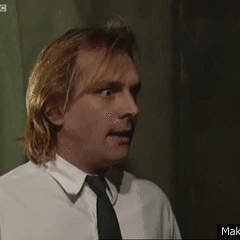-
Posts
332 -
Joined
-
Last visited
Awards
This user doesn't have any awards
About Matthew Waring
- Birthday Oct 09, 1998
Profile Information
-
Gender
Male
-
Location
Macclesfield, UK
-
Interests
Cobol Programming
-
Occupation
COBOL builder
System
-
CPU
i5-4690k @ 4.2GHz
-
Motherboard
ASROCK Z97 Killer
-
RAM
2 x 8GB 1866MHz
-
GPU
MSI GTX 1080
-
Case
NZXT S340 Elite Black/Red
-
Storage
128GB SSD, 240GB SSD, 2TB HHD
-
PSU
EVGA 550W Fully Modular
-
Display(s)
HP 2211X, ASUS VG24QE
-
Cooling
NZXT X31
-
Keyboard
Corsair K63
-
Mouse
Steel Series Rival 100
-
Sound
Audio Technica m40x
-
Operating System
Windows 10 Pro
- PCPartPicker URL
Recent Profile Visitors
1,190 profile views
Matthew Waring's Achievements
-
Hi, Recently I've been finding that my second monitor is acting up with DisplayPort. I'll come back to my desk to find that the monitor is no longer displaying an image. I would previously fix this by using DDU and reinstalling my graphics drivers. Just now, I have uninstalled my graphics driver, reseated my graphics card and reinstalled the drivers. When turning the pc back on, my main monitor didn't display an image but the second monitor did, I proceeded to download the latest drivers when the second monitor went black and my main monitor then displayed an image. The second monitor works fine with HDMI but I'd rather keep DisplayPort as it doesn't support 144hz. I'm not sure what else to try or what is at fault here. I've done the following: Turned off both monitors from power and removed power cables. Taken out both DisplayPort cables from each monitor when both monitors are unplugged. Tried monitor reset using OSD. Checked in nVidia Control Panel to see if I can enable the other monitor (the monitor and tick box would be greyed out) I've just checked the control panel now and it seems like I can enable it and it's worked. However this seems to happen multiple times a month and I'd rather not have to go through all this effort. Thanks, Matthew
-
It was a Nextbase SD card that came with the dash cam. Probably some cheap OEM one just rebranded.
-
Just tried it now, thought it would be the one as it started the process however I got back a error code of "0xC003045D" which from looking online seems to be a hardware error. Guess I'll scrap the drive and get a new one.
-
The card isn't old, maybe a year? Strangely, my brother had purchased the same dashcam with the same SD card and the exact same thing has happened to his SD card.
-
I tried it in an old phone but still no luck
-
Yep, I've double checked the switch is up for unlocked and tried it in both adapter and direct micro SD slot
-
I have an SD card that I want to format but I'm unable to due to it being write protected. I originally used this SD card in my dash cam but it was full of recordings and I was unable to delete them. Here are a list of things I've tried: Right click > Delete (there is no option to delete) Format SD card using Disk Management (says device is write protected) Remove the readonly attribute using DISKPART (states it has been removed but I still can't format) Change the value in the registry to set it so I can write to it Double check the SD adapter pin is up so it's unlocked Tried it in a direct micro SD card slot I've tried 3rd party software but that still doesn't work What other options do I have?
-
I've got a friend who has tried to install a 2700x into b350 motherboard without upgrading the BIOS. Now both CPUs no longer work with the motherboard so he can't flash the BIOS. Is there anything he can do except get a new board?
-
Im trying to find a projector that I can use in my room that is relatively quiet. It would be a long throw projector as it would be about 12ft away from the wall. I understand that projectors produce a lot of heat and it needs to be dissipated but are there any relatively quiet ones out there? I would say my price range is around £400-£500.
-
I want to be able to watch content in bed but not using my laptop. I was thinking about getting a projector to display the content on my wardrobe. I have made a mock up of my room and shown where the projector would go. Would this work? Whilst I think that projectors show best on white walls, since I will only use it at night will the colour of the wardrobe matter so much?
-
Hi guys, sorry for the late reply... been rather busy. I managed to fix it by using a GO TO which took me to the end of the section so that it would do not more processing.
-
I am trying to create a program but I am having difficulty with some logic. I am looking for a command that once a condition is met, it will then exit the section and carry on instead of going through the other IF statements. Example being:
-
Thanks for the clarification, he came out with the statement that his girlfriend had worked in networking for 4 years and agreed that me playing games was hogging all the network bandwidth when he uses for games, streaming netflix at the same time.
-
Oh it must be easily over 15 devices. I recommended that we setup a wired network in the house but nobody agrees with me.
-
Apologies, We have a virgin media router with 200 down and around 20 up.