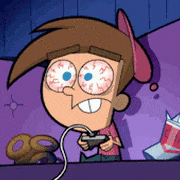-
Posts
102 -
Joined
-
Last visited
Content Type
Forums
Status Updates
Blogs
Events
Gallery
Downloads
Store Home
Everything posted by prasanth_1991
-
Yes exactly that's why I choose AMD RX 580 8 GB. But I don't mind switching back to windows if there a best alternative Nvidia or AMD graphics for Dual RX 580
-
India. In here RX 580 single card cost around 227$
-
Thanks for your response. So which graphics card you recommend alternative to 2 x RX 580 ?
-
Hello everyone, I know dual RX 580 crossfire won't full utilize many games but how about for content creation. I'm a full time freelancer in video editing & graphics design. I use davinci resolve & many other software for designing. I don't have a budget right now for RTX 2080 or TI version. So I'm planning to crossfire dual rx 580, is it worth for content creator ? Also I'm using hackintosh catalina. My specs are i7 4790k b85m-d3h a 8 GB DDR3 RAM 240 SSD for OS 1 TB HHD for files
-
Thanks for your valuable information. I'll look for that.
- 8 replies
-
- hackintosh
- hhd
-
(and 2 more)
Tagged with:
-
Thanks for your response. Does this driver need hard disk format ?
- 8 replies
-
- hackintosh
- hhd
-
(and 2 more)
Tagged with:
-
Yes normal hard drive is mean by windows drive. I actually see windows hard drive but I can't copy files from Mac to windows drive. But I can able to copy files from windows drive to Mac.
- 8 replies
-
- hackintosh
- hhd
-
(and 2 more)
Tagged with:
-
Hello there, I recently installed Hackintosh in my Pc which is i7 4790k everything was working file. I have multiple HDD. An SSD & normal HDD, I use SSD for Mac OS Hackintosh. My question is I can see windows hard drive in Hackintosh & it's detecting but I can't copy files from Mac hard drive to windows hard drive but I can able to copy files from normal hard drive to Mac hard drive. Does anyone knows how to solve this ? if yes please let me know. Thanks
- 8 replies
-
- hackintosh
- hhd
-
(and 2 more)
Tagged with:
-
Hello there, I installed hackintosh sierra on my computer. Everything works except graphics acceleration. I have no dedicated graphics card but processor have HD 4600. Hackintosh sierra detect HD 4600 but showing only 6 MB. Due to this everything are laggy or choppy. Can someone help me how to enable full graphics! I tried clover configuration but nothing works. I use HDMI to VGA converter for my monitor & it's working fine, no issue at all regrading this converter. My pc spec i7 4790k b85m d3h a motherboard 2 x 4 GB ram SSD & HD I would really appreciated if someone help me regrading this :)
- 3 replies
-
- hackintosh
- hd 4600
-
(and 1 more)
Tagged with:
-
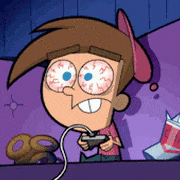
Is it ok if I use 3 sticks of ram ?
prasanth_1991 replied to prasanth_1991's topic in CPUs, Motherboards, and Memory
Thanks to all everyone who responded -
I have i7 4790k & my motherboard supports DDR3 1333 and 1600 mhz. Right now I have 2 x 4gb 1333 mhz ram. I'm planning to upgrade another 8 gb but I really don't want to add 2 x 4 gb ram since i new few slots for features upgrad. Like 2 x 4gb = 8gb, 1 x 8 gb so total 16 gb ram. Since 1 slot left over for features upgrade of another 8 gb ram. My question is, how bad is it to use 3 sticks ram. Right now I have 2 x 1333 4 gb ram, is that ok if I add 1 x 8 gb 1333 or 1600 mhz ?
-
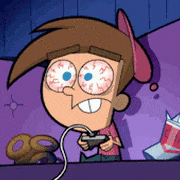
2x molex to 6 pin connector, how bad is it ?
prasanth_1991 replied to prasanth_1991's topic in Graphics Cards
Alright, I'll wait & buy new psu. Thanks for all your response everyone. Really appreciated -
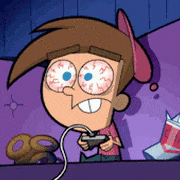
2x molex to 6 pin connector, how bad is it ?
prasanth_1991 replied to prasanth_1991's topic in Graphics Cards
Omg is it really bad to use ? -
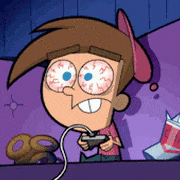
2x molex to 6 pin connector, how bad is it ?
prasanth_1991 replied to prasanth_1991's topic in Graphics Cards
Zebronics 450 watts -
My PSU don't have 6 pin connector for graphics card gtx 1650 super which I'm going to buy. But I have 2 X molex connector. Is it bad if I use 2 X molex to 6 pin connector ?
-
OMG I'm planning to buy GTX 1060 6GB. Does your graphics perform better ?
-
I'm planned to buy RX 580 8gb but they increased from 170$ to 240$. They increased 70 freaking dollars I don't know why. So my friend suggests me to buy GTX 1060. The GTX 1060 6GB cost 180$ & RX 580 8GB cost 240$. My question is which graphics card should I buy ? I also need an new PSU since my current PSU has no 8 pin connector. So in this case I probably choose GTX 1060 for budget. But my question is does RX 580 perform more on gaming & video rendering ? I use resolve for video editing, is it good ? GTX 1060 6gb or RX 580 8gb ? Thanks in advance
-
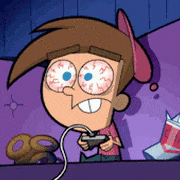
Need video drive for my Ubuntu OS
prasanth_1991 replied to prasanth_1991's topic in Linux, macOS and Everything Not-Windows
Thank you for this information & now it's working. Once again thanks -
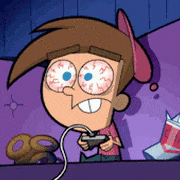
Need video drive for my Ubuntu OS
prasanth_1991 replied to prasanth_1991's topic in Linux, macOS and Everything Not-Windows
Ubuntu Version 20.04 LTS Monitor is HCL 21.5 inch Native Resolution is 1680 x 1050 -
My PC spec i7 4790k B85M-D3H-A No dedicated graphics card used ( Using Integrated Graphics HD 4600 ) DDR3 2x4 8GB Total Addition information : Monitor connected via VGA cable. I don't have DVI or HDMI input since my monitor is old so I just connected VGA to VGA My question is, I'm super new to Ubuntu OS and I never used before. Today I just installed on my computer. After installing I noticed that my display screen are wide & it show only two resolution which is 1024 x 768 (4:3) and 800 x 600 (4:3). My monitor is capable of running 720p or higher resolution. But I don't see any other resolution except those two resolution which I mentioned above. Maybe it's because I didn't install video drive ? If yes then how can I download it ? because when I try to check video drive on website, video drives are only available for windows OS not for Ubuntu so I'm completely lost right now. Can anyone help me with my problem ?
-
I posted exact issue 2016 on here, but most people says " It should be fine "
-
I guess it's normal. I have 22 inch HCL monitor. Top portion of my monitor is way too hot I don't why but i guess it's normal. I use full brightness too.
-
This is like 14th time my VGA cable does this shade. I changed 14 times just because of this shade. Even if I brought it gonna be shade again in few 2 to 3 months. Maybe it's time to change the monitor or buying DVI or HDMI to VGA adapter. By the way thanks for your reply, I'll try wiggling both end in VGA cable.