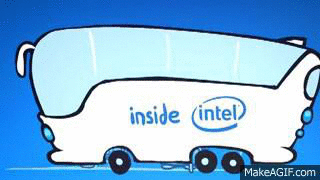Doug2507
-
Posts
16 -
Joined
-
Last visited
Reputation Activity
-
 Doug2507 got a reaction from ProKoN in Intel Haswell 4670k + 4770K Overclocking guide
Doug2507 got a reaction from ProKoN in Intel Haswell 4670k + 4770K Overclocking guide
No, it doesn't work like that. All you are doing there is seeing how hot you can get the cpu! You'll find many instances where people have passed IBT then failed another such as P95. I personally use UTX like Prokon suggested but i also use x264 as it uses AVX. I've never had a BSOD/crash after declaring stable in both. At the end of the day it all depends on what you use your computer for with regards to which stability tests you use.
-
 Doug2507 got a reaction from ProKoN in Intel Haswell 4670k + 4770K Overclocking guide
Doug2507 got a reaction from ProKoN in Intel Haswell 4670k + 4770K Overclocking guide
Hello!
Make sure you drop your cache voltage down as well and disable XMP. 1.25vring seems quite high for x38. I wouldn't expect it to need even 1.2vring.... Try dropping it down to x33 and 1.15vring. Leave it there till the core is stable.
What did you use to stress to declare x42 stable? 8hr run of XTU?
BSOD during boot means you're miles away from being anywhere near stable.
What BSOD code were you getting? 101 or 124? (or neither?!)
-
 Doug2507 got a reaction from ProKoN in Intel Haswell 4670k + 4770K Overclocking guide
Doug2507 got a reaction from ProKoN in Intel Haswell 4670k + 4770K Overclocking guide
See my previous post.
Once a little information is provided it will be a lot easier to help you! Due to high temps you are seeing i would strongly advise to post this information before continuing with the O/C!
I've just noticed you have a 80i for cooling. I've not used them myself but am aware of problems with them. Did you use washers on the back plate for it? If not there's a high chance it won't be getting good contact with the CPU IHS. I'd be willing to put money on the 80i not being seated properly as the cause of your high temps. Once that's sorted then it's time to O/C!
Trying not to jump ahead but to give you some pointers....
Install CPU-Z
Install HWmonitor
Install Bluescreen viewer
BIOS:
Go onto the MSI forum and download/install the latest BIOS for your mobo following the instructions and using the MSI installation tool. (if not already done)
Try setting the following in BIOS:
Base clock: 100mhz
Base clock strap: 1.0
CPU PCIE PLL: LC PLL
Filter PLL: Enabled
CPU Ratio Mode: Fixed
Legacy Tweaking: Disabled
Ring Ratio: 33
DRAM Reference clock:auto
DRAM reference frequency: 1333mhz
XMP: Disabled
Memory fast boot: Disabled
Digital All Power: Vdroop offset control: 100%
VCCIN: 1.9v
Core voltage mode: Override (can change this to adaptive later)
Core voltage: 1.2v
Ring voltage mode: Override (can change this to adaptive later)
Ring voltage: 1.15v
DRAM voltage: Set to whatever the kit is designed to run at. 1.5v
Everything else left on auto.
Boot with x44 core multi.
Run XTU Bench. (make sure 'active core count' is displayed on the graph and time set to 2 minutes). If it crashes, drop core multi by 1 and reboot. Take note of the BSOD code using Blue Screen Viewer after reboot and post here.
If it doesn't crash, run XTU stress for 9hrs. As soon as you've started XTU stress, use the snipping tool in the startup menu and take a full screenshot with XTU and HWM on screen, make sure both the clock down at the bottom right of the monitor and the start time of XTU are visible. If it doesn't crash then we're good. If it does, drop the core multi, reboot, open BSV, again take a note of the BSOD code but also take not of what time it crashed. Try again.
Follow these steps and we should be able to get you started. This will take a LOT of time to do right. (it took me the best part of 3 full weeks 24/7 to get my core to max!).
IMPORTANT: before doing any of this you need to sort out your cooling!!!!
If Prokon would rather have you try if a different way then cool, this is just a suggestion! There are many ways to skin a cat!
-
 Doug2507 got a reaction from LemonJoy in Intel Haswell 4670k + 4770K Overclocking guide
Doug2507 got a reaction from LemonJoy in Intel Haswell 4670k + 4770K Overclocking guide
There's two things that will degrade the cpu, one is heat and the other voltage. What is 'safe' is anyones guess right now as there isn't much data yet on what is failing. Having said that the general consensus seems to be about 1.4-1.45v core, 1.35-1.4v uncore and around 2.2-2.3 vrin. All depends on who you listen to. As such, if running high voltage and it doesn't boot one day well thats that with nobody to blame but yourself.
I'm running 1.35vcore (1.376v actual), around 1.2v uncore at the moment (bringing uncore up) and will quite happily push it to 1.35v - if needed, and vrin at just under 2.2v. If it dies in a couple of years so be it as new tech will be on the go. I think when you start failing at what 'were' stable settings and need to reduce voltage/multi it's time to tame things down if you want it to last.
IMO what you have is perfectly acceptable.
*EDIT - Even on IBT max i only go into mid 70deg. XTU under 70deg. That's with delid and custom W/C. The way i see it, no matter what voltage you're running, the lower the temps the better.
-
 Doug2507 got a reaction from ProKoN in Intel Haswell 4670k + 4770K Overclocking guide
Doug2507 got a reaction from ProKoN in Intel Haswell 4670k + 4770K Overclocking guide
For a start, what cooling are you using on the cpu?
What software are you using to monitor voltage/temp? (read - post screenshots!)
What are your BIOS settings? (read - post screenshots!)
-
 Doug2507 got a reaction from ProKoN in Intel Haswell 4670k + 4770K Overclocking guide
Doug2507 got a reaction from ProKoN in Intel Haswell 4670k + 4770K Overclocking guide
There's two things that will degrade the cpu, one is heat and the other voltage. What is 'safe' is anyones guess right now as there isn't much data yet on what is failing. Having said that the general consensus seems to be about 1.4-1.45v core, 1.35-1.4v uncore and around 2.2-2.3 vrin. All depends on who you listen to. As such, if running high voltage and it doesn't boot one day well thats that with nobody to blame but yourself.
I'm running 1.35vcore (1.376v actual), around 1.2v uncore at the moment (bringing uncore up) and will quite happily push it to 1.35v - if needed, and vrin at just under 2.2v. If it dies in a couple of years so be it as new tech will be on the go. I think when you start failing at what 'were' stable settings and need to reduce voltage/multi it's time to tame things down if you want it to last.
IMO what you have is perfectly acceptable.
*EDIT - Even on IBT max i only go into mid 70deg. XTU under 70deg. That's with delid and custom W/C. The way i see it, no matter what voltage you're running, the lower the temps the better.
-
 Doug2507 got a reaction from ProKoN in Intel Haswell 4670k + 4770K Overclocking guide
Doug2507 got a reaction from ProKoN in Intel Haswell 4670k + 4770K Overclocking guide
Uncore passed at x42. Vrin & SA/IOD both having an impact on stability. Having IOA at the same voltage resulted in rather quick instability. I'd highly recommend leaving this to auto at this stage of the O/C.
RAM is still down at 1333mhz which will have an influence on CB scores. I'm expecting to bring uncore up to at least x45, x47 would be my ideal. It's crazy how time consuming this is!
-
 Doug2507 got a reaction from ProKoN in Intel Haswell 4670k + 4770K Overclocking guide
Doug2507 got a reaction from ProKoN in Intel Haswell 4670k + 4770K Overclocking guide
It's been a while since i posted so a little update....
5.0ghz 9+hr XTU stable.
1.35vcore (1.376 using DMM)
2.125vccin/vrin
Uncore i'm currently stressing. Had it all the way up to x47 passing x264 but failed xtu. Finding it hard to raise uncore to pass xtu (max 5hr30 so far) but i'm finding vccin/sa/iod helpfull in finding stability. I'll let you know the final O/C.
-
 Doug2507 got a reaction from ProKoN in Intel Haswell 4670k + 4770K Overclocking guide
Doug2507 got a reaction from ProKoN in Intel Haswell 4670k + 4770K Overclocking guide
So yesterday/last night i went from this....
...to this...
Also tried a 49 run at 1.26v but failed after 2-3 hrs. Reckon it'll need 1.27+ so 4.8Ghz will be my 24/7 clock. Stable under 1.25v now for 8hrs in XTU which gives me a little head room to increase vcore slightly if i need to. I'm gping to call it a day there and start on the ring as i'm away for two weeks on Monday with work. Once i get the ring tuned in i'll try dialling everything in for a 24hr pass on the lowest v settings i can.
Not 100% sure on setting the vrin in line with the vcore so i'm going to try 1.15v and just see where it's at. I'll have a think about if i'm willing to crank up the ring above 1.2v. If i can get it to x44/45 i'll be happy enough to move onto ram so i can get some gaming done before coming back to fine tune it.
-
 Doug2507 got a reaction from Cryptonite in Intel Haswell 4670k + 4770K Overclocking guide
Doug2507 got a reaction from Cryptonite in Intel Haswell 4670k + 4770K Overclocking guide
Cool cool. Any idea what sort of time frame you've been getting for finding out if a clock is unstable? I'll run 8hr passes initially before 24hr but wouldn't mind knowing when most failures occur. At least that way i can go a little bigger in the drop/increase on vcore then have a fair idea of how close it is to being stable.
That's 4hrs in on 1.2v and you'd think the machine was having a sleep.
-
 Doug2507 got a reaction from ProKoN in Intel Haswell 4670k + 4770K Overclocking guide
Doug2507 got a reaction from ProKoN in Intel Haswell 4670k + 4770K Overclocking guide
Indeed, slight difference with AVX stable! 4.6@1.2v, 4.8ghz required 1.25v and don't think that was stable. 4.7ghz@1.25v certainly was.
I understand doing one thing at a time, if not then you just end up chasing your tail constantly trying to figure out what's going on!
I'm wondering if i should get the full system done at 46ghz including ring/ram or start moving up the cpu multi to find max stable o/c on the cpu 1st, then turn attention to ring/ram. Thoughts?
-
 Doug2507 reacted to ProKoN in Intel Haswell 4670k + 4770K Overclocking guide
Doug2507 reacted to ProKoN in Intel Haswell 4670k + 4770K Overclocking guide
I would go for a safe oc and a max oc In your case 4.6 seems pretty safe. Its nice to have a safe oc thats less aggressive. I always push for maximum clocks! Its up to you. Start by pushing your cpu to the max then you have a fairly good understanding of what max frequencies and voltages you can push. anything else in terms of lower clocks is gravy