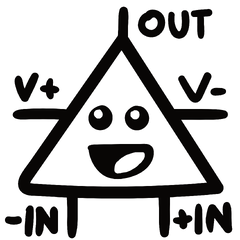-
Posts
97 -
Joined
-
Last visited
Reputation Activity
-
 Schrodingers Kat got a reaction from Pickles von Brine in ready to upgrade
Schrodingers Kat got a reaction from Pickles von Brine in ready to upgrade
Honestly for just gaming a ryzen 3600 would be fine (unless you have a real need for high frame rate gaming 144+) while also providing good overall performance and a good platform with modern features. Get some decent 3200mhz memory and call it a day
-
 Schrodingers Kat got a reaction from Nova on PC and Xbox in What is a great beginner open back, over the ear pair of headphones for the price
Schrodingers Kat got a reaction from Nova on PC and Xbox in What is a great beginner open back, over the ear pair of headphones for the price
Not sure what your currency works out to be but the sennheiser hd 558 is an excellent start to open headphones.
Edit: The 559s are on sale on amazon atm so theyre well within your budget and are very similar to the 558s.
-
 Schrodingers Kat got a reaction from Vandorlot in Best budget pc
Schrodingers Kat got a reaction from Vandorlot in Best budget pc
Need a price range, but for shopping in this expensive-ass country use umart and msy over PCCG as between them they usually have all the same products and are normally cheaper.
-
 Schrodingers Kat got a reaction from Cl1362 in gsync question
Schrodingers Kat got a reaction from Cl1362 in gsync question
I haven't used ultrawide monitors before but if you enjoy using it then dont switch, the 44hz difference is hardly noticeable
-
 Schrodingers Kat got a reaction from The Sloth in I'm planning on building something
Schrodingers Kat got a reaction from The Sloth in I'm planning on building something
Not only is it comparable in performance for the most part, its also a bit cheaper, the required mobo for it is also cheaper, and it comes with a stock cooler (k series intel cpus dont have one at all) that's capable of holding a 3.9-4.0ghz overclock without many problems.
-
 Schrodingers Kat got a reaction from PineyCreek in gsync question
Schrodingers Kat got a reaction from PineyCreek in gsync question
The best benefits of g-sync and freesync is seen at the low end of fps (40-60). With a 1080ti I dont see you being down that low with many games without having a 4k monitor. So its probably not worth the extra couple hundred dollars (depending on your location).
-
 Schrodingers Kat got a reaction from Spuriae in Help i am need of gaming Headsets!!!!
Schrodingers Kat got a reaction from Spuriae in Help i am need of gaming Headsets!!!!
Kingston Hyper-X Cloud/Cloud Core/Cloud 2 whichever you can find cheapest
-
 Schrodingers Kat got a reaction from Daniel Z. in Help i am need of gaming Headsets!!!!
Schrodingers Kat got a reaction from Daniel Z. in Help i am need of gaming Headsets!!!!
Kingston Hyper-X Cloud/Cloud Core/Cloud 2 whichever you can find cheapest
-
 Schrodingers Kat got a reaction from shadowbyte in I'm planning on building something
Schrodingers Kat got a reaction from shadowbyte in I'm planning on building something
Not only is it comparable in performance for the most part, its also a bit cheaper, the required mobo for it is also cheaper, and it comes with a stock cooler (k series intel cpus dont have one at all) that's capable of holding a 3.9-4.0ghz overclock without many problems.
-
 Schrodingers Kat reacted to Sintezza in Can't decide on OC Z170
Schrodingers Kat reacted to Sintezza in Can't decide on OC Z170
Ah okay.
Yeah well basicly the Asus Z170 AR is a good middle of the road mainstream board.
The vrm is not the most fancy in the world but its basicly okay enough to reach some moderate overclocks.
Its the same vrm as you will find on the Asus Z170-A and the Z170 Pro gamer.
The Asrock Extreme 6+ and the Asrock Z170 Gaming K6+ basicly uses some higher quality components in the vrm on these two particular boards.
Allthough the do use the same ISL95856 4+3 phase hybrid pwm controller as on the Asus Z170-A
There are two pwm´s that are mainly used on Z170 boards.
That are the ISL95856 4+3 phase hybrid mainly used on midrange boards up untill the $200 ish price point.
And the IR35201 fully digital 8+0 phase flex mode pwm.
Which is found on the more semi to highend Z170 boards. from $200,- and upwards.
-
 Schrodingers Kat got a reaction from BWayneEnterprises in Can't decide on OC Z170
Schrodingers Kat got a reaction from BWayneEnterprises in Can't decide on OC Z170
http://www.tomshardware.com/reviews/asrock-z170-extreme4-atx-motherboard,4337-3.html
http://www.kitguru.net/components/motherboard/luke-hill/asrock-z170-extreme4-motherboard-review/8/
http://www.hardwarecanucks.com/forum/hardware-canucks-reviews/72211-asrock-z170-extreme4-motherboard-review-13.html
They all mention the memory instability in particular at the high end of overclocking, however one thing to note is that the extreme 6 boards do better in this regard (they cost more than the AR but still)
+1 on pretty much both points. Unless your buying a 950 pro ssd you're most likely best off with an 850 evo (which you can get in m.2 form factor if you so wish).
I dont recommend relying on a future SLI to get the performance you want, best waiting with your 1060 until the 1080ti is released. SLI scaling in games goes from non existent to half assed most of the time so always recommend getting the most powerful single card you can.
-
 Schrodingers Kat got a reaction from ShotDC in New replace build
Schrodingers Kat got a reaction from ShotDC in New replace build
Alternate mobo: https://www.amazon.com/ASUS-Z170-A-ATX-DDR4-Motherboards/dp/B012NH05UW/ref=sr_1_1?s=pc&ie=UTF8&qid=1476583988&sr=1-1&keywords=asus+z170+a
If your getting the 6600k think about how far you want to push the OC, if not much then a 212 evo will be sweet and if high OC consider something like the NH-D15 or an aio. 16gb ram is preferable these days.
-
 Schrodingers Kat reacted to BWayneEnterprises in Can't decide on OC Z170
Schrodingers Kat reacted to BWayneEnterprises in Can't decide on OC Z170
Ohk cool man, Ill throw it up there too but i think you've given me all the info i needed.
OK cool ill look more into that, no rush. Hmm yea look i intially prefered the AR but then the feats of the ASRock dang, i should be alright either way. Thanks man you've been really helpful
-
 Schrodingers Kat got a reaction from BWayneEnterprises in Can't decide on OC Z170
Schrodingers Kat got a reaction from BWayneEnterprises in Can't decide on OC Z170
There is always a memory compatibility list (or should be anyway) for any motherboard, as the memory on it have been tested to work by the manufacturer. Other memory will most likely work but its no longer guaranteed (the oem will tell you to use the memory on the list to cover their ass if other memory doesn't work). For your mobo selection the AR or the extreme 6/k6 would be the recommendations, with mine going more toward the AR.
-
 Schrodingers Kat got a reaction from BWayneEnterprises in Can't decide on OC Z170
Schrodingers Kat got a reaction from BWayneEnterprises in Can't decide on OC Z170
Yeah we can be haha that looks like a good monitor, ips is nice for colours and viewing angles if not response times. High fps is only a useful thing when the moniter can display it (144hz for example), the moniter you looked at is 60hz so it will only display 60fps at maximum and any additional fps is 'wasted'. Theres more to it when you look at vsync, gsync and freesync but thats the main points. And yeah should post this in moniter section
-
 Schrodingers Kat got a reaction from BWayneEnterprises in Can't decide on OC Z170
Schrodingers Kat got a reaction from BWayneEnterprises in Can't decide on OC Z170
Depends on your resolution. I game at 1440p with a 144hz moniter, so my moniter can display up to 144 fps rather than a 60 hz moniter which can only display 60fps. If you have a 1080p 60hz moniter then a 1060 is plenty of power. However if you have a moniter like mine or 4k etc then youll need more gpu power to make use of your moniter. Thats where reviews of gpus come into play so you can see how many fps of a certain game they push at a given resolution.
-
 Schrodingers Kat got a reaction from BWayneEnterprises in Can't decide on OC Z170
Schrodingers Kat got a reaction from BWayneEnterprises in Can't decide on OC Z170
Asus Z170 AR. Have done this mobo crawl recently and found that to be the best in the price range. Main benefit when compared to the asrock boards is the better power delivery for overclocking, otherwise the asrock boards are great for features per dollar
-
 Schrodingers Kat got a reaction from Kantor in Is getting a rx480 worth it?
Schrodingers Kat got a reaction from Kantor in Is getting a rx480 worth it?
As much as a copout this is to say, depends on what games you play. I would recommend the 1070 as it is a pretty kick ass card but if you play doom, or games that arent very demanding then the 1070 wouldnt be needed (and then I would recommend a 1060 anyway, where I live theyre cheaper than the 480s). Theres also the 1060 3gb card which should be fine for 1080p gaming but if your planning to move to 1440p then youll want more than a 3gb frame buffer.
-
 Schrodingers Kat got a reaction from Spork829 in Thoughts on a CPU upgrade
Schrodingers Kat got a reaction from Spork829 in Thoughts on a CPU upgrade
With a 212 Evo you can get some half decent OCs (had one before this current cooler). So itll now depend on how cheap you can find the chips. The 4770K if its cheaper (or very close to) the xeon prices then that would be a good bet. Thing is these chips still go for a fairly high price so it just depends on how good you are at hunting for sales
-
 Schrodingers Kat reacted to iamdarkyoshi in Thread For Tech Quickie Video Suggestions
Schrodingers Kat reacted to iamdarkyoshi in Thread For Tech Quickie Video Suggestions
power supply noise/ripple as fast as possible
-
 Schrodingers Kat got a reaction from STRMfrmXMN in Upgrade CX-750M?
Schrodingers Kat got a reaction from STRMfrmXMN in Upgrade CX-750M?
This is what I figured when I built it a year ago, thought that the 750W was very safe. I didn't take the efficiency of the psu into consideration when measuring though!! Thanks for that have no idea how I missed it. Even with that 80% taken into account I can't account for what was going wrong so I guess the measurement wasn't that accurate. I did end up getting the 850w G2 today because it was on sale (awesome timing...) so while its overkill it should run in its most efficient range, along with the eco mode making my system even quieter when at idle. Thanks for all the replies though!
-
 Schrodingers Kat got a reaction from sotik in Need Help on SP and AF Fans and AIO System
Schrodingers Kat got a reaction from sotik in Need Help on SP and AF Fans and AIO System
That setup sounds ok, just note that the stock fans ok the H110i gt/H115i are a little loud unless tamed, still the best aio that I'm aware of. Just FYI there are three variants of the H110 to take note of: H110i is the original/oldest one, H110i GT is the upgraded one and the H115i is the SAME as the H110i GT but with a slightly different bracket for mounting the block on mATX/ITX boards which isn't relevant to you so get the cheapest out of the last two mentioned.
This is a funny one, your motherboard most likely has 2-3 proper PWM 4 Pin headers on it and a seperate 4 pin CPU header for the cpu cooler. These control the fan speeds via pwm (sounds obv but wait) in most cases. Then there is voltage regulation/adjusting as another method of changing the speed of a fan. Your pwm hub in your case is most likely 4-6 3 pin headers that control the fan speeds using the voltage method. This will still work on a 4 pin pwm fan but the 4th pin will be unused is all (providing that the header has room for the 4th unused pin next to it). An external controller can come in the 5.25in kind and the kind I have, a box that sits somewhere in your PC. These can use either 3 pin with voltage control, 4 pin with proper pwm control, or sometimes both (like 1 4 pin for the cpu fan and the rest 3 pin). I use the NZXT grid+ v2 and it has 6 3 pin voltage controlled headers, and it also gives you a couple Y splitters for connecting 2 fans into 1 header, giving me 8 total fan spots. Software support varies, for the motherboard fan headers the bios should include some ways of controlling the pwm fans and some oems even include some software for windows that allows you to make custom fan curves (eg ASUS AI suit). For your case pwm headers these are likely controlled by a physical switch on the case somewhere and do not have the ability to do custom fan curves. Then the third party options vary widely, but most will allow the box to plug into a usb 2.0 header on the mobo and allow tuning and custom fan curves from inside windows using they're own software (eg NZXT grid+ v2 uses the CAM software, works well btw). Another thing to note: when using the voltage control method most headers will have a limit to how low they can hold a fan rpm %wise. So for example my hub can't hold my fans any lower than 40% without losing power to them and then doing an annoying cycle of full speed, down to where i set it, then drop out and repeat. So pwm is the better overall control method if you really want to use that lowest 40% of the fans speeds (I personally find that 40% is a good idle speed so its my lowest on my own fan curves).
That was long lol but I would recommend looking at your motherboard first and seeing if it can support all of your fans (some motherboards can use the voltage method with the 3 pin connectors). If not then try the case controller and see if the settings and amount of fans suit etc. Last method only because it costs money (if you have money to spend then do this IMO) get a controller like mine, the custom software makes me able to set the custom fan curve to either the cpu OR the gpu temps (which is cool) and i find the 40% limit not too bad.
-
 Schrodingers Kat got a reaction from sotik in Need Help on SP and AF Fans and AIO System
Schrodingers Kat got a reaction from sotik in Need Help on SP and AF Fans and AIO System
1. Personally I use SP fans, as linus said in a video they're more versatile and don't suffer much on intake considering most intakes are through a filter, and a good filter will slow an AF fan noticeably.
2. SP in front and behind.
3. Thats a huge rad, I would recommend a smaller one purely for ease of use sake moving around the case and avoiding some problems with clearance when using something that big. For an AIO try the corsair h110i v2/gtx for a good large aio (there is many). Also SP fans for rads (obv). I'm not too well versed with custom loops so hopefully someone else can help you there if you want to try that avenue.
4. Haven't used them, I use noctua NF-F12s and A14s personally for my case and cooler fans. They seem to be pretty good AF fans, low noise and pretty good output. For a good price they would be a good case fan, keeping in mind that they're not pwm. I would still use A14s with the LNA (low noise adapter) myself but each to their own.
5. For a radiator pull seems to be the better option, however with good SP fans it doesn't make a huge difference. Where the rad is located in the case is more important (eg used at the top of a case as an exhaust is better than the front as an intake, hot air leaving system > hot air entering system).
-
 Schrodingers Kat got a reaction from sotik in Need Help on SP and AF Fans and AIO System
Schrodingers Kat got a reaction from sotik in Need Help on SP and AF Fans and AIO System
Yeah don't paint them. Noctua explicitly mentions to not paint them lol they ruin the balance of the blades, and the weight gain (while tiny) throws off the motor and lowers overall life. You could get the industrial versions of the fans which are black with just brown anti vibration pads. And you can even buy black anti vibration pads from noctua for its fans. I wouldn't get the industrial versions because they are too fast and loud for me, but if you have a pwm header on your motherboard to control them they would be good. If you can't deal with the noctua colour scheme (i like it somehow) then i would just suggest using a different fan. The corsair lineup of SP and AF fans looks ok and aren't as expensive as noctua. Those dead silent fans are pretty good too and if you can deal with them being AF in a case should be fine. Just dont use them for rads
-
.png) Schrodingers Kat got a reaction from GirlFromYonder in £3000 build, just how powerful will this beast be? and how many years will it last me before i need to upgrade?
Schrodingers Kat got a reaction from GirlFromYonder in £3000 build, just how powerful will this beast be? and how many years will it last me before i need to upgrade?
After all those baller specs thats a let down! Hahah ah well you'll get a good while out of it and if your not overclocking hardcore then the extra couple degrees the mx-4 will give you wont be all that bad.
+1 Pretty Please