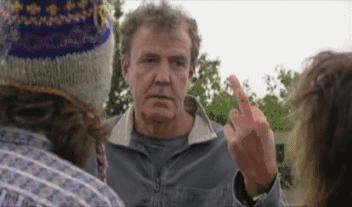-
Posts
124 -
Joined
-
Last visited
Awards
This user doesn't have any awards
About Bloodshed Romance
- Birthday Aug 02, 1993
Contact Methods
-
Twitter
twitter.com/bldshdrmnce
- Website URL
Profile Information
-
Gender
Male
-
Location
everywhere
System
-
CPU
FX 9590
-
Motherboard
Gigabyte 990fx G1 Gaming
-
RAM
32GB Radeon Ram
-
GPU
XFX RX480
-
Case
Fractal Arc Midi R2
-
Storage
512GB Crucial MX100 2X1TB WD Black 7200
-
PSU
760 watt Corsair platinum modular
-
Display(s)
3 ASUS 21.5 inch monitors
-
Cooling
Noctua DH-15
-
Keyboard
Razer Blackwidow ultimate V2 chroma
-
Mouse
Tek Syndicate Standard Issue
-
Sound
Logitech Z906 + multiple headsets
-
Operating System
Windows 10/Linux
Recent Profile Visitors
888 profile views
Bloodshed Romance's Achievements
-
Secret Shopper is supposed to be from the perspective of a generic shopper, as they had a non techie person doing the "shopping" and bought the computers. LTT could have shown the full invoices for each PC which would have negated probably all of this "drama" because then it would show exactly what it is listed as on the invoice and it would be in black and white, no mixing up what was originally charged for what including the "shipping". If SF went back and changed their site to forcibly separate the shipping and taxes then that would have been done after the fact and their "press release" could have reflected that as a move to be more "transparent". Parts broken, no matter how small, is still broken. If someone that had never built a computer opened it and had loose rattling plastic in it then they would call their friends and say (most likely), yeah I got it and something broke in it. Does that mean the computer itself was broken, no not necessarily. But, parts in it were broken regardless. The problem with taking the video down and making changes to it in this aspect is that it completely ruins the "secret shopper" aspect if the companies can go back and "UHM ACTUALLYYYY" and have the changes they want put into the video. Yes, LTT can ruin small companies with a video. But, the small companies have to strive to be better because they will always be under more scrutiny. I hope the replaced video details all of these findings and doesn't hide them because that will hurt everyone's credibility more than what has already happened.
-

LTT "Steam Deck" Bag - Tell Us Your Thoughts!
Bloodshed Romance replied to RILEYISMYNAME's topic in LTTStore.com Merch
Ok, so i've been looking for a bag like this for a while. I currently have the Dbrand killswitch with travel cover and carry it with a logitech K400+ in the LTT backpack (I also wish I had a keyboard with a trackpad that was thin and bluetooth but haven't found a great one yet). I use the "bag of holding" section of the backpack to store the Alpaka tech elements sling with the deck accessories inside it and can easily leave the backpack in a car or other area and just carry the deck and sling separately when I don't want to carry the full backpack with laptop and other gear in it. I have a want for a bag like this but it needs to fit very specific needs. My current solution is a Alpaka elements tech case with small accessories in it and just carry the deck around when separated from the LTT backpack. Portable SSD, USB hub, USB C cables (one for the ssd, one for charging), nano USB C charger, more than 10K mah portable battery, and a mouse. If it cant store the accessories to go with the deck then it becomes much less useful for my needs but I may be a very niche user. I use my deck for a ton of productivity things and not as a specific gaming device. In a perfect world it would be able to also carry a smaller keyboard such as the Keychron K3 or a logitech K400+ but I think it would start to get too large for what I want this type of bag for. Ideally this bag would be able to carry the accessories for the deck, and when called for, be able to remove the deck and put it in the tech section of the LTT backpack, and then be able to fit this sling inside the "bag of holding" section of the backpack. If its a larger bag then this wouldn't work for what i'm after. In its current size it looks serviceable but its hard to say from what I could see of it. Edit: Many of the suggestions here I feel have been covered by other companies. Alpaka Elements Tech Case Max Alpaka Air Sling 2 Alpaka Bravo Sling Mini Alpaka Bravo Sling (For a larger bag) Alpaka Bravo Sling Max (for even larger) Aer Travel Sling 2 But what these all lack is the size of being able to fit the Steam Deck in the smaller bags. There is a big hole right where the steam deck fits and everything is either really big or just big enough to fit a switch. I feel this should fill that gap and just fit the Steam Deck and basic accessories in sling form. -

file transfers using iphone
Bloodshed Romance replied to Bloodshed Romance's topic in Phones and Tablets
id still have to get a male to male usb cable with the lightning to female usb adapter. the 32 gb ixpand is 22.99 on amazon and best buy would price match. technically if i prove it works then i dont have to buy them anyway lol. -

file transfers using iphone
Bloodshed Romance replied to Bloodshed Romance's topic in Phones and Tablets
yeah by that point id probably just go for the ixpand. our phones should be on whatever latest version is available for them.. i believe we're on iphone 8. -

file transfers using iphone
Bloodshed Romance replied to Bloodshed Romance's topic in Phones and Tablets
ive used the usb to lightning cable and can see the dcim folder but cant write to the phone. we use windows laptops. -
Here's an odd one.. does anyone know if the wifi portable hard drives let you access the files off of it on an iPhone and possibly upload those files to something like wetransfer? Alternatively how to use an iPhone as a USB drive to transfer files from a computer to it? I know they like everything to go through iTunes... the premise is for work we use iphones and need to upload videos we edit in a timely manner.The hotspot is being throttled at times where the phone itself isnt so if we could put the files on the phone and upload them that should in theory make them faster. im currently looking into the sandisk ixpand drives but havent tried one yet.
-
Bloodshed Romance changed their profile photo
-
Here's an odd one.. does anyone know if the wifi portable hard drives let you access the files off of it on an iPhone and possibly upload those files to something like wetransfer? Alternatively how to use an iPhone as a USB drive to transfer files from a computer to it? I know they like everything to go through iTunes...
-
hmm... I use a USB soundcard and it works on it but I don't have a USB mic to try to figure that one out.
-
*drool*
-
under the listen tab in the sound settings theres sliders for the INPUTS of the computer now, WITH NO LAG!
-
Windows 10 has a feature I wasn't aware about before yesterday. In the speaker properties under "levels" theres a slider for each audio INPUT. This is not the same as "listen to this device" because there is NO LAG!! i'm half upset though because it makes most of my setup half useless even though i'm going to continue to use it the way i've been using it and not change it. Where this is great is for my portable setup I was looking for. Now with a closed back headset you can just adjust this slider (on my laptop it only shows a microphone slider instead of all the individual ones) until your voice is at the level you want it at so you don't yell to make up for not hearing yourself. To get to this setting you goto "Sound". I right click the speaker in the tray (bottom right) and goto playback devices. Find your audio device you're using to output to your headset then click properties. Then goto levels and adjust the slider of the port the microphone is plugged into. Hope this is good information for somebody!!
-
+1 for HyperX cloud. (alpha is what I have because I preferred to have a detachable cable). for music I just wish it had a bit more bass and I compensate for it using software EQ on my phone/laptop. they block out much more background than I thought so I catch myself speaking louder to make up for it. Still working on a portable solution for mic monitoring with it. (other than "listen to this device" because it induces just enough lag to throw me off).
-
My desktop solution is a condenser mic through a audio board with the audio out going to a Rolls mini RCA mixer (https://www.amazon.com/Rolls-MX42-Stereo-Mini-Mixer/dp/B00102ZN40/ref=sr_1_1?ie=UTF8&qid=1539712257&sr=8-1&keywords=rolls+mini+mixer). The audio board has multiple outputs so one is going to the mic in on the computer and the other is going to the mini mixer. You could probably do something similar with a small pre-amp/amp for a regular microphone and use a audio splitter cable to have two outputs on it. (the pre-amp may be needed to boost the audio coming out of the microphone when using a splitter adapter). The mini mixer has the desktop audio going to it, and the mic going to it. The output of the mini mixer is going to a headphone amplifier (and my stream PC with spliters on the output) which takes the computer audio and the mic audio combined to the headphones and stream PC. I am still searching for a dongle type USB device that allows this functionality on a headset. I can picture the device, I just can't find it. It would have either a combo jack for the headset or the standard 2 jacks (or both would be nice) for headphones and mic, USB so it would be self contained with mic out to the computer and audio from the computer into the dongle using a built in DAC, and (ideally) 3 knobs for volume control. A computer sound level, mic level (to the headphones) level, and a master level. The mic going to the computer would be 100% all the time for the computer to control levels on. I believe a device like this could be around the same size or smaller than the Rolls mini mixer but I just can't find it. I've found this audio interface (https://www.amazon.com/dp/B00EK1OTZC/ref=sxts_kp_bs_lp_1?pf_rd_m=ATVPDKIKX0DER&pf_rd_p=8778bc68-27e7-403f-8460-de48b6e788fb&pd_rd_wg=LKn5b&pf_rd_r=697RR4AV5WW55JJHM8BB&pf_rd_s=desktop-sx-top-slot&pf_rd_t=301&pd_rd_i=B00EK1OTZC&pd_rd_w=rj55n&pf_rd_i=behringer+um2&pd_rd_r=880588f6-fca2-42a9-b393-2ae2c4e04bd6&ie=UTF8&qid=1539713476&sr=1) which is close to what I think i'm looking for but it doesn't seem to have independent control of the audio coming from the computer, it just has a master level and a mic level. The concern there is that the mic level that I may want coming back to the headphones would be much lower than whats needed to communicate with others and nobody would be able to hear me even though I could hear me. Anyone know of anything like this? (the issue I have with just using the windows "listen to this device" function is that it induces just enough lag to throw you off..)