-
Posts
486 -
Joined
-
Last visited
Content Type
Forums
Status Updates
Blogs
Events
Gallery
Downloads
Store Home
Posts posted by Gravemind
-
-
-
I'm getting an RX 7900xtx and it needs 2 8-pin connectors for power.
Now should I run a single cable with both connectors(2x 6+2) and call it good, or is it safer to run 2 dedicated 6+2 cables, 1 to each slot? And each plugged into its own independent port on my PSU
My EVGA PSU came with cables for either daisy chaining or singular use, and I'm getting a lot of conflicting messages from quick googling. How messy my case is doesn't bother me, just whatever's best.
-
5 hours ago, WereCat said:
Well, you asked. That motherboard really makes no sense since you can only spend $4 more for a lot better one.
And you NEED 2 sticks of RAM. Going with only one stick... and a very slow one at that will absolutely cripple your CPU performance by over 30% easily... And you can have that for not really spending anything more as well
https://www.newegg.com/team-32gb/p/N82E16820331839?Item=N82E16820331839
...Telling me I was only ordering 1 stick of RAM, that's the kinda thing to point out first. Cause I didn't know. I thought it was 2. Instead of just
I'll just order another since it's too late now.
-
47 minutes ago, WereCat said:
That motherboard has terrible VRM, it overheats and throttles the CPU.
https://www.newegg.com/msi-pro-b650m-a-wifi/p/N82E16813144559?Item=N82E16813144559 something like this would be a lot better
get faster RAM as well if you can fit it in the budget
I run an open case so that'll help the VRM's. And I'm not above jury-rigging a little fan or something over them if absolutely necessary.
RAM speed's fine to me. I'm still on DDR3 at 1600mhz, so 4800mhz is gonna be a big deal already. And I'm really not that picky.
-
Put a new build together, and just wanna run it by people to make sure I didn't do something stupid like buy incompatible ram, the PSU is enough, etc.. No judging please, just a sanity check it's all compatible.
Gigabyte Radeon 7900xtx 24gb
Ryzen 5 7600 (stock cooler included, I know not all do)
Asus Prime B650M-A Motherboard
32gb Kingston Memory @ 4800mhz
EVGA SuperNOVA GT 1000w
Case, fans, drives, and other small things are being carried forward from my current build and will work. Already made sure the sizes are fine, cable lengths are fine, etc..
PSU is a bit overkill but I like the extra wiggle room wattage-wise, and gonna be upgrading things as time goes on. Will also upgrade the CPU cooler in time before anyone scoffs at the stock cooler.
-
3 hours ago, Gokul_P said:
For CPU if possible wait until end of this month X3D chips will launch around that time.
Did some digging and the upcoming Ryzen 7 7800X3D looks sick. Thanks for the heads up.
Now I just gotta hope I can get one when they launch ._.
Edit: Not till April. Nevermind then. But still thanks.
-
11 minutes ago, 191x7 said:
Oh, I forgot to ask about the PSU, case, cooler, and other stuff you were going to continue using like the monitor(s)...
I'm only using the same case, drives, and fans. Monitor is fine, but irrelevant.
Mobo(for much older gens), psu(only 450 watt, definitely needs upgrading), and ram(still using ddr3) will be figured out later. They're easy.
-
16 minutes ago, 191x7 said:
When are you buying, in a couple days or months?
ASAP. Moving in about a month and need it all before I move.
16 minutes ago, 191x7 said:What do you have now, which CPU, motherboard, RAM and GPU?
Irrelevant. Made this 6 years ago with stuff that was old then.
-
Upgrading my system and I've been out of the loop on what's best and new for AMD GPUs and CPUs, so looking for some guidance on what the new hotness is.
(I need a new PSU, mobo and ram of course but those are trivial to figure out. And everything else will just be carried forward, like case, drive, etc..)
Some quick Googling pointed me towards the RX 7900, and it seems right at my budget of $1000~ for the GPU specifically. If I can find one. Is there anything that's basically just as good if it means I won't have to fight the crowds for one?
For the CPU I'm a bit more lost. Is Ryzen still the thing? Looking for something to rip through any game I throw at it. So probably 8 cores/threads? I rarely get into anything CPU-intensive that isn't a game so I don't need these silly 18+ core workstation monsters. Max budget of about $500~ for the CPU specifically
-
Recently got a TCL IONx running Android 12 and the brightness seems to either be bugged, or some setting or app I just can't find is causing my issue.
Essentially the screen will dim itself after about 20s~ on the home screen doing anything, or after opening any app, even just Setting, and will not resume full brightness unless I toggle Adaptive Brightness on and off several times, and then manually set brightness to 100% again. And then it will just dim itself again later. It will even get darker and darker infinitely until the screen may as well be at 5% brightness if I open and close apps fast enough.
I've already tried the simple things like making sure Adaptive Brightness, Dark Mode, Reading Mode, Eye Comfort Mode, Eco Mode and every other conceivable thing I could find in settings and turned them all off.
I even temporarily turned off every app (system apps too) with permission to Draw Over Other Apps, and it made no difference.
I messed with Sleep and Screen Timeout/Lockout timers too, made no difference.
Tried 3rd party apps to try and force the brightness to always be "true" 100% but they either do nothing, or "100%" to them translates to 35% to my phone for some reason.
All apps are updated, phone is updated too.
Any ideas?
Any apps/tweaks that will force the screen to always actually stay at max brightness? I also tried contacting technical support but they're a dead end.
-
Just now, Blackjack1336 said:
It’s definitely the power/ powrsupply, if the power is not ueable enough/ too dirty a good powersupply will hit the overcurrent protection and give the pc time to shut off without killing itself. If everything is fine with your pc then the powesupply did its job and you should pet it.
Figured as much.
Hopefully just dirty power and not signs of aging. Although if it were, I'd expect it to die while gaming instead of just idling with Discord and VLC.
-
Was watching videos and my computer shut itself off in a way I've never seen in my life.
First the screen slowly faded to completely black over a couple seconds. Sound did the same. Nothing froze, it just faded away.
Couple second after that, my computer itself just slowly faded into a shutdown state. All the lights/fans just... dimmed, and it was off.It started back up fine, seems fine, just never seen a crash like that. No freezes, no errors, and nothing acted like the PC even died.
I'm in a shitty motel with probably not-that-great power, I notice lights flickering all the time so was this some symptom of dirty electricity or am I looking at some kinda serious hardware issue here?
-
Finally upgrading to Win10, wondering if I should disconnect my non-boot drives during the upgrade/installation process or not.
My instincts tell me not to worry about it, but figured I'd ask before potentially risking all my data.
-
-
1 minute ago, BlueChinchillaEatingDorito said:
Let's just say a majority of these PSU cables like Molex to SATA, Molex to PCIe, Molex to P4, Molex to EPS, etc. are fire hazards. I've had a Molex to P4 connector catch fire while the system was unplugged. They're cheaply made for the most part.
8 minutes ago, AbydosOne said:The vast majority of Molex to SATA cables have molded (as opposed to crimped) connectors, which means it's very hard to tell if there are manufacturing defects which can lead to shorts and/or fires, hence losing all your data.
Is it seriously that big of an issue? I feel like it'd be brought up more as an issue if it weren't exceedingly rare.
-
That screams PSU to me
-
I don't remember what video it was, but he said "Molex to Sata(power), lose all your data."
Not exactly sure what he's implying, that Molex to Sata is bad for your drives? I've had drives running off an adapter like that and nothing bad's happened.
Is this just like old PC building wisdom from back in the day? Like before PSU's were as good as their modern counterparts.
-
2 minutes ago, Guest 5150 said:
OK. You overclocked. Things changed. The thermals a part of the result. Seems like minimal change to me. A couple of C = a few F.... lol.
Must be lonely up on Condescension Hill being all smug like that.
Thanks for literally nothing
-
2 minutes ago, Guest 5150 said:
10F difference isn't a great deal. A few degree swing seems normal to the ambient temp swing, be it room and case temps one or the other or both.
I think the temps look good either way. But use Celsius when monitoring temps. PCs are measured in the metric system.
When the temp' was always the same and it only happened immediately after my OC, then something's going on.
My room is always the same temperature so it's not that.
And no, Fahrenheit is more accurate so that's what I use.
-
OC'd my FX-8300 by about 6% and noticed my GPU (RX-480 8gb) seems to be working harder than before, while CPU temps are going down.
Watching Youtube it'll go up to 110°F when it'd maybe only do 100°F before.
Playing Genshin Impact it'd usually level-out at 145°F and now in the exact same testing spot it'll be 155°F
So, what gives? Did the OC just throw my rig out of sync? Are the sensors wrong? Is my GPU actually working harder for some bizarre reason?
-
Got 2 people saying "You'll be fine" and 2 people saying "Don't do it"

-
1. I know there's an option to keep all your programs and data, but how much will really be saved? Will things like Steam or iTunes or even Speccy still be in the same places and just work? (Barring any that don't work across different OS's of course.) What about my folders on the Desktop and things like that?
2. Aside from the obvious risks of something simply not going right, will Win10 just work the same way it would if I did a totally clean install?
I'm gonna make backups anyways but it'd be nice to know ahead of time what I can expect.
-
59 minutes ago, Selle said:
Search for inline volume control on amazone, there is a lot to choose from
gg
"Inline" was exactly what I needed but I just couldn't think of it. Should have no problem finding what I need now. Thanks.
-
I'm trying to see if the kind of device I'm thinking of even exists as a thing.
I want something that can take audio from a standard 3.5mm jack, input to [device], and have output in standard 3.5mm but now with a volume control.
To be more specific, I'm wanting to plug a console into an HDMI mnitor with audio pass-through, and somehow turn the pass-through into adjustable volume i can use headphones with. I already have speakers with their own headphone output but there's horrendous static that's unbearable. And I don't want to buy another set of speakers. I'm looking for something that's essentially a volume knob with 3.5mm input/output. I know some consoles have compatible headphones/earbuds but I want to use my own.
Does what I'm thinking of exist, but is also small and inexpensive? I don't need some big amplifier taking up desk space and costing a limb. If whatever device needs to be powered that's fine, just needs to be small and cheap.




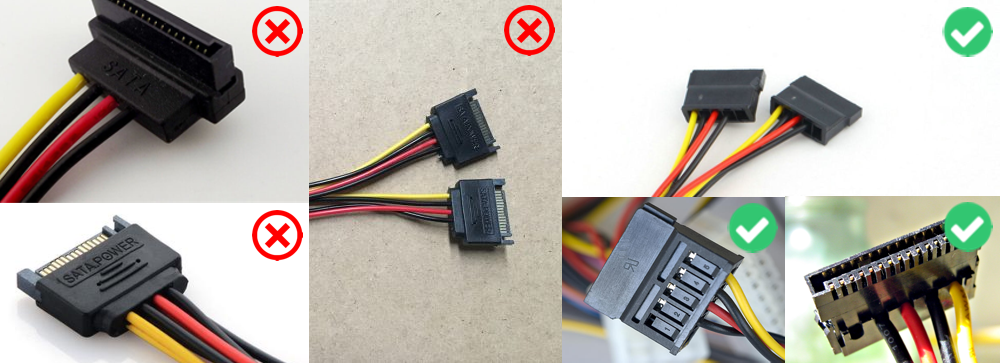
Any way to change L/R audio balance on Nintendo Switch OLED?
in Console Gaming
Posted
tl;dr is there a way to change the left/right volume balance on an OLED Switch? If not, is there a hack or app or whatever to do that?
Hearing in my right ear is worse than my left and I need to drop the left side out when using headphones.