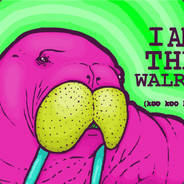FStopDesigns
-
Posts
106 -
Joined
-
Last visited
Reputation Activity
-
 FStopDesigns reacted to WereCat in Resolution options don't appear anymore
FStopDesigns reacted to WereCat in Resolution options don't appear anymore
yes 3840x2160 is 16:9...my bad
-
 FStopDesigns got a reaction from VanBantam in Threadripper for rendering with 4 GPUs
FStopDesigns got a reaction from VanBantam in Threadripper for rendering with 4 GPUs
Sorry but that is a rather useless answer.
Are you sure you need that immense rendering power on your cpu and gpu? Depending on what you render and with which tool you may only need the gpu or cpu to be extremly powerful.
If you do decide to get 4 GPU's you'll need some pretty beefy air cooling since they will be really close to each other and "inhale" heat which ist "exhaled from the rest of the system. I wouldn't go with watercooling though as the maintenance needed is quite some work. I'm happy the rendermachines I attend to at work are air cooled as that allows for quick replacement and maintenance.
For the Ram i can't help you unfortunately
-
 FStopDesigns got a reaction from Taf the Ghost in Recommended Build for 4k Video Editing Adobe Products
FStopDesigns got a reaction from Taf the Ghost in Recommended Build for 4k Video Editing Adobe Products
What kind of 4K footage? 24/25/30/60/or even higher frame rates? What kind of Codecs will you be getting? Will it be enough to transcode proxies and edit them? Does it have to be the original footage that you're editing with? What programs will you be using? Only Premiere? or some After Effects too?
Answering those questions will enable us to give you a better build
-
 FStopDesigns got a reaction from Bustapalapeno in New Laptop or Workstation for 4k footage
FStopDesigns got a reaction from Bustapalapeno in New Laptop or Workstation for 4k footage
Honestly I don't think you'd need an external GPU. The performance increase Premiere gets from it just doesnt justify the cost if you ask me.
Other then that. I'd have to agree with getting a Macbook IF you don't wanna game on it.
If you wanna have a gaming laptop I can't suggest any good ones unfortunately since I haven't kept up with them.
If you wanna go the Workstation route then we have a whole bunch of options again. depending on what you need exactly
-
 FStopDesigns got a reaction from Mihle in Question about LTT's Cameras and Camera Choice
FStopDesigns got a reaction from Mihle in Question about LTT's Cameras and Camera Choice
Actually I think you can get an Amira in a base package which would include everything that LTT needs.
Honestly I would take an Alexa over any Red Camera if I had the choice. Even though they can't shoot at those high resolutions like Red I think if you're looking at the Material straight from the camera it looks way better because of some of the internal workings of the Alexa. But that is something that everybody has to decide for themselves
-
 FStopDesigns got a reaction from DaiGurenMK42 in Anyone have a solution for DaVinci Resolve Stuttering
FStopDesigns got a reaction from DaiGurenMK42 in Anyone have a solution for DaVinci Resolve Stuttering
If the playback is stuttering I would first look at the used footage. Most files from consumer cameras are horrible to edit with due to theier compression. Try transcoding them to a more friendl codec like one of the DNxHD/DNxHR Codecs or the Cineform Codec. Those work much better when editing. You could also tr using pproxys which are reduced in resolution (only makes sense if you're editing 4K Footage)
You cann also read through this blog post, which usally helps finding the bottleneck in you current workflow: https://www.mysterybox.us/blog/2017/6/27/resolving-post-production-bottlenecks
-
 FStopDesigns got a reaction from Murmullos in Threadripper for rendering with 4 GPUs
FStopDesigns got a reaction from Murmullos in Threadripper for rendering with 4 GPUs
Sorry but that is a rather useless answer.
Are you sure you need that immense rendering power on your cpu and gpu? Depending on what you render and with which tool you may only need the gpu or cpu to be extremly powerful.
If you do decide to get 4 GPU's you'll need some pretty beefy air cooling since they will be really close to each other and "inhale" heat which ist "exhaled from the rest of the system. I wouldn't go with watercooling though as the maintenance needed is quite some work. I'm happy the rendermachines I attend to at work are air cooled as that allows for quick replacement and maintenance.
For the Ram i can't help you unfortunately
-
 FStopDesigns got a reaction from Murmullos in Threadripper for rendering with 4 GPUs
FStopDesigns got a reaction from Murmullos in Threadripper for rendering with 4 GPUs
I'm thinking it would be best to get a server case with powerful fans and set it up in a oom where you don't have to hear it. Ideally you'll have an AC in that room to keep the temperatures low.
If thats not possible and you don't mind the noise then you could get some Industrial fans with high rpm from noctua. They should be able to push enough air through you system. But that only my guess
-
 FStopDesigns got a reaction from Taf the Ghost in is the gtx 1080 when 1070ti is an option ?
FStopDesigns got a reaction from Taf the Ghost in is the gtx 1080 when 1070ti is an option ?
If those 80 bucks arent going to cost you the last money you have then go for it. I've made the same decision a while back and am rather happy that i got the 1080 instead of the 1070ti
-
 FStopDesigns reacted to Enocon in Snipping tool on the print screen button
FStopDesigns reacted to Enocon in Snipping tool on the print screen button
"Isn't it about time that somebody put snippingtool on the print screen button?"
So I did.
SnipOnPrtSc.exe
Downloading and running the "SnipOnPrtSc.exe" will add a tray icon and remap the print screen button to open SnippingTool. To quit the program simply right click the tray icon and click exit.
If you like it and are bothered with having to run the .exe file every time you restart you pc you could just add it in your startup folder and it will run when you start your pc.
SnipOnPrtSc.ahk
I added the .ahk file so that people with experience in AutoHotKey can remap the key or do whatever you want with it.
final notes:
the source code calls
Run % A_WinDir "\SysNative\snippingtool.exe" and not the one in your system32 folder like you would otherwise. This is due to that snippingtool are really made for a x86(32-bit) pc. and when running it on a x64 system windows will "emulate" a 32-bit when running it. (if I recall correctly) Due to this I can not confirm that this program works on a 32-bit system. I simply have none.
-

-
 FStopDesigns reacted to klutch in Why is streaming quality so limited?
FStopDesigns reacted to klutch in Why is streaming quality so limited?
For gaming especially it's the encoding. What you are noticing is the confetti effect. The more details that change with each frame the more pixelated and blurry the resulting video will be. It's especially noticeable in games with moving foliage, grass, trees, basically lots of small things that change from one frame to the other.
On a high level encoding works by reusing bits of the image from the previous frames, and if most of the frame differs from one to the other there won't be enough bandwidth to transfer a 25 or even 60 full resolution 1080p images every second. So you end up with the blurry low resolution image you were describing.
-
 FStopDesigns reacted to Crunchy Dragon in Question about raid 0
FStopDesigns reacted to Crunchy Dragon in Question about raid 0
RAID 0 is a form of RAID, but technically isn't. We call it RAID 0 because it's easier than saying "two storage devices set up to appear and act as one drive with higher storage capacity".
OP: You can use those drives in RAID 0, but it isn't advised to use different models. Also, don't store anything important on a RAID 0 array. If one drive fails, all your data goes with it.
-
 FStopDesigns got a reaction from Crunchy Dragon in Question about raid 0
FStopDesigns got a reaction from Crunchy Dragon in Question about raid 0
While Redundancy is in the Name a RAID 0 still specifies as a RAID.
Further you will see a significant performace increase withe the read write speed speeds as RAID 0 ist optimized for that
-
 FStopDesigns got a reaction from Levi Lapsley in HDMI over ethernet through a wall output
FStopDesigns got a reaction from Levi Lapsley in HDMI over ethernet through a wall output
Yes you can. Depends a bit on the converters and thge cabling but it should work
-
 FStopDesigns got a reaction from sample text in VGA to HDMI convertor
FStopDesigns got a reaction from sample text in VGA to HDMI convertor
Besides the fact that the newest hdmi 2.1 specification allows a max resolution of 7680x4320 you're right.
Every connection has a max resolution that it is limited to and VGA is lucky to even reach 1080p
-
 FStopDesigns got a reaction from Alesek in VGA to HDMI convertor
FStopDesigns got a reaction from Alesek in VGA to HDMI convertor
If you use a good quality adapter and cable you can output 1080p but not more. VGA is limited to that and no matter what you do might raise the max resolution
-
 FStopDesigns got a reaction from GoldenLag in GPU vs CPU Investment Build?
FStopDesigns got a reaction from GoldenLag in GPU vs CPU Investment Build?
Go for choice 2. I dont think the benefits from a 1080ti will outweigh the disadvantages of the i4 procesor. and with choice 2 you have a more balanced loadout which should give you less bottlenecks from the cpu
-
 FStopDesigns reacted to NelizMastr in My installation is taking forever, please help me
FStopDesigns reacted to NelizMastr in My installation is taking forever, please help me
Buy GTA V, it's not that expensive anymore. Piracy is not allowed here.
-
 FStopDesigns reacted to Namurian in My installation is taking forever, please help me
FStopDesigns reacted to Namurian in My installation is taking forever, please help me
I don't think you will get any help from anyone when openly pirating games. Just buy the actual game.
-
 FStopDesigns got a reaction from oscar7601 in My NAS & my gaming PC in one case - Phanteks Enthoo Mini XL
FStopDesigns got a reaction from oscar7601 in My NAS & my gaming PC in one case - Phanteks Enthoo Mini XL
if you dont need every bit of speed then go for the software raid. it also eliminates one point of hardware failure
-
 FStopDesigns got a reaction from oscar7601 in My NAS & my gaming PC in one case - Phanteks Enthoo Mini XL
FStopDesigns got a reaction from oscar7601 in My NAS & my gaming PC in one case - Phanteks Enthoo Mini XL
Not what i meant but you brought up another interesting point.
Im not sure what Raid solutions z170 supports but if youre usig it then you will be using a software raid. Compared to a hardware raid that is using a seperate raid controller on an pcie-e card will be slightly faster.
What i meant was, a pre-built rad will be setup in a way so you can easily access all the data stored on it. if you are making your own raid you'll have to think about how to acess it since the native windows network connections might not be the fastest or the best idea, but then again i don't kniw much about networks and accessing so dont take that idea to seriously
-
 FStopDesigns reacted to Princess Luna in GPU Upgrade but what? 1070? 1070Ti? 1080? 1080Ti?
FStopDesigns reacted to Princess Luna in GPU Upgrade but what? 1070? 1070Ti? 1080? 1080Ti?
You're between the 1070 Ti and 1080 Ti, don't consider the non-Ti models those come first and aren't as good value really.
See the benchmarks and decide for yourself if the investment is worth it:
I can say as someone who used a 1080 Ti on 1920x1080p60hz tv for couch gaming it is quite nice run it max out with a dead silent video card due to not breaking a sweat
-
 FStopDesigns reacted to jtmoseley in GPU Upgrade but what? 1070? 1070Ti? 1080? 1080Ti?
FStopDesigns reacted to jtmoseley in GPU Upgrade but what? 1070? 1070Ti? 1080? 1080Ti?
I disagree with the value thing... I bought a 1080 a week ago for 530 because all the 1070ti's were either out of stock or 500 dollars.
-
 FStopDesigns reacted to ExplosiveSloths in GPU Upgrade but what? 1070? 1070Ti? 1080? 1080Ti?
FStopDesigns reacted to ExplosiveSloths in GPU Upgrade but what? 1070? 1070Ti? 1080? 1080Ti?
It would highly depend on what you play or plan on playing but by the sound of it, you play new titles.
Probably would say the 1080ti if you have enough but the 1070ti would be a pretty good option even at 4k.