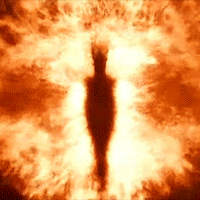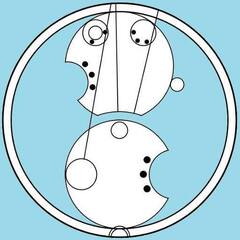-
Posts
203 -
Joined
-
Last visited
Reputation Activity
-
 Joe Jackman got a reaction from _Appa_ in FORGOT MY LOGIN PASSWORD, POP OS 20.04
Joe Jackman got a reaction from _Appa_ in FORGOT MY LOGIN PASSWORD, POP OS 20.04
Anyway i can get in?
-
 Joe Jackman reacted to TorC in Need for Data Recovery, a potential solution? Would Time-shift save my /home Partition? Linux
Joe Jackman reacted to TorC in Need for Data Recovery, a potential solution? Would Time-shift save my /home Partition? Linux
About Puppy
It runs as root, so it's best to be offline for file management.
Very versatile. The latest is based on 20.04 LTS. Not for everyone, but for me, it's fun!
Lots of software in a small package.
Try it !
Another possible help could be Clonezilla Live and choose the "interact to correct found errors" (or something like that) Option when backing up your hard drive in the compressed format it uses. I have found it helpful in the past for such a situation.
-
 Joe Jackman reacted to tikker in Need for Data Recovery, a potential solution? Would Time-shift save my /home Partition? Linux
Joe Jackman reacted to tikker in Need for Data Recovery, a potential solution? Would Time-shift save my /home Partition? Linux
Bad sectors are bad sectors, and they are a bad sign.
I mean yes, this is why you can put /home on a different partition or drive, so that you can update or even reinstall the distro and system stuff without touching your files. However you said yourself that rsync won't copy, because of the bad sectors so you really don't have an option. ddrescue seems to have an option to not try more than N times if it encounters an error, so that way you can prevent it trying for half an hour on a tiny file.
A few hours now copying files on a 4 month timescale shouldn't be much of a problem. It might even be faster to just reinstall whatever software you need when you need it, copy over the important stuff and worry about the rest after the exam. Given the fact that your home is damaged by the bad sectors it may not even be a smart idea to plainly copy it, as files may be corrupt and may not work as expected after copying if they can't be repaired.
-
 Joe Jackman reacted to elsandosgrande in WHAT IS THIS AUDIO PLAYBACK_only comes up when i try to change audio through volume mixer/pulse-audio
Joe Jackman reacted to elsandosgrande in WHAT IS THIS AUDIO PLAYBACK_only comes up when i try to change audio through volume mixer/pulse-audio
I don't get this on Ubuntu Groovy, which is the base for your version of PopOS, so it might be PopOS specific. I'm sorry that I can't really help.
-
 Joe Jackman reacted to igormp in Need some info and Advice's regarding Deleting a DE (the default one) but would want to keep some apps from it.
Joe Jackman reacted to igormp in Need some info and Advice's regarding Deleting a DE (the default one) but would want to keep some apps from it.
Other than disk space? No.
-
 Joe Jackman reacted to Eigenvektor in How do i add another HDD as my Home dir.
Joe Jackman reacted to Eigenvektor in How do i add another HDD as my Home dir.
Every modern Linux supports LVM, but you need to set it up during installation. So if you don't know, you probably did not An easy test to do would be "df -h", which shows your file systems. If you see entries similar to
/dev/mapper/pihole--vg-root 28G 4.2G 22G 17% / /dev/mapper/pihole--vg-home 198G 219M 188G 1% /home then you have set up LVM. Obviously the names of the volume groups can be different, but you should see entries that start with /dev/mapper.
Most software will be installed in /bin, /sbin or /usr/bin, you can't really change that. However Steam games for example will be installed in
/home/<user>/.steam/steam/steamapps/common So if your home directory is on the HDD, the game is on the HDD as well. I haven't used Lutris myself, but from what I can see it lets you choose an installation directory, so if you choose your home directory it should be fine.
There are a few possibilities. I've used rsnapshot in the past and it has worked quite well. I've been meaning to try borg, but haven't really gotten around to it yet. There's also restic and Bareos. Here's a simple tutorial for rsnapshot: https://workaround.org/rsnapshot-and-usb-drives/
If you want something with a UI, Ubuntu has a list of backup tools that includes some with a graphical interface: https://help.ubuntu.com/community/BackupYourSystem
-
 Joe Jackman reacted to Eigenvektor in How do i add another HDD as my Home dir.
Joe Jackman reacted to Eigenvektor in How do i add another HDD as my Home dir.
No, you don't. You can add a new drive, move your files over and then mount that as your new "/home/<username>". I've done exactly that on mine. My original installation was Linux on a 75 GB partition. I later added a 1 TB SSD and I am now using that as my home directory.
See here, for example: https://www.tecmint.com/move-home-directory-to-new-partition-disk-in-linux/
-
 Joe Jackman reacted to Moonzy in Things to know when buying an IPS (would be nice to run a PC along but ya).
Joe Jackman reacted to Moonzy in Things to know when buying an IPS (would be nice to run a PC along but ya).
this sounds like a better plan if that's your situation
a UPS for things that interact with her so she doesnt freak out. and use a generator for the rest of the house
though keep in mind a UPS only lasts for around ~15min usually
i cant give specific model, unfortunately, as the specs are still alien to me
feel free to make a new thread about it in Cases and Power Supplies subforum(more visibility) though, pretty sure someone can assist you
-
 Joe Jackman got a reaction from Moonzy in Things to know when buying an IPS (would be nice to run a PC along but ya).
Joe Jackman got a reaction from Moonzy in Things to know when buying an IPS (would be nice to run a PC along but ya).
and Others, "IPS is Interruptible Power Supply. It has the same components as the UPS except that its Inverter will only turn on when the AC main power is out thus there is interruption during the switching of power from AC to Inverter. While the UPS is continuously running and supplying power to the load by its inverter which is powered by batteries. Only the battery charger stops when the main AC power is out." https://www.quora.com/What-are-those-differences-between-UPS-IPS-and-AVR
But Ik how this sounds to run ceiling fans taking 250w(or more) total (4 fans- they are like as old as me-16-20 years), Lights of 100W (total) LED's and the TV (buying a new one), but its actually a necessity. let me explain.
My sister about 12 years old has autism and while the load shedding is not that bad but a second off electrify freaks her out and she has a habit of watching videos and TV running and we installed a satellite TV connection just for her.
For my needs, i could use very low powered laptop (run linux on it) those netbooks that runs like 150w 512Mb of ram or something. and a table fan (about 50W).
So today i went out to check out my options.
and others are locals who can put those stuff together.
what should i do, and yes If my dad wants to run the house (not liking how i planning things to run things at min) then we could just get a generator and UPS for PC and Battery packs for the ISP converters and routers. (i'll talk to him about this though and not really sure what he is going to side to).
so with that in mind, what do i do?
900VA is like 330.29 USD amd second one well its more than this. 1USD=80Tk.
-
 Joe Jackman reacted to Moonzy in Things to know when buying an IPS (would be nice to run a PC along but ya).
Joe Jackman reacted to Moonzy in Things to know when buying an IPS (would be nice to run a PC along but ya).
if you mean a UPS, then what you should look at is the output capacity and uptime for your intended use
you can also get line-interactive ones where they filter the input voltage to produce a cleaner output
you can also get ones that can help you shut down/hibernate your PC automatically in the case of power outage, so you can be away and your work wont be lost
though I recommend against a ceiling fan or any non-crucial things to be added to the UPS
UPS' power dont last for a very long time, unless you buy a high capacity unit (which will cost a lot not only in purchasing cost, but also maintenance as you'll need to swap the batteries every couple years)
so minimizing the things you plug in would save a lot of costs.
It's generally recommended to only power the minimal of things that is critical on the UPS, like a Desktop PC + monitor, and maybe networking equipment if you need it running during power outage
-
 Joe Jackman reacted to throttlemeister in Can you Side load your Linux distro from your HDD using WSL2
Joe Jackman reacted to throttlemeister in Can you Side load your Linux distro from your HDD using WSL2
Yes, anything that is mounted and not explicitly excluded with the --exclude= statement will be included in the tar archive, wether is on an internal disk, external disk, or network. If it is mounted, accessible on the filesystem, it will include it. This can be good, or bad so pay attention to what you need and what you do not need.
-
 Joe Jackman reacted to throttlemeister in Can you Side load your Linux distro from your HDD using WSL2
Joe Jackman reacted to throttlemeister in Can you Side load your Linux distro from your HDD using WSL2
I can actually now confirm above procedure works, as I found it interesting enough to try and test my hypophysis.
What I did:
1) installed Deepin Linux distribution from ISO in a virtual machine. I used Hyper-V, but it can be any or it can be installed on the physical machine.
2) after installation and initial configuration, dumped the entire system into a tar file like above. Due to the specifics of Deeping I had to include /run and /media in the excluded directories. Make sure you have enoug space to store the file on the location you are saving too. It can get quite big, depending on the size of your system.
3) ran the WSL --import with the resulting tar file from the previous step
4) fired up wsl with a fully configured and working version of Deepin Linux
Including the base install of the system, the whole process took less than 30 minutes to complete. So whether you want a Linux distribution that's not available in the MS Store, you have a VM you want to run in WSL instead or even a complete running system, this is a very quick and easy way to being able to run those inside WSL and not having to dual boot to access or use certain tools/files or have the overhead of a full-blown VM.
Obviously the architecture needs to match. This before anyone tries to dump his Raspberry Pi install into a tar file and attempts to run it in WSL on an x86 PC.
-
 Joe Jackman reacted to throttlemeister in Can you Side load your Linux distro from your HDD using WSL2
Joe Jackman reacted to throttlemeister in Can you Side load your Linux distro from your HDD using WSL2
Actually, you can (I think).
On your Linux system:
$ sudo su - # cd / # tar -cpzf backup.tar.gz --exclude=/backup.tar.gz --exclude=/proc --exclude=/tmp --exclude=/mnt --exclude=/dev --exclude=/sys /
Then copy the backup.tar.gz to your windows system. Now, here's the thing I am not entirely sure. I know for a fact you can import this file into a docker container and run it. I also know for a fact you can export a docker container and sideload it as a distribution into WSL2. So my assumption is you can import this directly into WSL2 as well.
gunzip the file so you end up with the file backup.tar (you can also omit the z flag in the tar command above, but you will end up with a huge file to move around)
Then open a CMD window and issue:
wsl --import "<Your_Distro_Name>" "<Location_to_store_your_Distro>" "PATH/TO/<archive.tar>" --version 2
This _should_ work. If it doesn't, the quick solution would be to import the tar.gz into a new Docker container, en then export it from Docker so you can then import the resulting file into WSL2.
Hope this helps. I have no tested this, but I have used Docker exports to create and sideload my own Slackware distribution for WSL2 that is not available otherwise.
-
 Joe Jackman reacted to Sauron in Can you Side load your Linux distro from your HDD using WSL2
Joe Jackman reacted to Sauron in Can you Side load your Linux distro from your HDD using WSL2
No. You can do that with a virtual machine though.
-
 Joe Jackman reacted to Sauron in Can you Side load your Linux distro from your HDD using WSL2
Joe Jackman reacted to Sauron in Can you Side load your Linux distro from your HDD using WSL2
That's a problem... obviously you can't pass the entire drive to the VM if Windows is also running off of it... either install Linux on a second drive or run a normal virtual machine.
-
 Joe Jackman reacted to svmlegacy in Um what???
Joe Jackman reacted to svmlegacy in Um what???
If you're only editing scripts, the easiest way to go about this in linux, is to edit the files directly as the (root) owner. In this case, you /could/ use "sudo nano <your file>" within a terminal to directly edit it as root. Be very careful on which files you choose to use this power with, as you effectively can do anything you want without warning. This can easily lead to... bad things, if you aren't 100% certain. The more you use Linux, the more familiar and comfortable this will be.
-

-
 Joe Jackman reacted to kirashi in Um what???
Joe Jackman reacted to kirashi in Um what???
HowToGeek has a good article on using the chown command on Linux, however, be warned that changing ownership or permissions of a file may render any programs or services that depend on said file completely broken, or worse, your system may not boot.
https://www.howtogeek.com/438435/how-to-use-the-chown-command-on-linux
-
 Joe Jackman reacted to vlads_ in Um what???
Joe Jackman reacted to vlads_ in Um what???
A normal Linux installation has a root account (similar to the administrator in Windows) and a number of user accounts. In modern Linux system you can act as root (equivalent to "Run as Administrator..." in Windows) via the sudo command. In this case
sudo <File Manager Program> you can also chown to your unprivileged user account, but I wouldn't recommend it, as it can cause problems.
Your file manager program may have a way to become root without you having to open the command line (or it may not).
Unfortunately, as I don't use PopOS, I can't tell you if it does or what the File Manager Program is called for you to be able to use it like I showed you. Hopefully someone who does can help.
-
 Joe Jackman got a reaction from databreach in Need help in installing an emulator for Linux.
Joe Jackman got a reaction from databreach in Need help in installing an emulator for Linux.
you mean i need to start it with terminal? sure i can do that.. GUI is not a problem for me.
-
 Joe Jackman got a reaction from Sauron in Can you use exHDD both as a boot drive(for PoP oS) and a storage drive for windows?
Joe Jackman got a reaction from Sauron in Can you use exHDD both as a boot drive(for PoP oS) and a storage drive for windows?
Thanks for the tip man, now i am editing on Linux and ngl i now have little use for windows now. I frekn love linux. And it worked right away but was too carried away for few days so didn't update it. runs games fairly well (LOL Garena dont work and BRU so Still have to use windows, sad) but ya Linux is very welcoming especially distros like POP OS.
-
 Joe Jackman reacted to CactusMan in Can you use exHDD both as a boot drive(for PoP oS) and a storage drive for windows?
Joe Jackman reacted to CactusMan in Can you use exHDD both as a boot drive(for PoP oS) and a storage drive for windows?
If you're looking to use a Linux install as a storage partition for Windows, you'll need a filesystem readable by both Windows and Linux without too much problem. The best solution I can come up with is WinBTRFS.
This is a file system driver for Windows written by the reactOS team. It's pretty stable and most of the useful features of btrfs are in it already.
-
.png) Joe Jackman got a reaction from vorticalbox in Anyone got Pop OS ISO? the Download speed is literally killing me
Joe Jackman got a reaction from vorticalbox in Anyone got Pop OS ISO? the Download speed is literally killing me
I AM DUMB
-
 Joe Jackman got a reaction from Chunchunmaru_ in Anyone got Pop OS ISO? the Download speed is literally killing me
Joe Jackman got a reaction from Chunchunmaru_ in Anyone got Pop OS ISO? the Download speed is literally killing me
I AM DUMB
-
 Joe Jackman got a reaction from The Flying Sloth in Anyone got Pop OS ISO? the Download speed is literally killing me
Joe Jackman got a reaction from The Flying Sloth in Anyone got Pop OS ISO? the Download speed is literally killing me
I AM DUMB