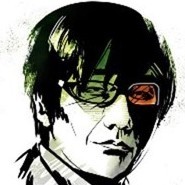-
Posts
22 -
Joined
-
Last visited
Awards
This user doesn't have any awards
About Scrulls
- Birthday Oct 08, 1995
Contact Methods
-
Twitter
@scrulls
Profile Information
-
Gender
Male
-
Location
Bulgaria
-
Interests
Benchmarks, overclocking, Themed builds (such as most quiet, or most money efficient, etc.), Gaming.
-
Occupation
Senior OMi Software Support Engineer
System
-
CPU
Intel core i5-6600K
-
Motherboard
MSI Z170 Gaming M5
-
RAM
Corsair Vengeance LPX 16GB (2x8) 2666Mhz DDR4
-
GPU
MSI GeForce GTX 1060 Gaming X
-
Case
Turbo-X Atlas VI Full tower
-
Storage
Toshiba 1TB 3.5" 7200RPM HDD / Corsair 256 GB Force LE SSD
-
PSU
Corsair CSM750W 80+ Gold Modular
-
Display(s)
LG 1920 x 1080p IPS 60Hz
-
Cooling
Noctua NH-U12S 55.0 CFM CPU Cooler
-
Keyboard
Bloody B314 Infrared Light Switch
-
Mouse
A4Tech Bloody V9C
-
Sound
Edifier M1380
-
Operating System
Windows 10 Pro x64
Recent Profile Visitors
651 profile views
Scrulls's Achievements
-
Hahahaha Talk about protective measures.. this is taking it to the next level. Actually sort of reminds me of a kid that i saw with his dad in the public transport not a few days ago, The dad was carrying a very dusty and old PC case (2005 - 2007 ish looking), and the kid was hoarding an i5 Gen 6 CPU (couldnt see exactly which one) and a Palit GTX 1060. Brought a warmth to my heart really. Cheers, J.
-
CAD Systems can be pretty hungry sometimes (And they say Chrome is bad ) Good rig for gaming nowadays, but i strongly recommend a new case as in this one, not only is the cablemanagement a problem, but the heat dispersion is completely ignored as far as i can see. You could be able to afford a new one for a measly price of 60$ and if you are careful a good one. But still, great rig for the next year or two of gaming at nearly highest settings.
-
THANK YOU . For ending this drbate And let me remind you that the op mentions i5 4690k and not i7 4790k
-
But then again the OP is not talking about the newest generation, such as skylake, right otherwise I personally would have recommended the E3-1230V5, but whatever the scenario. Which is better in terms of Gaming: E3-1231v3 or the i5-4690k ? Overclockability is certain to be won by the 4690k without a doubt. Hyperthreading IS a plus indeed i agree, but having compared those two exact CPU's its down to what situation you are in and what you will be considering for the future. My statement stays with the i5-4690k OC'd Cheers, J.
-
Umm.. gentlemen, can we please be a little bit more civilized? There are a few things that we need to consider to answer OP's question and that is: Singe/Quad/Multi-core performance on either Xeon 1231 v3 or i5-4690k Overclockability on EITHER of them *on a side note thats not that relevant here at all* Compatibility with the GPU (disregard this part of my comment) Now, lets weigh in the benefits between these two instead of arguing about i7 performance, as apparently the OP does NOT wish to use i7. Otherwise they would have said so. Now then, onto the main topic, start getting out statistics if you two have any disagreements between yourselves, and most preferably, do not do arguing on this thread about I7's as it will not be all that relevant unless OP joins. Cheers, J.
-
By general "expected" behavior of the Chrome RAMHogger, should the user have 100+ tabs open, you should consider getting more RAM. As long as you have estimated around 2GB of free ram specifically for Chrome, the rest of the gaming platform should not feel a thing, but do remember to turn off "Hardware acceleration" from settings so that it does not take up more than the needed resources. But generally, i personally prefer the "i" series processors, because i can run my second monitor using the integrated graphics. Should the GPU be capable of holding up more than 2 monitors while gaming, than opt in for the Xeon as that will be a less hit on the wallet when you are NOT paying for an integrated graphics. But in this situation, concerning the pricing of both the CPU's and the fact that you will be overclocking should you go for the 4690k, i suggest going for the 4690k instead of the Xeon. But if you will NOT go for overclocking (in the Xeon scenario) it outperforms the 4690k just because of the hyperthreading. So its all down to the situation you are in. Good luck on your build! Cheers, J.
-
So i opened up the easy HDD access part of the case and checked if it was spinning...no it was not, so i took it off and reinserted it with a different Sata Power connector and Sata cable to a different Sata port on the Motherboard... voila, it has been found in Computer management finally as 931 GB of unallocated Space. Question now is... how do i allocate it so i can use it.. ill try restarting and entering the BIOS storage partitions now, so should you have any tips, leave them here. Ill update this when its done.
-
Hi folks, I have this concerning problem with my new PC (specs below) where after i installed Windows 10 x64 bit on it (had some troubles but got it running and installed on the SSD) i am unable to find the HDD which is a Toshiba 1TB 7200RPM hard drive. So i suppose the problem could be in my windows installation, or simply something is unplugged which i am pretty sure is not the issue, is not there. (I am currently writing this from the new PC). So the relevant parts here would be: MSI Z170 Gaming M5 Motherboard Corsair 256 GB Force LE SSD Toshiba 1TB 7200RPM HDD Intel Core i5-6600K 1151 MSI GTX 1060 Gaming X 6GB So i installed the windows with some issues (something about system memory), so i ran it a few times (i remembered to format the partitions each time so i doubt thats the Issue). And finally after i installed WIndows 10 x64 i went on to install all the drivers that came in with the GPU Box and the Motherboard box. But still i cannot find the HDD in the Bootable Drives in the BIOS, nor the Device Manager nor the Computer management tabs. Anyone got any ideas whats the issue here? I could also share my screen/camera through skype if someone is interested to take me through the MSI bios or the Windows install (its pretty fast, through a USB Flash drive, around 5 min). Cheers! J.
-
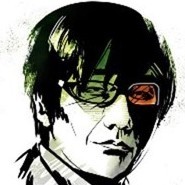
Overclocking failed, black screen error
Scrulls replied to Joeotinaeinai's topic in CPUs, Motherboards, and Memory
In most cases a reset of your CMOS would help, in others there could be some static electricity between the components showing you this issue. Check your BIOS configurations and see if most relevant entries are set in AUTO config. Other than that, i do not see any overclocking done on this build other than than the RAM, so i did some search on the subject and found that this is a very common error for ASUS motherboards, so i found some steps to follow and see if this fixes anything: http://sanuja.com/blog/how-to-fix-overclocking-failed-error But i personally cannot guarantee that this will work... so follow them at your own risk. Other than that, instead of pulling out parts to see if anything else would work, from personal experience and some deduction, this issue could be strictly connected to the RAM sticks.- 4 replies
-
- overclocking
- ram
-
(and 1 more)
Tagged with:
-
Also the cheaper Samsung alternative would be http://ca.pcpartpicker.com/product/Ck98TW/samsung-internal-hard-drive-mz750250bw with around 10$ - 30$ less.
-
I agree on the ssd part, the best i know and highly suggest is http://ca.pcpartpicker.com/product/3kL7YJ/samsung-internal-hard-drive-mz75e250bam Also, you can consider getting a different PSU. Lately i learned that i went overkill with my own PSU that was also 750W and i will not even need it, should i decide to go with nvidia SLI. A 500W - 600W PSU would also do you good, for example: http://ca.pcpartpicker.com/product/DbqdnQ/corsair-power-supply-cs550m. Currently your build only needs(Give or take) 370W at the most.
-
Although if you are unable to find shipping to the Philippines, but yet have access to the Gigabyte H110N then i think its best to go with it, as shipping fees might be more expensive than the MB itself. itself.
-
As i am pretty biased towards MSI, i suggest the following (in that $ range) mini ITX MB: http://pcpartpicker.com/product/CsX2FT/msi-motherboard-h110ipro But honestly, the current motherboard that you have in line is pretty much the same. And with Mini ITX's if you have a money roof (90$ in this case) it really depends on what manufacturer you believe the most in.
-
EDIT: My mistake, apparently there is no official SLI fingers for the 1060, but it is possible to use other means (although pretty unstable for sure), BUT i doubt ill be using such SLI for gaming, probably just simple benchmarking to impress friends and what not.. so, excuse my mistake, im sort of still learning things as i go.