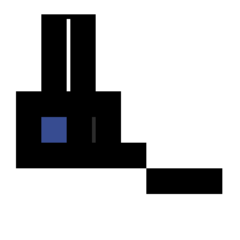-
Posts
24 -
Joined
-
Last visited
Awards
This user doesn't have any awards
Contact Methods
-
Twitch.tv
TheBitFighters
Profile Information
-
Gender
Male
-
Location
Austria
-
Interests
Computers (obviously), Music
System
-
CPU
Intel i7-4770K
-
Motherboard
Asus Z87+
-
GPU
NVidia GeForce GTX 760
-
Keyboard
Logitech G510+
-
Mouse
Razer Mamba
-
Sound
Yamaha HS80m / Logitech G930 / Sennheiser HD 25 Aluminium Edition
-
Operating System
Windows 10 Pro
- PCPartPicker URL
Recent Profile Visitors
The recent visitors block is disabled and is not being shown to other users.
TheBitFighter's Achievements
-
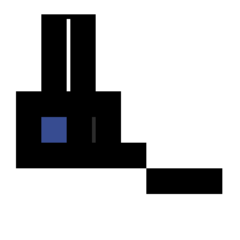
YKK Zipper type used in backpack for a front loading mod
TheBitFighter replied to TheBitFighter's topic in LTTStore.com Merch
Here's a piece where you see the feature very very briefly. The idea is you can open up the entire front of the bag so you can easily access stuff at the very bottom without messing up anything above it. Which usually also results in being able to cram more in there. This guy is using packing cubes, which makes the problem less apparent. Without them, your bag would get a lot messier without a foldaway front. -
First, no this is not about the zipper pulls. I have been doing a significant amount of traveling with the LTT backpack and there's one thing that I seriously miss on it: A foldaway front. I only learned of the practicality of this feature after I had already ordered the bag and honestly it's one of the only gripes I have with the design. (Seriously guys, you have truly built an amazingly sturdy bag.) Not to worry tho, I have done some tailoring in the past and the way the seams are laid out even make this mod a rather easy one to pull off. I am now thinking about opening up the seam that connects front piece with the top fabric, which as a whole form the front of the backpack. The zipper would have to go down to about the same height as the one for the tech pocket in the back. This would allow me to fold away the front completely, so I can front load clothes for a trip like on my last bag. However, I don't want this to look like a bodge job so my question is: What is the exact YKK model of the original zippers? (And while we're at it, any sourcing recommendations for central Europe?) I want this to look as close to factory made as possible. In case the fashion team sees this, pointers are very welcome! If I decide to actually go through with the mod, I might post it on here. But I have to test the doability of this idea first. Thx for your help guys!
-
Let's let the cat out of the sack right away: I'm experimenting with LLMs (how daring I know) and I would like to run and train them locally. Now I will not work from scratch (obviously), but I would like to try my hand at locally fine tuning some existing LLM checkpoints. The end goal is to teach the LLM tool use (see a paper called Toolformer which taught GPT-J to generate different API calls to turbo charge its answer accuracy) and improve its conversational behavior in terms of time and person awareness. The checkpoint I would like to work off of is the Facebook Research 65B checkpoint, and from what I have seen, people have been successfully running it off of a single A100. Now, I do not have the budget for an A100 (and my Uni will very likely not give me the budget for an A100) so I wanted to ask the community for help. Here are the basic questions: 1) I know torch allows you to split a model to fit into multiple GPUs if you trade off some performance. Would it make sense to get a couple cheaper second hand Quadros and divide the model up over those? 2) You could also load the model in CPU and (according to some people) they can still infer a couple words per second which is honestly not too bad. (But what about that fine tuning?) Would that make more sense? 3) If the verdict is to get a bunch of used GPUs with as much VRAM as possible, which GPUs would be the most affordable to go for right now? Looking forward to this discussion! And thank you all for the help!
-
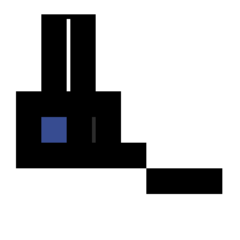
NAS from Core Two Duo System
TheBitFighter replied to TheBitFighter's topic in Servers, NAS, and Home Lab
So basically get rid of the MOBO/CPU and try to get something else. I got that thing for 40€ years back when a local educational center upgraded, gave it to my mother running Ubuntu for office work. That got replaced now so I wanted to see if I could make this its final destination instead of the dump (or selling it off). Case is not even branded, PSU is labeled HEC Windmill PRO 400, it also has an LG branded DVD ROM drive and an MSI NX8500GT-TD256EH (NVIDIA 8500GT). Storage is obsolete, the system has 8GB of DDR2 memory. What hardware should I be looking for for a NAS system as described?- 5 replies
-
- nas
- old-motherboards
-
(and 1 more)
Tagged with:
-
Hi! I have an old Core Two Duo system using a Asus P5K Mainboard as well as a bunch of refurbed Hitachi Ultrastar SATA HDDs. Since my ten year old SSD in my main desktop is finally showing signs of age, I thought about completely reworking my data setup. My plan was to move mass storage from an internal 1TB HDD to a network drive on mentioned Core Two system and use the old SSD as the boot drive. Now here's the issue: The P5K has 5 internal SATA ports, I have 5 HDDs but also want to use the old SSD. Is this a good idea to begin with? Are there smarter solutions? Since the board only has PCIe Gen 1, would there even be HBAs available if i ever wanted to expand? Should I use unraid or something else? (It's just meant for storage but should be able to sync with my laptop and do offsite backups) Help and feedback appreciated!
- 5 replies
-
- nas
- old-motherboards
-
(and 1 more)
Tagged with:
-
Thank you for your help! I will probably use that list with only slight modifications. I want to stick to the NH-D15 cooler (which should fit by about 5mm) and use the AC version of the mainboard instead. Other than that, this should be perfect. Thank you again!
-
Hello people! I am working on a system for a client which should be heavily optimized for SketchUp and VRay. The initial budget was 2000€ but the client knocked it down to 1500€ later. I already had a proposed first version done which was a true workstation build found here. The machine is intended to be only used for work. Nevertheless, first thing I did was downgrade from ECC memory and to a budget chipset. The current version of the build can be found here. I would love recommendations on whether to downgrade RAM, CPU or GPU for this specific application. Or heavier rebalancing if needed. Kind regards! Budget (including currency): 1500€ Country: Austria Games, programs or workloads that it will be used for: SketchUp, Vray Other details: First version Initially downgraded version Two monitors shall be used with this build. Recommendations for cheap monitors for CAD work are welcome! Wifi onboard would be a plus. Buying as soon as possible. So in-stock parts would be best.
-
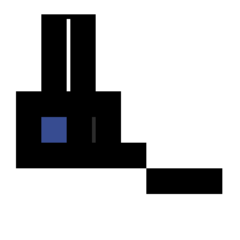
System for live video production
TheBitFighter replied to TheBitFighter's topic in New Builds and Planning
We are considering getting a video mixer in addition to this setup. We already have two of the cards (and probably won't invest into more of them in the immediate future). The mixer would be used to switch the projector source. The system I talked about has the added benefit of being a normal pc. We may want to use it for other stuff (like editing) should the need arise. But that's not the primary use case atm. The sessions we plan to record with this are about 2 hours long. I think the storage needed to cope with that would be a bit to big. That should line up perfectly. I don't think I'll have permission to order before that. What about the performance of NVENC? The last CPU i tried running OBS on and doing a transmission between sources, even without recording or streaming, just died. (To be fair it was a laptop.) -
First of all the basics: Price and Budget: My target is 1.5k€ before taxes. Aim: Light live video production. 4 HDMI input streams should be supported. I was planning on using Elgato 4K60 Pros for the job. These are not included in the 1.5k. This is only for the system itself. The video will be edited live with OBS and streamed to optimally more then one platform as well as recorded. Target resolution for streaming and recording is 1080p60 but potential for 4k60 recording is appreciated. Monitors: One at the start and maybe an upgrade to 2 later. Not included in price. Peripherals: Do you think a streamdeck would be helpful? I was planning on only working with a keyboard. Considering live editing is the only thing I will be doing I thought that should do it. Also not included in budget. Why are we upgrading: Each of the Elgato cards use 4 PCIe lanes. The Z2 workstations we normally buy only use Intel i7-9700 which only have 16 of them. My first draft: PCPartpicker list I would love comments on part selection, estimated performance, reliability, everything. This should be a really solid system in the end. Thx for the help!
-
TheBitFighter changed their profile photo
-
I calculated the power draw for a demo system with an r9 Fury. You can read the rest of the specs from the image. It shows that yes you can run this card with this PSU, but if you think about overclocking it you propably have to upgrade your PSU as well. As far as I know these cards can get quite hungry if pushed to their limit.
-
I'm designing the network infrastructure for a bigger area/organisation in the near future and I am searching for the best manufacturer of high class networking gear as the project will involve wired access for the office and public WIFI for a larger area as well as networking for some servers. As far as my research goes, Ubiquity and Lancom are the two candidates for the WIFI for now. Do you have any personal preferences for AP and routers? How can I determine the type of AP that I will need? What is the best software to control the WIFI access (signing in on the network and bandwidth control for guest users)?
-
Hey guys! I am a European guy who is interested in building pcs. As I am now starting to build computers for clients, I am searching for a good resource to shop for custom computer parts (pin-connectors, sleeving, fittings, pumps, ... you name it) like performance-pcs.com or mainframecustoms.com. The issue with these sites is that they are American and deliver to America only. I have to pay toll and import the parts myself which is quite annoying. Does anyone know a European alternative for these sites as parts from some companies like Swiftech or Bitspower are not even available on Amazon for example. Would be glad from other computer-enthusiasts from Europe (especially Austria). Cheers Fabian
-
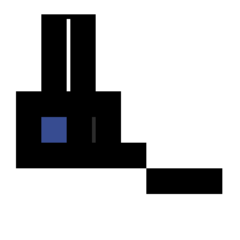
Upgrading an old HP ProLiant ML350 Gen5
TheBitFighter replied to TheBitFighter's topic in Servers, NAS, and Home Lab
Thanks dude! I looked up Amazon and I found the seamingly identical product with the question if this would be supported in a ML350 Gen5 and someone stated he had used it in his servers. Also the CPU is a Intel Xeon E5440 which is easy to get of Ebay so that's the lesser problem. Any criteria I can say if it's compatible or will just HP certified RAM work? I wanted to use the server as a kind of "cache" for my storage server as this one stores all the data in a RAID 5 array (3x3 TB of WD Red goodness). So I should rather fill up the bays instead of replacing the drives which are already there, right? And, talking about my storage server, do you have any advice for buying RAID cards for that kind of purpose? Or is onboard RAID good enough? -
Hi there! So i obtained an old HP ProLiant ML350 Gen5 from my old school when they upgraded their servers. I now want to use it for my own private and business applications. As this piece of hardware has seen some years of use, I now want to upgrade it to give the machine a bit more punch. But during my search for compatible hardware some questions arose: 1) I only want to run some applications on this server (Jira, ButBucket, Jira Helpdesk, Jenkins, a mail server, a web server, owncloud and a media streaming service but I'm not quite sure which program I'm going to use for this purpose yet. Everything is running on Ubuntu Server). Is the additional power worth the upgrade from one to two CPUs, more RAM and SSDs instead of HDDs? 2) The HP seems to need a PPM module to be able to run a second CPU. Is this the right part for it: https://www.amazon.com/HP-407748-001-Voltage-Regulator-Proliant/dp/B000W7BQW2 3) The current memory is DDR2 and runs on a clockspeed of 667 MHz. Does the new memory have to have the same clockspeed or can I use faster memory without running into compability issues? 4) I want to replace the old 2.5 inch HHDs with new 256 GB SSDs but the SLEDS seem proprietary even though the drives seem to be not. Are normal 2.5 inch SSDs fine with these? 5) I found a cooler that looked exactly the same as my already installed one but it is advertised for ML350 Gen4. Will it also work with a Gen5? https://www.amazon.com/HP-Heatsink-Xeon-Proliant-ML350/dp/B0009H1CQ0/ref=sr_1_1?ie=UTF8&qid=1469524252&sr=8-1&keywords=hp+cpu+heatsink+proliant+ml350 6) Does anybody know if this server has onboard gigabit ethernet? Thanks for the help Fabian