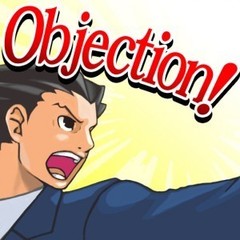-
Posts
56 -
Joined
-
Last visited
Content Type
Forums
Status Updates
Blogs
Events
Gallery
Downloads
Store Home
Everything posted by Cthulhu Calamari
-
Is this meant to be helpful in some way? This wasn't some fan forum; it was a commercial retail outlet. You can't not give personal information for online transactions, especially if you didn't live in a city with an NCIX pickup location, as they have to mail it somewhere. I sincerely hope you've reported this to the Privacy Commissioner. If not, here you go: https://www.priv.gc.ca/en/report-a-concern/
- 185 replies
-
- data brokering
- breach
-
(and 1 more)
Tagged with:
-
I haven't seen the other reports, but I did read this article, including information like "This even featured personal documents and images of Mr. Wu’s family mixed in with numerous private photos of high end escorts from mainland china." [sic] Let me know if anyone finds information about a class action lawsuit against whomever is responsible for this...
- 185 replies
-
- data brokering
- breach
-
(and 1 more)
Tagged with:
-
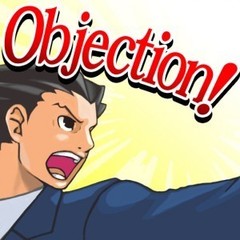
PSA: Synergy 2.0 is terrible!
Cthulhu Calamari replied to Kryptyx's topic in Programs, Apps and Websites
Does Synergy 2 still have the auto-config issue? That was the whole reason I was thinking of upgrading. On version 1.9 I still have to deal with the IP address changing regularly, so I've still got 2 mice and an external keyboard on my work desk, in addition to my laptop (the server). Simplifying this was the main point! Also, with Synergy 1 I get crazy text swaps when I copy & paste from Mac to Windows (& vice versa), especially with punctuation. It adds in a string of alternate text so frequently that it's usually faster to just email the text to myself instead, again completely negating one of the functions of the program - the function that costs an extra $10 to have, no less! Is this still an issue with 2? -
CS:GO question: Is there a way to fix the busted 2560x1080 setting? Instead of adding in black bars to the sides of the screen (like every other competitive FPS would do) it zooms in so hard that the "Spectate" option is cropped out of the team select screen. An ultrawide forum I've looked at had a workaround that tweaked a config file, but others have said that results in a VAC ban. Short of manually changing my video card's output every time I want to play, what are my options? Here's an example. Cheers
-
OK, y'all. While walking the dog today, I finally saw that it is officially gone. I hope someone is using it to enjoy input-lag-less retro gaming.
- 10 replies
-
- crt
- widescreen
-
(and 1 more)
Tagged with:
-
It's driving me bananas that it's just sitting there, I can't use it, and nobody in Van wants to pick it up.
- 10 replies
-
- crt
- widescreen
-
(and 1 more)
Tagged with:
-
Despite what Potato*Salad said, the TV is still there, if anyone still wanted it.
- 10 replies
-
- crt
- widescreen
-
(and 1 more)
Tagged with:
-
You the one who contacted them on Craigslist? I went out to take a pic of the I/O and the (former) owner said someone was coming tomorrow morning, but that it was still first-come-first-serve. (It's still out there, BTW.) Sorry, I meant DVI-D In. Here's the actual I/O:
- 10 replies
-
- crt
- widescreen
-
(and 1 more)
Tagged with:
-
It's not from me, but while walking my dog I keep seeing a widescreen CRT w/ VGA & display port inputs sitting at the corner of 45th & Chester (just off Fraser), in Vancouver. I don't have any of my old consoles at home ATM, but it's a drag to see it going to waste when so many people are looking for CRTs for old games, and wanted to let the forum know, so that someone could make use of it. Again, it's not me who put it out there, so don't contact me for any further info about it. The sign says it works, but it got rained on a bit yesterday, so I dunno. When I notice that it's gone, though, I will post that and close this topic. Cheers.
- 10 replies
-
- crt
- widescreen
-
(and 1 more)
Tagged with:
-
Oy, does anyone know how they got CS:GO to run on an ultrawide without it cropping the top & bottom of the screen? (Linus is playing it at 5:15.) This has been bothering me since I upgraded my monitor in October (& CS players with ultrawides for years)!
-
I don't have any other issues with voltages on anything else that I can tell, so I guess it's just bad luck? My keyboard doesn't have any issues that I can notice (the light effect timing isn't different from what I've seen in reviews, for example), and it's plugged into the the same dedicated device port USBs... I'll switch my backup mouse from the front ports to the same one, and see if the problem persists.
- 4 replies
-
- motherboard
- msi
-
(and 1 more)
Tagged with:
-
EVGA Supernova 750 G1 80 Plus Gold Certified Modular PSU (NCIX product page)
- 4 replies
-
- motherboard
- msi
-
(and 1 more)
Tagged with:
-
Since using my MSI Z170A Gaming M5 in October, I have had 2 wired gaming mice fail. Granted, the first (Perixx MX-3000R) was a budget model that no longer exists, but the second (G.Skill MX780) was rated fairly highly considering the price. The latter died 2 months in to a 2 year warranty, which seems to indicate either terrible luck on my part, or something to do with my rig. In both the lasers either died outright, or partially. Is it possible that the dedicated "Gaming Device Port" for "high end gaming mice" is overloading my mice? Both were under warranty when they died, so worst-case scenario I could just keep daisy-chaining them into the forseeable future. But if it is the board, how would I best check this?
- 4 replies
-
- motherboard
- msi
-
(and 1 more)
Tagged with:
-
Does anyone know of a shop in the Greater Vancouver area where I can just buy a battery for the PS3 Dualshock controller? Amazon has this and this, but there is no shipping estimate on either. Cheers.
-
So, for anyone who has the MSI Gaming M5 motherboard, the activiation for the m.2 slots is on page 96 of the PDF manual, and not in the physical manual in the box at all. Problem solved
- 9 replies
-
- pcie ssd drive
- msi gaming m4 motherboard
- (and 2 more)
-
The ASUS VivoBook (running 64-bit Win 10) I got for class has an issue where the screen cuts out when using and/or switching between programs. It's not 100% of the time, but the programs that seem the most effected are Microsoft's Word & OneNote, and Chrome (which, incidentally, are the programs I have to use the most). A video of the issue is posted here (the initial switches between the desktop and blackness is me Alt+Tabin' between Chrome and the Device Manager). A shorter one of it freaking out at a more rapid rate in class is here. Because it only happens when switching programs, and not when physically opening/closing it, or typing with abnormal force, I think it's just a software issue. There is a more recent driver on the product page (V20.19.15.4531), but the Setup executable is rejected with the "The driver being installed is not validated for this computer" message. I found a post for bypassing this on the Steam forums. I wanted to double check here that manually installing through the "Have Disk" button, and executing the "igdlh64" file (highlighted in the attached pic) won't brick my computer (which I can't send out for RMA because I need it for an exam on the 10th - yes, a Saturday exam - which is 100% of the grade for a grad-requirement course)...
-
... Now the debug panel is showing a 5d, which other forums have listed as a memory issue, involving RMAs and shit like that. Can someone here please give me advice that doesn't involve setting up my shitty-ass laptop to work on a paper proposal due Monday...?
- 9 replies
-
- pcie ssd drive
- msi gaming m4 motherboard
- (and 2 more)
-
Oh, nice. After following the manual's guide, on Restart I got a Windows error, auto-restart and now the power light is flashing... First time build, FML
- 9 replies
-
- pcie ssd drive
- msi gaming m4 motherboard
- (and 2 more)
-
It turns out that the PCIe functionality for those slots was knee-deep in the Advanced BIOS settings, on page 90-M-Effin'-6 of the 106 page manual. Working on that now. BRB
- 9 replies
-
- pcie ssd drive
- msi gaming m4 motherboard
- (and 2 more)
-
I did read the manual, and both of the M.2 slots are able to function as either PCIe or SATA. Installing a PCIe card in the M.2_1 slot disables PCIe functionality on SATA ports 5 & 6, but I don't have anything in those. I have a DVD drive in SATA 1, and a standard SSD in SATA 2 (which is what I've initially installed Windows on in order to see if updating the BIOS would fix this). I don't see any option to enable PCIe functionality on the M.2 slot in the BIOS, which, as mentioned in the first post, registers nothing at all ATM.
- 9 replies
-
- pcie ssd drive
- msi gaming m4 motherboard
- (and 2 more)
-
I recently put together my first ever build (I'll post photos once I get this working), but the INTEL SSD 600P Series M.2 PCIe NVMe drive I installed does not show up anywhere: not in the bootable devices selection when fresh installing Win10; not in the Device Manager or My Computer Browser in Windows; and not on the MSI Gaming M5 BIOS Board Explorer, which currently shows the M.2_1 Connector as empty (and I just manually updated the BIOS to the most recent one). I literally bought everything yesterday, new from NCIX: INTEL SSD; Motherboard. Is there something I don't know how to do in the BIOS, or is this drive DOA?
- 9 replies
-
- pcie ssd drive
- msi gaming m4 motherboard
- (and 2 more)
-
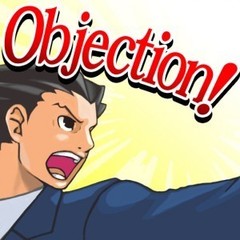
gtx 1070 GTX 1070s on Sale; Which To Get?
Cthulhu Calamari replied to Cthulhu Calamari's topic in Graphics Cards
I looked at that too, but the price/performance and the fact that I don't want to jump into liquid cooling on my first build (even a self-contained unit) precluded it. -
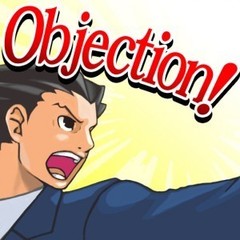
gtx 1070 GTX 1070s on Sale; Which To Get?
Cthulhu Calamari replied to Cthulhu Calamari's topic in Graphics Cards
That's the one I was leaving toward, too -
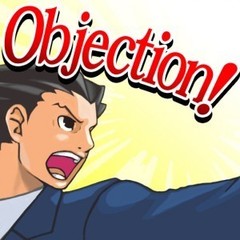
gtx 1070 GTX 1070s on Sale; Which To Get?
Cthulhu Calamari replied to Cthulhu Calamari's topic in Graphics Cards
Even when overclocked? I thought games were limited to 4 cores, and the 6600K has faster single threads than i7s, no?