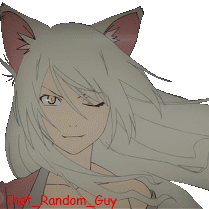-
Posts
205 -
Joined
-
Last visited
Reputation Activity
-
.png) Juan Remes got a reaction from 0x1e in Stripped screw on laptop heatsink, cant screw in. EXTREMELY important.
Juan Remes got a reaction from 0x1e in Stripped screw on laptop heatsink, cant screw in. EXTREMELY important.
Lets see if i understood right, you just need 1 new screw? The "screwed up" screw is not even in the heatsink? You are not trying and struggling to get it out but to screw it in? If that i what is happening, why dont you just buy a new one? ITS A SCREW
-
 Juan Remes reacted to Allshevski in PC suddenly turned off and won't turn on with the same GPU
Juan Remes reacted to Allshevski in PC suddenly turned off and won't turn on with the same GPU
test the GPU in a different PC..
-
 Juan Remes got a reaction from That_Random_Guy in Wrong CPU temps displaying
Juan Remes got a reaction from That_Random_Guy in Wrong CPU temps displaying
check this for example: im not using the K15 "sensor" that is on the processor itself, check for your motherboard one, mine is the IT8721F chip, your motherboard should use one too, do some stress tests and find which reading corresponds to your CPU
-
 Juan Remes got a reaction from Vypa in Corsair Link Profile Problems.
Juan Remes got a reaction from Vypa in Corsair Link Profile Problems.
Just use something else, i struggled a whole evening just to make my h100i detectable, changed the LED of the pump to match my color setup, and uninstalled it right away
-
 Juan Remes got a reaction from PlayStation 2 in AMD Build - Bottleneck
Juan Remes got a reaction from PlayStation 2 in AMD Build - Bottleneck
There is no way a 260 can be bottlenecked by a 6300, thats just your card, a little overclock could help, but dont expect for miracles.
-
 Juan Remes got a reaction from Marxtai in New laptop is very slow
Juan Remes got a reaction from Marxtai in New laptop is very slow
i can guarantee that her laptop is full of bloatware, get rid of that and it should boot and get faster
-
 Juan Remes got a reaction from Frankie in HDD dying in laptop?
Juan Remes got a reaction from Frankie in HDD dying in laptop?
That is a S.M.A.R.T test and your HDD is slowly dying, as someone said above, it could die in a year or tomorrow
I have a 2006/07 laptop, a toshiba satellite m105 that originally came with Windows Vista and has lower specs than yours, core2duo T2350 @ 1.87Ghz 4Gb of RAM (3 usable because of 32bit processor/OS) and a 60Gb KINGSTON V300 SSD recently loaded with Windows 10 (ARRR) and it is pretty snappy and fast even with the SATA 1 interface cap for a SSD(SATA3)
So my best recommendation would be buy a SSD, and upgrade the laptop, dont throw it away just because the HDD is dying
-
 Juan Remes got a reaction from failblox in HDD dying in laptop?
Juan Remes got a reaction from failblox in HDD dying in laptop?
That is a S.M.A.R.T test and your HDD is slowly dying, as someone said above, it could die in a year or tomorrow
I have a 2006/07 laptop, a toshiba satellite m105 that originally came with Windows Vista and has lower specs than yours, core2duo T2350 @ 1.87Ghz 4Gb of RAM (3 usable because of 32bit processor/OS) and a 60Gb KINGSTON V300 SSD recently loaded with Windows 10 (ARRR) and it is pretty snappy and fast even with the SATA 1 interface cap for a SSD(SATA3)
So my best recommendation would be buy a SSD, and upgrade the laptop, dont throw it away just because the HDD is dying
-
 Juan Remes got a reaction from Abakan in Strange issue with my HDD not responding for short periods
Juan Remes got a reaction from Abakan in Strange issue with my HDD not responding for short periods
I have a friend with this exact same drive with this exact same issue, sometimes his PC just freezes and the HDD led stays lit like a complete minute if not freezes completely and has to hard reset the machine, he still has this problem.
I remember to have watched a linus video where he reviewed this exact HDD and said something about updating the firmware because if not it would have problems, IDK is just a tought
-
 Juan Remes got a reaction from MrSz727 in PCIE Power Connector
Juan Remes got a reaction from MrSz727 in PCIE Power Connector
Modular or non modular? If non modular, i would scrap an old or used PSU and cut, solder and paint the cable black, that would be the most cheap way of replacing it.
-
 Juan Remes got a reaction from nubcake22 in First personal build, crash and burn.
Juan Remes got a reaction from nubcake22 in First personal build, crash and burn.
If there is a BIOS update, dont even think about it: http://www.asus.com/Motherboards/X79DELUXE/HelpDesk_Download/
there you go, update to 0902, thats the latest and greates BIOS for your MB, check your manual for the correct procedure to update your BIOS
-
 Juan Remes got a reaction from nubcake22 in First personal build, crash and burn.
Juan Remes got a reaction from nubcake22 in First personal build, crash and burn.
Please please please please PLEASE check your motherboard CPU compatibility list, sounds pretty much like the processor is not compatible or maybe you need a BIOS update to fully support the CPU even tho you didnt mention what MB/CPU are you using. Please, keep us updated and welcome to the forums!
-
 Juan Remes got a reaction from stconquest in System Instability
Juan Remes got a reaction from stconquest in System Instability
I would suggest what you already know, try each stick in the MB slots and run some RAM stress programs, if you have your CPU OC´d try lowering it, or maybe your PC is shutting off because of overheating, are your temps ok?
-
 Juan Remes got a reaction from Thane Knox in VGA Problem
Juan Remes got a reaction from Thane Knox in VGA Problem
If you did update the Bios and there is still the problem, yeah you should RMA it, it means you make valid your guarantee, contact the store where you purchased your GPU and ask for a replacement, because the GPU came bad from factory
-
 Juan Remes got a reaction from Redheadsrule13 in I just fried everything. I think I might genuinely be in shock. [Update] Fried PSU.
Juan Remes got a reaction from Redheadsrule13 in I just fried everything. I think I might genuinely be in shock. [Update] Fried PSU.
OMG dude, i almost can feel the frustration IDK why, thankfully only your PSU is dead, i could not stand something like this happening to my PC, ive invested too many work hours salary on this to kill it with a freakin´ surge
-
 Juan Remes got a reaction from DudeWazap in Does this noise mean my power supply is about to die?
Juan Remes got a reaction from DudeWazap in Does this noise mean my power supply is about to die?
Just leave your PSU unplugged and make the paper clip method as if you were going to turn it on, and leave a fan or some LED lights connected to it, they will not turn on (obviously) but they will discharge any charged capacitor left. It is ok to have some respect to electricity and if you dont know how to handle it you better keep yourself away from doing this kind of things, if you had all your PC components still attached to your PSU, 10 to 15 minutes would be enough time (doing the same paper clip method) to fully discharge your caps.
YES they will slowly discharge themselves but when you force the electricity to go out (at extremely low rate still) they will discharge pretty quick, electricity wont just simply disappear, it must be used in some way, the fastest way it to short the cap leads but when soldered to a pcb it could damage the other components so, "force" the electricity out. With the fan or LED strips attached, it should be discharged by tomorrow morning 6-7hours
And i know what im talking about, i do study electrical engineering and everything i said have been proved by myself, tested with multimeter and everything
P.S. I dont want to get you or anyone bored, just wanted to share a tought and maybe a tip or two to anyone who could use it.
BTW if it is something loose, just shake the PSU and find out, if it is your fan, just change it, normally they are 2pin fans (just voltage) and are controlled that way, the cheapest 120mm fan should do the job, and 4 years seems a reasonable time for a fan to die.
-
 Juan Remes reacted to pwn_intended in My first build :D
Juan Remes reacted to pwn_intended in My first build :D
looks great to me, faster ram not necessary.
whats wrong with the v300? I have had nothing but great experiences with these puppies.
-
 Juan Remes got a reaction from Will Barnard in i7-4790k Reaches 95c when Rendering?!
Juan Remes got a reaction from Will Barnard in i7-4790k Reaches 95c when Rendering?!
The stock cooler will get the job done, as you have been doing. I would not recommend buying a cheap cooler and then spending on a good cooler because at the end, for the ammount of money spent you could have bought an even better cooler, keep your stock cooler, just be carefull and pay extra atention to the temps when rendering, 95°C is not the max temperature rated for that processor but in the long term it could reduce its lifespan, be "gentle" with your processor until you get your watercooler.
I would recommend a CM Hyper 212 Evo but that would be for the long term, and you want to watercool it ASAP (i guess), so better keep your money and go for the WaterCooling inmediately
-
 Juan Remes got a reaction from Sharif in Speedfan literally turns my fan off after replacing my fans
Juan Remes got a reaction from Sharif in Speedfan literally turns my fan off after replacing my fans
Ohh thats a trick ive googled too, for some ODD reason, Speedfan doesnt run when placed in the start folder on Windows 8/8.1 for it to run in the start do this:
Open up Note Pad and Copy EXACTLY THIS
"@Echo off FOR %%X IN ("C:\Program Files (x86)\SpeedFan\speedfan.exe") DO rundll32 shell32.dll,ShellExec_RunDLL %%X" Make sure you DELETE THE "´s and edit the directory to find your speedfan.exe, mine is in that folder, yours could be on another but usually thats where it is installed now VERY IMPORTANT you must save the file as a .cmd for example use the name "SpeedfanStartUp.cmd" and save it to your desktop Now to test it out just double click the file in your desktop and it should open up speedfan, if it is correct the only thing left to do is to drag up that file to your start folder that is located at: "C/Users/YOU/Appdata/Roaming/Microsoft/Windows/Start Menu/Programs/Start" And thats it you should be able to open up speedfan each time you log in, if the file does not open when testing it out, maybe the directory route is wrong and you have to edit it or you didnt delete the "´s Hope it work to you! i have mine set up that way -
 Juan Remes got a reaction from Lyonzs in The Best Way To Control Fan Speeds?
Juan Remes got a reaction from Lyonzs in The Best Way To Control Fan Speeds?
Ive been using speedfan for like, 2 years? Yes, speedfan is not the easiest fan-control software out there, but it does an Amazing job! i really recommend it to you! i control my 2 H100i fans, 4 case fans with it and those 4 case fans are controled via voltage (3pin) and even my GPU fans, i control everything with it. I dont know when all the hate to speedfan is coming from, but its a glorious program, and it loads UBER fast if you have an SSD
A bay fan controller is a good option, i had this one for like 6 months http://ecx.images-amazon.com/images/I/31OFfmxWJvL._SY355_.jpgbut controlling 3-pin fans with your motherboard is plain better (if your MB have that option, you can use speedfan aswell to control 3-pin fans)
-
 Juan Remes got a reaction from Sharif in Speedfan literally turns my fan off after replacing my fans
Juan Remes got a reaction from Sharif in Speedfan literally turns my fan off after replacing my fans
Glad it could help you!
-
 Juan Remes got a reaction from sailingdutchman in can't install Windows 8.1
Juan Remes got a reaction from sailingdutchman in can't install Windows 8.1
Yep, what tmlhalo said, i dont think the temps are the problem, instead check the RAM using 1 stick at a time if that doesnt solve it, reinstall windows, you´ve got no info to loose and windows installation on a SSD is what, 5 minutes in total?
-
 Juan Remes got a reaction from svrider1000 in Is the asus m5a97 @ $50 worth using with a 8320 @$70?
Juan Remes got a reaction from svrider1000 in Is the asus m5a97 @ $50 worth using with a 8320 @$70?
I have the ASUS M5A97 R2.0 and a FX6350 and its a super decent combo if you ask, not the best but if you can get something like that or better for $130 go for it, the motherboard by itself is super decent at that price point, i have borrowed a friend of mine his EVGA 970 SC and the frames in the games just dropped about 3 or 4 frames overall (and that is because he has a 4690k and i have a 6350)
Very good MB in my opinion