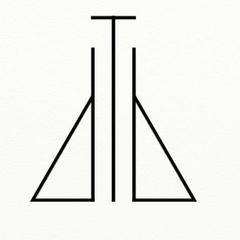-
Posts
42 -
Joined
-
Last visited
Awards
This user doesn't have any awards
About TheDarkTower91
- Birthday Aug 06, 1991
Profile Information
-
Gender
Male
-
Location
A Coruña, Spain
System
-
CPU
Intel Core i7-4820K 3.7Ghz (O.C. 4.5GHz)
-
Motherboard
Asus P9X79 PRO
-
RAM
G.Skill Ripjaws X DDR3 1866 PC3-14900 16GB 2x8GB CL9
-
GPU
2 x Asus GeForce GTX780 DirectCU II OC 3GB GDDR5
-
Case
Corsair Obsidian 900D
-
Storage
Samsung 850 Evo SSD Series 1TB SATA3
-
PSU
Corsair AX1200i 1200W 80 Plus Platinum Modular
-
Display(s)
Asus ROG Swift PG278Q 27" LED 3D 144Hz
-
Cooling
Noctua NH-D14 SE2011
-
Keyboard
Razer Blackwidow Ultimate 2015
-
Mouse
Razer Mamba 5G Chroma Tournament Edition 16000 DPI
-
Sound
Asus Xonar Essence STX
-
Operating System
Windows 10 Pro x64
Recent Profile Visitors
714 profile views
TheDarkTower91's Achievements
-
Idk wft just happens but after a new clean windows install it works ok. I haven't installed Curse this time, but drivers, AI Suite, GE3 and Asus GPU Tweak are running with np. If this shit happens again today I'll try to get an Asus GPU Tweak Monitor app screenshot and maybe Aida64 stats during the game.
-
TheDarkTower91 changed their profile photo
-
Any other idea, I really would love to solve this issue this weekend.
-
Well, I never had more than 60°C on my CPU running Intel Burn Test and my CPU O.C. passes a 24h Aida64 stress test. My GPU ingame doesn't reach 75°C and that with the stock fan curve, with my personal curve I never saw more than 68°C. Btw in GPU Tweak Monitor I see really unstable GPU usage while this problem happens. And yep GPU Temp goes to 51 aprox. So I really dont think I'm dealing with thermal throttling.
-
Hi, my PC is doing really crazy things. My rig: i7-4820k (4.5GHz O.C.) P9X79-PRO G.Skill Ripjaws X DDR3 1866 PC3-14900 16GB 2x8GB CL9 2x SLI - Asus GeForce GTX780 DirectCU II OC 3GB GDDR5 Samsung 850 Evo SSD Series 1TB Sata3 Asus ROG Swift PG278Q 27" LED 3D 144Hz Etc,etc... The Problem: Start saying that this just started recendly, I have been playing Overwatch like 7 days and 4 of them it was smoothly. When I run Overwatch for some minutes my fps's fall from 130 aprox to 8-15, and they keep there till I reboot. But something really strange happens, if I exit the game and open task manager for example the task manager window is perfectly ok, my cursor move smoothly on it and all the menus work as fast as it should but if i move the cursor to the desktop if goes slow-mo as well as the start menu the task bar going up and down etc... Reboot solve it. Another really strange thing is that Fire Strike drop fps's to 20 in Graphics test 2 (I neves saw less that 70 on my monitor) and even crashes. The problem here and what blow my mind is that Heaven Unigine with Directx11, High and 2560x1440 gives me an average of 117 FPS and I cant see any drop. I havent been testing more games so far, just some WoW and it keeps the usual fps. What I have done: Clean Windows 10 Pro installation --> Update Windows --> Install MOBO Drivers --> Install AI Suite to control fans --> Install Nvidia drivers --> Update to Geforce Experience 3 --> Install Asus GPU Tweak (touching nothing, just install) --> Install Battle.net --> Install Overwatch --> Install Curse (Voice) --> Optimize Overwatch with GE3 (keeping 2560x1440, it recommends 4K with downscalling) --> Run Overwatch. And ¿what do you think that happened? Yes... Problem still there. I installed Steam and 3DMark from it and run 3DMark, again the same problem. Heaven keeps going smoothly. I know this is a challenge but ¿can someone give me some ideas to fix this? Please.... Ty
-
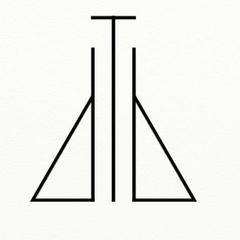
Best Intel Socket for a Gaming PC
TheDarkTower91 replied to TheDarkTower91's topic in CPUs, Motherboards, and Memory
There is a problem here everyone is talking about an upgrade, but I dont want an upgrade. I just post my spect couse Wander Away said "x99 platform is way overkill". I'm just interested about what is better for a dx12 game right now, 1151 with the integrated GPU helping the dedicated GPU (with an i7-6700k O.C.) or 2011-v3 just with the cache and quad-channel boost (like a 6850k O.C.)? I didnt think that the extra cores will help a lot, and really... quad channel and cache are not impacting that much in gaming. That vs one of the new Intel Graphics helping ur dedicated GPU expecifically in gaming.... That's the question. Btw I'm talking in a single GPU config. Ty for your opinions. P.S.: I'm now using a Asus Rog Swift PG278Q -
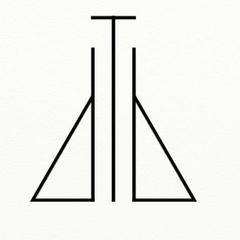
Best Intel Socket for a Gaming PC
TheDarkTower91 replied to TheDarkTower91's topic in CPUs, Motherboards, and Memory
That's true but for a 5 years Gaming PC I'm thinking in what's coming not just what I can play now. -
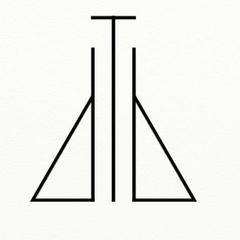
Best Intel Socket for a Gaming PC
TheDarkTower91 replied to TheDarkTower91's topic in CPUs, Motherboards, and Memory
Yes, It is possible since DirectX 12 is launched, for example in Paragon you can use both. Another example of DIrectX 12 is that you'll never need to mirror the VRAM in a SLI, now the VRAM of your GPU's is the sum of both GPU's VRAM. -
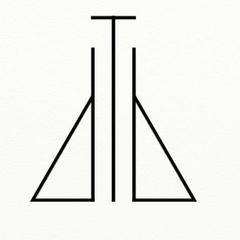
Best Intel Socket for a Gaming PC
TheDarkTower91 replied to TheDarkTower91's topic in CPUs, Motherboards, and Memory
Sorry, I didnt post my specs right now. i7-4820k Noctua NH-D14 SE2011 Asus P9X79PRO G.Skill Ripjaws X DDR3 1866 PC3-14900 2x8GB 2 X Asus GeForce GTX780 DirectCU II OC 3GB GDDR5 SSD Samsung 850 EVO 1TB Corsair AX1200i Corsair Obsidian 900D And some other things that really don't matters.. -
Hi, I was just wondering which is right now the best Socket for a Gaming PC, 1151 or 2011-v3. On 2011 as always you have the RAM quadchannel and the extra Cache, the CPU's don't have GPU so all the power goes to the CPU itself and there are more cores. So, what's the point of this post? Well, the problem here is that I really can't understand the impact of DirectX 12 using the embeded GPU's on 1151 CPU's (really powerfull embeded GPU's btw). And the question is, the advantages of 2011-v3 over 1151 are still worth even with the games using de HD Graphics 530 and the dedicated GPU together? Ty for your opinion.
-
Becouse of that I was talking about headsets, with noise canceling mic headsets I mean these heatsets that have 2 mics, 1 for your voice and another one for the enviroment noise and then they take off the noise from the voice mic using the external mic signal. I though it was obvious, sorry.
-
Ok guys, all you have said is really interesting but what i want is the best noise canceling mic headset "NOISE CANCELING", thats the point, idc about the best audio quality, I just need something to chat in a noisy enviroment using features like "voice activation". The mic which set the noise at the lower posible volume.
-
Yes, I know that but what i need is to reduce the noice the most to use "Voice activation" features. I'm not thinking in sound quality right now, I know it isn't easy to find a high quality audio mic which can works in a noisy place.
-
Hi, I have an Audio Technica ATH-M50x and an AT2020USB+ for my home gaming setup but I go to LAN-Parties often with all the noise you can find there, and my headphones-mic combo is not working nice with all that noise. Which are the headsets with the best noise-canceling mic?
-
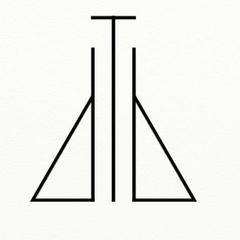
Why is my screen blinking like that?
TheDarkTower91 replied to TheDarkTower91's topic in Troubleshooting
i think not, couse it just happens in games, in desktop i have no problems and with movement either -
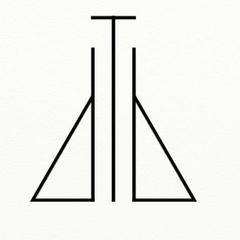
Why is my screen blinking like that?
TheDarkTower91 replied to TheDarkTower91's topic in Troubleshooting
done, sorry