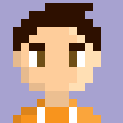-
Posts
265 -
Joined
-
Last visited
Content Type
Forums
Status Updates
Blogs
Events
Gallery
Downloads
Store Home
Everything posted by Giiman95
-
For me, I had generic controller support enabled in Steam big picture. This prevented me from using the wheel. Try disabling that.
-
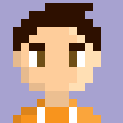
Motherboard Boot Problems? Or is it the CPU?
Giiman95 replied to Chickenbread's topic in CPUs, Motherboards, and Memory
I’d check the cmos jumper as well. If not, replace that board before it kills something. -
Is the 1060 light white or Red? White means it has power and red there is an error.
- 20 replies
-
- gpu
- motherboard
-
(and 2 more)
Tagged with:
-
Looking forward to seeing how it turns out!
-
If you had 10g network cards, it would be amazing! You would also need cat6a networking cables in order to make it work, but it would be super fast!
-
Your very right, It's completely overkill. It's not needed at all. I was just trying to point out that unfortunately, repeaters have a lower chance of effectiveness, based on the current technology available. I have used repeaters in my own home and with my clients, but have found their reliability to be less than stellar.
-
What I would suggest @Senseh would be to watch some great TechQuickie videos as well as a couple other creators on the subject. I'll link a playlist of some that explain in more detail some of the stuff I'm talking about.
-
Your right, it's not a problem with good signal. However, beam-forming would only work for download traffic, not upload. MIMO is also 1 beam-formed connection at a time. This can add unnecessary latency. Also, looking at how quickly 2.4ghz was eaten up by everything, the more people who jump on the 5ghz band-wagon will also decrease performance. Also, 5ghz repeaters need to be closer to the router originally because of the reduced range of 5ghz. They work great in lots of situations, just like yours @AngryBeaver, but not quite sure they are for everybody. EDIT: MU-MIMO overcomes the 1 beam-formed connection at a time, but access points with that are higher in price due to the newness of the tech.
-
Here are some things to note from the Hyperoptic website. https://www.hyperoptic.com/faq/router/ 1. "Our tech team are trained on the operation of the routers Hyperoptic supply. We may only be able to offer limited support on third party routers." 2."For our 1Gig fibre broadband customers, no specific configuration is required." 3. "Hyperoptic DNS servers are 141.0.144.2 and 188.172.144.204, although you can use your own DNS settings here if required. If you wish to use your router in addition with the router provided by Hyperoptic, you can using following steps: Connect your router’s LAN port to the LAN port of our router Disable DHCP service on your router Disable Wireless signal on the Hyperoptic device (or call us and we can disable it for you, if you only want the 3rd party router broadcasting a wireless signal) Using this method, you will be able to use our phone services and use your router to connect to our broadband services."
-
Man, 1 Gig internet. How I wish it was more affordable for where I live in the US. I think @SupaKomputa was talking about your idea of adding in a switch to the network. With any network, there is a possibility of overload, but a unplug it and plug it back in would fix that problem. An idea, buy a $15 Christmas tree light timer that will kill the power to your router at midnight and then leave it off for one minute. This will allow the router to do a little cleanup. Then you'll have a fresh connection every morning when you go to work. This is partly my and @AngryBeaver's reasoning for suggesting you find a nice third party router and using it, instead of the one from hyperoptic. That being said, I did a little more research into hyperoptic, and the router they will provide you is of a fairly nice build. I think it could handle what you are asking of it. I'm going to strongly advice against the idea of an AC repeater from @AngryBeaver. The way a repeater works is, it takes whatever signal it gets from the source (even a junky signal) and then rebroadcasts it to the rest of the network. An alternative route to the one @AngryBeaver provided would be a mesh networking setup from the like of Google, Ubiquiti, Linksys, etc. Those work by creating a third invisible wireless network, specifically for the 2,3, or however many access points you have. @AngryBeaver is right about Power-line Networking. It works, but it's not ideal in most circumstances. The best would be Ethernet cables running through your house or even a MoCa network. Are you trying to access your NAS from the living room or other wireless devices in the house?
-
Hi, 1. You mention that your router has Wi-Fi built in. I'm going to guess it will also have at least 4 Ethernet ports, based on that most ISP provided ones are of a similar config. Based on this, unless the ports on the ISP provided router are not Gigabit ports, (Lets face it, ISP provided stuff is usually not super high-quality) you probably could get away with not getting the switch. Unless you want some room for expansion, you could save some money initially. The reason why I would get the switch would simply be if the router did not have enough ports or the ports were not gigabit. Then if you bought the switch, connect everything through the switch and not the router so you can have faster intra-network transfer speeds between your NAS, computers, and whatever other devices. Powerline adapters do lose some throughput, but as long as the connection from the source is strong, you should be ok. 2. What I would recommend would be to purchase a router/modem/switch/access point combo unit that is listed under you ISP as compatible with their network. You'll easily save money over the long run than you would paying your ISP to use their junk. These are easily found at any big box store or on Amazon. If you provide who your ISP is, I might be able to suggest a solution for you. 3. The downside with owning your own router would be that most ISPs will only provide service up to the cable running into your router because they don't own the equipment, and as such, are not required to provide service for it. 4. You are absolutely right that you should disable the built in Wi-Fi. What's the model of your current access point? Disclosure: I'm basing all of this information off of what I know about your current setup. With more detailed information, I could provide a better suggestion. Here is a quick diagram I based my recommendations off of.
-
Yeah, it's a lot less cancerous. I'd totally recommend it. I'm even considering BitWit's Floatplane channel as well. I have noticed, and this could just be me, that sometimes streaming does buffer and sometimes have to choose a lower res in order to get the video to play. Although, this all being said, with the amount of work they're putting into Floatplane, it's worth the tiny amount of frustration. I'm sure they'll get it worked out though.
- 12 replies
-
- linustechtips
- floatplane
-
(and 1 more)
Tagged with:
-
The better video quality alone is worth it. That extra bit rate is phenomenal. Hats off to @Slick and his team. I finally signed up today after going back and forth for a couple months. I personally like the early access. Problem is now I am out of things to watch...
- 12 replies
-
- linustechtips
- floatplane
-
(and 1 more)
Tagged with:
-
Just saying... my Apple iBook has a G4 CPU. It would be literally comparing his old laptop to mine, like a 2017 Ford Mustang to a base model Prius from the 90’s. Just saying... and I entered the contest too... #ContestLoser #NeedNewPC #WillWorkForPC
-
Coltane to the rescue! Thanks for the update Colton!
-
I am aware of that. I'm just wondering when we'll know who the winners are.
-
What happened to the ASUS ROG Rig Reboot contest? I thought we would've heard about winners by now. I had PM'd Colton, and he said we would here some time last week. I would love to see which video actually won.
-
#ROGRigReboot This is my entry for the Rig Reboot Contest. Thanks in advance for you consideration! I hope it's pretty clear why I need a new rig. This is where I learned Photoshop, but it can barely do that.
-
I have a Nvidia GT 710. I can barely run 720p games on medium. I do a lot of video rendering and editing and it would really help to have some more video cores to take the load off of the rest of my equipment. Thank you for your consideration.
- 15,721 replies