-
Posts
265 -
Joined
-
Last visited
Content Type
Forums
Status Updates
Blogs
Events
Gallery
Downloads
Store Home
Everything posted by Giiman95
-
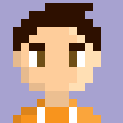
[Scratch Build] Rocket - Wood, Cylinder, Watercooling
Giiman95 replied to sharedknowledge's topic in Build Logs
Awesome, thanks for answering those questions. When planning this case for water cooling, did you have soft or hard tubing in mind?- 18 replies
-
You would need a USB modem or another device to act as an hotspot.
-
If you open the program via shortcut, right click on it, and windows will present you an option to run off GPU.
-
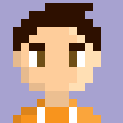
[Scratch Build] Rocket - Wood, Cylinder, Watercooling
Giiman95 replied to sharedknowledge's topic in Build Logs
@sharedknowledge Bro... I'll take like 5. This is really sweet. Few Questions: Is the drive cage removable/modular? What type of wood material is that? Recommendations if you do start a Kickstarter campaign: For powder coating, limit it to only one color option unless it would be very cost effective to do more. One I would like to see if available is a Space Gray color for an all aluminium case. Change your specs to say 2x120mm instead of 1x240mm. Keeps the specs uniform.- 18 replies
-
Looking at the reviews for each specific card will help you determine which card you should get. Depending on which chip you go with, 3 fans might help, but might not be necessary.
-
I would guess that being how close we are to the new series, we will not see any price drops for a while. Only reason they would price drop is if the retailer is trying to clear shelf space. Nvidia and the AIBs have a firm grasp on pricing, and they don't like to let it slip.
-
This isn't a good sale. You should look up the MSRP of this card. You'd be much better off waiting. You'll just kick yourself if you don't.
-
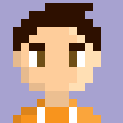
i'm considering buying a GTX 1070 Strix, and i need help
Giiman95 replied to Fensbo's topic in Graphics Cards
Three Words: Watch This Video -
United States
-
300 gigabytes. It’s either choose a local ISP with fast speeds and data cap, or slow-unreliable speeds with ‘unlimited data’.
-
Source Article: https://9to5mac.com/2018/07/23/leaked-internal-apple-videos-detail-iphone-x-imac-pro-macbook-pro-repairs/ "As spotted by Reddit user turnby, the 11 internal Apple repair guides showed up on YouTube recently. Motherboard got in touch with the YouTuber who uploaded them about a month ago that were first discovered on Twitter. However, they were likely kept as privately listed on YouTube until recently as Apple would have taken action to pull them long before now." These videos provide a glimpse into how Apple repairs our devices. It also shows why some repairs are either very difficult for a user or third party to repair, or are straight up impossible to do without internal tools. Video Links: The videos have been taken down. Personal Notes: That display calibration tool is what made me have to get a replacement. The tool was unable to connect to Apple's servers, so 5 hours after my quoted repair time, and multiple trips, the technician finally told me that I needed a replacement device. All fine and dandy except that I had to restore 86 Gigabytes of data which made me go over on my ISP Data Cap for the month because I hadn't anticipated such a large download. @GabenJr At least now you know how Apple would've fixed your iMac Pro.
-
Please read updated post. Please comment if something is still non-compliant.
- 214 replies
-
Source Article: https://9to5mac.com/2018/07/21/intel-power-gadget-mac-removed/ “The download link for the Intel Power Gadget, which reports info like Mac CPU temperature and current clock speed, has been conspicuously removed from the Intel website today (July 21, 2018). There’s no explanation on the page as to why the company suddenly removed the download, although it sure is convenient timing. The utility has been used by many tech reviewers to highlight possible thermal problems with the 6-core 2018 MacBook Pros.” This Utility has shown processors in the new MacBook Pros dropping below Apple specified clock speeds. Multiple media outlets have used this Utility to verify the clock speeds produced by these chips. Intel nor Apple have responded to requests for comment. UPDATE: The Utility has since been restored. Utility supposedly contains bug fixes. It is currently unknown how this update will affect any results moving forward. Link to Intel Power Gadget Utility: https://software.intel.com/en-us/articles/intel-power-gadget-20 Personal notes: @LinusTech showed throttling on the MacBook Pro around 20 minutes of unboxing it using this tool. Good thing he downloaded it before Intel removed it. https://youtu.be/jtHhvcdjNWw
- 214 replies
-
My machine is not a bad machine, but it is not up to the task for how many VMs I want to be running at one time. HEDT is not in my budget. This new machine's purpose is to be used as gaming/home lab. With more and more cores coming to the consumer end, I'm thinking that either the 2700x or 8700k will be a good cpu. The current plan would be to run these CPUs with 32 GBs DDR4-3000. No more than 4 VMs at one time. Does anyone have any experience with either CPU running VMware Workstation 14 or other virtualization software? Is there any reasons why I should look at one manufacture than the other? Should I wait to see if Intel does release an 8 core- 16 thread CPU later this year? Thanks
-
From my understanding, you should be able to select witch monitor you want to record. Consult your screen capture softwares user guide for more info on how to do so.
-
Latest Drivers may not include compatibility for that card. Try this: Go to https://www.geforce.com/drivers and fill in the manual driver selection with your OS and GPU info.
-
YubiKey announced today (May 22, 2018) that their NEO security key would be able to be accessed with iOS devices with an NFC reader. LastPass has already enabled support for the device with an update to their iOS app, with promise of of other third party apps in the works. Source Article: https://9to5mac.com/2018/05/22/yubikey-neo-iphone-lastpass/
-
@Swegly What are you using the mic for? I'd highly advise against the floureon. It needs an interface in order to connect to your PC (not included). Ease of use will go to the snowball. I personally have one, and would highly recommend it for a entry level audio recording device.
-
It looks like your setup correctly. As long as you don't see a telephone icon buy you sound device, the check-mark will signify that it is the default communication and sound device. I might check what port your game uses and see if it is allowed on your router. I'd also check in-game settings to see if there is something that isn't set correctly
-
@WAR Corporation I’m a little confused. Have you tried plugging your hdmi into the motherboard? That board should have HDMI. @chckovsky A cmos clear would reset all UEFI settings to factory defaults (EDIT: overclock, XMP options, stuff that can easily be reset up). While in most cases, this could be fine, it does cause an issue with Windows Secure boot if it is enabled.
-
@WAR Corporation Is the Specs in your signature accurate? Could you provide specific model numbers?
-
@chckovsky is right. UEFI version F21 is one of the first to support 7th gen chips.
-
If I remember correctly, that board probably needs a UEFI update in order to support that cpu.


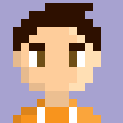

.png)

