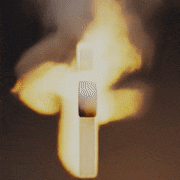-
Posts
44 -
Joined
-
Last visited
Awards
This user doesn't have any awards
System
-
CPU
i7-6700k
-
Motherboard
MSI Z170A Krait Gaming 3X
-
RAM
16GB DDR4
-
GPU
MSI GTX 1080 Gaming X 8GB
-
Case
NZXT S340
-
Storage
SanDisk Z400 250GB
-
PSU
750W
-
Display(s)
AOC 2560x1440
-
Operating System
Windows 10
Recent Profile Visitors
836 profile views
Redbox's Achievements
-

Using same RAM brand but at different speed
Redbox replied to Redbox's topic in CPUs, Motherboards, and Memory
Alright, I will do that! Thank you very much for your time and assistance -

Using same RAM brand but at different speed
Redbox replied to Redbox's topic in CPUs, Motherboards, and Memory
Ah, okey my bad. I will phrase is differently. I do not have the other RAM stick on hand. I only have my current 2133 16GB ram right now. I looked up the latency for my current ram stick and the ram stick I had in mind. My current ram stick does not support XMP -

Using same RAM brand but at different speed
Redbox replied to Redbox's topic in CPUs, Motherboards, and Memory
Alright, maybe you could assist me with the latency. These are the latency for the ones i have in mind My Current: Tested Latency 15-15-15-35 New: Tested Latency 16-18-18-38 Is this fine or will i need to tweak them? -

Using same RAM brand but at different speed
Redbox replied to Redbox's topic in CPUs, Motherboards, and Memory
My budget is not an issue, however saving money is always nice. Im just wondering if i will experience too much hasle going through with two different ram speeds, and would it just be better to spend a bit more for 32GB kit and not having to worry about compatibility issues. -

Using same RAM brand but at different speed
Redbox replied to Redbox's topic in CPUs, Motherboards, and Memory
Hmmm.. Would you guys recommend to discard my current RAM and buy a 32GB kit instead? -
Hello everyone! I would like to upgrade my PC's ram capacity and I am currently running 2x8GB G.Skill Ripjaws 2133 MHz DDR4. My motherboard supports up to 4 ram sticks so I thought i'd just buy another pair of the same RAM. However, I got these RAM sticks back in 2015 and I can't find them anywhere near me (Denmark). However, I could find the same exact same brand G.Skill Ripjaws but at 3200 MHz instead of the 2133 that i am currently using. Will I run into any complications by running the 3200 MHz ram ontop of my 2133 MHz ram? Edit: I know the higher RAM will be downclocked to my lowest RAM, but is there anything else that may interfere? Thanks
-
Greetings Dear I currently use a Razer Blackwidow keyboard but I have grown tired of the loud mechanical sound. It's a nice keyboard but I would prefer some a bit more silent. Do you folks have any suggestions for a good, solid and quiet keyboard?
-
As the title said, my Steelseries Siberia v2 died on the right side last night, so only the left side is working. It's not the end of the world but whenever I play Skyrim or another game for that matter, I have to stand directly towards the npc in order to hear them, If i turn my head to the left then I can't hear them as that sound was supposed to come in from the right side. Is there is way to make all sound go through the left side?
-
Does current Star Citizen owners also receive the Super hornet?
-

Which Ultrabook to buy - Xiaomi import worth it?
Redbox replied to Evann's topic in Laptops and Pre-Built Systems
What about the new Dell XPS 13 for $999. Theres also a $799 version, but that only has an i3 and 4GB of ram. -
Nah man, I'm all out for PC and I actually thought Rockstar would release it for console and PC simultaniously .. Guess some things never change.
-
Rockstar has teased us with a new Red Dead game for the last 24 hours and their recent tease has been a picture of the new Red dead gang if I'm not mistaken. https://twitter.com/RockstarGames/status/788001608827281408 Are you excited for Red Dead 3?
-
I was in the same scenario as you. I had a gtx 980, but I also upgraded my monitor from 1080 to 1440 when I purchased my GTX 1080.
-
Odd indeed. I clean installed my PC, wiped the drives and now it goes much faster.
-
But this is my second time installing the game. The first time it didn't take nearly as long as it does now. This is what i find strange.