-
Posts
228 -
Joined
-
Last visited
Awards
This user doesn't have any awards
About CephDigital
- Birthday Jan 23, 2000
Contact Methods
-
Discord
CephDigital#8361
-
Steam
https://steamcommunity.com/id/CephDigital/
-
PlayStation Network
CephDigital
-
Reddit
https://www.reddit.com/user/TheUberMedic786
Profile Information
-
Gender
Male
-
Location
United Kingdom
-
Interests
Gaming, laptops, 3D Printing, tech in general :)
-
Occupation
Software Developer
System
-
CPU
AMD Ryzen 7 7800X3D
-
Motherboard
Asus ROG Strix B650E-I
-
RAM
TeamGroup Delta RGB 32GB (2X16GB) DDR5 PC5-51200C40 6400MHz Dual Channel Kit - White
-
GPU
MSI RTX 3090 GAMING TRIO
-
Case
Jonsbo D31 White Mesh w/ screen
-
Storage
Sandisk Extreme Pro NVMe 2TB + Crucial P5 Plus 2TB
-
PSU
Corsair SF750
-
Display(s)
Samsung QN90C 43"
-
Cooling
Custom waterloop
CPU: Alphacool Eisblock XPX Edge - Plexi Chrome
GPU: EKWB Vector Trio Acetal + backplate
Radiators: 2x Barrow 360mm + 1x Barrow 120mm in white
Pump / Res: Barrow D5 90mm reservoir and pump head + XSPC D5 pump
Fans: 8x Arctic P12 PWM ARGB White
Many XSPC fittings in black chrome
14mm Corsair XT Hardline tubing
2x EK Quantum Torque Micro HDP 12 fittings
Alphacool 12mm hardline tubing -
Keyboard
Keychron Q1 w/ Kailh Box Royal (lubed, Sprit 75g springs)
-
Mouse
Razer Viper Ultimate + Logitech G502X
-
Operating System
Windows 11
-
Phone
Samsung Galaxy S22 Ultra (Exynos)
Recent Profile Visitors
642 profile views
CephDigital's Achievements
-
Hi there! So I'm looking for an internal USB ARGB controller that would add extra channels for me to more accurately control the rainbow vomit in my case. My motherboard is an Asus B650E-I and it only has a single 5v ARGB header so everything would have to connect to that and thus sync everything together. I know the Asus ROG Terminal exists but I can't seem to find that in stock anywhere in the UK. Are there any alternatives?
-
Hi there! I'm trying to turn on HDR and Game Mode at the same time on my newly build Win 11 PC. I turned on game mode first, which worked fine, but then I tried to turn on HDR which stops the PC from outputting a display. Game mode's UI gives info on the current display settings and it says HDR isn't enabled and that the resolution is set to 720x480. There is no display being outputted when enabled. I can turn off game mode and the display will appear again but I want at least game mode on so I can turn on 144hz mode.
-
Hi there! So I've got a problem where the fittings I'm using (XSPC 90 degree rotary fitting V2) are sticking out too much and are hitting the case's side panel so I need a smaller fitting. What is the smallest 90 rotary fitting that exists on the market? I know the EK micro rotary exists but are there smaller options? I think I need to shave like a good 8mm off the current fittings.
-

Cables on Thermaltake PF3 PSU enough for 3090?
CephDigital replied to CephDigital's topic in Power Supplies
I completely forgot about the extra 75W from the 16x connector... Probably gonna undervolt it anyway, i want to try and make it near silent -
Hi there! So I have a Thermalright PF3 750W PSU and an MSI RTX 3090 Trio (on a waterblock) and an AMD Ryzen 7 7800X3D. I know the Nvidia website recommends a 750W PSU but the cables themselves is what concerns me, as it requires 3 x 8 pin PCIE connectors and I've heard of the 3090 pulling more than 300W of power. The PSU has 2 connectors on itself for PCIE cables that each split into 2 PCIE connectors. That's still only 300W of power. Is this going to be fine or should I return my PSU? There's also a 12VHPWR connector on the PSU but I can't find an adapter to convert it to PCIE ports. I'm in the UK if that helps.
-
Hi there! Just a quick question, if a GPU has a waterblock on it but it isn't hooked up to a loop, is it fine to start it to check if it works? Reason is I want to buy a used GPU that has a waterblock on it but the rest of my PC parts currently have no ETA on when it'll arrive so I'd like to use my friend's PC to test the GPU so I know if I need to return it or not. Head says it should be fine since the waterblock should soak some heat before it overheats.
-
I think they'll have optimised it for current gen cards and not future cards so that they get as many people playing it as possible. Remember, PC isn't releasing in 2025 so it's more likely that'll come out 2026-27 and by then, we could have another 2 gens of GPUs. Whether or not it'll require mesh shaders support is another thing. I don't think it'll be a requirement but still be highly recommended bit like Alan Wake 2 but slightly better without it to keep compatability high.
-
Should be fine. All the pins are making contact and you heard it click into place. Start it up! That GPU demands frames to render!
-
Looks fine to me, does it display correctly?
-

What is this plug on this fan? (Thermalright TL-C12015W-S)
CephDigital replied to CephDigital's topic in Troubleshooting
Oh, well I'm an idiot. I thought it was something that went inside the plug but it went around the entire connector. My initial assumption about daisy chaining the RGB seems to be correct! -
Hi there! So I got these fans and it has a 4 pin fan header, 3 pin RGB connector and this weird blocked off plug. I can't seem to take it off so I don't know why it's there. First thought is it's used for daisy chaining the fans RGB together since it's on the RGB wires but if I can't remove the plug, then idk. Any ideas?
-

What watercooled GPU should I go for? (4K Gaming)
CephDigital replied to CephDigital's topic in New Builds and Planning
It's not a bad shout, it just that I think the 4070 series are wayyyyy overpriced currently, even with offers on rn. Hopefully the super cards bring the prices down but I doubt it A furnace might actually help me during this winter, it's really cold in my room



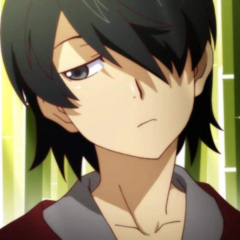

.thumb.jpg.07fe79dbca08a77f35c96d533c6bb654.jpg)




