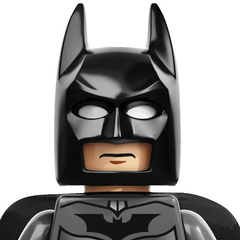-
Posts
109 -
Joined
-
Last visited
Content Type
Forums
Status Updates
Blogs
Events
Gallery
Downloads
Store Home
Everything posted by aliasdred
-
currently running an 8700k@4.8Ghz with a 3080. FPS on mm/faceit is around 450ish, max limit i checked(running benchmarks on lower resolutions) is around 550 but thats like extreme OC with a 1.38v core which I never want to run full time. Anything before 10th gen you can forget going over 550-600 on csgo. This is the best I ever got with the 5.1Ghz@1.39v OC Anyway, 400+ average is pretty decent FPS numbers and I play with fps_max 349 anyway Having said that, i dont have CS2 access so idk what sorta hell that launch would bring
-
DDU and do a clean driver install. Also try earlier versions of driver. Always boot to Safe Mode then DDU before driver installs. Install Driver only nothing else DO NOT INSTALL GEFORCE EXPERIENCE CRAP While you're at it, check for running background programs/services You should be getting the same if not higher than prev card Also, check if GPU is performing as expected so a GPU specific benchmark(Unigine or something similar which you can check online for leaderboards)
-
I'm used to transfer large video files from phones. This has helped me skip 5 more steps. And is native on Phone so i don't have to install shit there. Transferred a 2gb file from phone to desktop. No settings changed or anything. Just installed app and sent from phone using nearby share then accepted the incoming on desktop. Got a solid 500ish-MBps(topped around 61mbps)
- 68 replies
-
- nearby share
- (and 4 more)
-
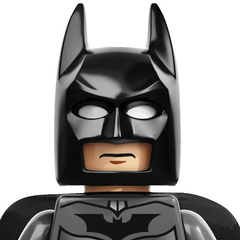
Artifacting on desktop ... GPU or driver related? (Gigabyte RTX 3080)
aliasdred replied to kevinj93's topic in Graphics Cards
my problem was similar but i think it was the damn discord bug.. nothing similar happened before or since -
GPU/vBIOS already on latest patch(came in that way with latest ones and hav no updates) GPU driver as I said, i dont use latest patch unless they actually increase performance. Most usual driver updates just decrease performance in litter %ages Intel drivers are already updated, checked once, no new updates. Dunno how multiplane overlay would cause video artifacts all of a sudden. Still didnt answer my initial question. Is there any other test i can do to verify.check what is actually the root of the problem?
-
Hi, This is my current PC build: https://pcpartpicker.com/list/qfRG4s. I have been having some random issues recently. Some of them are benign, some point to very serious failure. 1stly some info and history: the whole system isn't build as a package, I've been adding to it constantly over the years core system(cpu/mobo/ram) were bought in 2018, recent components are the TUF 3080oc, bought July 2022 and the PSU bought Aug 2022. CPU usually runs on an all-core overclock at 4.7Ghz at 1.28v core voltage which gets bumped to 4.8Ghz at 1.29v during colder seasons. Tested/benchmarked on higher freq and voltages upto 5.1@1.38v but never ran it daily. Every new OC change is always followed by a 30minute Cinebench run and then normal games and regular usage to confirm stability. Recently I've seen the CPU struggle to hold a stable 150+ fps on PUBG and similar battle-royale games so this winter I decided to push the system to drive a daily 5ghz OC at 1.35v. Which did confirm my CPU struggling and being a bit out of date. So during recent cold season I decided to try and run a regular 5Ghz OC, which I achieved at 5Ghz@1.35v. I've been running the same for 2 months now, and Temperatures dont go beyond high 70s(77-78C) during gaming and 91-92 during synthetic benchmarks. GPU runs its factory setting and the GPU switch is turned to the Performance mode. GPU driver installs get a DDU before every install and I rarely update them since I dont try newer games so I tend to keep to older well performing versions. currently been running 522,25 from October 2022 which did include some performance updates to many games. changing from the old to new GPU i wanted to do a fresh windows install but didnt since both GPUs were Nvidia(previous was 1050ti) so I thought just a DDU would be good enough. I never had stability issues but recently after the recent overclocks to 5ghz I've seen general random behavior, PC crashing while loading a Youtube video, Youtube/similar pages in general being slow to load sometimes etc etc. all of which i accounted to my windows install getting messy since it was last formatted/installed mid 2021. I initially planned to do a fresh install when I got the GPU but then couldnt since I didnt have my SSD backed up. PUBG as a whole is a nightmare and crashes sometimes which i accounted to it being a poorly made game. Also CSGO had a crash recently(just the game) which never crashes, i mean this might be the 1st crash in a couple years. Yesterday I saw my PC suddenly exhibit blocky artifacts on screen. It happened as I launched PUBG and alt tabbed to Firefox. It was not running anything taxing before, was just sitting idle. Artifacts didnt cover the whole screen and were just few handful scattered around the screen. But I panicked and did an immediate restart and also pulled back the CPU overclock to 4.8Ghz@1.3v. Before the restart I did note the temperatures none of which seemed to be out of ordinary or even hot for that matter. Everything was under 60 hovering around 50ish, this includes GPU memory, hotspot and CPU/GPU core temperatures. I have all of these set as tray icons from HWinfo so i can check quickly left to right, Yellow=GPU power, Purple ones are GPU memory Junc, GPU Hotspot and GPU temperature. Green is SSD temp, Blue ones are CPU core, Cpu clock and CPU package Now since for the last 48 hours or so the System is running fine without any odd behavior(apart from the slow website loading problem which might not even be a system issue just an ISP issue). Now on to the trouble shooting. Since the 30 series have had issues with memory and after seeing the display artifacts I'm very troubled thinking the GPU might be the problem. GPU is new and under warranty so GPU being a dud might just mean a simple RMA but I live at pretty remote place and RMA would mean not just months of wait(all high value cards in India go directly to Taiwan for RMA work) but also multiple trips to the next metropolitan city to submit/retrieve the actual card. I ran MSI Kombustor Furmark Donut-6500MB to test GPU memory and video artifacting but didnt see any for the 10minutes I ran it. I've also played games for 5-8 hours since then and nothing odd happened/had no issues. The only GPU related issue I found in Event Viewer around the screen-artifact incident were these 4, the last one "Error Occurred on GPUID: 100" had quite a dozen or more events the 1st 3(restarting, reset, resetting) had 1 event each I haven't been able to get the panicky feeling out of my head since I saw artifacts on screen and in my head I'm always going "please dont be a bad GPU." Is there anything else I can test for? Could there be any other reason for the display artifacts like CPU OC, system RAM or just windows/Driver issue? Thanks in advance for your help.
-
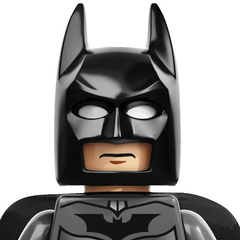
Artifacting on desktop ... GPU or driver related? (Gigabyte RTX 3080)
aliasdred replied to kevinj93's topic in Graphics Cards
Any further developments? I saw a similar behavior recently and am confused... Asus TUF 3080 -
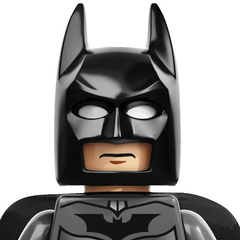
Looking to upgrade my GPU, not sure if I need to upgrade my PSU
aliasdred replied to Spit_Fyre7's topic in Power Supplies
both cards, your old 2080 and new 4070Ti have similar power draw. Current PSU shouldn't be a problem but personally I like to keep some headroom and not run PSU at 80%+ loads so if you can then maybe swap for something 750w/800w-ish otherwise I'm sure it'd run fine -
Desktop, 2nd hand. better price to perf. but do check everything multiple times.
-
Hi, The title is basically it. I needed an 1TB SSD within $110-130(9k INR) and the performance of the SN770 looked really good but then I see lots of people complaining about it being bad only because of it being DRAM less. Would it matter that much in real life usage? I currently have an Adata SX8200 Pro v1 512G which I was thinking about replacing with the new drive. Would the general system performance be worse with SN770 if used as a new boot drive? My only other good option is 970 Evo Plus but that'd be another $50(about 12.5k INR) EDIT 1: Another important info I missed. Motherboard is PCi gen 3, not Gen 4 so the SN770 and any other gen 4 drive performance would be limited a bit. Thanks in advance
-
You were so eager to ask the question "if I could" that you forgot to ask "whether I should" 4x iPPC at 2500+ RPM each. My ears bleed at the thought of it
-
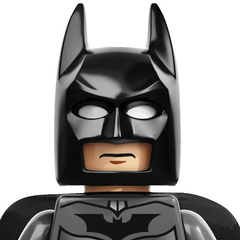
Asus TUF 3080 | Stats Check(whether mine look normal)
aliasdred replied to aliasdred's topic in Graphics Cards
:3 taxes are a bitch We pay 18% on imports, 10% duty and then extra 5%+5% Goods and services tax -
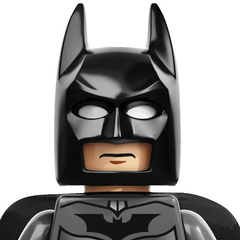
Asus TUF 3080 | Stats Check(whether mine look normal)
aliasdred replied to aliasdred's topic in Graphics Cards
I paid about $820 Converted price. It's INR 74000 in local currency. It might seem too high, but MSRP for founders is INR 66000, and 8K over MSRP for an OC card that stays cool seems about right for me. Maybe I could have gotten cheaper a month or 2months from now, but I've been waiting for 2years like that and any opportunities like that are welcome. Just a month or 2 ago prices at the end of May for same card were in the neighbourhood of INR 110,000+ Current PSU is Corsair CX650F. Might upgrade to an RM850/x or NZXT C850 in a few months -
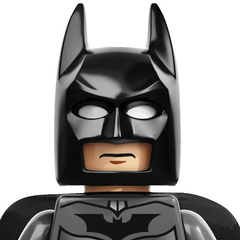
Asus TUF 3080 | Stats Check(whether mine look normal)
aliasdred replied to aliasdred's topic in Graphics Cards
I bought the TUF one cuz 1) I was desperate for a card at MSRP 2) It was the only one I was getting at MSRP(the retailer has something going on with ASUS cards and selling them for 25% discount, that's 25% off the scalped pricing so basically MSRP). I thought bout getting the Strix but that was another $100 more. Also the tier lists for 3080 suggested TUF normal/OC was one of the better cards out there. The alerts are just for my peace of mind. I'd feel safer knowing my PC will scream at the top of its lungs(speakers) if anything was out of order. And so I can leave my desk without worrying the card trying arson on PSU or something. -
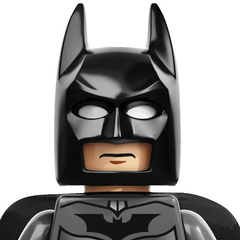
Asus TUF 3080 | Stats Check(whether mine look normal)
aliasdred replied to aliasdred's topic in Graphics Cards
Thanks mate. My room temps are closer to 35*C, outside everything is cooking at around 40*C I've set sound alerts(thru HWiNFO) on 3/4 GPU temp readings. have most of them alerting at 80*C except memory junction and GPU hot-spot at 85 since they like to run hotter than rest I've read Also, My uneducated ass needed come consoling NO CONSOLE ONLY PC MUSTARD-RACE anywho... cheers m8 -
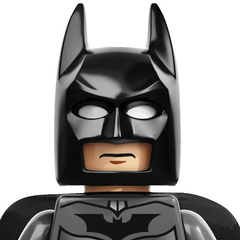
Asus TUF 3080 | Stats Check(whether mine look normal)
aliasdred replied to aliasdred's topic in Graphics Cards
yes this is after like 30mins of trying 3 games on max settings. GTA5 1080p+MAX settings possible, CSGO 960p with competitive settings+MSAA 8x, Doom Eternal 1080p+ultra/max and RT on. I did one more run before restart 10mins of DoomE, that touched 352W, no benchmarks done. On idle i dont see any limits being hit, except Utilization, but during any game running i can se 2-3of those turning "Yes". So this behavior is normal yes? Also, i'm running all on a mediocre 650w PSU(will change that in a month) so I am not sure if the power limits and voltage limit is due to card being at 100% load or bad PSU. It'd help if anyone could clarify which ones which. -
Hi, The title is pretty much what I wanna know. Do the HWInfo stats look ok. Also, please help me understand the "GPU Performance Limits" section. I only understand the Utilization one, but rest i ain't sure what they mean and if I should be hitting them. Thanks in Advance
-
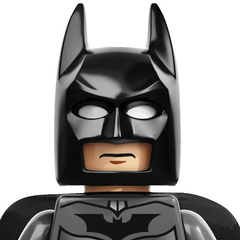
3080oc ASUS TUF 3080 OC | Help with power management
aliasdred replied to aliasdred's topic in Graphics Cards
Hmm, read the same. It's possible but I don't want to do it while stressing the PSU to max. Just wanted to know if I could get the GPU to a more manageable under 200W thru software(afterburner or GPU Tweak) and if that affects system stability in any way. The games I play are all eSports titles and even a 3080 running at 50% will be 3x the performance I have now, so getting lower performance than expected from new card is not what worries me. I'm more worried about killing my PSU/or PSU not tolerating the new part at all. With end outcome being either having a new GPU I can't use for 1month or a system with non working PSU which gets me no gaming for 1month. -
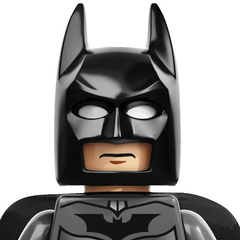
3080oc ASUS TUF 3080 OC | Help with power management
aliasdred replied to aliasdred's topic in Graphics Cards
EVGA Supernova GT 1000w is $210ish https://amzn.eu/d/0Swm7Mu RM1000x is 205 RM850x is 170 -
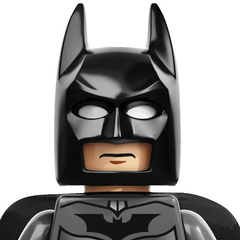
3080oc ASUS TUF 3080 OC | Help with power management
aliasdred replied to aliasdred's topic in Graphics Cards
1. I still hav a possible 4week wait before I can get new PSU 2. Not from US dude. PSUs are between +50% to +70% more than US pricing. An RM850x/NZXT C850 would cost me $200 but that's not the problem. I can get one +vely next month. It's just about running the card properly interim -
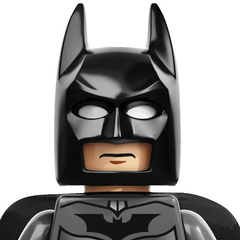
3080oc ASUS TUF 3080 OC | Help with power management
aliasdred replied to aliasdred's topic in Graphics Cards
Why risk? What could happen? A dead PSU? Damage to other components? Or just system that freezes up on higher loads? -
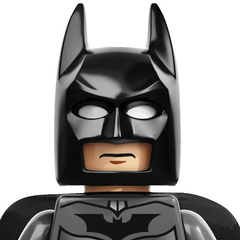
3080oc ASUS TUF 3080 OC | Help with power management
aliasdred replied to aliasdred's topic in Graphics Cards
In terms of difficulty 1<3<2?? Just dragging the power limit down to 50-60 seems the easiest job. Any adverse effects on stability or is that dependent on how I use it afterwards? I do have an Nvidia Card but Afterburner doesnt even show a power-limit slider. current card is a 1050Ti -
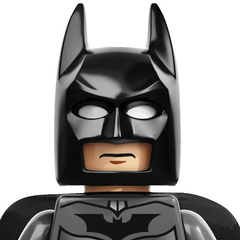
3080oc ASUS TUF 3080 OC | Help with power management
aliasdred replied to aliasdred's topic in Graphics Cards
CX650F Sorry, 4got to add that before. Added to main post as well -
Hi, Just managed to get an Asus TUF 3080 OC at $100 over MSRP/INR 74000(MSRP is INR 66000) I agree its a spur of the moment decision as I've not seen cards hit prices so close to MSRP and like many i have been waiting for nearly 2years now I have a 650W power supply(Corsair CX650F) and i know technically it should run fine even tho recommended PSU is 700/750W. Anyway, I was asking if its too much for my PSU, can I run the card at lower power by changing any of the settings in MSI Afterburner or ASUS's GPU Tweak software. Is it possible to run the card normally with the Power Target set to 70% or similar? Any other methods? I am unable to test this at the moment since the card hasn't arrived yet(2-3more days). Yes I understand this isn't optimal and as a matter of fact is not permanent either. I'm just looking to run the Card with current PSu for a couple weeks before I can get a better PSU(preferably a 850w one) Thanks in advance