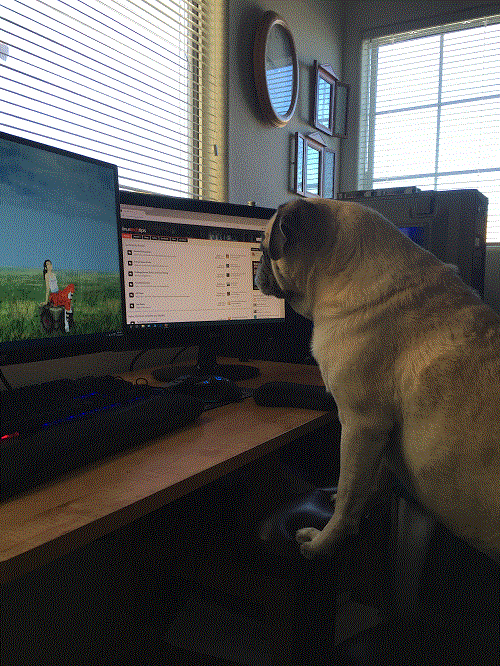-
Posts
94 -
Joined
-
Last visited
Reputation Activity
-
 NEO_STARK reacted to mariushm in Are all power cables the same?
NEO_STARK reacted to mariushm in Are all power cables the same?
The CPU (EPS) connector has 4 pairs of wires : ( +12v and ground wire ) x 4
Let's say your CPU consumes 200 watts... that's 200 watts / 12v = 16.6 A of current.
These 200 watts will be sent through those 4 pairs of wires so the current is evenly spread across all pairs, so each pair of wires will carry around 16.6 A / 4 = 4.1A of current.
The connector standard used ( Molex Mini-Fit Jr) defines the maximum current through each pin to 9A of current, but the people that defined the ATX / EPS standard restricted the connectors to 7A per pin for extra safety. There's a variation of the connectors which are rated for up to 13A of current per pin.
So even if your CPU uses 200 watts (which is a lot), Ryzen 16 core gets close to this when overclocked, it's still just barely at HALF the rating of the connectors.
The wire themselves (AWG 18 or AWG16) are rated for at least around 10-13A so those are also safe.
Most likely the pin inside the plug was a bit loose, or there was something causing some resistance between the connector on motherboard and that pin, causing it to spark or overheat.
edit:
People above keep talking about mains power cables but you say cpu cable.
As for mains power cables... they're rarely a problem, but some are looser than others at the connector end, so if the connection isn't tight, there can be problems.
Unless your computer consumes more than 600-800 watts, any power cable should work fine.
Even cheap mains power cables should be rated for at least 10A , which at 110v AC is good for a computer consuming up to 500-800 watts , with some room to spare ... 800w/110v = 7A + 3A reserves for fluctuations and bursts.
-
 NEO_STARK reacted to Commodus in Why do iphones have so low res display in 2020?
NEO_STARK reacted to Commodus in Why do iphones have so low res display in 2020?
It's 750p because it's basically the iPhone 8 design updated with modern internals.
It's not that no one is complaining about it, it's that most people know that it's not that much of a problem on a 4.7-inch screen held at a reasonable distance from your face. It makes more sense on larger phones, but even the 6.1-inch iPhone 11 still looks good at 828p (not 720p as you said). And besides, there are tradeoffs like getting solid battery life.
Don't get me wrong, it'd be great if the iPhone SE packed a higher-res screen... but it would need a larger battery and might cost more than $399 if it would still sport a cutting-edge CPU. I do think the Android world is occasionally resolution-obsessed at times, where companies will happily slap a 1080p panel on an entry-level phone that struggles to handle anything more than basic usage. The SE doesn't have that problem; you know you can throw the most demanding games and video editing apps at it and it won't flinch. As one site put it, it's rather telling that a $399 iPhone can run rings around a $1,399 Galaxy S20 Ultra.
-
 NEO_STARK reacted to porina in Why do iphones have so low res display in 2020?
NEO_STARK reacted to porina in Why do iphones have so low res display in 2020?
Yup, I was a Nexus user previously. Had the Nexus 4 and 5X, moved to Xiaomi Mi A1 then back to the 3a. The 3a is a very familiar Nexus-like experience. Given the 3a was launched almost a year ago hopefully the 4a isn't far off.
BTW the reason I have a work iPhone currently is they only offer Samsung Android devices, and I really didn't get along with it previously.
-
 NEO_STARK reacted to porina in Why do iphones have so low res display in 2020?
NEO_STARK reacted to porina in Why do iphones have so low res display in 2020?
The resolution is plenty for the small screen size. A higher resolution would be wasted performance.
I use an older iPhone 8+ for work, and my personal phone is a Pixel 3a. No problems with using either, but I prefer stock Android. Just find what works for you.
-
 NEO_STARK reacted to Crunchy Dragon in PC Won't post with a Graphics Card (Functioning GPU)
NEO_STARK reacted to Crunchy Dragon in PC Won't post with a Graphics Card (Functioning GPU)
Bad slot is a reasonable assumption.
I assume your motherboard has integrated graphics that you're using? No FX CPU ever had an iGPU.
What is your BIOS configured to use as the primary GPU?
-
 NEO_STARK reacted to orangecat in 550w PSU enough for Fx 8320 and gtx 1060?
NEO_STARK reacted to orangecat in 550w PSU enough for Fx 8320 and gtx 1060?
For stock settings sure but if you OC I would go for a 650 just so you have some headroom. I doubt that system will ever pull near 600 but you never wanna be close to max wattage because PSUs are not at max efficiency unless they are around 60ish percent load. but yea 500 should be enough for stock and then some.
-
 NEO_STARK reacted to Stefan Payne in 550w PSU enough for Fx 8320 and gtx 1060?
NEO_STARK reacted to Stefan Payne in 550w PSU enough for Fx 8320 and gtx 1060?
No, because the MWE550 is group regulated.
But even 400W would be more than enough without OC, with OC its different.
Depending on what's available, you might want to look at be quiet Pure Power 10, 400W and up, Straight Power 11 450W, Bitfenix Formula 450W.
If you really want to save a buck a Xilence Performance X 550W is an option. Or be quiet System Power 9 or U9, 400W and up.
If you want a Cooler Master, get at least the Master Watt Vanilla. The 550W Version has at least DC-DC, though I don't like that they don't have any Buffercaps there.
-
 NEO_STARK reacted to Zando_ in 550w PSU enough for Fx 8320 and gtx 1060?
NEO_STARK reacted to Zando_ in 550w PSU enough for Fx 8320 and gtx 1060?
550W should be fine, I run an R7 2700X and 1080 (had a 980 Ti before) off a 550W G3. Ran my 980 Ti with an i5 on a 450W PSU as well.
-
 NEO_STARK got a reaction from Zando_ in My compute keeps crashing and I think it’s due to the GTX 980ti
NEO_STARK got a reaction from Zando_ in My compute keeps crashing and I think it’s due to the GTX 980ti
Your GPU is dying, Worry not as this can be fixed. If it's covered under warranty RMA it. If not there are a few ways to fix it.
1. Underclock it and reboot. see if it removes the artifacts. If it does remove the artifacts (or even if it doesn't) get it out and remove the heatsink, Clean the GPU with Isopropyl alcohol and reapply the thermal paste. Check if the heatsink is clean and doesn't have any dust accumulation. Assemble everything and always check if you have connected the Heatsink fans while putting it back together, Put it back in the system and see if it works.
2. The second method involves cooking your card inside an oven (Not joking) Linus made a video on it a while back, you can check that out.
-
 NEO_STARK reacted to KarathKasun in Nvidia Gpu equivalent of consoles
NEO_STARK reacted to KarathKasun in Nvidia Gpu equivalent of consoles
PS4 Pro comes in at ~RX 470 specs, which puts it at GTX 1060 3gb performance.
-
 NEO_STARK reacted to Maxie94 in Need help picking a new gaming headset
NEO_STARK reacted to Maxie94 in Need help picking a new gaming headset
You're totally right, I was also thinking about going into a store and try the options myself. I appreciate the warning and I'll definitely take it into account.
-
 NEO_STARK reacted to LogicalDrm in How do Services that offer free trial deal with virtual Credit/Debit cards?
NEO_STARK reacted to LogicalDrm in How do Services that offer free trial deal with virtual Credit/Debit cards?
That isn't same thing. At that point its just to keep your actual card safe from fraud. But you are still using your own name and other details you've supplied to CC company. So if you would keep doing that, you would get main card blacklisted from these services.
The "fake" virtual cards would not leave such trace. Imo they are willing to let it slide as its still more haslle to go through. To create another account with another CC info. It would be easier to go full illegal route at that point rather than misuse feature.
-
 NEO_STARK reacted to WereCatf in How do Services that offer free trial deal with virtual Credit/Debit cards?
NEO_STARK reacted to WereCatf in How do Services that offer free trial deal with virtual Credit/Debit cards?
Some services place a small charge on the card, like, say, $0.10 -- the charge won't go through on fake cards, so they're denied service. If the charge does go through, they'll refund it immediately.
-
 NEO_STARK got a reaction from App4that in 30 fps and 60 fps
NEO_STARK got a reaction from App4that in 30 fps and 60 fps
Eyes always evolve with our daily activities, we normally see at 69fps. Humans who play on consoles can only see at 30fps since their eyes have evolved to see only 30fps. The ascended race of humans who play on PC can see at variable frame rates their eyes have a better refresh rate and response time because of biological evolution, trust me I have a masters degree in Doctoris Buttoxia Intelligentsium.
Thanks for wasting 2mins of your invaluable time reading through this made up gibberish. You could have used that time to email back the Nigerian prince who wanted to donate you $997,455,4324.
Now to answer your question.
Yes, the difference between 30fps and 60fps is easily noticeable. Especially when you are used to playing games at higher frame rates than 30fps.
-
 NEO_STARK reacted to Maxie94 in Need help picking a new gaming headset
NEO_STARK reacted to Maxie94 in Need help picking a new gaming headset
Hey what do you guys think about the Audio-Technica brand? Specifically, the ATH-M20X and ATH-M30X.
-
 NEO_STARK got a reaction from Beef Boss in You can craft "CARBON NANOTUBES" in No Man's Sky!!!
NEO_STARK got a reaction from Beef Boss in You can craft "CARBON NANOTUBES" in No Man's Sky!!!
Riley will never see this, unfortunately
-
 NEO_STARK reacted to WereCatf in Recorder for capturing 240-300+ FPS
NEO_STARK reacted to WereCatf in Recorder for capturing 240-300+ FPS
OBS allows you to set the capture-rate to whatever you like. Whether it is actually able to capture at such high framerate depends on your hardware, though.
-
 NEO_STARK reacted to NelizMastr in 83°c Normal for Zotac GTX 1060 Mini?
NEO_STARK reacted to NelizMastr in 83°c Normal for Zotac GTX 1060 Mini?
The Mini cards have less cooling capacity, so they should run hotter than their full size counterparts, yes. If you're uncomfortable with the temps, set a more agressive fan curve.
-
 NEO_STARK reacted to m0nss7erKill in Unable to export with Premiere Pro 2018
NEO_STARK reacted to m0nss7erKill in Unable to export with Premiere Pro 2018
Thanks, I will try now to export it on external hard drive.
Edit: @NEO_STARK Yo man, thank you. It worked. I had 30-40 GB free in my NVMe for 12 GB video but for some reason it didn`t worked.
-
 NEO_STARK got a reaction from m0nss7erKill in Unable to export with Premiere Pro 2018
NEO_STARK got a reaction from m0nss7erKill in Unable to export with Premiere Pro 2018
I am pretty sure you are running out of storage space. See to encode a video it takes more than the estimated file size. For example, for a 10gb video it's recommended for you to have at least 30gb of free space on your hard drive/SSD. Although 20gb would be enough for most cases.
So make sure you have at least double and a bit more (4-5gb) space available to your export drive. In your case around 64gb - 70gb of free space, (I would recommend 70gb+) considering your estimated export size is 30gb.
Edit - also make sure your C:\ drive is not below 15gb since it's used by premier pro to store temporary files.
-
 NEO_STARK reacted to minibois in Best beginner friendly software for 2D animation
NEO_STARK reacted to minibois in Best beginner friendly software for 2D animation
There are quite a few options. Like Adobe's Flash and Animate (Animate being the successor to Flash, but last time I checked it was quite unstable though). There are also options like Toonboom Harmony (also a paid program, more for the professional that makes his money from it).
There are also free, but less extensive programs like Pencil2D. Or the about 2 years ago made open source program (and it was closed sourced for years prior, so a quite full featured program) OpenToonz, which is used by Studio Ghibli.
it just kinda depends on what feature set you're looking for.
-
.png) NEO_STARK got a reaction from PeterT in Experiences with non-techies
NEO_STARK got a reaction from PeterT in Experiences with non-techies
I once saw this Debate on 'Advantages & Disadvantages of Cloud'
Debate started normally with a gentleman explaining how cloud storage helps save space and allows users to upload and store their media on the cloud.
There was a grumpy old man in them who instantly interrupted "BUT WHAT IF IT SUDDENLY STARTS RAINING !!! ALL OF YOUR IMPORTANT FILES WILL BE GONE !!!" "_____"
They took a short commercial break after he said that
It was on my local TV show,my mum likes to watch shows like that and then blame my PC as the most vicious thing on the planet that is responsible for every bad thing that happens to me ?
-
 NEO_STARK reacted to Anghammarad in Merging two Drive partitions without data loss
NEO_STARK reacted to Anghammarad in Merging two Drive partitions without data loss
You're welcome =)
And I never would call anyone dumb because they don't know about a feature because they don't need to run systems like I do =)
-
 NEO_STARK got a reaction from Anghammarad in Merging two Drive partitions without data loss
NEO_STARK got a reaction from Anghammarad in Merging two Drive partitions without data loss
oh right! lol I am dumb thanks for your time and help
-
 NEO_STARK reacted to Anghammarad in Merging two Drive partitions without data loss
NEO_STARK reacted to Anghammarad in Merging two Drive partitions without data loss
You need to remove E completely from inside the Disk Management...
That means backup the data, then right click > Delete Volume
Then right click on the D > expand volume > chose all space available > click OK or Make it so! =)
After a short time D should be expanded to it's new full size.