-
Posts
94 -
Joined
-
Last visited
Awards
This user doesn't have any awards
About NEO_STARK
- Birthday Nov 28, 1995
Profile Information
-
Gender
Male
-
Occupation
Mechanical Engineer
System
-
CPU
Amd Ryzen 1700x 4.0Ghz
-
Motherboard
GIGABYTE GA-AB350
-
RAM
16gb Kingston HyperX Fury
-
GPU
AMD Rx Vega 64 (Dead)/ Zotac GTX 1060
-
Case
Corsair Spec 02
-
Storage
4TB Seagate barracuda sata 3 HDD + Samsung 850 EVO 500GB 2.5-Inch SATA III 3.0 SSD
-
PSU
Cooler Master Vanguard 650w
-
Display(s)
Dell UltraSharp U2715H 27 LED
-
Cooling
Cooler Master hyper 212x
-
Keyboard
Razer blackwidow ultimate
-
Mouse
Logitech G302
-
Sound
Asus xonar/ Sennheiser HD 558/ Audio Technica ATH M50x/ Sennheiser IE80
-
Operating System
Windows 10 Pro
Recent Profile Visitors
1,122 profile views
NEO_STARK's Achievements
-
Thanks this will help. Also thanks for your thorough reply really appreciate it
- 8 replies
-
- cpu cable
- power cable
-
(and 1 more)
Tagged with:
-
Nah it's a 650W 80+ thanks for your help
- 8 replies
-
- cpu cable
- power cable
-
(and 1 more)
Tagged with:
-
It's written on the adapter "13&6A" idk if they meant 6A to 13A or something like that.
- 8 replies
-
- cpu cable
- power cable
-
(and 1 more)
Tagged with:
-
The 13amp cable doesn't work though and yes I use an adapter for it which is rated as 13&6A 240V
- 8 replies
-
- cpu cable
- power cable
-
(and 1 more)
Tagged with:
-
This might sound like a dumb question but are power supply cables the same? Let me explain, So today I heard my cpu power cable spark and immediately shut everything down, one end of the pin was melted, maybe the cable end was loose (My pc is alright). This cable was rated at 9amp 240V So now I have 3 power cables one that came with my power supply but won't work idk the reason. Maybe cause it has European standards and is rated at 13amp 250v I really don't know ( it has some sort of fuse built into it) The other cable is the one that came with my monitor which is rated at 10amp 240v and works perfectly fine for my monitor. The last one is from my previous power supply which is rated at 9amp 240v. So I was wondering If I could switch my monitors cable as my cpus power cable and use my old psu's cable for my monitor. Or is this an horrible idea?
- 8 replies
-
- cpu cable
- power cable
-
(and 1 more)
Tagged with:
-
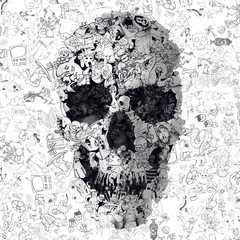
Why do iphones have so low res display in 2020?
NEO_STARK replied to NEO_STARK's topic in Phones and Tablets
I am a stock android guy too! I'll wait for Pixel 4A. kinda miss the old Nexus Series. Thanks for your reply- 6 replies
-
- iphone
- iphone se 2
-
(and 1 more)
Tagged with:
-
So I was thinking of buying a secondary device and most importantly nothing too expensive. So when I saw the new iPhone SE I was exited for it, youtubers were/are singing praise about it even going as far as to call it "Bold Move". So I look it up and I don't get why the resolution of the display is so low? And no one is complaining about it. It's something like 1334X750. I agree the internals are good, I'd have appreciated 4GB ram but overall it good, just the resolution is so 2012. I've never used any apple device tbh and was thinking of giving it a try but the resolution just put me off. Something I didn't know was the iPhone 11 had the same 720p ish display too and I've never seen anyone in their review mentioning about it. Maybe it's because the screen size is so small the resolution doesn't really affect the picture quality? But that doesn't give apple an excuse to slap a 720p display on $700 phone. Guess I'll wait for Pixel 4A since I am a fan of stock android anyway. Have/do you guys owned/own an iphone? How was/is the experience?
- 6 replies
-
- iphone
- iphone se 2
-
(and 1 more)
Tagged with:
-
So my motherboard only has two slots for fan connections and I am in need of a connector that I can connect multiple fans to. There are two options one uses the molex pins to 4pin fan connectors and the other uses the CPU fan header to 4pin fan connectors. Idk what should I choose. Any help would be appreciated
-
Hi, I am looking for a camera app that has the option to rename photos before it's saved on the device. Thank you
-
Depends on what you are using it for... Now, the "Can it handle it" question, obviously it can. As far as CPU/GPU overclocking goes they don't depend on each other and won't suddenly become incompatible cause you decided to overclock one of em. Performance depends on the said application, say for example you are playing a game that is GPU bound, in such case overclocking your GPU will definitely give you a better performance. If the CPU is a limiting factor (some games use a lot of CPU horsepower) and your GPU is not being fully utilized, In such case Overclocking your GPU will not increase your performance since your CPU is limiting the performance (Also called as CPU bottleneck) Also keep in mind that Overclocking will drastically increase the power requirement from your PSU. So make sure you have a decent power supply that can supply enough power.
-
Mogwai - Kids will be skeletons Really calm and beautiful song. Apple music - https://itunes.apple.com/us/album/kids-will-be-skeletons/273173399?i=273173619 Spotify -
-
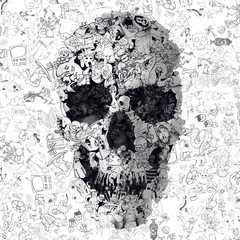
PC Won't post with a Graphics Card (Functioning GPU)
NEO_STARK replied to NEO_STARK's topic in Troubleshooting
Yea the mobo has integrated graphics and also yes the primary graphics device is set to PCIe. thanks for your reply- 2 replies
-
- motherboard
- no post
-
(and 1 more)
Tagged with:
-
So recently I tried to resurrect an old system that didn't post with a GPU. Thinking it was an unstable PSU issue I ended up buying a new PSU. Still the machine doesn't post when a GPU is installed. It boots up normally with Onboard Graphics. I tested the graphics card and it works fine in my other system... Idk what's wrong here maybe the PCI slot is damaged? I only have one PCIe slot so can't verify if it's damaged... I also researched a bit and found out that if a processor is damaged (bent pins) this can be a processor issue. But since the system boots up normally with Onboard graphics and fits in well in the CPU Socket I don't think it's a damaged processor. SEND HELP! Full system specs AMD Fx8320 stock @3.5Ghz Nvidia Gtx1060 6Gb 8gb ddr3 Ram 550w Cooler Master MWE 80+ 4x 120mm cooling fans
- 2 replies
-
- motherboard
- no post
-
(and 1 more)
Tagged with:



