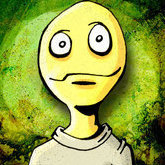-
Posts
99 -
Joined
-
Last visited
Content Type
Forums
Status Updates
Blogs
Events
Gallery
Downloads
Store Home
Everything posted by Brian Furious
-
Hello everyone. I've recently switched from ADSL to VDSL2 and my old modem/router doesn't support VDSL2 so I had to stay with my provider's one which sucks (I can't even change DNS on it), so I was about to buy a new one but I prefered not to and to use my old router's WAN port to handle the connection through my IPS's modem. My question is: do I get any latency/impact from leaving the NAT on on my ISP's modem or should I just turn it off since my secondary router can handle NAT really good? Or should turn on NAT on both modems?
-
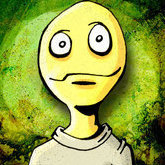
How fast is the LTT member's internet connection?
Brian Furious replied to zephiK's topic in Networking
FTTC free for 3 months, 10 months for 16.90€ then 31.90€. When they will cover up with 200Mbit DSLAM I will get it for free (probably I'll get 160Mbit down and 20up) -
Problem solved. In case anyone wants the solution was my 12v modular cables from the PSU not having a proper contact.
-
MSI afterburner.
-
I've always used GPU-Z and never gave me any problem why would you think cpuid hardware would change something? There's something wrong with the sensor
-
Hi, I have a GTX1060 Asus Strix and I have a big problem. As soon as the GPU passes 60°C the fans max out. I tried to monitor the fan speed but it says 0RPM and the % is 30 and no matter what I change the fans won't slow down untill I shutdown the PC (reboot won't reset the fan speed). Here are two screenshots of the GPU-Z: As you can see the temp is so low because the fans are blowing away and no matter the % I set it stays like that. It happened after I've insert a new HDD and I had to take off some cables from the PSU as well so today I changed the PCIE cable without any good results.
-
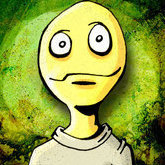
Corsair RM750x 2x GTX1080Ti mining
Brian Furious replied to Brian Furious's topic in Folding@home, Boinc, and Coin Mining
Thanks -
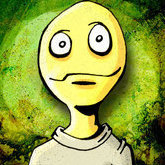
Corsair RM750x 2x GTX1080Ti mining
Brian Furious replied to Brian Furious's topic in Folding@home, Boinc, and Coin Mining
300Watt at 100% TDP looked strange a bit tbh indeed. Yes no problem. At least I know I'm not going over 300watt per card, however once the cards arrive I can test them by myself with a kill-o-watt meter. I just didn't want to get back out my old CX650 to run 1 card. -
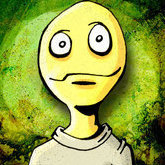
Corsair RM750x 2x GTX1080Ti mining
Brian Furious replied to Brian Furious's topic in Folding@home, Boinc, and Coin Mining
If I will surely use them at 90% of their power limit. A single 1080Ti can't push 300watt even at 100% power limit even though if 2x would push 300watt they would consume 600watt which is 80% of my PSU. Isn't it good to run them 24/7? -
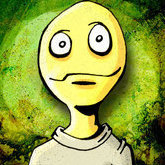
Corsair RM750x 2x GTX1080Ti mining
Brian Furious replied to Brian Furious's topic in Folding@home, Boinc, and Coin Mining
The cards are supposed to run at 90% of their power limit -
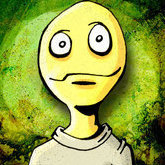
Corsair RM750x 2x GTX1080Ti mining
Brian Furious replied to Brian Furious's topic in Folding@home, Boinc, and Coin Mining
Intel Pentium G4400 1x 4GB ddr4 2x GTX1080Ti 1x 500GB HDD 2.5" -
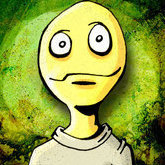
How fast is the LTT member's internet connection?
Brian Furious replied to zephiK's topic in Networking
Romania is TOP 3 in europe for sure and number 1 for the price IMO -
Isn't it too much overkill? I like it though
-
I haven't read all the answers and maybe you have already the solution. The problem could be anything: You don't have an actual IP address (But your ISP puts you under NAT on internet) You are double NATed. If you have your router connected to a modem, sometimes you have to double port forward the port. Try temporarily to disable your own PC firewall to see if its just your PC to block the packets through that port
-
It is not between 50 - 60% but between 80 - 100% there about 20°C difference which is much considering GTX1080 goes around 80°C at full load
-
That's true but pumping the GPU to decrease FPS so you can put less stress on the CPU is also less bad. More power consumption and heat. You just lock the FPS: less heat, less power consumption, stable FPS
-
Damn how how to waste your GPU on that nVIDIA FPS eater. I'd prefer turning on some AA rather than supersampling. As for the question, on such a good hardware I'd went for 16GB RAM 3200Mhz. Check Digital Foundry where sometimes RAM speed can heavily impact FPS. Dual Channel however is a must nowadays! Add another stick of RAM as soon as possible.
-
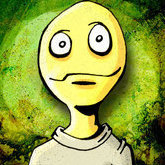
Steam games on a nas
Brian Furious replied to lonely_sata_cable's topic in Servers, NAS, and Home Lab
I was thinking about doing this long time ago and I am not sure if it really worth it. Using 1Gb NIC is more or less enough to cover HDDs and 10Gbit IMO is too overkill. What if your NAS shutsdown while playing? What if you share your NAS with other proccesses like Plex for example (assuming you have it)? It's just about testing it -
If you don't know what to do with a server, just don't use it, it just consume electricity. I'd use it as a NAS or Plex server, Proxy, VM etc
-
I like it. But can you tell me what are those dots between HV01 and HV02?
-
Two different subs? Why should it match as .85 ? On 192.168.0.0 and 192.168.1.0 I ping a router. That is something wrong with it
-
Hello I have noticed something weird at the network where I work. I'll attach two screens of what's going. Basically I am able to scan 192.168.0.0 and 192.168.0.255 where they supposed to be the network and broadcast. The network is 192.168.0.0/24 so there's something wrong for sure. I am not the administrator of the network and I cannot do anything, however I wanted to know some suggestions of what's going on. I noticed lately that the "255" shows up as a random device on the network. Is this normal? P.S There exist another network "192.168.1.0/24" which results to have the same issue When I try to tracert a netowork that doesn't exist it loops?
-
You are right. It's some kind of rendundency. I used to have an agent running on a VM which would start back a server to another vm if it crashes to another. That was cool
-
Maybe someone can clarify me this things. Let's consider 2 VMs: 1 VM: CSGO 50 players = 1GB RAM usage 1 VM: Rust 100+ players = 3GB RAM usage total physical RAM usage: 4GB If you assign 8GB RAM to just 1 VM, how would it use less resorce in 2 VMs? That would be a miracle