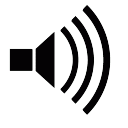-
Posts
134 -
Joined
-
Last visited
Reputation Activity
-
 Sean- got a reaction from Stagea in Home cinema help plzzzz
Sean- got a reaction from Stagea in Home cinema help plzzzz
Oh great thanks - all is working pretty sweet, sound is great for a cheap system - for a non audiophile anyway and after using TV sound haha
-

-
 Sean- reacted to JefferyD90 in Wiring help - complete sound n00b
Sean- reacted to JefferyD90 in Wiring help - complete sound n00b
That TV and Stereo have the ability to just run HDMI from the TV to the Receiver, THEN it will just ALWAYS use that audio and just disable the TV's speakers.
-
.png) Sean- got a reaction from Its_Twitchyy in Wiring help - complete sound n00b
Sean- got a reaction from Its_Twitchyy in Wiring help - complete sound n00b
Its relevent to my sound expertise
-

-
 Sean- reacted to Its_Twitchyy in Wiring help - complete sound n00b
Sean- reacted to Its_Twitchyy in Wiring help - complete sound n00b
Basically this. Use S/PDIF (Optical) or if you don't have/can't use that, use HDMI audio going to the cinema system. If the headphones are plugged into the cinema system, it won't output sound to the TV/sound system.
-
 Sean- reacted to Katsunaka in Water cooling cases
Sean- reacted to Katsunaka in Water cooling cases
Case Labs SMA8
Alot of Fractal Design and NZXT cases offer built in pump mounts, flexible radiator mounts and room for all the components.
-

-

-
 Sean- reacted to STRMfrmXMN in HTPC/Light gaming case choice
Sean- reacted to STRMfrmXMN in HTPC/Light gaming case choice
It was good enough for a case where I would never see the cables but don't expect a Define R5.
If you get an EVGA PSU, get the GS as I suggested. Will fit nicely as it's short. Modular cables will help a bit with cable management.
Oh lol yeah you know fingerprints pretty well
-
 Sean- reacted to ShadowCaptain in Is Alienware good?
Sean- reacted to ShadowCaptain in Is Alienware good?
DHL are wank too
DPD are where its at! these guys are fucking pros, it even tells you the name of the driver ,you can call his mobile, and you can track it live!
-
 Sean- reacted to BuckGup in Paint help please
Sean- reacted to BuckGup in Paint help please
Depends if you want a bit of shine from the silver to be present. I would say 2 or 3 would be good.
-
 Sean- reacted to samcool55 in Paint help please
Sean- reacted to samcool55 in Paint help please
plastidip
Easy to take off if it needs to being RMA'ed for whatever reason.
-
 Sean- reacted to Zyndo in 200m fans?
Sean- reacted to Zyndo in 200m fans?
When people talk of 200mm LED fans, the Bitfenix name tends to come up more often than not, but there are certainly others if you don't like them.
-

-
 Sean- got a reaction from STRMfrmXMN in HTPC/Light gaming case choice
Sean- got a reaction from STRMfrmXMN in HTPC/Light gaming case choice
Thanks for the advice, much appreciated
-
 Sean- got a reaction from done12many2 in My room is as hot as hell!
Sean- got a reaction from done12many2 in My room is as hot as hell!
Ill just have to keep my trousers on, damn leather chair hahaha
-
 Sean- reacted to W-L in Painting help required
Sean- reacted to W-L in Painting help required
I meant something like this but if you wanted to just cover the light bar completely then you can jsut paint over it.
-
 Sean- reacted to W-L in Fan controller help please
Sean- reacted to W-L in Fan controller help please
It would work as a group control if you used splitter but if you wanted individual control as mentioned the NZXT Grid+ V2 would be something to look into.
-
 Sean- reacted to Zyndo in Screen flickering and no signal received
Sean- reacted to Zyndo in Screen flickering and no signal received
You can also just count the slots. between each PCIe slot, there is 20mm. So if your motherboard has 2 spaces (x16 slot, and then room for another slot below it before your next x16 slot) then its 40mm. If its 3 spaces, then its 60mm. There is also 80MM ones, but usually that is for motherboards with x16 slots every 2 spaces, and then you use x16 1 and 3 and leave the second slot empty. the reason for that is to increase airflow.
To give you an idea of what I mean, look at this motherboard:
The distance between the top x16 slot and the second x16 slot is 3 PCIe slots, so 60mm. the distance between the second x16 slot and the third x16 slot is 2 PCIe slots, so 40mm. If you're ever unsure, then there is no reason not to measure, but now you will never be unsure =)
-
 Sean- reacted to Zyndo in Screen flickering and no signal received
Sean- reacted to Zyndo in Screen flickering and no signal received
in order to use 4k you need either a LED sli bridge, or one of the new HB sli bridges. If you use 2 flexible bridges to connect both fingers then you can circumvent most of the issues.But if you're having 4k gaming issues or benchmarking issues, then that is most likely why.
-

-
 Sean- got a reaction from Nup in Help needed - out of ideas!
Sean- got a reaction from Nup in Help needed - out of ideas!
That looks like a good idea
All depends if theres the space for it, will look into it.
Thanks
-
 Sean- got a reaction from Moonzy in Help with GPU temps
Sean- got a reaction from Moonzy in Help with GPU temps
Thats a great idea thank you
There isnt anywhere for them, i have the 120mm intake above left blowing across the top of the GPU, and on the top of the cube shaped case blowing down through the radiator i have 2x 120mm fans
-
 Sean- reacted to TrigrH in Help with GPU temps
Sean- reacted to TrigrH in Help with GPU temps
okay, had to think about this one for a while, best solution:
get a super long flexible SLI bridge
+ a flexible PCIE riser.
and mount the card lower.
-----
oh and BTW:
you are seriously damaging your motherboard separating the cards like that, REMOVE IT and underclock the gpus for now.