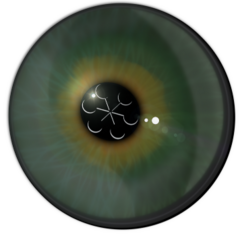-
Posts
879 -
Joined
-
Last visited
Content Type
Forums
Status Updates
Blogs
Events
Gallery
Downloads
Store Home
Everything posted by AT0MAC
-
Now when im in a few days time disassembling my loop, how should I clean it? Also, the extra Alphacool rad I have have been laying in a cardboard box for a year or two now since last use, do that make a difference, should i specially think of that in the cleaning?
-
Ok so this version would be the one to look for, until I one day go all the way and buy an actual cpu block + res/pump. Well my pump seem to still be working just fine, fingers crossed.
-
You are probably right. Its not every day I disassemble my water cooling loop, so why not do it right. Now when we have the thread rolling, I am wondering if I one day can add a Alphacool Eiswolf GPX into the setup? Its a GPU block with build in pump and kind of the only GPU block design that fits my massive 1070 AMP Extreme Zotac card.
-
I already did, the original Eisberg is pretty bad, the new Eisbaer should be slightly different but much better
-
If the tubing on the H220 fits 10/16 fittings, then all I would need is 2 fittings and new liquid to refill the loop with. Thats pretty sweet! As Linus also pointed out in his review, the tubing is plenty so maybe I dont even need extra tubing.
-
I might have found out by watching this video here: https://www.youtube.com/watch?v=0fpum4J6C2k He mentions to use 3/8 by 5/8 fittings in the other end, thats 10/16mm as far as I know? So if the original tubing is also that, then this should be pretty easy to do so. Hmm the extra rad I have is from a Alphacool Eisberg 120 By looking inside the barbs it looks very much like copper to me
-
I have one of the still alive and well Swiftech H220 AIO's, not the X model, the original one. I actually only bought it not so long ago as a clearance sale, completely new, so its been in use under 2 years by now. I want to expand it, in the beginning with a extra 120mm radiator, because I already have the space in my build and a radiator unused (was cleaning out some things today and found a rad in my closet). Im thinking that would make my temps even better, so why not. Only thing is, what size tubing do this AIO use? I mean, the fittings it comes with dont look like any standard size, so I wonder what size I should use to expand the loop with and also, what soft tubing should I use?
-
Well, I took a look in the manual and tried to figure some things out. It looks like the temp probe is a 2 pin, so something like this one should work just fine. https://www.alphacool.com/shop/new-products/21455/alphacool-eiszapfen-temperature-sensor-g1/4-ig/ig-mit-ag-adapter-deep-black The flow sensors on the other hand is still a bit of a mystery to me, is it something like this I could use as water in and water out to calculate the flow rate with? http://koolance.com/coolant-flow-meter-ins-fm14 Its shown in the manual as three separate plugs, to me it looks like either use W_IN + W_OUT or use W_FLOW, not sure what the difference of those two combinations would be, other than the W_FLOW sensors seems really hard to find. ...and as I wrote before, I dont understand LEDs, what brand makes 12v LED compatible with this board?
-
I have a Swiftech H220 I bought it last year, the last unit in my country of this pretty old model so got it for a really sweet price. It is though showing signs of the actual old age it has and sounds a little like the fluids are not up to the level its supposed to, it makes noises sometimes like if there is more air in there as what is supposed to. Im about to rebuild my system with a new CPU and therefor at the same time would like to refill this to make it tip top shape. I have two questions: Would it make sense to rinse it out with some kind of cleaning agent, like Sysclean HPD or so, or would you not even bother? and What should I refill it with? Is distilled water just fine, I actually have some Alphacool Ultra Pure water from my last water cooling project, or would you use a pre-mixed kit like maybe EKWB CryoFluid? It does have a fill port on the radiator so seems pretty straight forward to service this AIO, just not sure how advanced I actually need to make it.
-
No one have yet to answer the questions I asked, so lets try again: Can you point me in the direction of some LED strips that will work perfectly in sync with this motherboard? I don't understand LED but could be interesting to try out. The board have a header to read water cooling temps, but what type of thermal probe is compatible with it? Asus don't recommend any in the FAQ of paperwork for the board. It also supports digital flowmeters, to read the speed of the water flowing, but what type of reader can you guys recommend me to get? A digital flowmeter looks a little exotic to find, as far as I see I can only find them via eBay and not really sure I would trust such, is there no mayor brand making it? I would really appreciate if anyone can help me understand the new features that are available. My board is in the mail somewhere, so will hopefully arrive next week.
-
something about a watchdog clock timer? as far as I can see it has something to do about the CPU clock that's getting askew, which is kind of intended when doing BCLK OC. anyway, it will be fixed when I have the new parts. thats not what this thread is about, I would like to know the new extra features my new setup offers. yes 5GHz is not anything world class, but its 24/7 guaranteed and I would really appreciate it, compared to maybe trying to get to 5.2 or 5.4 under the same 99% stability as now, that's pretty annoying.
-
Yes I can, and its 99% stable on water @4GHz, also had it @4.4GHz 99% stable on very noisy air. Its just those few times the OC goes down and bluescreens thats getting too annoying, not that its very often but I much rather be without its not a K version CPU, so its BCLK OC
-
I really wish my GTX 1070 was a FE version, and not the Zotac Amp Extreme as I have now. Because I would love to water cool it and its not really easily done with my model. If ever you want to water cool, basically all manufacturers make a model of their full board water cooling solutions for FE designs. That and if you have a extremely restrictive case, the way they blow air out of the case can sometimes be a big benefit, in my workstation I have a GTX 690 dual GPU reference design, its build in a 4U server rack case with terrible airflow, so in such a case the blower style works wonders to keep temps down. So in special situations, FE designs can be key.
-
I looked at my gaming rig the other day to see what can be improved to make it an even better machine. The biggest letdown at the moment is my i5 6500 CPU and my Asrock Z170M Extreme4 motherboard, as its setup now I can run it somewhat 99% stable at 4GHz, but that 1% of the time were it blue screens is a bit annoying and there is no chance of improving. Even so, if I should buy a 7700K to improve, the motherboard would still hold me back, as its not the worlds best overclocker. So I took a decision, I have just ordered the brand sparkling new ROG MAXIMUS X CODE motherboard from Asus. This is clearly the most expensive motherboard I have ever owned and will surely not hold me back in any way! As im not made of gold and have a purely normal day job, I ended up ordering a i5 8600K CPU, but not the usual version, a cherry picked der8auer guaranteed to hold 5GHz OC version. SO here come the questions, if I was to actually benefit from this boards over the top amount of features: What kind of LED strips would you use with it? it seems to be supporting all mayor standards (I don't have any LED in my machine at the moment, so I really don't have a clue) What type of temperature probe should I look out for to be able to use the fancy pants on board header to read water temps? Also, there is a place to connect digital flow meters for water flow read out, they seem to be a bit hard to find, so which one would you recommend if I wanted to use that? This is going to be a really long term evolving building ground, but its off to a great start, I would just like to understand the unknown so I can prepare ahead.
-
I have a GTX 1070 and just ordered a 8600K and the recently released Asus Z370 X Code, Im expecting to hit 5GHz without any problems and this should definitely be enough for anything related to games I can throw at it at the moment, VR or not
-
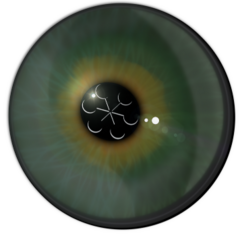
Do push/pull fans need to match?
AT0MAC replied to MadFatter's topic in Custom Loop and Exotic Cooling
this ends it all, no point in discussing it further, I totally agree in this statement -
well we probably have strange prices around here but 8700K is cheaper than 8700, but add that with a Z370 motherboard and we get beyond what I would like to spend at the moment
-
it kind of depends on what i play, PUBG I really need the 144Hz else I suck hard, in assassins creed I sometimes stream my games and my capture card dont support higher than 60 so I also play on 60 when I record/stream (on a separate recording rig, so it does not task the gaming CPU, have a Xeon build for that). anyway, thanks for all the advice, I will start looking out for this combo till a great price shows up ( 8600K with a Asus TUF-Z370 Pro motherboard )
-
yes i know, but i like to push my hardware a little so OC is preferred and the way this whole setup is build into a closet I kind of need a front facing cooling solution, aka AIO, to push warm air out and suck cold air in from behind the closet (oh dont get me started, that closet is a whole other story on its on, way more complicated than most home setups)
-
yes, I own atm 6 seperate desktop computers in my home, all purpose build for a different task so this PC is a pure gaming rig and usually update it 2 times per year to keep it in top performing shape for AAA titles on ultra settings. I am thinking a 8600K with a Asus TUF-Z370 Pro motherboard might be my christmas gift for my self this year
-
well i can afford it now, there is literately no difference in price of a 1600 and a 1600X here in Denmark were I live. The difference would be in the cooling solution were I would need to change my AIO as there is no AM4 bracket for this exact model. as others have said in this thread im getting a little entriqued into buying a Z370/8600K combo instead, because I can reuse my cooler and RAM too on that platform
-
so what is it exactly I gain in terms of chipset with changing from a Z170 to a Z370? I have very little requirements - optical audio out, m.2 boot drive support, good VRM and Intel NIC - all of those dont really have anything to do with the actual chipset and all of those is already supported in the motherboard I have now. Its interesting that a 8600k + motherboard and a 7700K dellided pre-tested binned CPU cost about the same here
-
well I live in Denmark and prices on hardware is here way higher than in the US, but thats just how it is around here so no matter what I do I will end up spending much more than $150 Im looking at the 8600k option now, and i get a little confused, I see that it states on Intels website its build to use DDR speed 2666 MHz memory, but every Z370 board I look at start with 2133 MHz and up, suggesting my DDR 2400 MHz would be fine or is it because the lower speeds is aimed at lower CPU models?
-
yes, i know 8 series would be better, that that would also require I change my motherboard and proparbly also my RAM to have an actual benefit from it. dont want to sink that much money into it, i see this upgrade like what apple do with their model system so this is a S model, not a new version, if you understand what i mean
-
well i can see now there was no good cpu discounts on either black friday or cyber monday, but im still thinking of gifting my self a cpu for christmas. so if the choices was between a delidded i5 7600K running 5.2GHz or a delidded i7 7700K running 5GHz, would the be any difference in AAA games at 144Hz? what would future proof the most? as i started saying i can feel the differences now, because I build this rig to play on ultra settings in the latest games, and i can see now in PUBG and ACO that they are starting to hit the limit of my current CPU.