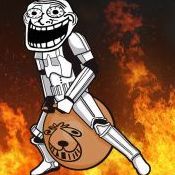-
Posts
98 -
Joined
-
Last visited
Content Type
Forums
Status Updates
Blogs
Events
Gallery
Downloads
Store Home
Everything posted by rahulr1
-
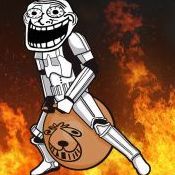
Is an eGPU a good one cable alternative to a Thunderbolt dock?
rahulr1 posted a topic in Peripherals
I've recently got a new laptop and am looking for a 1 cable solution to connect 3 displays, a few peripherals, and have 100W power delivery. I'm aware that Thunderbolt docks cannot support more than 2 displays and some of mine are 1440p270hz which may not even work in the first place. I've got an old GTX 1080 collecting dust and seen some inexpensive eGPU enclosures that have a few USB ports and 100W PD. Does it make sense to use an eGPU to connect 3 displays and charge my laptop, or is there a benefit to Thunderbolt/USB4 docks that I should be aware of, or some entirely alternative solution that is better? -
Oooh, I genuinely didn't even realise m.2 extenders were a thing. Thanks for suggestions!
-
Tempting but I think I'll keep the silent build... Silent.
-
So I've just finished up my ITX custom loop and everything is perfect except my rear NVMe SSD hit peaks of 77C which is not awful but I want to lower it somehow. Also the SSD is blocked by the motherboard tray so I can't use an SSD heatsink. I've added images of my loop and the SSD in question. I know that the heat is caused by my 3080 water block's passive heat dissipation. My best idea would be to add a small 80mm Noctua fan near the rear top section of the case with some creative mounting, but would I exhaust the hot air or have another intake for cool air? For context the front 2 fans on my radiator are also intakes.
-
If I'm correct I think the average temperature is around 60-65C for load temps? You reckon my GPU won't dissipate enough heat to throttle it into the 70+ range?
-
I would definitely test before asking for advice but I'd have to build the whole loop just for testing and I'd have to drain it if it's unusable
-
I've got a cheap 2TB Crucial P2 NVMe drive for storage and starting my build in the SSUPD Meshlicious. My GPU is a liquid cooled EVGA 3080 XC3 with an EK block and the EK passive backplate. I test fitted my parts and there's barely any clearance between the GPU backplate and the rear m.2, maybe 1-2 cm. Should I be concerned about the drive dying, and would a slim heatsink help? I've seen a few reviews for heatsinks showing increases in temperature. I've assumed these people have bad installations but maybe my GPU would cause the heatsink or conduct more heat than it dissipates and I'd have this problem. What would you guys advise? Thanks
-
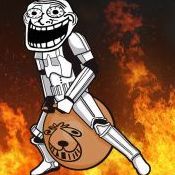
Will an Mini-ATX motherboard fit in a ATX case?
rahulr1 replied to xDuoo's topic in CPUs, Motherboards, and Memory
Haha, don't worry this was just for a test fit. None of the stuff in the picture is in use -
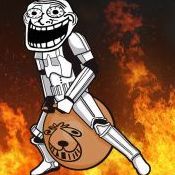
Will an Mini-ATX motherboard fit in a ATX case?
rahulr1 replied to xDuoo's topic in CPUs, Motherboards, and Memory
Yes, the mini-ITX mounting holes align with the centre top-left, top-middle and left-middle mounting holes for ATX mounts. Here's an example from an old build temporary I was doing. -
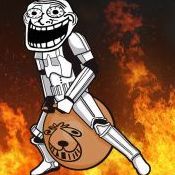
Positive or Negative Pressure for an SFX Custom Loop?
rahulr1 replied to rahulr1's topic in Custom Loop and Exotic Cooling
Ah gotcha I'll keep that in mind. My board already has a small VRM fan but its probably because it's got weak 50A power stages so maybe a small 92mm will help! -
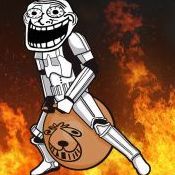
Positive or Negative Pressure for an SFX Custom Loop?
rahulr1 replied to rahulr1's topic in Custom Loop and Exotic Cooling
Thanks a lot! So from what I understand, the goal is to exhaust all the hot air out of the system and avoid recycling heated air. If I don't have any fans near the VRM though or decide to use tempered glass side panels, exhausting the heat from a front rad still be better than recycling the air from the radiator fans? For context this would be the internal layout in my intended build, except obviously I'm using a custom loop and an SFX PSU. -
I understand that in an air cooled SFX system, negative pressure is often optimal to encourage intake from GPU fans and to exhaust hot air from the system. In a liquid cooled setup would the passive heat dissipation from the water blocks mean negative pressure is still better? Or would the fans be more ideal as positive pressure intakes? For context I'm waiting on my SSUPD Meshlicious to arrive and I'm using a 280mm front mounted rad for an RTX 3080 and 5600X. There are no other fans in this system.
-
Thanks a lot everyone
-
To my knowledge I thought that the modmic was omnidirectional? Is there a unidirectional model?
-
So I just bought myself a Sennheiser GSX 1000 Amp+DAC to use in conjunction with my HD 598 headphones and I've finally dumped my old gaming headset (Logitech G430). I've gotta grab myself a new microphone now because I really don't want to hang a headset on my neck but I cannot for the life of me find anything that won't pick up my Cherry Blue keyboard, any suggestions?
-
I doubt that even a Sandy Bridge i5 would bottleneck it.
-
I've recently bought myself an IPS, FreeSync, 1440p, 144hz monitor (Acer XF270HU). For now I only really play Dota 2 and Overwatch but I do enjoy playing newer AAA if one catches my interest. However I've been disappointted by realising that my 7970 actually doesn't support FreeSync and that most of my older (and all new titles) need to be turned down from max presest, something which I'd don't like doing. For Dota and Overwatch I'd ideally want 144+ fps which suggests that a GTX 1070 is my best bet, but knowing that most AAA single player titles will run at ~60-100fps with a 1070 suggests that I may benefit from waiting for a 1440p capable AMD card as there currently isn't a good 1440p capable AMD card on the market. I'm just not aware of how advantageous the benefits of FreeSync are and there unfortunately aren't many places in the UK where I'm able to test adaptive refresh rate displays to see for myself. So what do you guys think? Pounce on a 1070 for now or wait for a 1440p capable FreeSync card?
-
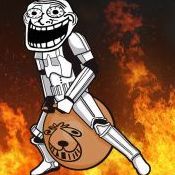
Do generic drivers exist? Acer doesn't support drivers for my OS.
rahulr1 replied to rahulr1's topic in Troubleshooting
The loading circle always gets stuck at the same stage for the W10 install. I've left it for 4 hours with no progress -
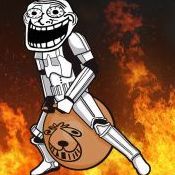
Do generic drivers exist? Acer doesn't support drivers for my OS.
rahulr1 replied to rahulr1's topic in Troubleshooting
Thanks for the replies problem with Windows 10 is that it doesn't like installing, the laptop came with Windows 10 but crashed during a Twitch stream and failed to post into W10 in non-safe mode. So W7 is running fine but I just need drivers. -
Pretty awesome how this is the one projector that can be used anywhere! Big props to LG for being the 1st!
-
Thanks for the input. I noticed that you actually have the exact monitor I intend to buy :). And also a card of similar performance to a 1070. would you consider your setup, 1440p future proof for 4 years?
-
I would have assumed that a 1070 could handle CS:GO, League of Legends and Dota at 144hz though. These games aren't very demanding.
-
Can't go wrong with fractal cases for silence. Can't really advocate a silent case if you're switching to a quiter more modern card though. I would also suggest you wait 3 days for the Gtx 1070 release to see if there are any competitive prices. It's a he'll of a lot faster than the 970.
-
It's becoming increasingly more apparent that 1440p is replacing 1080p, especially with new 1440p 144hz monitors becoming very competitively priced (I intend to buy one soon ). Keeping in mind that most people are happy with 45+FPS in single player games with max details, and gamers want competitive games like CS:GO and Dota 2 running at 144hz, do you think a GTX 1070 is capable of achieving this performance at 1440p in the long term?