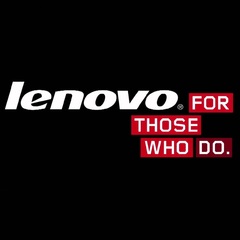-
Posts
241 -
Joined
-
Last visited
Reputation Activity
-
 Rmusic10891 got a reaction from Rzf in Bluetooth Speakers - Sonos Alternative?
Rmusic10891 got a reaction from Rzf in Bluetooth Speakers - Sonos Alternative?
Depending on what your budget is you could hack together a solution. You could buy a set of powered monitors (JBL LSR305 are the go to suggestion for most here) then attach a chromecast audio to the back of each of them. The then set up the two chromecasts as a group allowing you to play to both of them.
That's assuming that you want to put the speakers in opposite corners. With something like the edifiers you would have to run a cable between them. If you plan on putting both speakers in one corner I would still go for a nice set of powered monitors plus a chromecast, but that's just me.
-

-
.png) Rmusic10891 got a reaction from Dackzy in Hearing Loss
Rmusic10891 got a reaction from Dackzy in Hearing Loss
I'd save a lot of money on audio equipment...
-
.png)
-
 Rmusic10891 got a reaction from Dackzy in My thoughts on the M50/M50x
Rmusic10891 got a reaction from Dackzy in My thoughts on the M50/M50x
This is pretty much my summation of the m50x as well. I put the HM5 Velour pads on them. I wouldn't say it really flattened the headphones because they don't fix the mids, but in my opinion do tame the bass and treble. But just like you said at their normal price point they're really not worth it. Then add $20 pads and you get a lot of meh.
-
 Rmusic10891 reacted to alpenwasser in LTT Storage Rankings
Rmusic10891 reacted to alpenwasser in LTT Storage Rankings
Well then, now that you have an excuse to upgrade, I look forward to seeing your 100 drives, 600 TB machine, right?
-
 Rmusic10891 got a reaction from Ardacer in A little diy stands for some headphones :)
Rmusic10891 got a reaction from Ardacer in A little diy stands for some headphones :)
Nice work given your available tools. Just saw your setup over on /r/battlestations
-
 Rmusic10891 got a reaction from rhyseyness in Speaker Amplifier Suggestions
Rmusic10891 got a reaction from rhyseyness in Speaker Amplifier Suggestions
I certainly agree with all this. If you can't find something that looks nice used you could also look at the TEAC line of integrated amplifiers such as the 301DA and 101DA. The 301DA is on my desk currently. Costs about $150 less than the Yamaha, delivers about 25 watts less, but has more digital inputs and Bluetooth. Depending on the size of your room 85 watts might be overkill.
-
 Rmusic10891 got a reaction from dalekphalm in Chromecast Audio: Best $70 I've spent on Audio Equipment?
Rmusic10891 got a reaction from dalekphalm in Chromecast Audio: Best $70 I've spent on Audio Equipment?
The Chromecast is doing the streaming...the phone is nothing more than an interface. Once you push play you're free to do whatever you want with the device that initiated the playback.
From the Chromecast FAQ:
"With Chromecast Audio the music is stream from the cloud to your speakers through Wi-Fi, providing many benefits compared to Bluetooth:
Your phone is not tied to what is playing on the speaker. You are free to continue using it to play a game, take a call, and even move around the house without interrupting what’s playing on the speakers. Cast to Chromecast Audio won’t strain the battery on your phone, tablet, or laptop. You can leave the room and still control playback from anywhere in the house - no need to limit yourself to the Bluetooth range. Using Wi-Fi enables higher audio quality playback." -
 Rmusic10891 reacted to SSL in hd598se black problems
Rmusic10891 reacted to SSL in hd598se black problems
Are you sure you're not twisting it into the locked position?
-
 Rmusic10891 got a reaction from Dackzy in Chromecast Audio: Best $70 I've spent on Audio Equipment?
Rmusic10891 got a reaction from Dackzy in Chromecast Audio: Best $70 I've spent on Audio Equipment?
I've been away for a while so I figure I'll mark my return with a review of a product I've grown quite fond of: Chromecast Audio.
Background
Over the last year I've really wanted a whole home audio solution to fill my 1100sqft apartment with music without having to blast music at unreasonable volumes. With the expense of solutions like Sonos, or the annoyance of building my own system I was pretty excited when it was announced that Group Playback functionality would be added to Chromecast Audio. At $35 a piece a couple of these wouldn't break the bank, and if they didn't work out like I wanted being out $70 isn't the end of the world.
Setup
Setting up a Chromecast Audio is pretty much idiot proof, I won't bore anyone with the details. Just install the app and mash next. You can have a single chromecast up in running in less than 5 minutes no problem. Setting up a group, to have audio streamed to multiple chromecasts simultaneously is all easily achieved using the app as well. About 10 minutes of setup time and I'm ready to test out my whole home audio solution.
Function
Playing music from a single chromecast works exactly like you would hope. For me that involves pushing play in Spotify and then selecting the chromecast (or chromecast group) that I want to play to. Music starts playing from the chromecast almost immediately and will continue to do so until you stop it or the playlist runs out. All the streaming is handled by the chromecast, the device you initiate playback from is essentially just a remote. Playback to a group of chromecasts is equally easy after it's been setup in the chromecast app. Just pick the group and away you go. Since the device runs through the WiFi rather than bluetooth, anyone on my network can easily stream audio to my various speakers. Great for parties. In conjunction with my Harmony Ultimate One I can pretty much initiate the entire process of streaming music from my phone from anywhere in my apartment.
Now, on to the first issue. Streaming music to multiple speakers for me resulted in a sync issue. I have my chromecasts plugged into different DACs/Amplifiers (a Teac AI-301DA and a Yamaha RX-V279 respectively) and am using digital output of the chromecasts to allow my amp and receiver to do the decoding. The chromecast playing through my Yamaha receiver was noticeably delayed compared to the Teac. Luckily Google accounted for that and in the device settings you can adjust group playback delay settings. Making adjustments is easy, yet equally infuriating. I used a click track to get things to line up. A few minutes of tinkering and I'm mostly happy with the sync at this point.
Audio Quality
Like I stated above I'm letting my receiver and integrated amplifier do the processing via the digital output on the chromecast. I don't really notice any real difference in quality from playback from my PC or phone.
Conclusion
I'm really quite pleased that with a pretty inexpensive $70 investment (not including the optical cables I needed) I was able to have a whole home audio solution. Quality and easy of use is pretty astonishing for such a cheap device. That said, I imagine trying to mesh more than 2 of these together could be a bit of a hassle if the audio doesn't sync right out of the gate. If you're thinking about investing in a Sonos system or something similar you should take a good look at Chromecast first.
-
 Rmusic10891 reacted to KaasKop in Tips for my new NAS
Rmusic10891 reacted to KaasKop in Tips for my new NAS
Do not dedicate an entire 64gb drive to FreeNAS, run it off of an USB3.0 stick and plug it into an USB 3.0 port.
FreeNAS will NOT use any space on that drive for anything besides itself, so do what they tell you and run it off of an USB.
I've placed a freenas in a semi-big company (20-50 employees) and I dont feel any lag or hiccups.
Also install FreeNAS in an VM before using it to get an feeling of how to use it.
-
.png) Rmusic10891 got a reaction from rhyseyness in can someone tell me if these are good
Rmusic10891 got a reaction from rhyseyness in can someone tell me if these are good
He's got to get them plugged in first.
-
.png) Rmusic10891 got a reaction from tmoto2 in can someone tell me if these are good
Rmusic10891 got a reaction from tmoto2 in can someone tell me if these are good
He's got to get them plugged in first.
-
 Rmusic10891 reacted to johnt in Beyerdynamic DT770 Pro 80 ohm vs ATH-M50X
Rmusic10891 reacted to johnt in Beyerdynamic DT770 Pro 80 ohm vs ATH-M50X
Don't forget to include into your consideration that the M50x has a detachable cable with a proprietary attaching mechanism.
-
 Rmusic10891 got a reaction from SSL in Sound Cards: Do We Need Them
Rmusic10891 got a reaction from SSL in Sound Cards: Do We Need Them
Anyone who blindly says a "real soundcard" is night and day difference probably doesn't know what they're talking about. There are too many variables in a good audio system to know if that's true or not.
-
 Rmusic10891 reacted to SSL in Sound Cards: Do We Need Them
Rmusic10891 reacted to SSL in Sound Cards: Do We Need Them
Sure, whatever. This is one of those dead horse, beaten, topics, so I'm not going to invest too much in stating the obvious here.
-
.png) Rmusic10891 got a reaction from Yatys 93 in Surround Sound for HTPC
Rmusic10891 got a reaction from Yatys 93 in Surround Sound for HTPC
You could always do what I've done and just buy a raspberry pi 3 and call it a day.
-
 Rmusic10891 got a reaction from ThomasD in Quick question about receivers
Rmusic10891 got a reaction from ThomasD in Quick question about receivers
From a source in SSL's Blog. Many times amplifiers will tell you how much power they deliver at a given impedance.
"Why are ohms important?
Two reasons:
(1) If you connect your amplifier to the wrong speaker impedance, you risk damaging the amp. In tube amps, too high a load impedance (or a disconnected load) can result in damage to the output tubes or output transformer, while in solid state amps, if the speaker impedance is too low, the amplifier will tend to overheat and more power is used up in the amplifier than is delivered to the speaker. Too many speakers on a solid state amp can burn up the power output section.
(2) The amplifier will deliver maximum power (volume) to the speaker when the speaker impedance matches (is equal to) the internal impedance (called the OUTPUT IMPEDANCE) of the amplifier. Too low an impedance will result in weak output and poor tone. If the speaker impedance is higher than that of the amplifier, its power output will again be less than it is capable of. "
http://www.prestonelectronics.com/audio/Impedance.htm
-
 Rmusic10891 got a reaction from flowalex in Sound Cards: Do We Need Them
Rmusic10891 got a reaction from flowalex in Sound Cards: Do We Need Them
Pretty sure the best possible answer to this question is it depends. There are a lot of reasons you might want a sound card, or an external DAC and or Amplifier. Just depends on what problem or use case you're trying to solve. If it's to get better sound quality then the answer is probably no.
-
 Rmusic10891 got a reaction from mikat in Chromecast Audio: Best $70 I've spent on Audio Equipment?
Rmusic10891 got a reaction from mikat in Chromecast Audio: Best $70 I've spent on Audio Equipment?
I've been away for a while so I figure I'll mark my return with a review of a product I've grown quite fond of: Chromecast Audio.
Background
Over the last year I've really wanted a whole home audio solution to fill my 1100sqft apartment with music without having to blast music at unreasonable volumes. With the expense of solutions like Sonos, or the annoyance of building my own system I was pretty excited when it was announced that Group Playback functionality would be added to Chromecast Audio. At $35 a piece a couple of these wouldn't break the bank, and if they didn't work out like I wanted being out $70 isn't the end of the world.
Setup
Setting up a Chromecast Audio is pretty much idiot proof, I won't bore anyone with the details. Just install the app and mash next. You can have a single chromecast up in running in less than 5 minutes no problem. Setting up a group, to have audio streamed to multiple chromecasts simultaneously is all easily achieved using the app as well. About 10 minutes of setup time and I'm ready to test out my whole home audio solution.
Function
Playing music from a single chromecast works exactly like you would hope. For me that involves pushing play in Spotify and then selecting the chromecast (or chromecast group) that I want to play to. Music starts playing from the chromecast almost immediately and will continue to do so until you stop it or the playlist runs out. All the streaming is handled by the chromecast, the device you initiate playback from is essentially just a remote. Playback to a group of chromecasts is equally easy after it's been setup in the chromecast app. Just pick the group and away you go. Since the device runs through the WiFi rather than bluetooth, anyone on my network can easily stream audio to my various speakers. Great for parties. In conjunction with my Harmony Ultimate One I can pretty much initiate the entire process of streaming music from my phone from anywhere in my apartment.
Now, on to the first issue. Streaming music to multiple speakers for me resulted in a sync issue. I have my chromecasts plugged into different DACs/Amplifiers (a Teac AI-301DA and a Yamaha RX-V279 respectively) and am using digital output of the chromecasts to allow my amp and receiver to do the decoding. The chromecast playing through my Yamaha receiver was noticeably delayed compared to the Teac. Luckily Google accounted for that and in the device settings you can adjust group playback delay settings. Making adjustments is easy, yet equally infuriating. I used a click track to get things to line up. A few minutes of tinkering and I'm mostly happy with the sync at this point.
Audio Quality
Like I stated above I'm letting my receiver and integrated amplifier do the processing via the digital output on the chromecast. I don't really notice any real difference in quality from playback from my PC or phone.
Conclusion
I'm really quite pleased that with a pretty inexpensive $70 investment (not including the optical cables I needed) I was able to have a whole home audio solution. Quality and easy of use is pretty astonishing for such a cheap device. That said, I imagine trying to mesh more than 2 of these together could be a bit of a hassle if the audio doesn't sync right out of the gate. If you're thinking about investing in a Sonos system or something similar you should take a good look at Chromecast first.
-
 Rmusic10891 got a reaction from SSL in Chromecast Audio: Best $70 I've spent on Audio Equipment?
Rmusic10891 got a reaction from SSL in Chromecast Audio: Best $70 I've spent on Audio Equipment?
I've been away for a while so I figure I'll mark my return with a review of a product I've grown quite fond of: Chromecast Audio.
Background
Over the last year I've really wanted a whole home audio solution to fill my 1100sqft apartment with music without having to blast music at unreasonable volumes. With the expense of solutions like Sonos, or the annoyance of building my own system I was pretty excited when it was announced that Group Playback functionality would be added to Chromecast Audio. At $35 a piece a couple of these wouldn't break the bank, and if they didn't work out like I wanted being out $70 isn't the end of the world.
Setup
Setting up a Chromecast Audio is pretty much idiot proof, I won't bore anyone with the details. Just install the app and mash next. You can have a single chromecast up in running in less than 5 minutes no problem. Setting up a group, to have audio streamed to multiple chromecasts simultaneously is all easily achieved using the app as well. About 10 minutes of setup time and I'm ready to test out my whole home audio solution.
Function
Playing music from a single chromecast works exactly like you would hope. For me that involves pushing play in Spotify and then selecting the chromecast (or chromecast group) that I want to play to. Music starts playing from the chromecast almost immediately and will continue to do so until you stop it or the playlist runs out. All the streaming is handled by the chromecast, the device you initiate playback from is essentially just a remote. Playback to a group of chromecasts is equally easy after it's been setup in the chromecast app. Just pick the group and away you go. Since the device runs through the WiFi rather than bluetooth, anyone on my network can easily stream audio to my various speakers. Great for parties. In conjunction with my Harmony Ultimate One I can pretty much initiate the entire process of streaming music from my phone from anywhere in my apartment.
Now, on to the first issue. Streaming music to multiple speakers for me resulted in a sync issue. I have my chromecasts plugged into different DACs/Amplifiers (a Teac AI-301DA and a Yamaha RX-V279 respectively) and am using digital output of the chromecasts to allow my amp and receiver to do the decoding. The chromecast playing through my Yamaha receiver was noticeably delayed compared to the Teac. Luckily Google accounted for that and in the device settings you can adjust group playback delay settings. Making adjustments is easy, yet equally infuriating. I used a click track to get things to line up. A few minutes of tinkering and I'm mostly happy with the sync at this point.
Audio Quality
Like I stated above I'm letting my receiver and integrated amplifier do the processing via the digital output on the chromecast. I don't really notice any real difference in quality from playback from my PC or phone.
Conclusion
I'm really quite pleased that with a pretty inexpensive $70 investment (not including the optical cables I needed) I was able to have a whole home audio solution. Quality and easy of use is pretty astonishing for such a cheap device. That said, I imagine trying to mesh more than 2 of these together could be a bit of a hassle if the audio doesn't sync right out of the gate. If you're thinking about investing in a Sonos system or something similar you should take a good look at Chromecast first.
-

-

-
 Rmusic10891 reacted to SSL in HifiMan HE-400i First Impression and Review
Rmusic10891 reacted to SSL in HifiMan HE-400i First Impression and Review
Or how about Mini XLR? What a concept!