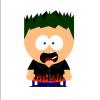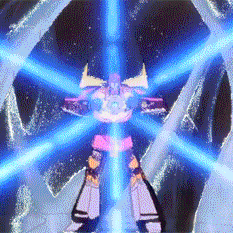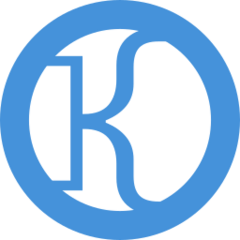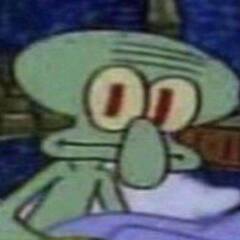-
Posts
83 -
Joined
-
Last visited
Reputation Activity
-
.png) 1sascha reacted to WereCat in RTX Super cards: Put your speculations/expectations here
1sascha reacted to WereCat in RTX Super cards: Put your speculations/expectations here
That's the man reason why they jacked up the prices.
-
.png) 1sascha got a reaction from podkall in RTX Super cards: Put your speculations/expectations here
1sascha got a reaction from podkall in RTX Super cards: Put your speculations/expectations here
Well, yeah... obviously.
Those leather jackets don't come cheap! 😄
-
.png) 1sascha got a reaction from Morris_lee_9116 in RTX Super cards: Put your speculations/expectations here
1sascha got a reaction from Morris_lee_9116 in RTX Super cards: Put your speculations/expectations here
Well, yeah... obviously.
Those leather jackets don't come cheap! 😄
-
.png) 1sascha got a reaction from WereCat in RTX Super cards: Put your speculations/expectations here
1sascha got a reaction from WereCat in RTX Super cards: Put your speculations/expectations here
Well, yeah... obviously.
Those leather jackets don't come cheap! 😄
-
.png) 1sascha got a reaction from DerHasser in RTX Super cards: Put your speculations/expectations here
1sascha got a reaction from DerHasser in RTX Super cards: Put your speculations/expectations here
Well, yeah... obviously.
Those leather jackets don't come cheap! 😄
-
 1sascha reacted to MiszS in Upgrading from 12th gen i5
1sascha reacted to MiszS in Upgrading from 12th gen i5
i don't think that upgrading your pc right now is worth it at all, you have basically a great last gen cpu (14th gen doesn't count, its too bad), so i would rather save up the money for a better pc in the future. But if you want for whatever reason to upgrade, the cooler will be perfectly fine imo, unless you are doing rendering, and the cpu is on 100% for a long time, it should be perfectly fine.
-
.png) 1sascha got a reaction from RevGAM in Current consensus re mounting AiO? (Top or front, basically).
1sascha got a reaction from RevGAM in Current consensus re mounting AiO? (Top or front, basically).
I *really* need to re-position that LED strip, but I'm too lazy to do it now... and perhaps get rid of Rainbow Puke which looks a lot more intrusive now. I think the bequiet-case's glass-panel had a bit more tint to it than the Fractal.
Also not 100% happy about the fan and RGB cables and the AiO's pump and RGB cables at the top right of the board... but I don't see how I could route things differently up there to make that area look cleaner.
S.
-
 1sascha got a reaction from RevGAM in Current consensus re mounting AiO? (Top or front, basically).
1sascha got a reaction from RevGAM in Current consensus re mounting AiO? (Top or front, basically).
This is... interesting.
Just spent way longer than anticipated transferring my stuff to the new case and ran a couple of benchmarks just to check that everything's working (it is 😄 ).
In any case.. without having changed any of my hardware components besides the case, my temps are ... and there's no other way to put this ... significantly lower.
Here's how my temp maximums looked like after two runs of Time Spy (first one with the GPU undervolted, second one with my GPU balls-to-the-wall OC profile:
CPU
GPU
4070 with manual OC in Afterburner ... +175 MHz and +1000 MHz on VRAM.
Just for comparison, here's a shot from the same benchmarks while everything was sitting in the old case:
^ Didn't take pics of my CPU temps with Time Spy in the old case, so here's one from 3D Mark's CPU benchmark. The CPU-temps here were typical of what I'd get in other benchmark or in games. PCH of around 60°C were totally common. I'm guessing that bequiet-case was even more restrictive WRT air-flow than I thought. Add to that the fact that the older shot was taken with the CPU running at stock speed and the current one with an OC on the CPU. I did a full run in Cinebench after all this to check how everything performs now and the cores were boosting to 4.9 and 5.0 GHz and stayed there constantly throughout the run. Meaning the CPU (and system) now seem to run cooler slightly OCed than they did in the old case at stock speeds. Both Cinebench and a three to four hour session in Baldur's Gate 3 never pushed PCH higher than 54°C - when it was more like 60 or slightly above before.
Probably also helps that the Fractal is a tad larger and lets me hide away more cables thanks to its PSU-shroud.
I should probably add that I did of course take off my CPU cooler to do the move, cleaned the chip and applied new paste. However: I'm still using the same (probably 5 year old) CoolerMaster Mastergel Maker stuff I had applied when I first built the PC in April 2022. I doubt that the paste (that was on the CPU before) had gone *that* bad in just over 1.5 years, so I do give full credit to the Fractal case.
Also, also: The case comes with 4 120mm RGB fans - and as planned, I immediately threw out all four and put them into..err.. storage. They might be RGB, but they're not PWM for one thing and they only spin up to 1200 rpm and are rated at ~55 m³/h. So I simply re-used my existing fans which are a lot more capable. I was thinking of going push/pull and buying two more 120s for that, but seeing these temps, I don't think I need to buy more fans.
A day and €100 well spent, I reckon..
Now you'll have to excuse me because I *really* need a Red Bull and a Marlboro after all this ... 😄
S.
-
 1sascha got a reaction from Zando_ in Current consensus re mounting AiO? (Top or front, basically).
1sascha got a reaction from Zando_ in Current consensus re mounting AiO? (Top or front, basically).
I'm probably least worried about my GPU... it's a Gigabyte 4070 Gaming OC and the cooler seems insanely over-built for that card. Although... with a PSU shroud, airflow to the GPU from the bottom without any additional fans might be a bit of an issue (my current case doesn't have a shroud).
Hmm... I guess I'll just go with what "feels right"/looks best. Although... since this case itself will probably be future-proof for a while, I *think* a front mount might make more sense in case I decide to do a CPU upgrade. Pretty sure that would be to something more toasty than my 12600K and then I'd probably want a 280 or 360 rad instead of the 240. Putting it in the front now seems like a more convenient place if I'm going to replace the AiO for a bigger one. Plenty of space between the front-panel and the ATX mounting points on the Pop XL and no mainboard components/heatsink sitting in the way.
Thanks for the pointers... much appreciated! 🙂
S.
-
 1sascha reacted to Zando_ in Current consensus re mounting AiO? (Top or front, basically).
1sascha reacted to Zando_ in Current consensus re mounting AiO? (Top or front, basically).
Put the AIO where it fits aesthetically, practically, or for the airflow you want. I've mounted my CLC 280 every which way in different builds and it hasn't magically exploded or stopped cooling my CPU yet in the... like 4-5 years I've had it (I forget if I got it in 2018 or 19). It currently manages to hold an i9 7980XE at 4.0GHz allcore. When I had an X99 rig (i7 6950X) in an mATX case I had the AIO mounted with the tubes at the top, no noise or performance issues.
Unless your GPU is on the limit of its cooler already, having the AIO as your intake is a non-issue (I've only had issues with my ARC A770 LE getting slightly toasting when using a 280mm, 60mm thick custom loop radiator with low RPM fans as the intake, and most GPUs are far more overbuilt).
Not really, AIO radiators are usually very low fpi so they don't need much static pressure. If you don't mind the extra slight hum from more fans and just want to for aesthetic, or simply to use the fans you have lying around, then go ahead. I plan to do that when I rebuild my custom loop (tis also low fpi radiators), simply because I want all these damn fans out of my storage bins.
-
 1sascha got a reaction from RevGAM in An "added bonus"-use for blow-through GPU cooling solutions?
1sascha got a reaction from RevGAM in An "added bonus"-use for blow-through GPU cooling solutions?
Overall, my temps are ... alright, I suppose but I couldn't help thinking that I could, perhaps, improve things a bit more by diverting from my GPU's default fan settings.
To clarify: My case is a bequiet! Pure Base 600 which doesn't have the most open of front-panels through which air gets sucked in. Due to the height of my Z690 Tomahawk's top heatsink however, I could not mount my 240 AiO up top (under the roof of the case). It was a matter of, maybe, 5 to 7 mm ... but despite some very colorful cursing on my part while building the PC, it just didn't work.
So I currently have the radiator mounted at the front with its 2x120mm fans sucking air in through the panel and then through the radiator. Other than that, there are two 140mm bequiet Light Wings mounted in the roof of the case as exhausts and an Iceberg Thermal 120mm ARGB at the top rear also exhausting. CPU and GPU temps are, as I said, alright, I suppose ... especially while gaming... although things do tend to get a bit loud when I play Baldur's Gate 3 in 1440p on Ultra and with the game's FPS-limiter disengaged.. 😄
But: I've been using four GPUs now with this PC and with every upgrade, my PCH temps have gone up. They were, naturally, best (low 50s) with the MSI Aero 1060 ITX I used initially, since that's a super short card which left the PCH totally free. Next came a 2-fan 2070 Super, then a GB RTX 3070 Eagle (3 fans) and now it's the even longer and chunkier 4070 Gaming OC with an even larger 3-fan cooling solution. PCH now warms up to 65°C+. The card more or less completely covers the chipset's heat-shield, and since I also now have all four DIMM-slots populated instead of just two when I first built this PC (probably further messing with airflow in that general area), I went ahead and set up a custom GPU fan curve in Afterburner. Turns out that the first two fans (from the I/O-slot) are "Fan1" and the third, blow-through, fan is "Fan0" ... so I made two curves that, basically, keep the blow-through fan spinning at ~40% all the time while the other two only start up when things do get a bit warmer (~50, 52°C IIRC). It *seems* that PCH temps (and RAM-temps) are a bit lower now when the PC isn't stressed. Writing this, PCH is sitting at 58°C and the PC is still pretty quiet. In warm weather like this, it used to go up to well above 60°C, even while simply browsing the web. The RAM (which sits directly above the "blow-hole" of the GPU) used to be well into the mid 50s on all four while idling, now I'm getting 44.5 to 47.5.
Might just be some sort of placebo, but I figured if there's already a fan in there that could improve airflow in that region - why not simply use it? Can't hurt the card to be cooled a bit more under lighter loads. With the default fan-profile, none of the fans will even start spinning until GPU temp creeps into the mid 50s, so I think I'm not risking damage here by keeping those other two fans off until things heat up. And as a bonus, this also means that the card's fan-RGB-LEDs are now on all the time - they only light up when the fans are spinning but it turns out that all of the LEDs will come on even if only one fan is actually active. 😄
S.
-
 1sascha reacted to SorryBella in RGB control for dummies (<- me)?
1sascha reacted to SorryBella in RGB control for dummies (<- me)?
Yep, just throw it all away for third party solution. In here its a duopoly between OpenRGB and its closed source counterpart, SignalRGB.
https://openrgb.org/
+:
Open source
Light on resource
Available for all platforms and architectures (Yes, including Apple Silicon MacOS)
Deep support for a lot of modern RGB devices
-:
Detection can be spotty for older RGB protocol
Minimum third party RGB effect support
Per LED RGB exists but not as strong as Signal
Minimum documentation
https://signalrgb.com/
+:
Deep RGB customization especially custom LED counts
Community and third party effects support
Idiot-resistant quick start guide
-:
Pretty miserable to use offline
Closed source, its not malicious but you gotta keep ToS in check if you are concerned about it
Verified list is quite sparse compared to openRGB
A bit heavier than OpenRGB
Windows Only
-
 1sascha reacted to Bagzie in Gigabyte 4070 Gaming OC: My first ever "excellent" score in Time Spy! :D
1sascha reacted to Bagzie in Gigabyte 4070 Gaming OC: My first ever "excellent" score in Time Spy! :D
Have you tried using the oc scanner in the curve optimizer inside afterburner OP?
My girlfriends 4070 got really good results from it and it's limited to 200w.
http://www.3dmark.com/spy/40007604
Takes about 40 minutes to set the curve but it seems to do a really good job.
-
 1sascha got a reaction from piledriven in Ikea do gaming: The "Utespelare" gaming desk
1sascha got a reaction from piledriven in Ikea do gaming: The "Utespelare" gaming desk
Not sure if this is the right subforum for this, but I thought I'd let you guys know about this product. I was inspired by one of Linus' older videos to use Ikea furniture for my new setup. Initially I wanted to do what he had done in the video: Use a wooden or laminated kitchen-board with a couple of metal trestles underneath for a desk. However: Since I wanted a desk with a bit of depth to it and the Ikea-boards are all 63 or 64 cm (instead of the 80 I was looking for), I started looking for alternatives.
Came across Ikea's new(-ish) line of gaming accessories and checked them all out at their local store. The electrical desk ("Uppspell") is a dream of course, but at €499 (now more like €550 after some hefty price increases from Ikea... thanks Vlad!) it was way out of my budget. So I checked the €149 Utespelare, fully expecting it to be a one-way-ticket to wobbletown. But it really wasn't - not even slightly. After some more looking around the web, I decided it'd be my best bet. Went to my local Ikea and snagged the second to last grey one they had in stock.
It's a 160cmx80cm desk they sell in either black or grey. I'd avoid the black, since it really shows every fingerprint or smudge - plus my entire rig including the monitor, mousepad, mouse, keyboard and case is all black, so I wanted a bit of contrast. Assembly was done without a second pair of hands - which was a bit awkward but not impossible. Took me 90 minutes or so, and now I'm typing at the desk. The whole thing is surprisingly solid for an Ikea table. I've been using their stuff since 1990 and I did run into a fair amount of wobbly crap over the years. Not so with this one. There's a pretty sturdy steel frame underneath and the tabletop is affixed to that via beefy screws going into metal threaded sleeves that are pre-mounted into the top. The larger screws connecting the frame come with Loctite pre-applied and so far the desk hasn't wobbled on me once.
It's also quite versatile, since you can choose two positions for the top (cutout towards the front or towards the back) and the whole thing is height-adjustable. Which works, but is a minor pain if you have to do it yourself. There's no electric motors or manual gears to adjust the height, instead you have to undo two steel bolts per leg, change the height, then re-insert the bolts and tighten them down again. Not something I'd recommend doing on your own.
Other than that, it has some cable-management built in: The rear part is steel grate (to prevent heat buildup underneath I guess?) and between it and the main table top, there's a gap running the entire length of the table. Underneath that is a fabric net where you can store your excess cable-lengths and/or connector strip(s). Simple, but practical.
Here's what mine looks like mid PC-build ... sorry bout the mess... 🙂
All in all, I'd highly recommend this thing - especially given its price point. And since its price is still unchanged but Ikea don't seem finished with raising their prices by pretty substantial margins, I'd probably buy it sooner rather than later.
S.
-
 1sascha reacted to Commodus in Ikea do gaming: The "Utespelare" gaming desk
1sascha reacted to Commodus in Ikea do gaming: The "Utespelare" gaming desk
Still likely a strong value! And that's a good setup.
-
 1sascha got a reaction from Kazooduck in Ikea do gaming: The "Utespelare" gaming desk
1sascha got a reaction from Kazooduck in Ikea do gaming: The "Utespelare" gaming desk
Seeing how the pic in my original post shows such a mess, I thought I'd make amends by upping another pic now that the PC is up and running. That's a 32 inch monitor sitting on the desk and there's still room to spare to the right of the case (pic is cut off). I'm pretty sure I could squeeze my 27'' monitor on there too as a second screen once I'll get it out of storage.
I'm also going to congratulate myself for predicting the completely predictable: When I checked Ikea's site yesterday, I saw that the desk is now €179 instead of the €149 I paid. 😞
S.
-
 1sascha got a reaction from Kazooduck in Ikea do gaming: The "Utespelare" gaming desk
1sascha got a reaction from Kazooduck in Ikea do gaming: The "Utespelare" gaming desk
Not sure if this is the right subforum for this, but I thought I'd let you guys know about this product. I was inspired by one of Linus' older videos to use Ikea furniture for my new setup. Initially I wanted to do what he had done in the video: Use a wooden or laminated kitchen-board with a couple of metal trestles underneath for a desk. However: Since I wanted a desk with a bit of depth to it and the Ikea-boards are all 63 or 64 cm (instead of the 80 I was looking for), I started looking for alternatives.
Came across Ikea's new(-ish) line of gaming accessories and checked them all out at their local store. The electrical desk ("Uppspell") is a dream of course, but at €499 (now more like €550 after some hefty price increases from Ikea... thanks Vlad!) it was way out of my budget. So I checked the €149 Utespelare, fully expecting it to be a one-way-ticket to wobbletown. But it really wasn't - not even slightly. After some more looking around the web, I decided it'd be my best bet. Went to my local Ikea and snagged the second to last grey one they had in stock.
It's a 160cmx80cm desk they sell in either black or grey. I'd avoid the black, since it really shows every fingerprint or smudge - plus my entire rig including the monitor, mousepad, mouse, keyboard and case is all black, so I wanted a bit of contrast. Assembly was done without a second pair of hands - which was a bit awkward but not impossible. Took me 90 minutes or so, and now I'm typing at the desk. The whole thing is surprisingly solid for an Ikea table. I've been using their stuff since 1990 and I did run into a fair amount of wobbly crap over the years. Not so with this one. There's a pretty sturdy steel frame underneath and the tabletop is affixed to that via beefy screws going into metal threaded sleeves that are pre-mounted into the top. The larger screws connecting the frame come with Loctite pre-applied and so far the desk hasn't wobbled on me once.
It's also quite versatile, since you can choose two positions for the top (cutout towards the front or towards the back) and the whole thing is height-adjustable. Which works, but is a minor pain if you have to do it yourself. There's no electric motors or manual gears to adjust the height, instead you have to undo two steel bolts per leg, change the height, then re-insert the bolts and tighten them down again. Not something I'd recommend doing on your own.
Other than that, it has some cable-management built in: The rear part is steel grate (to prevent heat buildup underneath I guess?) and between it and the main table top, there's a gap running the entire length of the table. Underneath that is a fabric net where you can store your excess cable-lengths and/or connector strip(s). Simple, but practical.
Here's what mine looks like mid PC-build ... sorry bout the mess... 🙂
All in all, I'd highly recommend this thing - especially given its price point. And since its price is still unchanged but Ikea don't seem finished with raising their prices by pretty substantial margins, I'd probably buy it sooner rather than later.
S.
-
 1sascha got a reaction from irishbeast in Looking for solution - Powerline and wireless not work properly
1sascha got a reaction from irishbeast in Looking for solution - Powerline and wireless not work properly
What kind of powerline adapter(s) do you use? What protocol/standard do they support?
I'm using Devolo's "Magic 2" DLAN which supports (on paper) up to 2,400 Mbit/s - but even in real life those things should get close to 1,000 Mbit/s. Other brands I've checked out only supported older/slower transfer protocols, so their performance is markedly slower - both on paper and in RL. Case in point: My cheapo stand-alone WiFi extender only gets me around 10% of the actual speed of my VDSL connection.
And even with those better powerline adapters I went with, operation hasn't been flawless. For some reason, nearly every day between 2000 and 2030 hours I will experience connection problems between the two adapters. I have no idea why this is the case, but I suspect that someone in the building is using a power-hungry device during those hours or perhaps my fridge switches into auto-defrost mode around that time or something. Point is: When powerline-LANs work, they can work brilliantly ... but AFAIK they're rather vulnerable to all sorts of disturbances since those powerlines aren't meant to transfer LAN-signals and lack proper shielding.
BTW: Are you using some sort of software to control/pair/reset your adapters? It took me a few days to realize that I don't have to run through the apartment to physically press that button every time I want to re-pair the two units.
Honestly, if that had been an option for me in this apartment, I would've done it. Is there any reason why you couldn't use a cable (considering the fact that you live in a smaller flat)? Before I moved here, I had always used an ethernet cable to link my desktop PC directly to my router and I never had any trouble with that... except for the fact that I had a cable running through the hallway that is.. 🙂
You might not even need to drill a hole. Get one of those super-flat ethernet cables and use some double-sided tape and/or cable channels to hide it from view as best as you can.
S.
-
 1sascha reacted to Somerandomtechyboi in Overclocking an i5-12600K
1sascha reacted to Somerandomtechyboi in Overclocking an i5-12600K
Just your typical garbage cores, also stock freq at lower volt is still fine, if you are actually serious about overclocking then id expect some sort of cooling system that can keep the cpu at 60c or less at all times and also playing around with bclk strap, even with those youd prob only expect 5.3-5.5 depending on how far you wanna push the volt (even 1.5v would prob be useless)
Its not like the old days were 50% gains from ocing was pretty common assuming you arent a sissy with voltages and had adequate board and cooling (+ rams if on a bclk/fsb oc platform), you can only expect 10% nowadays which is not bad but if you ruin your power efficiency then its not really worth it, with ludicrous cooling and no fear of volt maybe you could expect closer to 20% but still not worth it cause cost and efficiency gets thrown out the window
-
 1sascha got a reaction from IkeaGnome in Ikea do gaming: The "Utespelare" gaming desk
1sascha got a reaction from IkeaGnome in Ikea do gaming: The "Utespelare" gaming desk
Not sure if this is the right subforum for this, but I thought I'd let you guys know about this product. I was inspired by one of Linus' older videos to use Ikea furniture for my new setup. Initially I wanted to do what he had done in the video: Use a wooden or laminated kitchen-board with a couple of metal trestles underneath for a desk. However: Since I wanted a desk with a bit of depth to it and the Ikea-boards are all 63 or 64 cm (instead of the 80 I was looking for), I started looking for alternatives.
Came across Ikea's new(-ish) line of gaming accessories and checked them all out at their local store. The electrical desk ("Uppspell") is a dream of course, but at €499 (now more like €550 after some hefty price increases from Ikea... thanks Vlad!) it was way out of my budget. So I checked the €149 Utespelare, fully expecting it to be a one-way-ticket to wobbletown. But it really wasn't - not even slightly. After some more looking around the web, I decided it'd be my best bet. Went to my local Ikea and snagged the second to last grey one they had in stock.
It's a 160cmx80cm desk they sell in either black or grey. I'd avoid the black, since it really shows every fingerprint or smudge - plus my entire rig including the monitor, mousepad, mouse, keyboard and case is all black, so I wanted a bit of contrast. Assembly was done without a second pair of hands - which was a bit awkward but not impossible. Took me 90 minutes or so, and now I'm typing at the desk. The whole thing is surprisingly solid for an Ikea table. I've been using their stuff since 1990 and I did run into a fair amount of wobbly crap over the years. Not so with this one. There's a pretty sturdy steel frame underneath and the tabletop is affixed to that via beefy screws going into metal threaded sleeves that are pre-mounted into the top. The larger screws connecting the frame come with Loctite pre-applied and so far the desk hasn't wobbled on me once.
It's also quite versatile, since you can choose two positions for the top (cutout towards the front or towards the back) and the whole thing is height-adjustable. Which works, but is a minor pain if you have to do it yourself. There's no electric motors or manual gears to adjust the height, instead you have to undo two steel bolts per leg, change the height, then re-insert the bolts and tighten them down again. Not something I'd recommend doing on your own.
Other than that, it has some cable-management built in: The rear part is steel grate (to prevent heat buildup underneath I guess?) and between it and the main table top, there's a gap running the entire length of the table. Underneath that is a fabric net where you can store your excess cable-lengths and/or connector strip(s). Simple, but practical.
Here's what mine looks like mid PC-build ... sorry bout the mess... 🙂
All in all, I'd highly recommend this thing - especially given its price point. And since its price is still unchanged but Ikea don't seem finished with raising their prices by pretty substantial margins, I'd probably buy it sooner rather than later.
S.
-
.png) 1sascha reacted to Commodus in Ikea do gaming: The "Utespelare" gaming desk
1sascha reacted to Commodus in Ikea do gaming: The "Utespelare" gaming desk
Appreciate the review — and "one-way ticket to wobbletown" is definitely a phrase for the ages.
-
 1sascha got a reaction from Bluebull in Ikea do gaming: The "Utespelare" gaming desk
1sascha got a reaction from Bluebull in Ikea do gaming: The "Utespelare" gaming desk
Not sure if this is the right subforum for this, but I thought I'd let you guys know about this product. I was inspired by one of Linus' older videos to use Ikea furniture for my new setup. Initially I wanted to do what he had done in the video: Use a wooden or laminated kitchen-board with a couple of metal trestles underneath for a desk. However: Since I wanted a desk with a bit of depth to it and the Ikea-boards are all 63 or 64 cm (instead of the 80 I was looking for), I started looking for alternatives.
Came across Ikea's new(-ish) line of gaming accessories and checked them all out at their local store. The electrical desk ("Uppspell") is a dream of course, but at €499 (now more like €550 after some hefty price increases from Ikea... thanks Vlad!) it was way out of my budget. So I checked the €149 Utespelare, fully expecting it to be a one-way-ticket to wobbletown. But it really wasn't - not even slightly. After some more looking around the web, I decided it'd be my best bet. Went to my local Ikea and snagged the second to last grey one they had in stock.
It's a 160cmx80cm desk they sell in either black or grey. I'd avoid the black, since it really shows every fingerprint or smudge - plus my entire rig including the monitor, mousepad, mouse, keyboard and case is all black, so I wanted a bit of contrast. Assembly was done without a second pair of hands - which was a bit awkward but not impossible. Took me 90 minutes or so, and now I'm typing at the desk. The whole thing is surprisingly solid for an Ikea table. I've been using their stuff since 1990 and I did run into a fair amount of wobbly crap over the years. Not so with this one. There's a pretty sturdy steel frame underneath and the tabletop is affixed to that via beefy screws going into metal threaded sleeves that are pre-mounted into the top. The larger screws connecting the frame come with Loctite pre-applied and so far the desk hasn't wobbled on me once.
It's also quite versatile, since you can choose two positions for the top (cutout towards the front or towards the back) and the whole thing is height-adjustable. Which works, but is a minor pain if you have to do it yourself. There's no electric motors or manual gears to adjust the height, instead you have to undo two steel bolts per leg, change the height, then re-insert the bolts and tighten them down again. Not something I'd recommend doing on your own.
Other than that, it has some cable-management built in: The rear part is steel grate (to prevent heat buildup underneath I guess?) and between it and the main table top, there's a gap running the entire length of the table. Underneath that is a fabric net where you can store your excess cable-lengths and/or connector strip(s). Simple, but practical.
Here's what mine looks like mid PC-build ... sorry bout the mess... 🙂
All in all, I'd highly recommend this thing - especially given its price point. And since its price is still unchanged but Ikea don't seem finished with raising their prices by pretty substantial margins, I'd probably buy it sooner rather than later.
S.
-
 1sascha got a reaction from Ralfi in Help an RGB-n00b: Fan placement and RGB-related questions
1sascha got a reaction from Ralfi in Help an RGB-n00b: Fan placement and RGB-related questions
Well... crap.
I'm still waiting for my RAM and monitor, but the rest of the stuff arrived today, so I started building. Turns out I was sorta wrong about the top mount position. The radiator fits there, even with the fans mounted. Or rather, it would fit easily if it wasn't for the huge top heatsink that MSI put on my board. That thing is just thick enough to make the installation up there impossible. Probably only by a few millimeters, but it was enough to force a change of plans. In fairness to MSI: All the Z690 boards I've looked at have similarly thick heatsinks up there, so I probably would've run into the same problem with an Asus or Gigabyte board.
The rad now sits in the front and I mounted its fans on the inside, sucking into the case. Could've put them towards the outside of the case, but I wanted to get at least a little bit of RGB action out of them, so...
The two 140s I moved up top as exhausts and the 120 is still in the back blowing out as well. So much for a positive pressure build... 😕
When it comes to pump vs rad height, I *think* I'm barely on the safe side. The top of the radiator sits a few of centimeters higher than the center of the CPU, so I'm hoping my pump won't be too mad at me... 🙂
It was a bit of a chore getting there, since I had to detach the ODD-cage to be able to get the pump through there, then re-attach it which was a pretty awkward operation. Hoses are now running through the cage, just underneath the BRD-drive.
Now my back hurts, I got a ton of cable-management to do tomorrow and will still have to wait til Saturday at least to see if this thing will run. 😄
S.
-
 1sascha got a reaction from ebprince the computer nerd in Ikea do gaming: The "Utespelare" gaming desk
1sascha got a reaction from ebprince the computer nerd in Ikea do gaming: The "Utespelare" gaming desk
Not sure if this is the right subforum for this, but I thought I'd let you guys know about this product. I was inspired by one of Linus' older videos to use Ikea furniture for my new setup. Initially I wanted to do what he had done in the video: Use a wooden or laminated kitchen-board with a couple of metal trestles underneath for a desk. However: Since I wanted a desk with a bit of depth to it and the Ikea-boards are all 63 or 64 cm (instead of the 80 I was looking for), I started looking for alternatives.
Came across Ikea's new(-ish) line of gaming accessories and checked them all out at their local store. The electrical desk ("Uppspell") is a dream of course, but at €499 (now more like €550 after some hefty price increases from Ikea... thanks Vlad!) it was way out of my budget. So I checked the €149 Utespelare, fully expecting it to be a one-way-ticket to wobbletown. But it really wasn't - not even slightly. After some more looking around the web, I decided it'd be my best bet. Went to my local Ikea and snagged the second to last grey one they had in stock.
It's a 160cmx80cm desk they sell in either black or grey. I'd avoid the black, since it really shows every fingerprint or smudge - plus my entire rig including the monitor, mousepad, mouse, keyboard and case is all black, so I wanted a bit of contrast. Assembly was done without a second pair of hands - which was a bit awkward but not impossible. Took me 90 minutes or so, and now I'm typing at the desk. The whole thing is surprisingly solid for an Ikea table. I've been using their stuff since 1990 and I did run into a fair amount of wobbly crap over the years. Not so with this one. There's a pretty sturdy steel frame underneath and the tabletop is affixed to that via beefy screws going into metal threaded sleeves that are pre-mounted into the top. The larger screws connecting the frame come with Loctite pre-applied and so far the desk hasn't wobbled on me once.
It's also quite versatile, since you can choose two positions for the top (cutout towards the front or towards the back) and the whole thing is height-adjustable. Which works, but is a minor pain if you have to do it yourself. There's no electric motors or manual gears to adjust the height, instead you have to undo two steel bolts per leg, change the height, then re-insert the bolts and tighten them down again. Not something I'd recommend doing on your own.
Other than that, it has some cable-management built in: The rear part is steel grate (to prevent heat buildup underneath I guess?) and between it and the main table top, there's a gap running the entire length of the table. Underneath that is a fabric net where you can store your excess cable-lengths and/or connector strip(s). Simple, but practical.
Here's what mine looks like mid PC-build ... sorry bout the mess... 🙂
All in all, I'd highly recommend this thing - especially given its price point. And since its price is still unchanged but Ikea don't seem finished with raising their prices by pretty substantial margins, I'd probably buy it sooner rather than later.
S.
-
 1sascha got a reaction from PDifolco in Ikea do gaming: The "Utespelare" gaming desk
1sascha got a reaction from PDifolco in Ikea do gaming: The "Utespelare" gaming desk
Not sure if this is the right subforum for this, but I thought I'd let you guys know about this product. I was inspired by one of Linus' older videos to use Ikea furniture for my new setup. Initially I wanted to do what he had done in the video: Use a wooden or laminated kitchen-board with a couple of metal trestles underneath for a desk. However: Since I wanted a desk with a bit of depth to it and the Ikea-boards are all 63 or 64 cm (instead of the 80 I was looking for), I started looking for alternatives.
Came across Ikea's new(-ish) line of gaming accessories and checked them all out at their local store. The electrical desk ("Uppspell") is a dream of course, but at €499 (now more like €550 after some hefty price increases from Ikea... thanks Vlad!) it was way out of my budget. So I checked the €149 Utespelare, fully expecting it to be a one-way-ticket to wobbletown. But it really wasn't - not even slightly. After some more looking around the web, I decided it'd be my best bet. Went to my local Ikea and snagged the second to last grey one they had in stock.
It's a 160cmx80cm desk they sell in either black or grey. I'd avoid the black, since it really shows every fingerprint or smudge - plus my entire rig including the monitor, mousepad, mouse, keyboard and case is all black, so I wanted a bit of contrast. Assembly was done without a second pair of hands - which was a bit awkward but not impossible. Took me 90 minutes or so, and now I'm typing at the desk. The whole thing is surprisingly solid for an Ikea table. I've been using their stuff since 1990 and I did run into a fair amount of wobbly crap over the years. Not so with this one. There's a pretty sturdy steel frame underneath and the tabletop is affixed to that via beefy screws going into metal threaded sleeves that are pre-mounted into the top. The larger screws connecting the frame come with Loctite pre-applied and so far the desk hasn't wobbled on me once.
It's also quite versatile, since you can choose two positions for the top (cutout towards the front or towards the back) and the whole thing is height-adjustable. Which works, but is a minor pain if you have to do it yourself. There's no electric motors or manual gears to adjust the height, instead you have to undo two steel bolts per leg, change the height, then re-insert the bolts and tighten them down again. Not something I'd recommend doing on your own.
Other than that, it has some cable-management built in: The rear part is steel grate (to prevent heat buildup underneath I guess?) and between it and the main table top, there's a gap running the entire length of the table. Underneath that is a fabric net where you can store your excess cable-lengths and/or connector strip(s). Simple, but practical.
Here's what mine looks like mid PC-build ... sorry bout the mess... 🙂
All in all, I'd highly recommend this thing - especially given its price point. And since its price is still unchanged but Ikea don't seem finished with raising their prices by pretty substantial margins, I'd probably buy it sooner rather than later.
S.