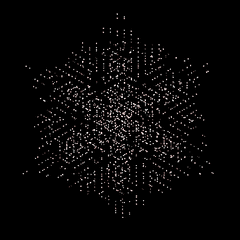-
Posts
76 -
Joined
-
Last visited
Reputation Activity
-
 Thomieboy got a reaction from Swiip in Post your Cinebench R20+15+R11.5+2003 Scores **Don't Read The OP PLZ**
Thomieboy got a reaction from Swiip in Post your Cinebench R20+15+R11.5+2003 Scores **Don't Read The OP PLZ**
-
 Thomieboy reacted to jswan in Hyper 212 Evo - Worth or not?
Thomieboy reacted to jswan in Hyper 212 Evo - Worth or not?
I just put one in one of my AMD A-series builds and was pleasantly surprised with how it performed. Attached is a spreadsheet of my results.
The MB temperatures listed are an average of the three on-board sensors.
PC Temp Comparison.xlsx
-
 Thomieboy got a reaction from sissj in My Horrible Dell XPS 15 experience (Updated)
Thomieboy got a reaction from sissj in My Horrible Dell XPS 15 experience (Updated)
Update 3: This is the last straw, I really really do not recommend this product!
After all the disappointment you can read below, I discovered another huge problem... A dead pixel... This is really the last straw, I am done with this. I don't care anymore about the beautiful design and aluminium build quality nor the amazing colors on the screen. I payed too much money for this. I will try to return this and get a refund, but I'm afraid it will not be easy.
----------------------------------------------------------------------------------------------------------------------------------------
Hello everybody,
I little backstory, this schoolyear I began my freshman year at college here in Belgium. Therefore I needed a laptop. I’ve always used my gaming desktop. I definitely wanted an aluminium Ultrabook. I searched for one weeks and weeks. I was really interested in the Dell XPS with infinity display. But there were a few problems. The price, it was a really expensive laptop but ok, I would give the money for that. But then I found the XPS 15 with that display was not released yet. I didn’t want to pay so much money for a 13” laptop. I really wanted that laptop, but back in September 2015 I heard It will come out at the end of 2015. So that’s too late for school. I went with buying a temporary laptop which I would sell when I had the XPS 15. I bought an Asus Zenbook UX303 with a 5500u and Intel integrated graphics. I found it pretty cheap for 666€ 2nd hand only a day or 2 old, as good as new.
Months have passed now and I finally got my XPS15! I am really starting to love that Asus Zenbook. It did so much right.
This is my true and honest opinion from a person who payed the full retail price where I had to work my ass of at a holiday job. I am really picky, and I want the best of the best, this is why I bought the XPS.
The model I bought has:
- I7 6700HQ
- 16GB DDR4
- 4K Touchscreen
- Geforce GTX 960m
- 500GB Samsung NVMe drive
Here are my Pros and Cons:
Pros:
- Amazing screen! The colours are brilliant.
- Pretty good speakers, they get very load and are surprisingly good for a laptop.
- Keyboard is ok, not so much travel but pretty tactile.
- Very nice trackpad (UPDATE 1: Altough the trackpad feels great, I seem to have a bit of trouble being precise with it, this seem to be a common problem, it's not too bad, but yeah. I use a mouse 90% of the time so not really a big problem)
- Stunning build quality, the aluminium is almost pornographic. And the top lid is fingerprint resistant!
- Great performance!
Cons:
- Headphone jack… This is a problem I worry about the most and I find the most disappointing… There is quite a lot of static noise on it. And it clicks a bit when the sound is enabled. You really hear the transition good. I have had this program a lot with tablet; but they were all cheap so yeah. The problem is caused by a bad design of the audio part on the laptop’s motherboard. it gets a lot of interference of the other components on the motherboard. I will probably buy a DAC because it’s pretty unbearable for me… Sad.. really sad..
- Little shift in red colors on weird viewing angels. When you look at the screen from a pretty weird angel the colors shift a bit, but that is ok. You will never watch your screen from that direction.
- No numeric keypad, this is a “problem” I knew from the beginning. But I got used to working with shift + 1,2,3,4 etc due to my Asus, so yeah, a bummer but nothing too bad.
- From my little time I have spend, I can say that the fans are pretty quite but the fan profile is a bit aggressive for my liking.
- Bloatware, not too much but still too much..
- The hinge, this is another annoying one. You need quite a lot of force to open the hinge, so one finger opening is a nono. ( I had this on my Asus, so I will need to get used to it )
- High pitched noises from the screen adaptor? When something is changing on the screen you can hear quite a lot of high pitched noises coming through the fans grills pointed at the screen. It’s like a bit of a coil whine with GPUs.
- Low quality camera, very bad low-light conditions. But I don’t us this much so, it’s okay.
- Very weird problem where I haven't find the cause yet. The laptop boots quite fast (slower then the Asus) but when I close my lid and open it again, it takes 12 seconds or more before the login screen pops up. Those 12 seconds are just black screen. I can't seem to find anyone else with this. I will contact costumer support about this one next monday...
UPDATE 2: I have found another pretty big problem... Screen ghosting, a lot of screen ghosting. I tested a game and it's very noticable. For my case it's okay, but it was to be expected from such a 4K panel. Another quite big dissapointment.. So for the gamers under us. I think the 1080p model would be better for that. I can still hook it up to another monitor for gaming but that defeats the point of a laptop.
While testing with games I was abble to puch it quite heavy. I even played CSGO highest settings on 4K and it was very playable. It looked great too. The fans went too full throttle and they can get quite noisy. But not the annoying whining sound but more the whooshing, air moving one.
----------------------------------------------------------------------------------------------------------------------------------------------
So as you can see, there are a few cons, but most are not really a big deal. The one thing I’m the most disappointed about is the headphone jack issue.. Any other persons having this with there XPS?
These are the things found with inly using it for an hour. I will update this for the interested from time to time. I hope I can help some people with this.
With greetings,
Thomas
-
 Thomieboy got a reaction from MoonSpot in My Horrible Dell XPS 15 experience (Updated)
Thomieboy got a reaction from MoonSpot in My Horrible Dell XPS 15 experience (Updated)
Update 3: This is the last straw, I really really do not recommend this product!
After all the disappointment you can read below, I discovered another huge problem... A dead pixel... This is really the last straw, I am done with this. I don't care anymore about the beautiful design and aluminium build quality nor the amazing colors on the screen. I payed too much money for this. I will try to return this and get a refund, but I'm afraid it will not be easy.
----------------------------------------------------------------------------------------------------------------------------------------
Hello everybody,
I little backstory, this schoolyear I began my freshman year at college here in Belgium. Therefore I needed a laptop. I’ve always used my gaming desktop. I definitely wanted an aluminium Ultrabook. I searched for one weeks and weeks. I was really interested in the Dell XPS with infinity display. But there were a few problems. The price, it was a really expensive laptop but ok, I would give the money for that. But then I found the XPS 15 with that display was not released yet. I didn’t want to pay so much money for a 13” laptop. I really wanted that laptop, but back in September 2015 I heard It will come out at the end of 2015. So that’s too late for school. I went with buying a temporary laptop which I would sell when I had the XPS 15. I bought an Asus Zenbook UX303 with a 5500u and Intel integrated graphics. I found it pretty cheap for 666€ 2nd hand only a day or 2 old, as good as new.
Months have passed now and I finally got my XPS15! I am really starting to love that Asus Zenbook. It did so much right.
This is my true and honest opinion from a person who payed the full retail price where I had to work my ass of at a holiday job. I am really picky, and I want the best of the best, this is why I bought the XPS.
The model I bought has:
- I7 6700HQ
- 16GB DDR4
- 4K Touchscreen
- Geforce GTX 960m
- 500GB Samsung NVMe drive
Here are my Pros and Cons:
Pros:
- Amazing screen! The colours are brilliant.
- Pretty good speakers, they get very load and are surprisingly good for a laptop.
- Keyboard is ok, not so much travel but pretty tactile.
- Very nice trackpad (UPDATE 1: Altough the trackpad feels great, I seem to have a bit of trouble being precise with it, this seem to be a common problem, it's not too bad, but yeah. I use a mouse 90% of the time so not really a big problem)
- Stunning build quality, the aluminium is almost pornographic. And the top lid is fingerprint resistant!
- Great performance!
Cons:
- Headphone jack… This is a problem I worry about the most and I find the most disappointing… There is quite a lot of static noise on it. And it clicks a bit when the sound is enabled. You really hear the transition good. I have had this program a lot with tablet; but they were all cheap so yeah. The problem is caused by a bad design of the audio part on the laptop’s motherboard. it gets a lot of interference of the other components on the motherboard. I will probably buy a DAC because it’s pretty unbearable for me… Sad.. really sad..
- Little shift in red colors on weird viewing angels. When you look at the screen from a pretty weird angel the colors shift a bit, but that is ok. You will never watch your screen from that direction.
- No numeric keypad, this is a “problem” I knew from the beginning. But I got used to working with shift + 1,2,3,4 etc due to my Asus, so yeah, a bummer but nothing too bad.
- From my little time I have spend, I can say that the fans are pretty quite but the fan profile is a bit aggressive for my liking.
- Bloatware, not too much but still too much..
- The hinge, this is another annoying one. You need quite a lot of force to open the hinge, so one finger opening is a nono. ( I had this on my Asus, so I will need to get used to it )
- High pitched noises from the screen adaptor? When something is changing on the screen you can hear quite a lot of high pitched noises coming through the fans grills pointed at the screen. It’s like a bit of a coil whine with GPUs.
- Low quality camera, very bad low-light conditions. But I don’t us this much so, it’s okay.
- Very weird problem where I haven't find the cause yet. The laptop boots quite fast (slower then the Asus) but when I close my lid and open it again, it takes 12 seconds or more before the login screen pops up. Those 12 seconds are just black screen. I can't seem to find anyone else with this. I will contact costumer support about this one next monday...
UPDATE 2: I have found another pretty big problem... Screen ghosting, a lot of screen ghosting. I tested a game and it's very noticable. For my case it's okay, but it was to be expected from such a 4K panel. Another quite big dissapointment.. So for the gamers under us. I think the 1080p model would be better for that. I can still hook it up to another monitor for gaming but that defeats the point of a laptop.
While testing with games I was abble to puch it quite heavy. I even played CSGO highest settings on 4K and it was very playable. It looked great too. The fans went too full throttle and they can get quite noisy. But not the annoying whining sound but more the whooshing, air moving one.
----------------------------------------------------------------------------------------------------------------------------------------------
So as you can see, there are a few cons, but most are not really a big deal. The one thing I’m the most disappointed about is the headphone jack issue.. Any other persons having this with there XPS?
These are the things found with inly using it for an hour. I will update this for the interested from time to time. I hope I can help some people with this.
With greetings,
Thomas
-
 Thomieboy got a reaction from LogicalDrm in Laptop selection down to 3 - Your turn
Thomieboy got a reaction from LogicalDrm in Laptop selection down to 3 - Your turn
That asus is a beautiful machine, my friend has that one. Really amazing build quality. But gaming is out of the question on this one!
-
 Thomieboy got a reaction from D3L3T3D in Dell XPS 13 - Poor customer experience
Thomieboy got a reaction from D3L3T3D in Dell XPS 13 - Poor customer experience
Lett us know what your experience is with the laptop!
-
 Thomieboy got a reaction from d3sl91 in Fan controller (A special one)
Thomieboy got a reaction from d3sl91 in Fan controller (A special one)
Well, those 3 I have are Noctua NF-A14 ULN those costed me more than 80$ (europe).
Soo, when pushing the power button the fans run on 100% for 5 seconds then go down to the selected speed you set before ? If yes, I will buy that one.
-
 Thomieboy reacted to Scia in Noctua vs. Be Quite! vs. Noiseblocker
Thomieboy reacted to Scia in Noctua vs. Be Quite! vs. Noiseblocker
Regarding the noise level I can tell you from personal experience:
Noctuas are basically inaudible [NF-F12 that is] if they're somewhere around 800-1000RPM
NoiseBlocker and BeQuiet Silentwings are about the same and somewhat noisier than the Noctuas.
Corsair Fans may look nice but they are loud and undervolt bad. They get a really annoying ticking / humming noise once you undervolt them.
Phobya G.Silent fans are nice, but not that quiet, but very cheap, if you need like 10 of em.
Fractal Fans are very quiet aswell, but there's better ones.
XigmateK has decent fans. Especially the 200mm I had was basically in audible. But well the huge fans often are.
-
 Thomieboy reacted to IvIast3r in Case LED Controller
Thomieboy reacted to IvIast3r in Case LED Controller
i have a lamptron fc5 fan controller, that i wired my leds to one of the channels, works great
-
 Thomieboy reacted to Kayn in New silent fans
Thomieboy reacted to Kayn in New silent fans
It seems like all of your fans are running at 12v. Get a fan hub so you can control them and lower their speed to make less noise instead of buying new fans. Most if not all fans are loud when they are at 12v.
-
 Thomieboy reacted to LinusTech in WD Red 4TB GIVEAWAY!
Thomieboy reacted to LinusTech in WD Red 4TB GIVEAWAY!
This contest is now closed!! Winners are below!
GRAND PRIZE: WINTHER
RUNNER UPS: SUSHISKY & WING2K5
INTRODUCTION
Western Digital is taking a "go big or go home" approach to at least two things right now. One is the all new 4TB 3.5" Red NAS-optimized hard drive, and the other is this giveaway. Western Digital provided us with an incredibly generous EIGHT 4TB Red drives to give away. Because these drives are RAID-optimized, we thought it would make sense to group up the prizes so that you guys can run them the way they're meant to be run!
Again... HUGE thanks to Western Digital for making this giveaway possible. They've been so supportive of Linus Tech Tips. They sponsored our trip to Computex, sponsored our trip to PAX, and they're giving awesome stuff away to our community
PLEASE TAKE SOME TIME TO READ THE SPONSOR MESSAGES BELOW!
SPONSOR MESSAGES
1. Check out this excellent review of the WD Red 4TB over at Storage Review. These guys are awesome and know far more about testing drives than we ever will!
2. Check out the WD Red lineup even if you're not planning to enter the contest: http://geni.us/YQabkT
3. Check out this video outlining the advantages of WD's Red lineup of drives:
WD RED 4TB GIVEAWAYS RULES & REGULATIONS
I decided to split things up into one GRAND PRIZE and two runner up prizes. The big winner (who will be drawn first) gets FOUR 4TB WD Red 3.5" hard drives. That's right. FOUR. That's enough to store 12TB of data in RAID 5, or 8TB of data in RAID 1. Each runner up will receive TWO 4TB WD Red 3.5" hard drives. That's enough for 4TB of RAID1 safe storage! This is a Linus Tech Tips giveaway (WD is providing the drives to us to decide what we want to do with them) so it's WORLDWIDE!
WHAT YOU NEED TO DO
This giveaway is only available for Linus Tech Tips forum members, and as usual you can either get ONE entry to win, or you can get more!!
1x entry - Post about your storage setup in this thread. The most important thing is WHY you run the hardware you run. There are NO bonus points for talking about WD, and there are no wrong answers. It's okay to say what brands you're using, and it's okay to have a reason that's as simple as "my friend recommended it at the time"
1x bonus entry - Include a link in your post of you sharing the giveaway on your personal Facebook
1x bonus entry - Include a link in your post of you sharing the giveaway on your personal Twitter
1x bonus entry - Include a link in your post of you sharing a link to this giveaway announcement thread in some other community (forums, social networks, super-active community websites other than linustechtips.com like Digg... etc). We aren't trying to spam so make sure you are sharing with people who you genuinely think will care about it!
You can get a maximum of 4 entries by including links in your post to the three eligible sharing places. Here is an example of what an optimal maximum entry (4) post would look like:
1. I don't have a desktop, but I run an OCZ Vertex 4 128GB SSD for my boot drive because it was a great price, and offers great speed with a 5 year warranty. I don't keep any storage drives in my system because I use spotify for all of my music and I don't watch many movies, but I do have a 1TB external USB3 drive that has 1-touch back up, so I plug that in once in a while so that if my laptop gets lost I will still have my data.
2. Facebook share from (Name Goes Here): (insert verifiable link here)
3. Twitter share with Twitter handle @Example: (insert verifiable link here)
4. Community Site share with nickname (nickname goes here): (insert verifiable link here)
The contest closes September 30th, 2013 and the winner will be contacted after we've had a chance to tabulate the entries. Good luck everyone! Thanks for participating, and a big thanks again to our sponsor, WD!