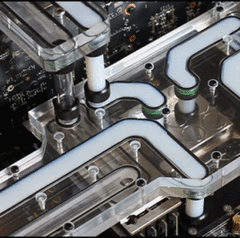-
Posts
27 -
Joined
-
Last visited
Reputation Activity
-
 Zyfiel got a reaction from TVwazhere in LTT Official Folding Month 2019!!!
Zyfiel got a reaction from TVwazhere in LTT Official Folding Month 2019!!!
Phew! Thanks for easing my nerves. I signed up as soon as I saw it ^^
-
 Zyfiel got a reaction from azmariadei in LTT Official Folding Month 2019!!!
Zyfiel got a reaction from azmariadei in LTT Official Folding Month 2019!!!
Phew! Thanks for easing my nerves. I signed up as soon as I saw it ^^
-
 Zyfiel got a reaction from Favebook in LTT Official Folding Month 2019!!!
Zyfiel got a reaction from Favebook in LTT Official Folding Month 2019!!!
Can you fold on two computers at the same time? Using my laptop as a radiator for my room sounds in theory like a good idea. Sweden is getting cold now haha
-
 Zyfiel got a reaction from Stormseeker9 in LTT Official Folding Month 2019!!!
Zyfiel got a reaction from Stormseeker9 in LTT Official Folding Month 2019!!!
Can you fold on two computers at the same time? Using my laptop as a radiator for my room sounds in theory like a good idea. Sweden is getting cold now haha
-

-
 Zyfiel reacted to Daniel644 in Can OLED burn in occur on specifik parts on a display?
Zyfiel reacted to Daniel644 in Can OLED burn in occur on specifik parts on a display?
Static images (not something that simply keeps returning every so often) but something that is ALWAYS there, like say the Start Menu in Windows is the kind of thing most likely to see Burn In, that said, I've had my S7 for over a year and haven't seen ANY kind of burn in
-
 Zyfiel reacted to Mira Yurizaki in Can OLED burn in occur on specifik parts on a display?
Zyfiel reacted to Mira Yurizaki in Can OLED burn in occur on specifik parts on a display?
That's the whole thing with burn in: you leave a static image for too long on one spot and it'll only affect that spot.
If you want to minimize burn-in, minimize the amount of time the screen is on and only use the brightness necessary to see what's going on. If you leave the display on max brightness for long periods of time, you're going to see burn-in much quicker. Though I'm speaking from experience after owning two OLED devices with static elements (one of them for five years, the other for about two), and I hadn't seen any sign of burn in.
-

-
 Zyfiel reacted to SkilledRebuilds in Does these readings mean my card is unstable?
Zyfiel reacted to SkilledRebuilds in Does these readings mean my card is unstable?
You WANT GPU usage to be at 97% or higher, using the maximum potential of the GPU.
GPU Power - You do not need to be 100%, the reading is just for whats the card is currently using (iE it would be more with fans at 100% yet not faster performing)
GPU power will go up with an OC, when it hits close to the Power Limit of 100%, it will declock a little, just like if it hit a temp limit (83*c)
You have GPU power left over (headroom) so you could likely have ample left for an overclock (does not mean overclocking gets more stable at higher clocks)
Raise the Core by 100Mhz, then 20-50Mhz thereafter each test. Monitoring Clocks/Temps/Power with GPU-Z or MSI
If it crashes, revert to previous stable clock seen/saved and continue. (Do Core + MeM) clocking seperately.
-
 Zyfiel reacted to veli2501 in Does these readings mean my card is unstable?
Zyfiel reacted to veli2501 in Does these readings mean my card is unstable?
You're talking about the GPU usage, right? No it just means that the GPU is being utilised at varying amounts during the benchmark, which is normal - different scenes require a different amount of GPU power.
-
 Zyfiel reacted to Metalshark in Use case fans and RGB strips outside a case?
Zyfiel reacted to Metalshark in Use case fans and RGB strips outside a case?
RGB strips (which I've encountered) will either run at 12v or 5v DC, with 5v being the most common (that I've encountered). Fans generally run at 12v and use voltage to determine their RPM. So if they are running from the same PSU then you'll either have a slow fan or it doing that weird thing when they try to spin and just lurch back again.
So you could use a 12v PSU, a wall wart one or one with a brick, there are lots available but try to get one with a CE/UL marking if getting them from AliExpress. Then you can use a voltage regulator to step it down to 5v for the LEDs. As long as you have enough amperage (plus some headroom for resistance of the cables, etc) then you'll be fine.
It's all DC so you can wire it all up in parallel. Add some digital fuses (self-resetting ones) if you'd like to make sure a short on one bit of parallel wiring doesn't zap you or the components.
Get airflow instead of static pressure optimized ones if trying to promote airflow through a room.
For the LED part at least you'll find lots of help on forums to do with Lightberry, Ambilight, Hyperion, Boblight, etc.
For the 12v fans look at cars, boats and lots of domestic products (intruder alarm panels, etc) for general advice.
-
 Zyfiel reacted to Zando_ in Use case fans and RGB strips outside a case?
Zyfiel reacted to Zando_ in Use case fans and RGB strips outside a case?
Just get nice looking box fans and mod them with a ring of RGBs around the inside edge. Ta daa! Giant case fan!
-
 Zyfiel reacted to QuantumBit in Use case fans and RGB strips outside a case?
Zyfiel reacted to QuantumBit in Use case fans and RGB strips outside a case?
Just look up RGB strips, some aren't made for PC's, they come with their own power adapter and everything. As for the fans, I don't think it would be a good idea (Well aesthetically they would look pretty cool) but I think they would be too small to do any good cooling.
-
 Zyfiel reacted to Lolita465 in My ps4 is really loud!
Zyfiel reacted to Lolita465 in My ps4 is really loud!
Change the thermal paste. Recently did mine which was a day one edition and now i cant even hear it I used Prolimatech PK-3 on mine.
-
 Zyfiel got a reaction from TubsAlwaysWins in My ps4 is really loud!
Zyfiel got a reaction from TubsAlwaysWins in My ps4 is really loud!
I could have a first generation, but it's 1 TB edition witch first was released last summer. So mine is probably not a first generation though. Or maybe the 1 TB edition is louder. I should probably look up a guide on how to clean it.



.thumb.png.2b37a2d242d91f04d784eacf0a8d9e14.png)