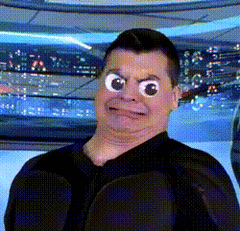-
Posts
37 -
Joined
-
Last visited
Awards
This user doesn't have any awards
About RudiNL
- Birthday March 18
Profile Information
-
Gender
Male
-
Location
Germany
-
Occupation
Student / Logistics
System
-
CPU
Intel i5-4670k @ 4.3 GHz
-
Motherboard
MSI Z87-G45
-
RAM
Crucial Ballistix 8GB LP DDR3-1600
-
GPU
MSI GTX 980 Ti Gaming 6G
-
Case
Cooler Master HAF 912 Advanced
-
Storage
1 TB Seagate HDD
-
PSU
Cooler Master V850
-
Display(s)
ASUS ROG PG278Q
-
Cooling
Cooler Master 412S
-
Keyboard
Corsair K70 LUX RGB
-
Mouse
Corsair M65 PRO RGB
-
Sound
Logitech Z-2300 2.1
-
Operating System
Windows 10
Recent Profile Visitors
534 profile views
RudiNL's Achievements
-
Hello all, So I recently moved places and in the new place we've got a central place where the internet comes in and gets to the rooms via wall cabling ending up in ethernet wall sockets connecting the different appliances with the router. When I route a cable directly from the wall socket in say "room 2" to a computer it works. Nonetheless sometimes after a reboot it will not find the network but after plugging it out and back in again it works. However the real problem is when I plug in the cable into a switch, to connect more to the single wall cable it gives me a "unidentified network no internet access" problem. I know the switch works however later today I can try an identical one to troubleshoot that. I'll be adding pictures of the set-up and warnings if necessary later however to give a schematic overview of the setup: Direct connect variant: DSL connection point --> Router (Fritz!Box 7590) --> Ethernet Cable (Cat 6) --> Wall Cable (unknown cable spec) --> Wall outlet --> Cable --> PC --working-- GS105 Switch variant: DSL connection point --> Router (Fritz!Box 7590) --> Ethernet Cable (Cat 6) --> Wall Cable (unknown cable spec) --> Wall outlet --> Cable --> GS105 Switch --> Cable --> PC --not working--
-
- ethernet
- wall socket
-
(and 3 more)
Tagged with:
-
As a M65 PRO RGB user I can say I like the mouse. It works well together with my corsair keyboard and the sniper button isn't that much of a problem. It isn't that sensitive and I never click in on accident due to the way I hold it. However this is something you should definitely try out in your local E-store as your milage may vary. I also tried the G502 in a e-store once and really like it, just left it because of compatibility/uniformity of my setup.
-
I doubted a long time between browns and reds. Since for my study and work I type alot and I'm generally active a lot at my computer. However I found that reds don't type that bad at all and even after a couple of tries in the stores found the light tactile bump to annoy me. It's just something I had, doesn't mean it will bother you, heck some people swear by it. In the end I also chose reds :-)
-
I'm the more practicle kind of guy, and in the end it is you making the biggest difference and not the mouse. Especially between *good!* gaming mice the differences should be just a nuance. But that's my experience with an MSI gaming mouse and now the Corsair M65 PRO RGB. Just try out those switches in a generic MediaMarkt or any other store having both the Razer and Corsair versions available so you can get a good feel for the keys. In the end, if you know that you also like the Razer keys it'll just be a matter of price and design imo.
-
I have been through this process not to long ago. Decided to get a Corsair K70 LUX RGB and M65 PRO RGB. The switches red, blue, brown are something you just have to try out for yourself alongside the general comfort of the keyboard. But beside those two factors the design and marketing is the only thing different. I'm very happy with the K70 and can only recommend it, as corsairs software, CUE, is also epic in my opinion. But as you can read @myselfolli is also hysterical about his gear. In the end I can say Razor and Corsair make pretty good stuff, tested them both in the stores. The Asus keyboard also looks good and offers the right features in this price class. So it's up to you!
-
Well, the cooler clearance for that case is 161 mm as stated here: http://support.nzxt.com/hc/en-us/articles/203310114-What-Can-I-Fit-Into-An-S340- The NH-D15 height is 165 mm as stated here: http://noctua.at/media/blfa_files/infosheet/noctua_nh_d15_datasheet_en_1.pdf (PDF ALERT) So theoretically it will not fit. However this is something you probably could have googled yourself and if you are not sure, just get a smaller cooler. Saving you the trouble of ending up with something you can't use. EDIT: edited measurements, got my sizes wrong
-
Hello dear IAR117, I found myself in the same situation you are in right now, 144 hz 1440p screen and in possesion of a gtx 650 Ti Boost. Not a good combination as you'd guess. After doubting and weighing the pros and cons of buying either a 1070 or 1080 I found that GTX 980 Ti's, aftermarket variants as well as the reference models go for about the price of aftermarket gtx 1060's here. (Germany 300-400 EUR for a good secondhand GTX 980 Ti). Probably that would be your best bet if you're willing to settle for a little older architecture and slightly higher power consumption. Also have a look at the benchmarks on this website and make sure to select the WQHD (1440p) option. http://hwbench.com/vgas/geforce-gtx-1060-vs-geforce-gtx-980-ti
-
Did you try pressing clear CMOS any time during your processor upgrade? Could try that one out.
-
I see! Nice overclock on the CPU there. I have't got mine stable at clock speeds past 3.4 GHz due to the temperatures getting out of control. Thinking of replacing the CM 412S Cooler with something like a Cryorig R1 universal. You'd recon that makes a difference? Since you have a Corsair H100i, which should perform equally to those high end air coolers right? Or have you been hitting a voltage you deem unsafe before hitting unsafe temps?
- 3 replies
-
- bottlenecking
- gtx 980 ti
-
(and 1 more)
Tagged with:
-
Dear forum members, After opening several topics on upgrade paths and informing myself with all your opinions I recently upgraded from a GTX 650 Ti Boost to a GTX 980 Ti which I was able to get used for a good price. Since my main concern about upgrading to eventually a GTX 1070 of 1080 was bottlenecking, and hence some of you already implied a GTX 1060 would be bottlenecked by my i5 4670k. In the end I decided for the GTX 980 Ti because it was a steal at around €350 whereas the GTX 1070 from MSI costs around €525 here, which didn't offer any performance gains and paying €200 for just Ansel and such was not worth it to me. So to give something back to the forum that gave so much to me I am giving some information on what the system is actually capable of in real games. Of course these aren't as scientifical as the benchmarks from LMG or other youtubers but if there is enough interest I might get around to do so. Setup: i5 4670k clocked down a bit to 4.0 GHz MSI GTX 980 Ti gaming 6G 8 GB (2 x 4) DDR3-1600 RAM ASUS PG278Q 2560 x 1440 144Hz G-sync monitor Games: FPS is given in observed ranges. Fallout 4 1440p all ultra: 75-95 FPS Witcher 3 1440p all ultra hairworks off: 55-70 FPS Rise of the Tomb Raider 1440p ultra: 70-85 FPS Rocket League, CS:GO and similar: > 144 FPS Cities Skyline 1440p Ultra: < 40 FPS If any questions arise while reading this don't hesitate to ask them. Hopefully this can be of some use to anyone here.
- 3 replies
-
- bottlenecking
- gtx 980 ti
-
(and 1 more)
Tagged with:
-
Which games and define severely.
-
You still sound worried. Stop worrying. As other people already assured you all is OK there is no factual reason to freak out. Like people said, the card can handle this temperature. The card will throttle itself down only if it reaches temps somewhere in the 80C, and even that wouldn't be a problem! The fact that the fans start running when it reaches 60 degrees is also no problem, as it states it, it's by design. Now enjoy some more DOOM and leave the worries behind! :-)
- 12 replies
-
Okay, in this case I can understand your confusion. The explanation I also had to google. But it's like this: The GDDR5 memory is explained like this: "Memory *8002* MHz (effective)"...........the GDDR5 clock is 2000 MHz, GDDR5 is quad pumped (DDR3 is double pumped), so 2000 * 4 = 8002" (source: http://www.tomshardware.co.uk/answers/id-2563911/memory-clock-effective.html)
-
I can't find the problem, which speeds are not in line with the advertisement? 1582 = 1582 With the MSI cards you need to download the Gaming App they provide on the website to select the OC mode on your card and get the highest core clock if that is what you mean. Furthermore just using MSI afterburner would yield greater core clocks. The displayed memory clock is half the effective clock speed. So that's also correct. Does this answer your question?
-
Hey my friend, thanks to the EU and national legislation we have some very good consumer rights. If your product is really faulty/defective already within a month you have the RIGHT to get your money back. Of course the vendor is allowed to offer a new product of the same caliber to mend his loss too, but if you INSIST you should get your money back. Here some info on your European consumer rights, very short and readable: http://europa.eu/youreurope/citizens/consumers/shopping/guarantees-returns/index_en.htm Hope this helps!